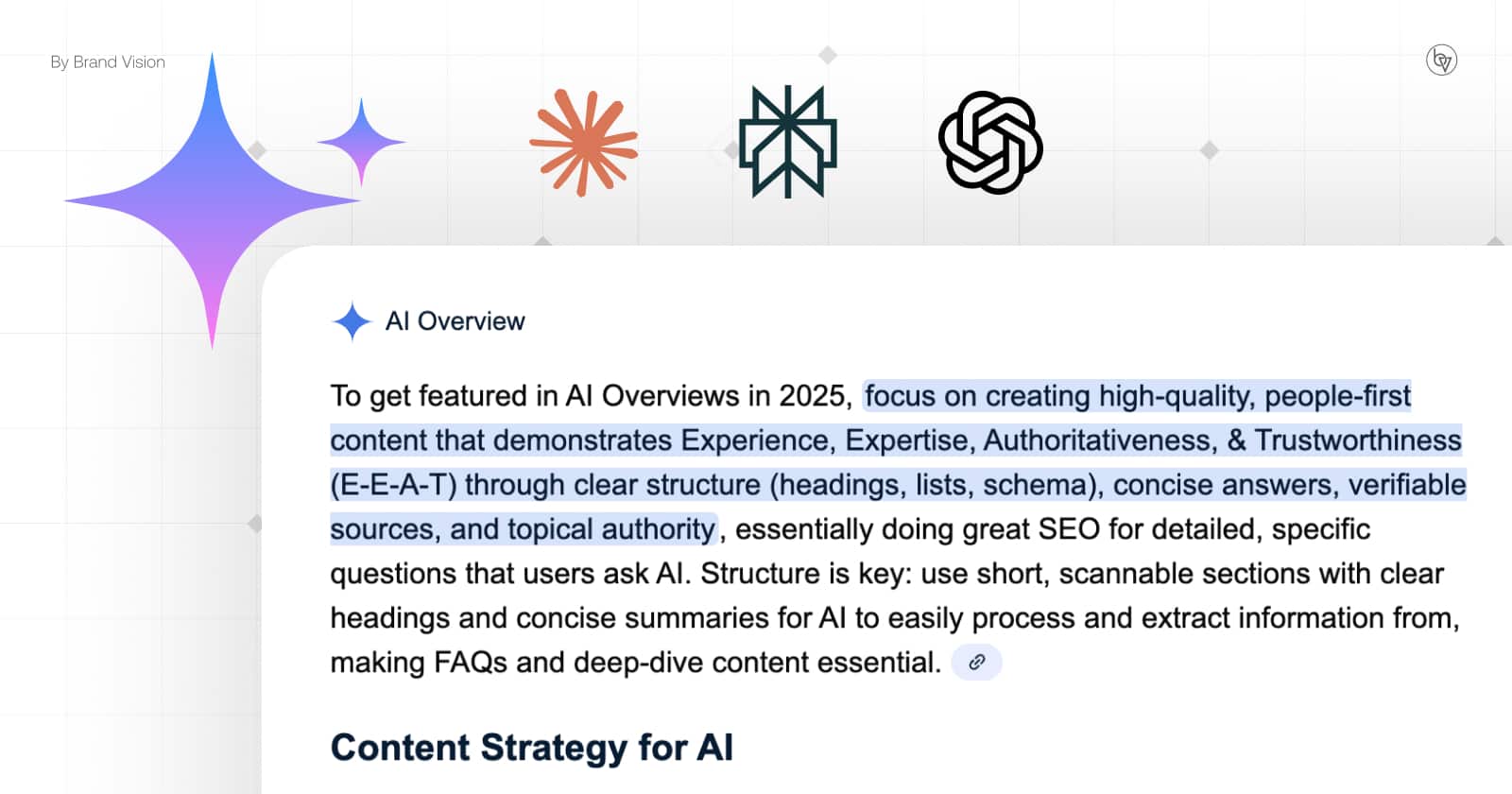Apple Unveils an Elegant New Software Design Featuring Liquid Glass
Updated on
Published on

Apple has revealed a sweeping visual overhaul that reimagines the core look and feel of its operating systems. Centered on a new material called Liquid Glass, the redesign introduces dynamic translucency, refined app layouts, and updated developer tools that will roll out across iOS 26, iPadOS 26, macOS Tahoe 26, watchOS 26, and tvOS 26. The goal: keep users’ focus on content while adding depth, color, and personality to every interaction.
- How to use Apple's Text Replacement
- Smart Reply on iPhone: How to Turn It On and Use It
- How to Use Apple AI
- Apple Invites: The Next-Gen Event Planning App for 2025
- What Is Genmoji on iPhone and How to Create a Genmoji
- How to Use the Back Tap Function on iPhones
- 10 Useful Mac Keyboard Shortcuts for Beginners
Table of Content
Introducing Liquid Glass — a fresh, expressive material
Apple’s new interface language is built around Liquid Glass, a translucent surface that captures nearby colors and light, then subtly morphs in real time. The material behaves like true glass, refracting wallpaper hues and reflecting motion with glints that shift as you move a device. From tiny elements such as buttons and toggles to larger structures like tab bars and sidebars, Liquid Glass delivers a sense of depth and liveliness that makes everyday interactions feel fun and magical.
Updated app layouts
Every control, toolbar, and navigation bar has been re-engineered to curve perfectly with modern hardware corners, creating tighter harmony between screen, enclosure, and content. Controls now sit on a distinct Liquid Glass layer that gracefully shrinks, stretches, or fades as users scroll or switch sections, keeping the interface out of the way when it isn’t needed. On iPhone, tab bars contract during scrolling; on iPad and Mac, new sidebars refract the content beneath, blending seamlessly with wallpapers while always hinting at a user’s place in the app. The redesign touches core apps including Camera, Photos, Safari, FaceTime, Apple Music, Apple News, and Podcasts, giving each a livelier, more focused presentation.

A consistent experience on every device
Liquid Glass now appears across iPhone, iPad, Mac, Apple Watch, and Apple TV, unifying Apple’s ecosystem without erasing what makes each platform distinct. On the Lock Screen, the clock is carved from this new material and intelligently tucks behind photo subjects, while the San Francisco typeface dynamically adjusts weight, width, and height to fit the scene. Home Screen and desktop components—including the Dock, widgets, and app icons—are constructed from layered Liquid Glass, offering light, dark, tinted, and fully clear looks for deeper personalization. Mac users also gain a transparent menu bar that makes displays feel larger and less cluttered.

Tools for developers
SwiftUI, UIKit, and AppKit receive updated APIs so developers can adopt Liquid Glass quickly, refresh controls, and ensure their apps match the new system aesthetics. Apple is shipping an Icon Composer utility to generate Liquid Glass icons that render beautifully in any appearance—clear, tinted, light, or dark—across iPhone, iPad, Mac, Apple Watch, and Apple TV. With minimal code changes, third-party apps can bring the same depth, motion, and context-aware color to their experiences, making user interactions feel both intuitive and delightful.

New Look, Same Performance
With Liquid Glass and a host of refined interface elements, Apple’s latest design evolution refreshes every corner of its ecosystem while preserving the familiarity users cherish. Developers get the tools they need to adopt the look quickly, and users can look forward to a brighter, more delightful experience—one that keeps content front and center while adding a splash of playful elegance to daily tasks.