Apple Marketing Strategy 2026: The Brand that Continues to Dominate Tech
Updated on
Published on
Apple does not lead with specs. It leads with feeling. Since the sledgehammer of “1984,” Apple has framed technology as calm in a noisy world, then let the store, the ecosystem, and carefully chosen partners turn attention into habit. In 2025, that system is tighter than ever because product truth, privacy language, and distribution all point in the same direction. For anyone benchmarking Apple’s marketing strategy, the through-line is simple: make the product believable, make the promise personal, and let the ecosystem do the heavy lifting for Apple marketing as a whole.
This breakdown reflects the strategy and creative work we do every day at Brand Vision, and it’s built to help founders and marketers turn Apple’s marketing strategy into practical decisions they can use in 2026, from positioning and messaging to channel choices, launch rhythms, and customer experience.
At a glance
- Record June-quarter momentum with Services at an all-time high shows the flywheel is healthy (Apple Newsroom).
- Apple Intelligence reframes AI as personal and private with on-device processing and Private Cloud Compute, so the promise feels safe for mainstream users (Apple Newsroom).
- Retail behaves like media, from Today at Apple sessions to live video shopping that meets people at home (Today at Apple).
- Distribution is marketing, using trade-in, carrier credits, and Tap to Pay to remove friction without discounting the brand (Apple Trade In).
- Weekly sports tentpoles on MLS Season Pass and Friday Night Baseball add rhythm to Apple marketing all year (Apple TV+ Sports).
1) Brand DNA that still sells, from “1984” to Think Different
Apple built meaning before market share. “1984” made the computer a symbol rather than a spec sheet, and “Think Different” re-anchored the brand around creativity so later drops already had a story to step into. That identity still guides Apple marketing today, which is why new categories can launch with instant clarity and confidence (SSRN).
- “1984” premiered during Super Bowl XVIII and reframed the Mac as liberation.
- “Think Different” in 1997 reset the voice around creative misfits and purpose.
- Lesson that powers Apple’s marketing strategy: lead with meaning, then deliver.
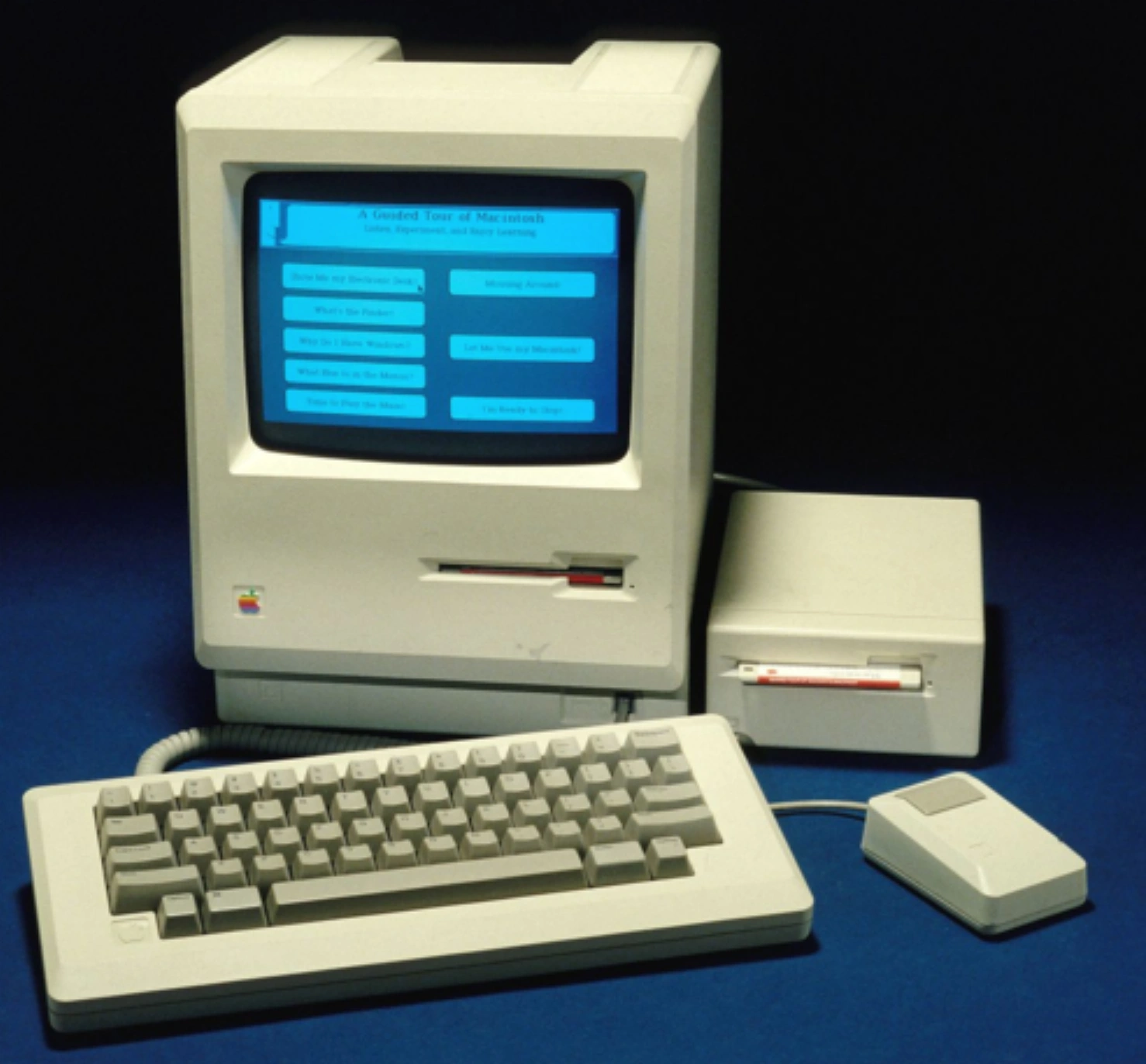
2) Product as hero, story as wrapper
Apple lets the device prove the claim, then wraps it in a simple idea you can remember. The decade-long “Shot on iPhone” platform turned users into the media, and even keynote films became demos you could trust. This product-first rhythm is the core of Apple’s marketing strategy 2025 because proof is the most persuasive promotion (Adweek).
- “Shot on iPhone” compiles social proof at billboard scale.
- “Shot on iPhone” won the 2025 Creative Effectiveness Grand Prix and turned users into the media. (Cannes Lions)
- Show first, tell second, then let the ecosystem echo it.
3) Privacy as promise, not just a feature
Privacy is the brand’s everyday language. Safari’s privacy work and Apple Intelligence’s Private Cloud Compute make the promise tangible, then the OS turns it into default behavior. This is how Apple’s marketing strategy can talk about AI without sounding like anyone else, since the emphasis is usefulness that respects you by design (Apple Security).
- Clear positioning keeps complex ideas simple to accept.
- Feature names describe benefits people can feel in daily use.
- Trust lowers the barrier to trying new on-device intelligence.
4) The ecosystem flywheel and Services as amplifier
The message does not end at the ad. Devices lift Services, Services lift devices, and each launch raises the ceiling for cross-promotion across TV+, Music, Arcade, iCloud, Fitness, and News. That loop explains the Services peak and why Apple marketing focuses on the bundle rather than one-off deals in 2025 (Apple Newsroom).
- Services revenue reached an all-time high in the June quarter, supported by cross-promotion throughout the ecosystem. (Apple Newsroom)
- Apple One keeps households inside the loop with a single bill.
- The flywheel compounds attention into revenue.

5) Retail as media: stores, sessions, and live video
Apple treats stores like a broadcast network you can walk into. Reopenings turn into local news events, Today at Apple turns footfall into learning, and “Shop with a Specialist over Video” brings concierge retail to the couch. This makes Apple marketing visible at the exact moment people are ready to buy (Today at Apple).
- Architecture, programming, and staff turn demos into decisions.
- Video shopping answers fit, color, and setup questions in real time.
- Post-purchase setup extends the experience beyond the checkout.
6) Distribution is marketing: trade-in, carrier credits, Tap to Pay
Apple keeps price integrity while removing friction where it matters. Trade-in reduces sticker shock, carrier offers headline iPhone launches, and Tap to Pay expands merchant acceptance without extra hardware. The result is premium positioning with everyday accessibility, which is central to Apple’s marketing strategy 2025 (Apple Trade In).
- Back to School bundles target students without blanket discounts.
- Installments through partners live inside Apple Pay for simplicity.
- Tap to Pay turns iPhone into a payment terminal for small sellers.
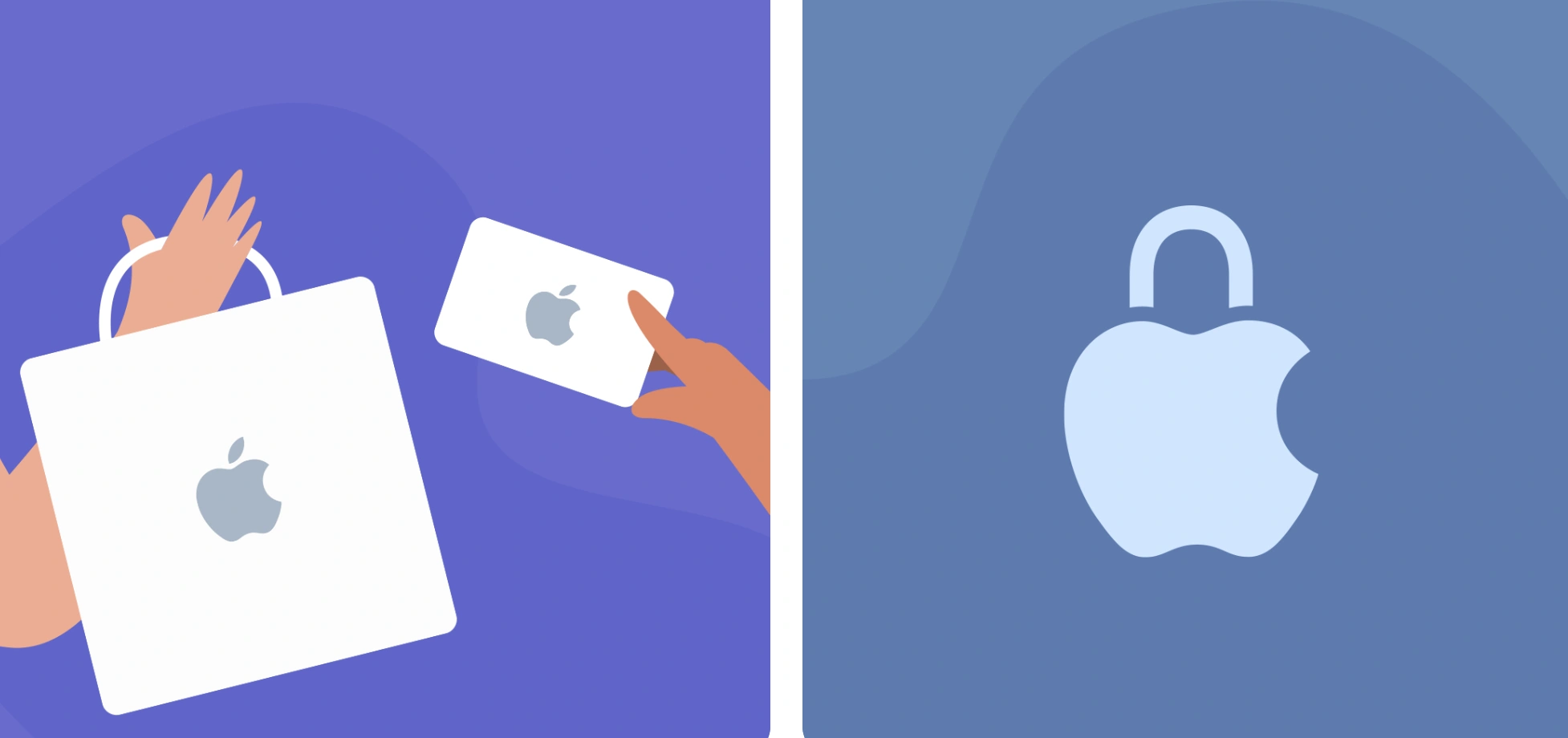
7) Weekly tentpoles that keep attention warm
Live sports give Apple repeatable mass-audience moments that feed devices, services, and retail. MLS Season Pass and Friday Night Baseball create national windows, studio storytelling, and highlights that travel across every screen. These tentpoles give Apple marketing reliable anchors between hardware cycles (Apple TV+ Sports).
- Soccer on Sundays and baseball on Fridays set a weekly cadence.
- Cross-promotion puts offers where fans already watch.
- Perks for TV+ subscribers increase perceived bundle value.

8) Developer trust as quiet marketing
When developers win, users get better apps and the ecosystem looks more valuable. The App Store Small Business Program, the 85–15 subscription split after year one, and clear privacy labels reward quality over time. This long-horizon approach supports Apple’s marketing without a single ad because great apps sell the platform for free (App Store Small Business Program).
- Lower commissions keep the marketplace attractive to builders.
- Privacy labels set expectations at a glance on every app page.
- Healthier supply increases device stickiness.
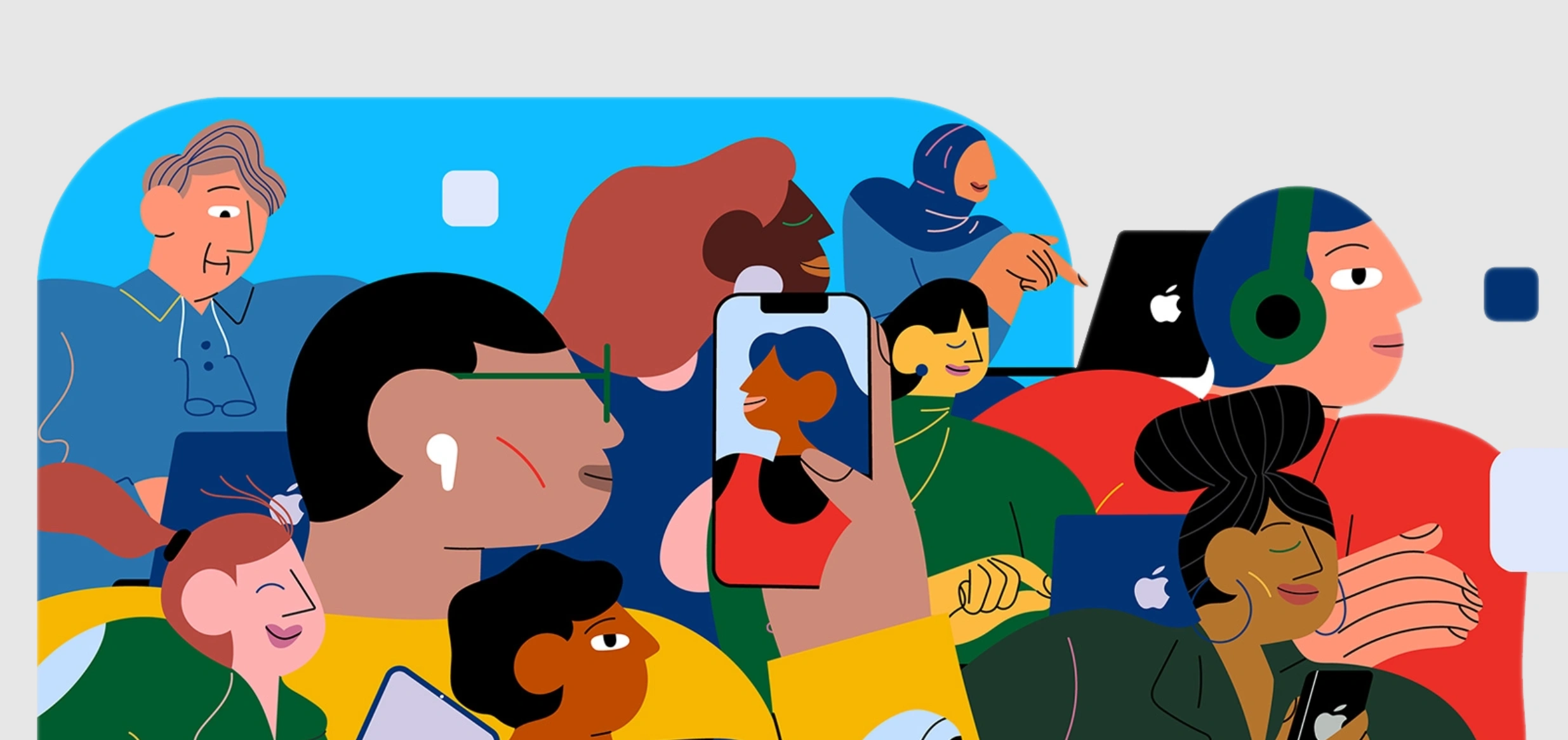
9) Education pipeline that starts habits early
Apple markets by teaching. K–12 programs, Apple School Manager, and the Apple Teacher community make devices practical in real classrooms with strong privacy defaults. Those habits compound for years, which is why education remains a pillar inside Apple’s marketing strategy 2025 (Apple Education).
- Deployment at scale is admin-friendly with managed accounts.
- Free professional learning keeps teachers confident.
- Creative workflows turn students into lifelong users.
10) B2B that sells outcomes, not hype
In enterprise, Apple sells fewer support tickets, faster onboarding, and happier employees. Business Essentials bundles device management, support, and storage, while public success stories do the persuading in a practical voice. That evidence-first tone fits Apple marketing and makes procurement choices easier for time-pressed IT teams (Apple Business Essentials).
- One subscription covers MDM, support, and iCloud storage.
- Business Manager centralizes rollout and control.
- Case studies translate brand promise into operational wins.
The 2025 scorecard
Why it matters: Results validate strategy. Apple posted a June-quarter record with Services at an all-time high, showing how launches, ecosystem, and distribution convert attention into revenue. (Apple Newsroom)
- Q3 FY2025 revenue was 94.0 billion dollars, up ten percent year over year; Services hit a record. (Apple Newsroom)
- iPhone 17’s rollout kept the September spotlight and carrier engines humming. (Investor’s Business Daily)
- Takeaway: the flywheel still spins because product, privacy, and placement reinforce one another.

FAQ
What is Apple’s marketing strategy?
Make the product the hero, turn privacy into a promise, and use the ecosystem so every launch ripples across services, retail, and partners.
What changed in Apple’s marketing strategy 2025?
Apple Intelligence made the privacy story concrete with Private Cloud Compute, while Sunday Night Soccer added a weekly broadcast ritual for the brand.
Does Apple rely on heavy discounts to drive demand?
No, it uses targeted promotions like trade-in, education bundles, and carrier credits that keep the brand premium.
How does retail fit into Apple marketing today?
Stores behave like media with Today at Apple sessions, live video consults, and high-profile reopenings that turn launches into community events.
Where do ads show up in Apple marketing?
High-intent surfaces like the App Store’s Search and Today tabs, plus owned channels; Apple’s ads business grows while staying integrated into user experiences.
How Business Owners Can Apply Apple’s Strategy In 2026
Apple’s marketing works because it’s a system, not a series of campaigns. The promise is consistent, the product proof is visible, and every touchpoint from retail to ecosystem reinforces the same story. If you want to borrow what’s transferable, start by tightening the link between what you say, what customers feel, and what they experience after they buy.
If you’re building that kind of brand system, focus on a few moves that create compounding momentum instead of short spikes. Strong brand strategy and clear visual identity give your message instant recognition, while high performance web design services make the experience feel seamless the moment someone clicks. When your funnel depends on discoverability, a steady SEO strategy helps you earn demand instead of constantly buying it.
Actionable takeaways you can apply this quarter
- Build a sharper narrative, then express it consistently across your site, product pages, email flows, and social, starting with your branding foundation.
- Turn proof into the hero. Use demos, customer examples, and simple before and after stories, then reinforce them with a conversion focused UI UX agency.
- Remove friction without cheapening your offer. Improve checkout clarity, onboarding, and support experience with better website design and development services.
- Make distribution part of marketing. Pair partnerships and offers with smarter acquisition and retention loops through search engine optimization.
- Audit your whole system, not just ads. A focused marketing consultation can reveal where your story breaks between awareness and purchase.
The Final Word
From a single Super Bowl ad to privacy-first AI, Apple marketing has stayed remarkably consistent about people. The tools evolve, the channels rotate, the offers shift, yet the promise remains the same. Make it useful, make it safe, make it feel inevitable. That is Apple’s marketing strategy in 2025, and it is why the brand still commands attention without shouting.


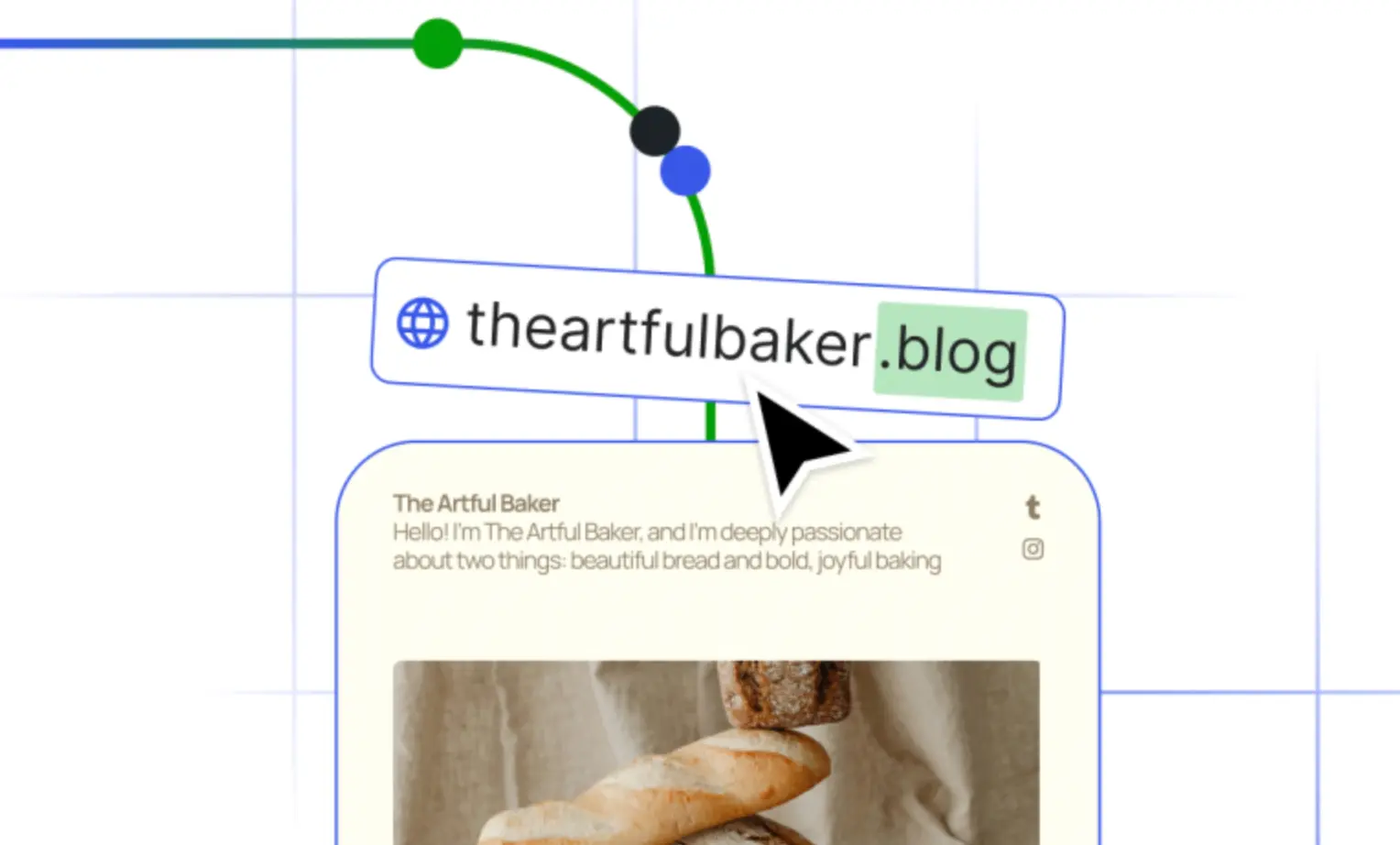
webp.webp)
webp.webp)




