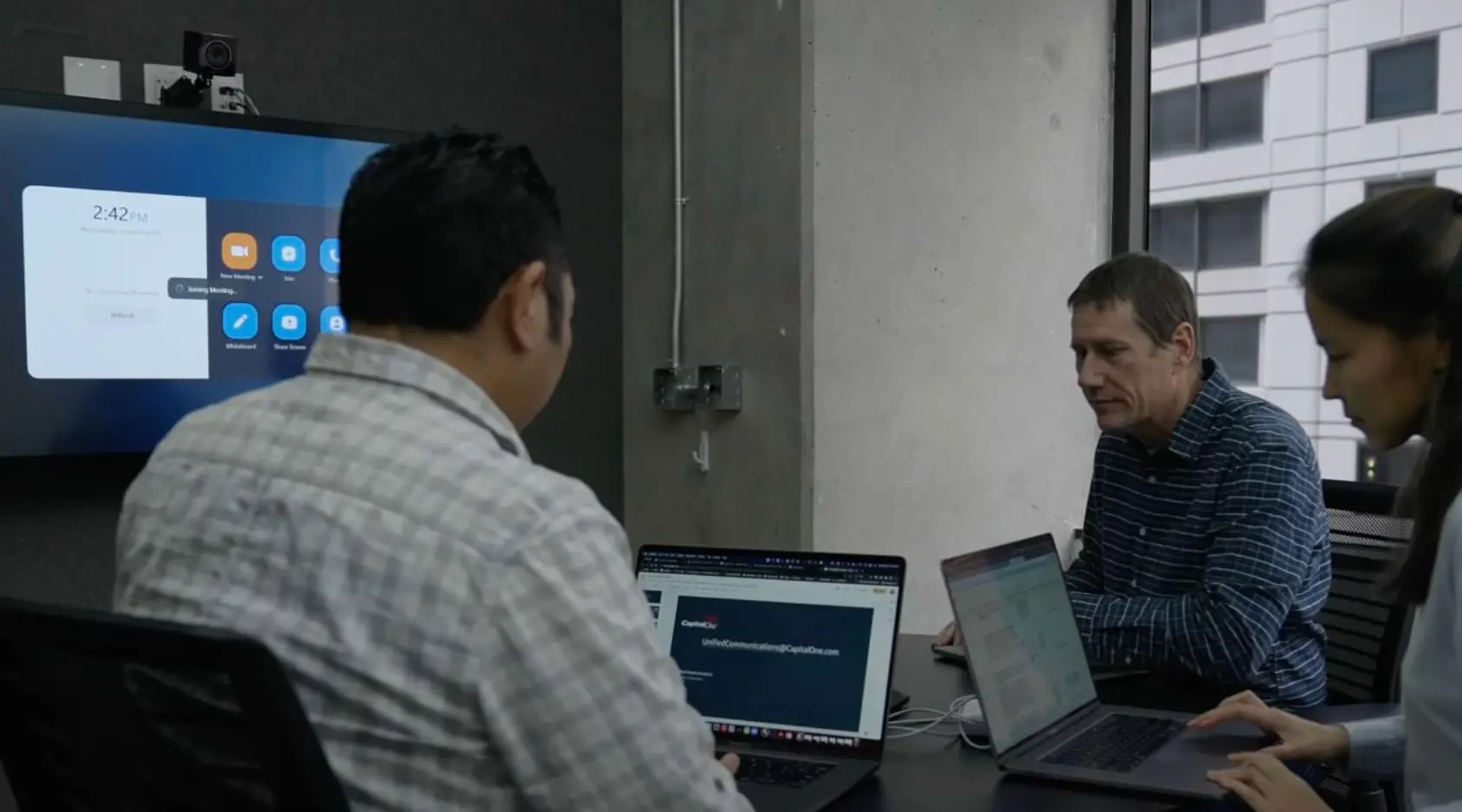How to use Apple's Text Replacement
Updated on
Published on

Do you ever feel annoyed when you have to write your email out every time you fill out forms or even while texting? Well, Apple came up with a solution for that, text replacement. This function lets you assign a short “shortcut” to a longer “phrase.” You type the shortcut, tap space or return, and the phrase appears instantly. For example, type “omw” to get “On my way!” (already set up for you). You can also add your own: imagine typing “@@” and having your email appear out of thin air.
Below, we’ll walk through how to use text replacement on iPhone, plus steps for Mac, syncing tips, power-user ideas, and troubleshooting. By the end, you’ll have your iPhone keyboard shortcuts setup ready to go—helping you type faster in Messages, Mail, Notes, or any third-party app.
How to Set Up Text Replacement on the iPhone
- Open Settings → General → Keyboard → Text Replacement.
- Tap +.
- Phrase: Enter the full text you want to appear.
- Shortcut: Enter the few letters you’ll type.
- Tap Save. The new shortcut works system-wide—Messages, Mail, Notes, third-party apps, you name it.

How to Set Up Text Replacement on the Mac
- Click menu → System Settings → Keyboard → Text Replacements.
- Click + and fill in Replace (shortcut) and With (phrase).
- Press Return to save.

Keep Shortcuts in Sync
As long as every device is signed in to the same Apple ID with iCloud Drive (iCloud Data sync) toggled on, your replacements sync automatically across iPhone, iPad, and Mac.
Power-User Tips & Creative Shortcut Ideas
- Meeting Link
Shortcut: zoom → your full Zoom URL
Why It Helps: Avoid hunting down meeting links every time you send an invite.
- Emoji Chains
Shortcut: yay → “🎉🙌🏼”
Why It Helps: Instantly drop fun reactions without scrolling through your emoji keyboard.
- Hashtag Bundles
Shortcut: seo → “#Marketing #SEO #BrandVision”
Why It Helps: Post consistent hashtags on social media with one quick shortcut.
- Code Snippets
Shortcut: html5 → boilerplate HTML
Why It Helps: Speed up coding by auto-inserting commonly used lines of code.
Troubleshooting Common Glitches
1. Shortcut Won’t Expand
- Make sure you type space, tab, or punctuation right after the shortcut.
- Expansion usually triggers only upon those characters.
2. List Vanished After an Update
- Go to Settings → Apple ID → iCloud → iCloud Drive. Toggle it off, then on again.
- Reboot your device afterward to refresh syncing.
3. Wrong Word Overrides Shortcut
- Add that interfering word to Settings → Keyboard → Dictionary, or create a replacement that maps the full word to itself.
- This prevents autocorrect from hijacking your shortcut.
4. Need to Bulk Delete
- On iPhone: swipe left on each shortcut to remove it.
- On Mac: Shift-click multiple items in System Settings → Keyboard → Text Replacements, then press Delete.
Save time with text replacement
Mastering Text Replacement takes just a few minutes and pays off every day—whether you’re firing off client emails, posting on social media, or texting friends. Once your shortcuts are created and synced, you’ll wonder how you ever typed without them. Enjoy your new iPhone text replacement superpowers, and keep exploring how to use text replacement on iPhone for an efficient iPhone keyboard shortcuts setup.
FAQ — Quick Answers About iPhone Text Replacement
- What is iPhone Text Replacement?
It’s a built-in iOS feature that turns short “keyboard shortcuts” into full phrases, emails, emojis, or code snippets the moment you hit space or return. - How do I set up and use text replacement on iPhone?
Open Settings › General › Keyboard › Text Replacement, tap “+”, enter the full Phrase and a short Shortcut, then tap Save—your new shortcut works system-wide. - Will my iPhone keyboard shortcuts sync with iPad and Mac?
Yes, as long as all devices use the same Apple ID and iCloud Drive (iCloud Data) is enabled, every text-replacement shortcut syncs automatically. - Why won’t my shortcut expand when I type it?
Expansion triggers only after a space, punctuation mark, or return key; type one of those characters immediately after the shortcut to make it expand. - Can I delete or bulk-edit shortcuts later?
Absolutely—on iPhone, swipe left on a shortcut to delete it; on Mac, open System Settings › Keyboard › Text Replacements, select multiple entries, and press Delete.