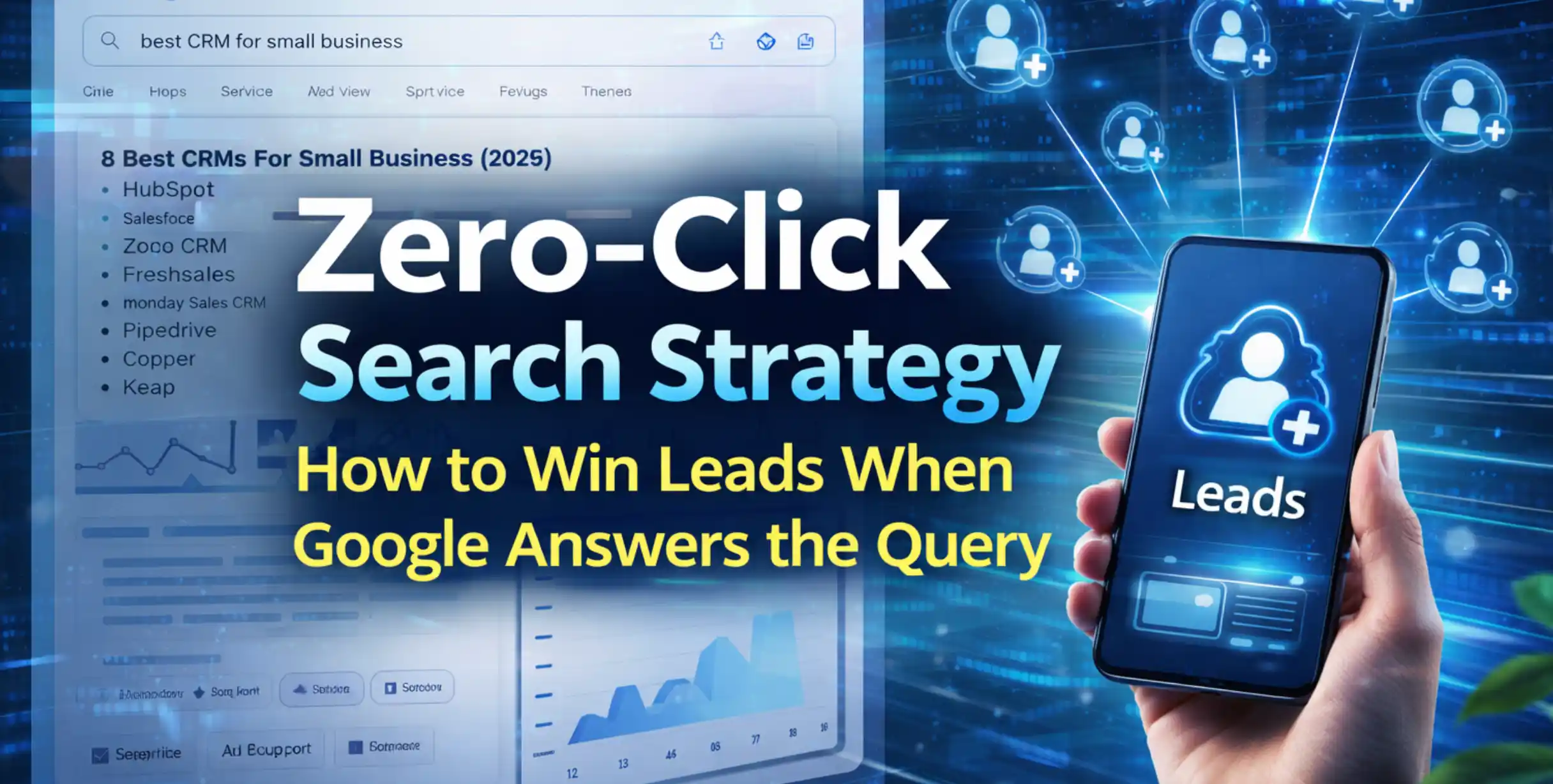The Intersection of UX and SEO: Why Your Website Design Matters for Rankings
Updated on
Published on
When it comes to SEO, most businesses focus on keywords, backlinks, page views, and technical aspects like website speed and overall performance. While these elements matter, they’re only part of the equation. What often gets overlooked is how closely web design and SEO are connected. The former can make or break the user experience (UX), affecting search engine rankings.
Suppose you’re using Wix for web design. With this option, you get a professional template that’s easy to customize, helping you build a site or blog that looks good and guides visitors where you want them to go. The result? Higher engagement, lower bounce rates, and more click-throughs.
By contrast, a website with an outdated layout, clunky navigation, intrusive pop-ups, or other design issues can deter visitors and needs a major UX and SEO refresh.
For example, Baymard Institute's research shows that over 70% of online shoppers abandon their carts—often due to poor UX, such as a “too long” or “complicated” checkout process. Bad user experiences send negative signals to search engines, potentially hurting your rankings.
One thing is certain: web design and SEO go hand in hand. Let’s explore the connection between the two and how to make your site more appealing to users and search engines.
TL;DR
- Website design significantly impacts SEO; a well-structured site enhances user experience, leading to better rankings.
- Over 70% of online shoppers abandon their carts due to poor UX, underlining the need for intuitive navigation and fast loading times.
- Google prioritizes mobile-friendliness, so sites must be responsive to improve visibility.
- Accessible websites can boost organic traffic by 23%, thus expanding reach and customer engagement.
- Prioritize usability over flashy design trends to achieve long-term success in both UX and SEO.
How does website design impact SEO?
Website design isn't just about aesthetics. According to research published in the Journal of Marketing Management, this factor influences perceived usability and how consumers feel when navigating a web page. If their experience is good, they may stick around longer and take some sort of action, such as making a purchase or booking a call.
As the scientists note, good design can improve business outcomes. It builds trust and credibility, drives repeat sales, and increases the likelihood of customers recommending the brand in question. At the same time, it boosts perceived value, which may improve ROI and conversion rates.

Search engines like Google want to deliver the best possible user experience. For this reason, they favor websites that are easy to navigate, load quickly, and work well on all devices, not just desktop PCs. They also care about accessibility and other design-related factors, such as visual appeal.
With that in mind, let’s explore how different design elements influence search engine rankings—and what it means from a business standpoint.
- Website speed
Few things kill SEO faster than a slow-loading site. Page speed is a ranking factor and has a direct impact on UX, influencing session duration, engagement rate, page views, and other key performance indicators (KPIs).
When your website takes more than a couple of seconds to load, visitors may leave before they even see your content. Their behavior tells search engines that your site doesn't deliver value, which can result in lower ratings over time.
Slow page speed is often caused by design-related issues, such as heavy media files, bloated plugins, or excessive Flash content. In many cases, the solution is right at your fingertips.
For example, Wix automatically converts JPEG, PNG, and GIF images to modern formats like WebP and adjusts their size for different devices. These changes can result in faster loading times, improving the user experience.
- Mobile-friendliness
Google uses mobile-first indexing, meaning it evaluates websites based on their mobile versions instead of the desktop ones. Simply put, each page is indexed and ranked based on how well it performs on smartphones and tablets.
Say you run a local yoga studio. On desktop computers, your class schedule looks great—but on smartphones, it’s just a squished PDF that’s hard to read and navigate. Mobile visitors pinch and zoom, get frustrated, and leave before they ever book a class, resulting in lost business.
The fix is simple: switch to a responsive design. If you don't have a website yet, start with a site builder that offers mobile-friendly templates out of the box. Either way, you'll make it easier for customers to book classes on the go, which can enhance their experience and send positive signals to search engines.
- Website navigation
Improving UX deisgn for websites allows good website navigation which helps visitors find the information they need and discover more of your content. At the same time, it enables search engines to crawl and index your pages more efficiently. The benefits range from lower bounce rates and increased customer satisfaction to higher rankings in search results.
Poor navigation, on the other hand, can frustrate users and make it difficult for search engines to index your content.
For instance, a cluttered menu would cause most visitors to leave your site before they find what they’re looking for. It could also prevent web crawlers from understanding which pages to index and how they relate to one another, hurting your visibility and rankings.
As a rule of thumb, make sure no page is more than three clicks away from the homepage. Add breadcrumb navigation, use icons and/or descriptive labels for menu categories, and link internally to relevant content.
Take Asos, for instance. The fashion brand uses clear menu categories, visual cues, and search filters to guide customers through its product range.
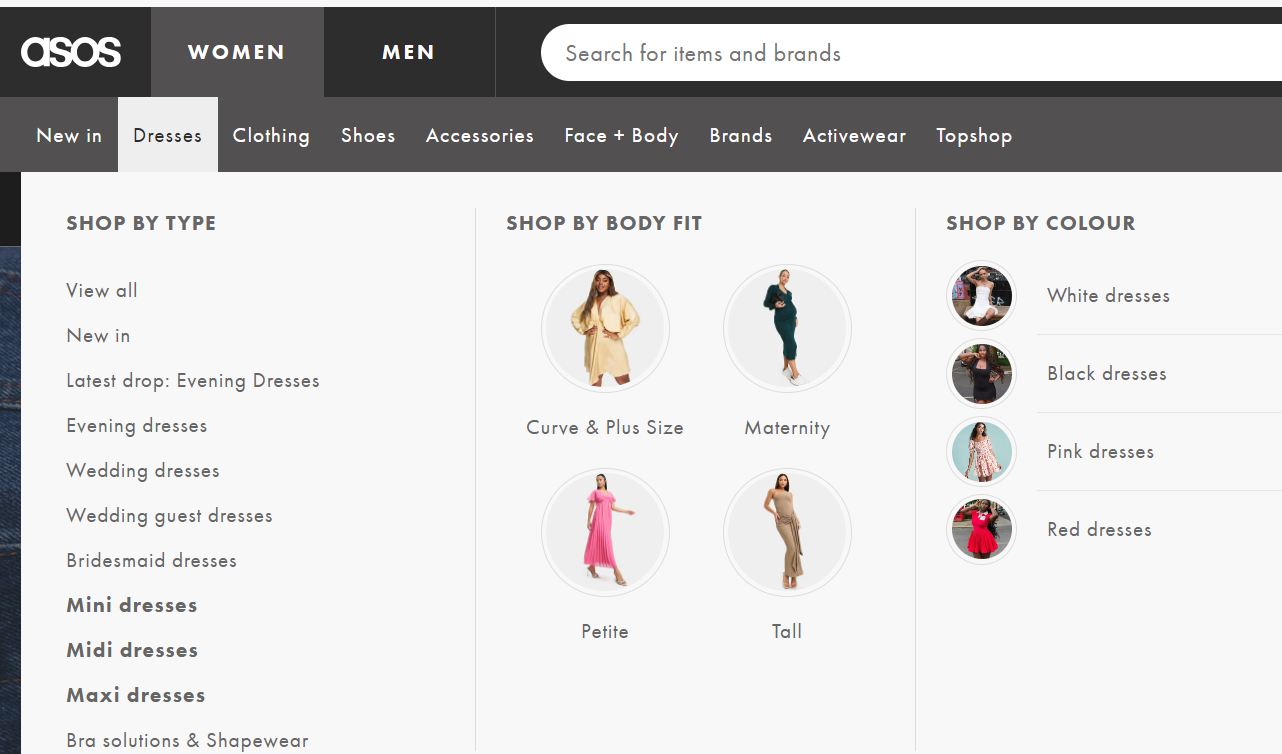
It's also a good idea to share helpful links in the footer. By doing so, you can quickly guide visitors to key pages like shipping details or return policies without cluttering your main navigation. Here’s an example from Nike:

- Images and other visuals
Photos, videos, GIFs, and other visuals are an integral part of website design, but poor execution can hurt SEO. For example, oversized images slow down load times and distract readers from the message you're trying to convey. There's also a risk they may not scale properly on small screens, hurting the user experience.
When used correctly, visual content can indirectly boost SEO and help your website climb Google’s rankings. Think of a video or infographic that goes viral, garnering thousands of views. People would share it and leave comments, leading to:
- Increased organic traffic and click-throughs
- Improved dwell time
- Social signals that amplify visibility
- Expanded reach through image or video search
- The opportunity to rank for new keywords
- High-quality backlinks from authoritative sources
For instance, Glozmo's "Keep your car looking great" video got 521 million views in just a few months, driving a surge in organic traffic and backlinks that boosted the brand’s search visibility.
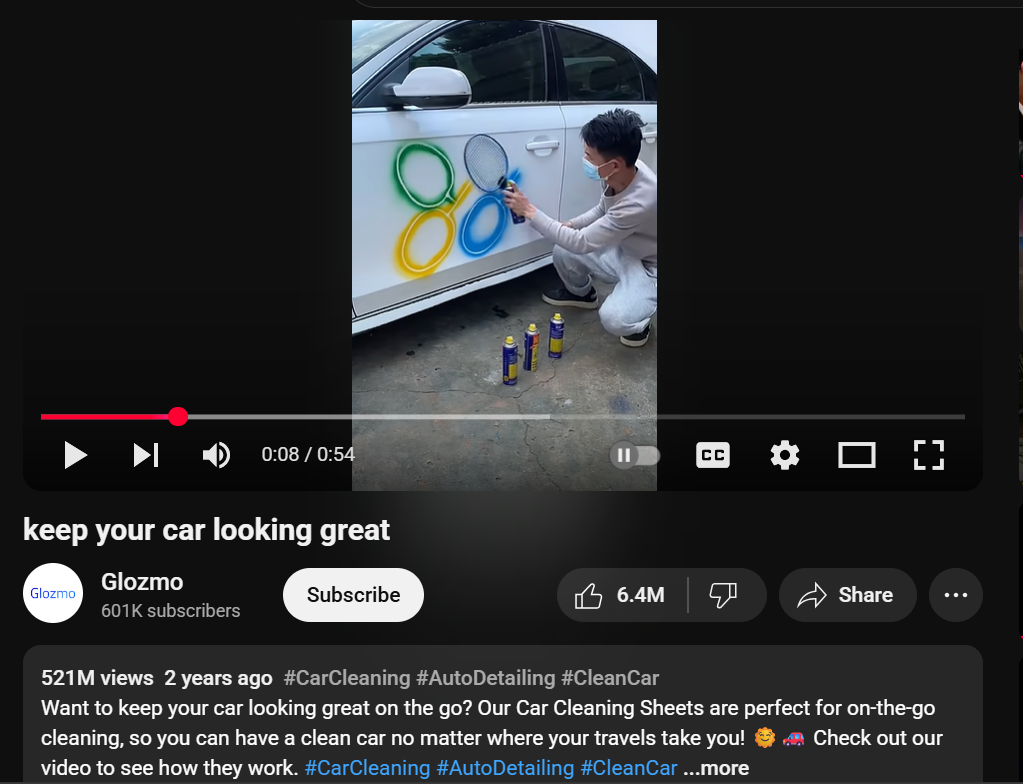
Next, add alt text and relevant keywords in the file name, title, description, and tags to improve discoverability and SEO. Take one step further and use a content delivery network (CDN) to speed up loading times by serving your images, videos, and other media from servers closer to your visitors.
- Accessibility
Make sure your content is accessible to all users, including those with mental or physical impairments. Since more than one in four U.S. adults has a disability, you can't afford to overlook this audience. Any of them is a potential customer or just someone interested in what you have to say.
Accessibility and good website design go hand in hand. While the former isn’t a ranking factor, it can indirectly impact SEO because it’s strongly connected to the user experience.
According to a recent study, accessible websites tend to rank higher and receive more organic traffic than the average site. For example, as a website’s accessibility score improved, its organic traffic rose by 23%, which shows that inclusive design can boost visibility in search results.
So, what can you do to make your content more accessible? For starters, switch to a clutter-free layout and improve website navigation. Stick to plain language, use legible fonts like Calibri, Arial, or Verdana, and add zoom functionality. You’ll also want to:
- Label form fields
- Include captions and transcripts
- Add alt text to all images
- Enable keyboard navigation
- Use high-contrast colors
- Implement voice recognition
For instance, websites with a high-contrast color scheme are more accessible to users with vision problems. Ideally, aim for a contrast ratio of 4.5:1 for standard text and 3:1 for large-scale text.

Design your website with SEO in mind
Great web design does more than just catch the eye. It also has the power to boost customer satisfaction, increase conversions, and drive brand awareness, among other perks. Plus, it’s imperative for SEO success, leading to more traffic, clicks, and online visibility.
The best thing you can do is design your site with SEO in mind right from the start. However, if you already have a website or blog, you can make small changes to enhance its visual appeal and SEO performance. Little things like adding alt text, compressing large files, and decluttering your navigation can make all the difference.
As a final word, don’t fall for the latest web design trends. Put usability and functionality first, lean on time-tested principles, and add a touch of personality to make your site stand out.