Tips for Improving Online Visibility: The Business SEO Playbook for 2025
Updated on
Published on
Your customers can’t buy what they never find. If you’re chasing the best seo practices for business visibility, start with the basics that help real people first and search engines second. Think of this as a simple system: write pages that answer questions clearly, make your site easy to explore, and remove anything that slows users down. Layer in a few smart SEO tips for improving online visibility—like structured data and local profiles—and you’ll turn scattered efforts into steady growth. If you would like more AI-specific SEO stats, read our guide on the most recent SEO stats!
At a glance
- People-first pages beat keyword stuffing every time.
- Simple site architecture helps both visitors and crawlers find your most important pages.
- Speed, stability, and responsiveness keep users engaged—and your rankings competitive.
- Structured data can unlock richer search results and higher click-through rates.
- Local businesses win more searches by keeping their profiles complete and active.
- Credible, editorial links build reputation without risking penalties.
- Measuring what works (and fixing what slips) compounds results over time.
1) Create people-first pages that genuinely help
Great content is clear, specific, and written to solve a real problem your audience has. Start by listing the top questions a customer would ask before choosing you, then answer each in plain language with examples and simple next steps. Add your own perspective—screenshots, a short checklist, or a case snippet—so your page isn’t just another rewrite. If a competitor’s page leaves readers with follow-up questions, your job is to close those gaps. (SEO Starter Guide — Google Search Central)
- Aim for one page per topic or service so each query has a clean “home.”
- Use descriptive headings, short paragraphs, and simple calls to action.

2) Make your site easy to explore with smart internal links
Internal links are the pathways that guide both visitors and Google to the pages that matter most. Create one hub page for each big topic (for example, “Web Design”) and link to every related subpage (pricing, process, portfolio, FAQs). From every subpage, link back to the hub and to 2–3 closely related articles so nothing is isolated. This simple structure helps search engines understand which pages are most important and helps users keep moving. (SEO Starter Guide — Google Search Central)
- Put your key pages in the main navigation and keep labels obvious.
- Fix “orphan” pages by adding natural, in-text links from existing articles.
3) Remove hidden blockers so pages can be found and indexed
Even great pages won’t rank if they’re invisible to crawlers. Check that you’re not accidentally using “noindex,” blocking important files in robots.txt, or creating duplicate versions of the same page. Keep URLs short and predictable, and choose one canonical version if duplicates exist. A clean, indexable site is one of the fastest tips for improving online visibility because it lets your existing content show up more often. (SEO Starter Guide — Google Search Central)
- Submit an XML sitemap and watch for indexing issues.
- Standardize trailing slashes, parameters, and lowercase URLs.

4) Improve speed and responsiveness with Core Web Vitals
People won’t wait for slow pages—and neither will searchers. Focus on three basics: get the main content visible quickly, keep interactions snappy, and prevent layout shifts as things load. Compress large images, limit heavy scripts, and reserve space for media so the page doesn’t jump around. Hitting “good” thresholds for Largest Contentful Paint, Interaction to Next Paint, and Cumulative Layout Shift makes your site feel fast and trustworthy. (web.dev)
- Compress and resize images; preload the hero image if it’s above the fold.
- Defer non-critical scripts and remove unused third-party tags.
5) Add structured data to qualify for rich results
Structured data is a small snippet of code that helps search engines understand your content type—like Article, FAQPage, Product, or LocalBusiness. When used correctly, it can make your result stand out with extras such as star ratings or FAQs, which often lifts clicks. Only mark up what’s actually visible on the page and validate your code before publishing. (Intro to structured data — Google Search Central)
- Start with Article on blogs, FAQPage for genuine Q&A, and LocalBusiness for storefronts.
- Re-test after template or CMS changes to catch issues early.

6) For local businesses, treat your profile like a second homepage
If customers can visit you in person or you serve a defined area, your Google Business Profile is critical. Fill out every field: categories, services, hours, photos, and a short, clear description. Keep it updated, respond to reviews, and post timely updates so your profile looks active and reliable. Local rankings mainly consider relevance, distance, and prominence—completeness and consistency help all three. (Local ranking — Google Support)
- Match your business name, address, and phone number everywhere online.
- Encourage happy clients to leave honest reviews, and reply to each one.
7) Earn real links with content worth citing (and avoid shortcuts)
Links from relevant, reputable sites act like public votes of confidence. The safest way to earn them is to publish resources people actually want to reference—original data, checklists, calculators, or expert explainers—and then let journalists, partners, or associations know they exist. Skip paid link schemes or mass exchanges; they’re risky and usually short-lived. Quality and context beat quantity. (Link spam policy — Google)
- Pitch your best assets to industry newsletters, associations, and local media.
- Turn customer questions into evergreen guides reporters can cite.

8) Measure what matters and protect your gains
Set aside time each month to see what moved: Which pages gained impressions and clicks? Which got slower or lost positions? Tie these signals to actions you took so you can double down on what works. Search Console shows you queries, pages, and indexing health, making it the easiest starting point for beginners to track progress and spot issues early. (About Search Console)
- Keep a simple change log for content updates and technical fixes.
- Refresh pages that slip out of the top results with clearer answers or updated stats.
FAQ
What are the fastest wins if I’m just starting?
Publish one excellent page per core service, submit a sitemap, fix any indexing errors, and compress your heaviest images. These are the best seo practices for business visibility when you need momentum quickly.
Do Core Web Vitals really matter for rankings?
They’re one of many factors, but pages that load fast and feel responsive keep users engaged—which helps your visibility and conversions. Treat them as product quality baselines.
How many internal links should a page have?
There’s no magic number, but every important page should be reachable from the main navigation and linked contextually from related pages. If a page is hard to reach, it’s hard to rank.
Which structured data should I add first?
Use the type that matches the page: Article for blog posts, FAQPage for real Q&A blocks, Product for product pages, and LocalBusiness for local entities. Validate before shipping.
What’s a safe way to get more links?
Create something useful—like a data snapshot, template, or calculator—and share it with relevant publications or partners. Avoid anything that looks like buying or exchanging links at scale.
The Momentum Mindset
Think of SEO as an all-in-one system: clear content, clean pathways, fast pages, helpful snippets, trusted profiles, and honest endorsements. Start small, improve one layer each week, and keep your notes. Those simple, steady moves become powerful SEO tips for improving online visibility—and they’re exactly how durable growth is built.


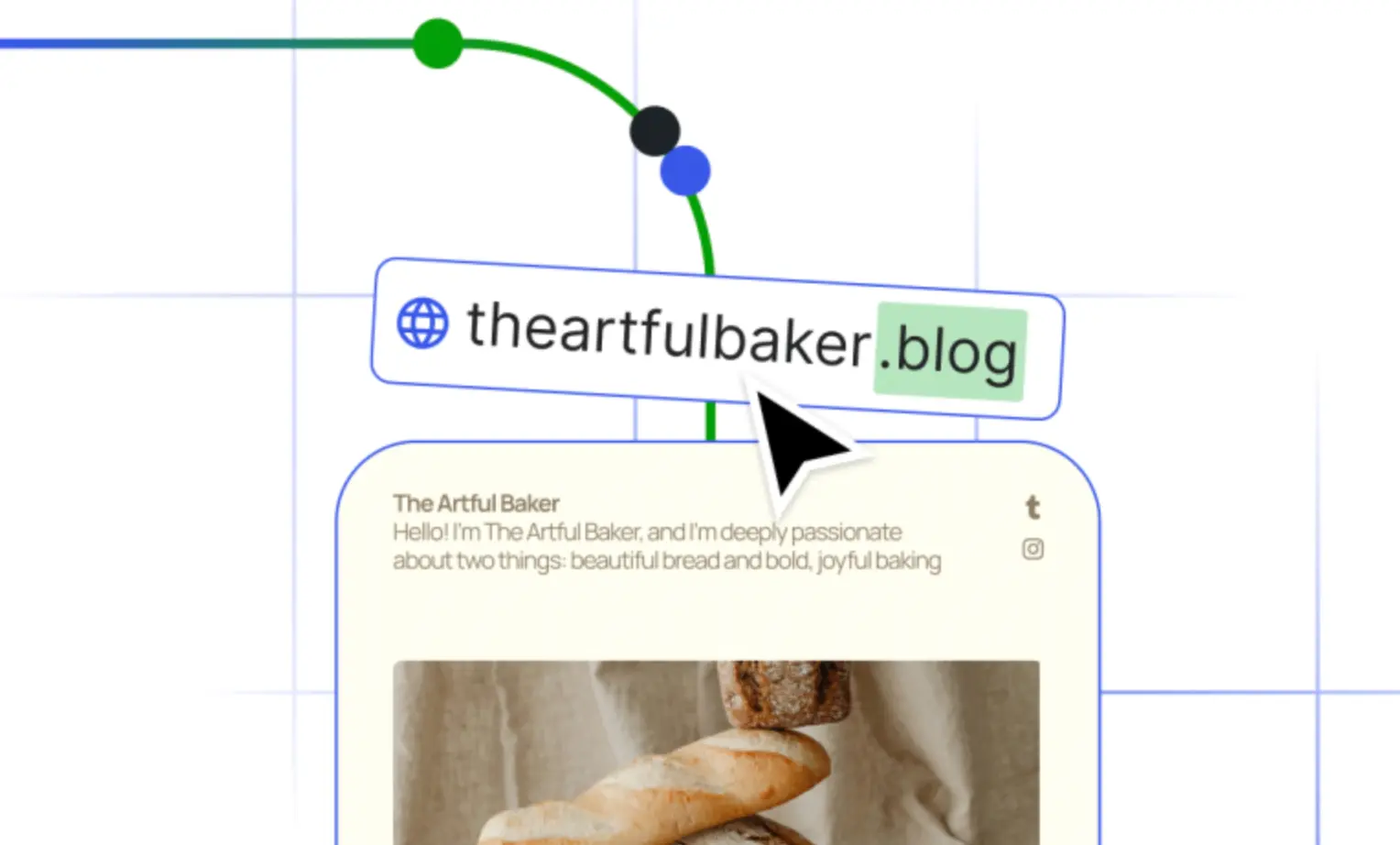
webp.webp)
webp.webp)




