Corporate Video Production Best Practices: From Concept to Post-Production
Updated on
Published on
Why Corporate Video Production Matters
Corporate videos are now essential tools for clear business communication. They explain complex topics faster than text, capture attention longer, and help build trust with audiences. Whether you aim to promote a product, onboard employees, or tell a brand story, a video allows your message to reach viewers in a direct, engaging way.
A successful corporate video requires more than good equipment. It depends on planning, structure, and careful execution. Poor preparation will always show in the final cut. This guide outlines practical best practices for each stage of production: concept development, pre-production, production, and post-production.

Laying The Groundwork: Concept And Planning
Define the purpose.Before a single camera is set up, be clear on why the video exists. Is it meant to introduce a new product, train employees, or sharpen brand perception? Purpose determines the tone, style, and duration of the piece. Companies investing in professional video production in Miami often start with this step to avoid costly reshoots and wasted effort later.
Understand the audience.
Know exactly who will watch the video. A fast-paced clip might be perfect for social media, while a structured, detail-heavy format suits internal training. Every audience has its own expectations for pace, style, and tone.
Focus on one clear message.A video works best when it delivers a single strong point. Avoid cramming in multiple messages. Decide what you want the viewer to think or do when the video ends.
Create a solid brief.
Write down your objectives, audience, and key message. Include how long the video should be, its tone, where it will be shown, and the budget. This document keeps everyone—from the director to the editor—aligned.
Plan with a storyboard and script.
Sketch each scene to see how the story will flow. A detailed script sets the structure for voiceovers, dialogue, and key visuals. When these tools are ready, the production moves forward without confusion and saves time on set.
Pre-Production: Preparing For The Shoot
Plan logistics early.
Set dates for filming and lock in locations. Confirm whether you need permits or access arrangements. Book talent, voice actors, or presenters in advance. These decisions remove uncertainty on shoot day.
Assemble the right crew.
A small team with clear roles works best. A director guides the vision. A camera operator ensures image quality. A sound technician records clear audio. Each specialist focuses on their area.
Choose equipment to fit the project.
High-end cameras are valuable, but not always necessary. For a training video, a mirrorless camera with good lenses may suffice. Ensure you have reliable microphones and lighting. Clear sound often matters more than ultra-sharp images.
Rehearse key scenes.
If your video involves presenters or interviews, schedule rehearsals. Practicing reduces on-camera nervousness and improves delivery. A calm, confident speaker sets the right tone.
Production: Capturing Clean, Consistent Footage
Frame every shot with purpose.
Avoid random angles. Each frame should guide the viewer’s eye to the subject. Keep backgrounds simple. Remove distracting objects.
Control the lighting.
Good lighting shapes the mood and clarifies the subject. Use soft, even light to reduce harsh shadows on faces. Avoid relying only on overhead room lighting.
Prioritize sound.
Audiences forgive minor visual flaws, but poor sound drives them away. Use lapel or shotgun microphones to capture clean audio. Record backup audio whenever possible.
Follow the plan.
Stick to the script and storyboard. While minor improvisations happen, avoid drifting off-plan. Extra takes cost time and may confuse editing later.

Post-Production: Shaping The Final Video
Organize your footage.
Sort and label all video files before editing begins. Store them in folders by scene or topic. This structure speeds up the work and prevents mistakes—a method that professional teams like lv prod use to keep editing efficient.
Edit for flow and momentum. Remove anything that slows the pace. Tight edits keep viewers watching. Avoid long, motionless shots. Use clean cuts to create a natural rhythm that holds attention. Utilizing a video editor tool will allow you to make these precise adjustments, ensuring your content is always engaging.
Integrate graphics and branding. Add titles, simple motion graphics, or a logo where they add value. Keep branding minimal so it enhances rather than distracts from the content.
Polish the sound. Balance audio so voices are crisp and easy to follow. Remove hums and noise. Choose background music that complements speech without overpowering it.
Refine through review. Export a draft and share it with a small review group. Use their feedback to improve clarity and pacing. Once revisions are complete, deliver the final version ready for release.
Delivering A Professional Corporate Video
Producing a corporate video requires discipline at every stage. A strong concept, clear script, good planning, and structured editing create results that reflect well on your company. When each phase—planning, shooting, and editing—is handled with care, the final video looks professional and communicates effectively.
Key takeaways:
- Plan first. Define purpose, audience, and message.
- Keep it simple. Focus on one goal per video.
- Prioritize quality. Clear sound, steady footage, and concise editing matter more than flashy effects.
- Review before release. A final check ensures polish.
When done well, corporate videos become long-term assets that inform, persuade, and engage—giving your company a clear voice in a crowded market.


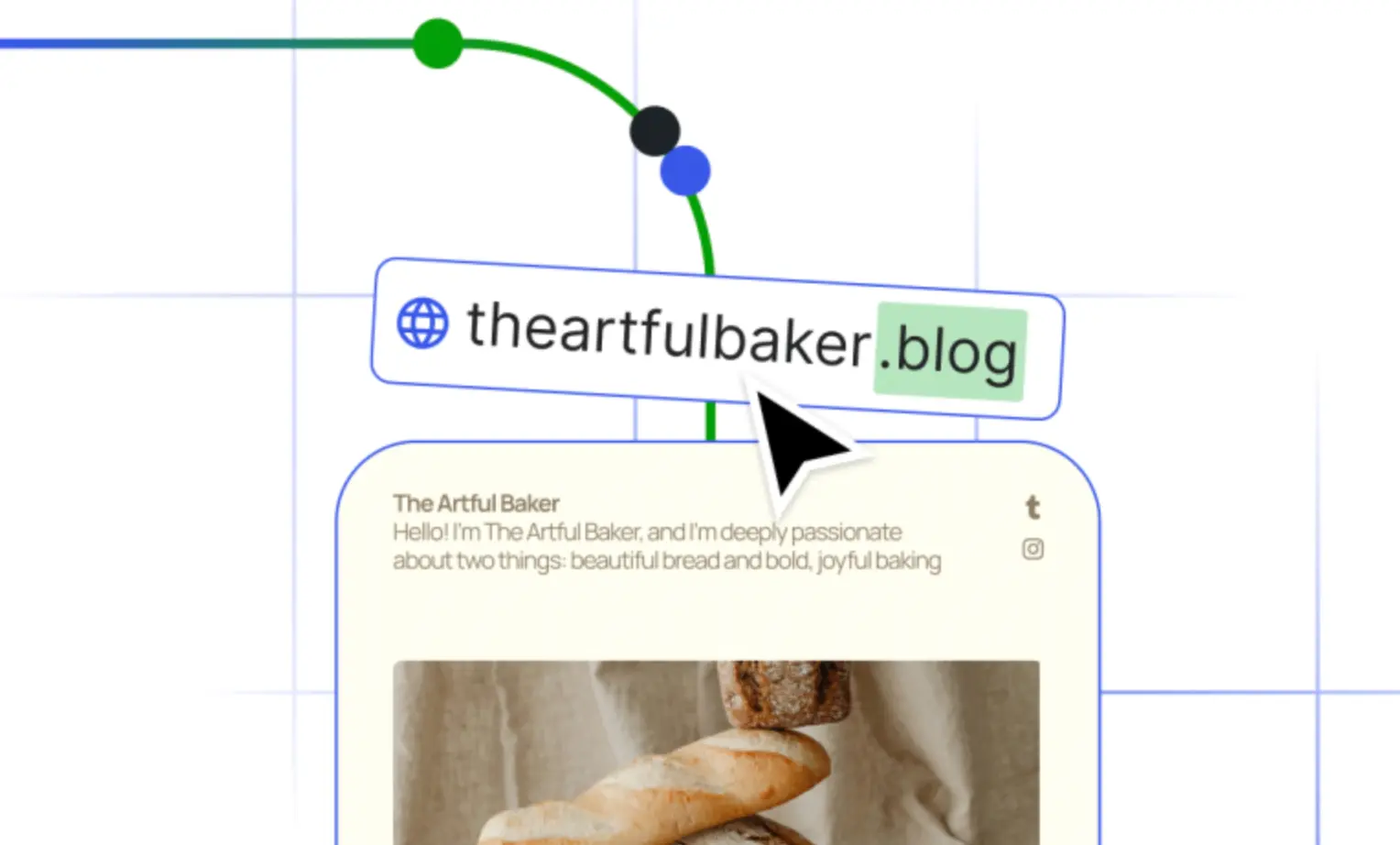
webp.webp)
webp.webp)




