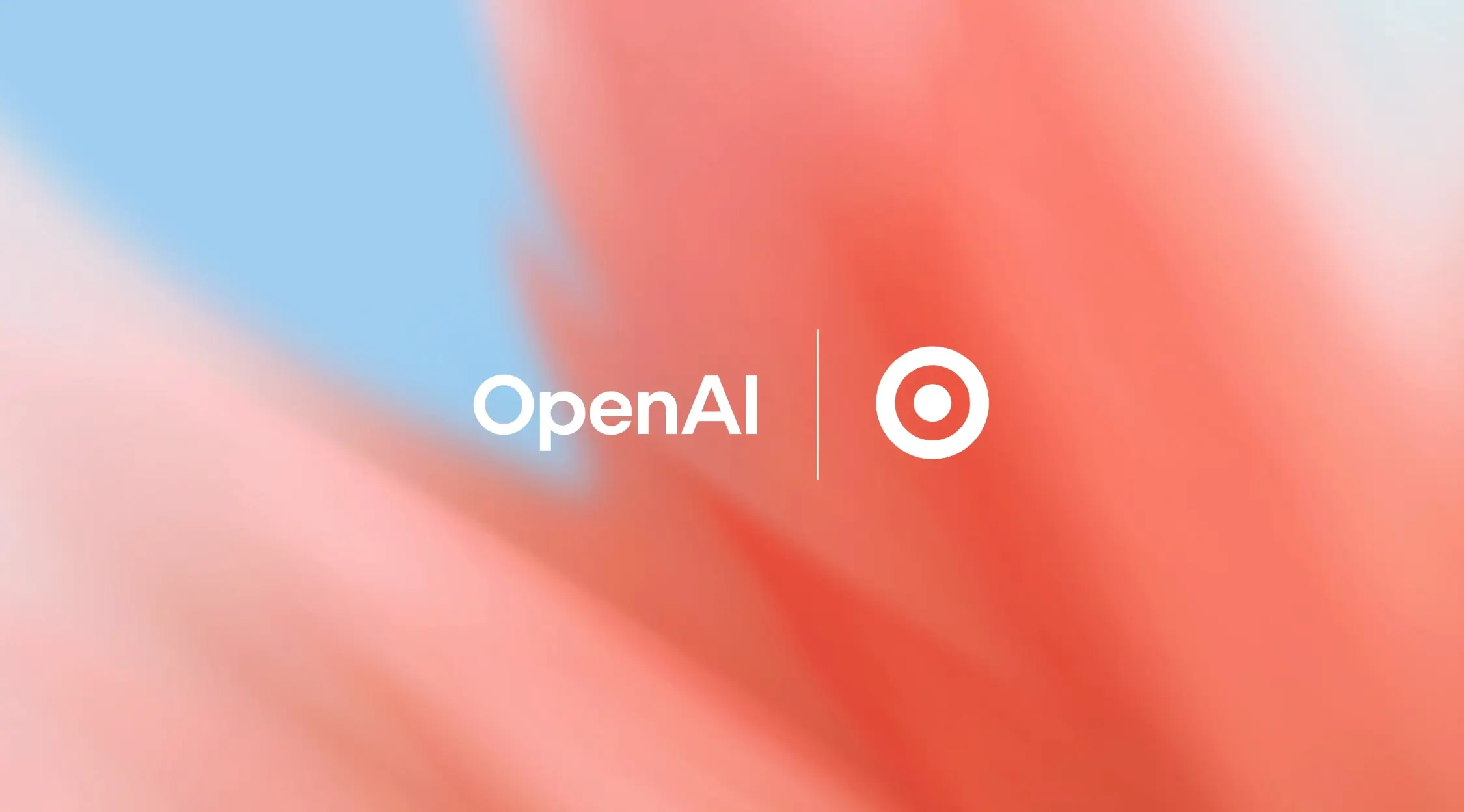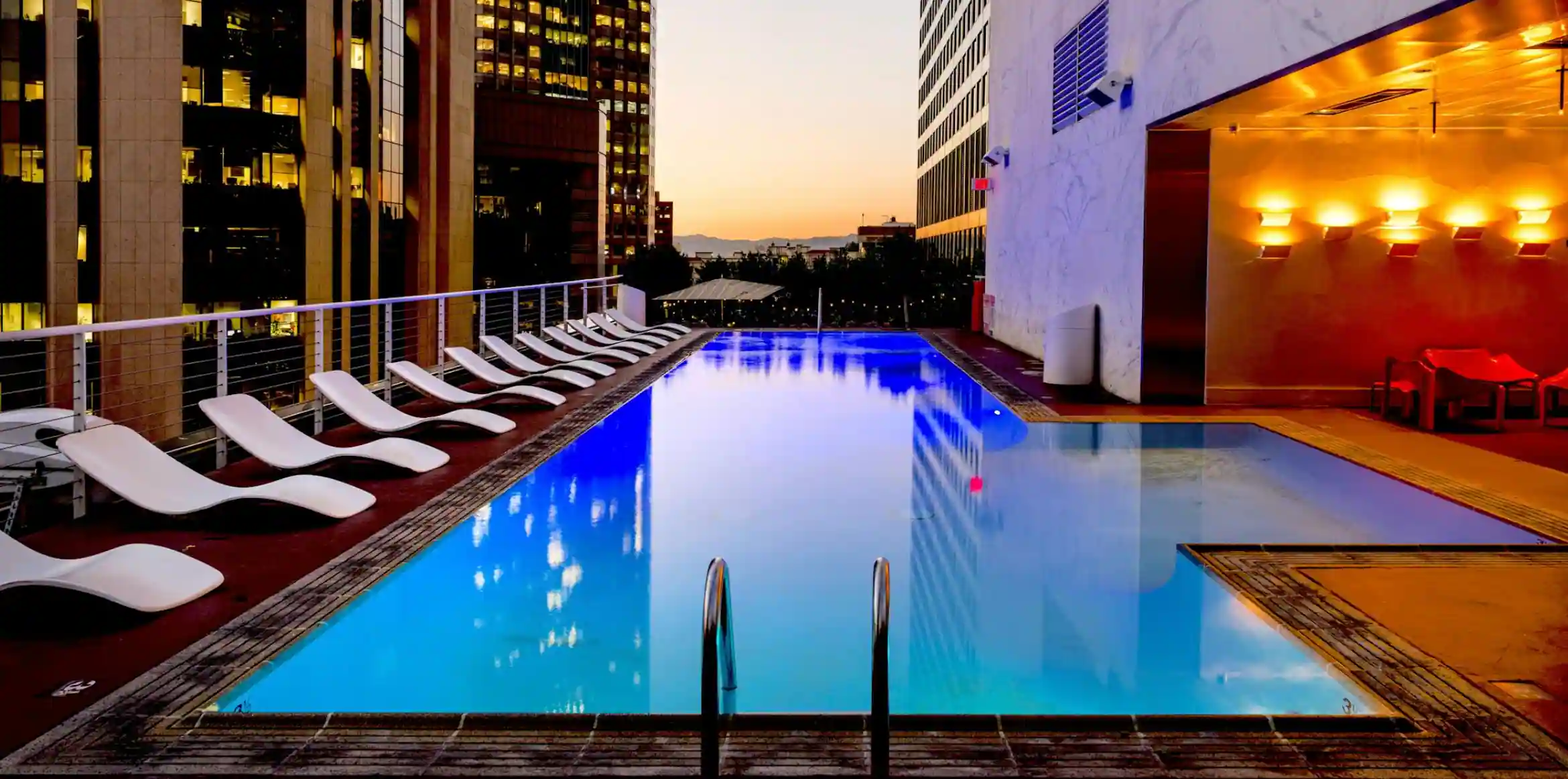How to set up an HMRC Government Gateway Account
Updated on
Published on

Businesses and individuals in need of government services can now access it seamlessly through a Government Gateway Account. The online platform simplifies tasks for businesses and individuals.
The online platform is a secured login facility that is accessed through an HM Revenue and Authority (HMRC) login to/ access details related to taxes and many others.
Wondering how to access a Government Gateway account? In this article, we will highlight how you can set up a Government Gateway account and how you can access government services.
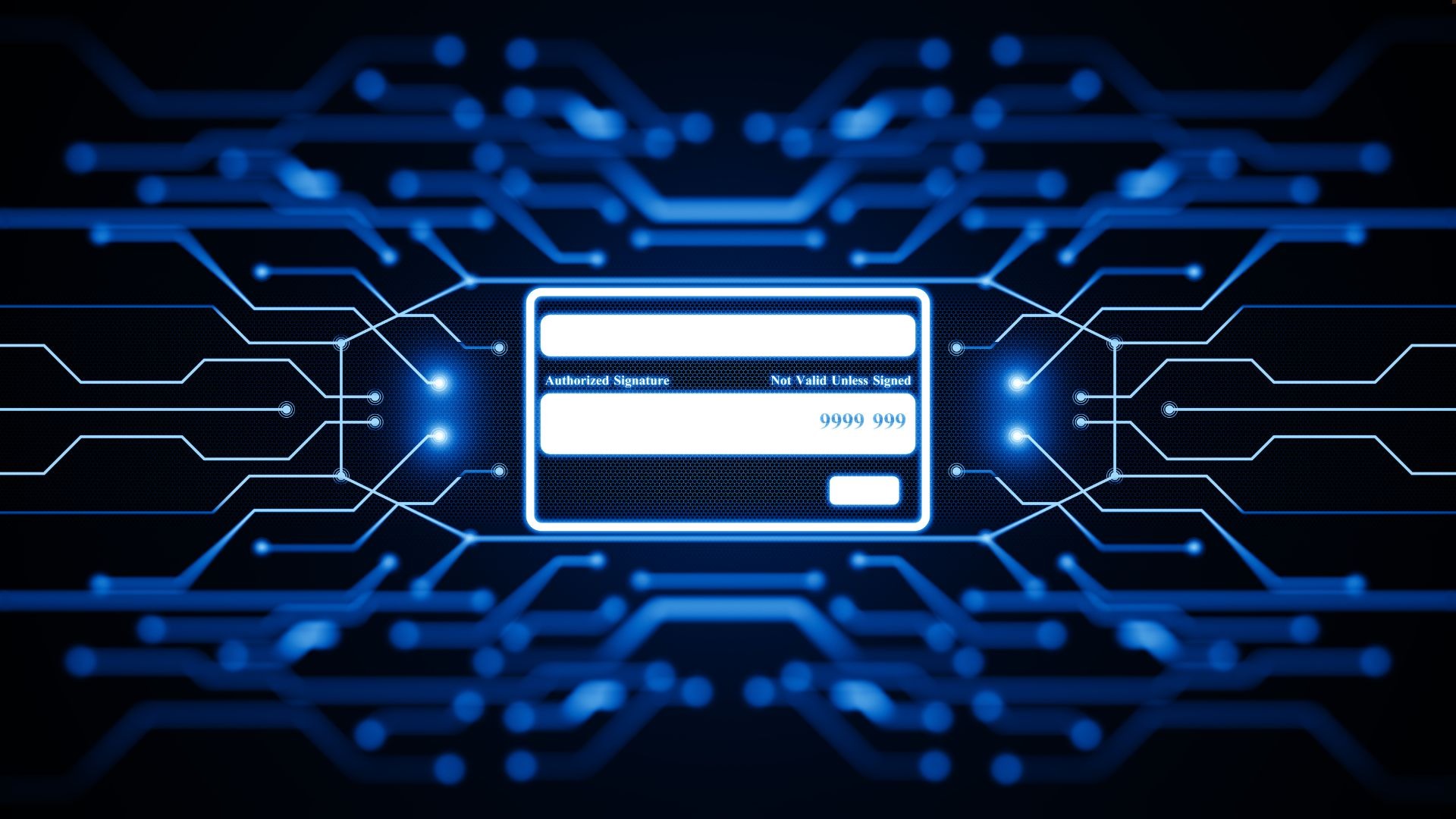
What is a Government Gateway account?
A Government Gateway Account is an account you create with HMRC.
If you need to access various HMRC online services, setting up a Government Gateway ID or using a different login is essential.
Government Gateway ID is a 12-digit number that serves as a method of HMRC (Her Majesty’s Revenue and Customs) verifying your identity when you want to use various online services.
With this Government Gateway ID, you can access services for your business like Corporation Tax, VAT, business tax account, and your personal tax account, Self-Assessment.
What services can I access with a Government Gateway account?
Once you’ve set up a Government Gateway account, you can sign in for various services, such as:
Personal or business tax account: Access details related to your income tax estimate, tax code, and claim tax refunds if applicable.
Self-Assessment: Submit your tax return for rental or investment income.
Corporation Tax: Manage tax affairs for limited companies.
PAYE for Employers: Handle payroll and employee tax deductions.
VAT: Register for VAT voluntarily or if your turnover exceeds £90,000.
Charities online: This is a service provided by the UK government that allows eligible charities to claim tax back on donations.
Construction industry scheme: Contractors and subcontractors can register for CIS.
Customs declaration service: Businesses involved in import and export can register and make customs declarations. They can also obtain postponed import VAT statements or import VAT certificates (important for completing your VAT Return).
Gift Aid: Charities and community amateur sports clubs (CASCs) can claim Gift Aid.
Money laundering supervision: serves as a supervisory body for money laundering regulations. If you’re involved in certain business activities, you may need to register for money laundering supervision with HMRC.
Pension scheme: You can register and manage your pension scheme.
What is the importance of a Government Gateway account?
The Government Gateway Account simplifies access to government services for UK residents and businesses. By creating an account, you benefit from the convenience of your home to comply with legal requirements without the need to visit government physical offices. Here is the importance of opening a Government Gateway account:
· Access government services: With a Government Gateway account, you can access various government services and online platforms using a single set of credentials.
· Offers efficiency: The account allows you to manage tax affairs, submit forms, and access services related to taxes, pensions, customs, and more. You can handle tasks online, reducing paperwork and manual processes.
· Safeguards your personal information: The account ensures secure authentication through credentials and two-factor authentication (2FA). Your sensitive information will be protected from unauthorised access.
· Notifications and reminders: The account provides notifications about deadlines, updates, and important events. Reminders help you stay on top of your obligations.
How to set up a Government Gateway account
To create a Government Gateway account, you will need the following:
· Your full name.
· An email address for the account (all correspondence is sent to this email address, so ensure you have full access to it).
· A secure password. The password should be 10 or more characters and it can be a combination of letters, numbers, or symbols.
· Recovery word. This is in case you forget your password.
Once you have these details, you can set up your Government Gateway account by following the relevant instructions from the HMRC website.
Icon Offices can easily and seamlessly create a Government Gateway account for you once you form a UK-limited company with them.
When making an order for company formation, you can purchase the add-on service and your Government Gateway user ID will be created.
You will receive an email on the registered email address with the Government Gateway user ID which you will need along with your password each time you sign in to Government Gateway. Hence keep it safe!
After Icon Offices creates the account and you access the Government Gateway User ID, you will need to log in again and set up additional security using your phone number.
To receive codes, you can either select:
· Text message
· Voice call
· Authenticator app for a smartphone or tablet
Every time you log in to the HMRC online services, you need to verify yourself via a 2-step authentication system.
How to manage your HMRC Government Gateway Account
From the “Manage Account” section, one can easily change their details such as:
· Remove or add a duty, tax, or scheme.
· Grant team members access to specific services.
· Add, view, or change a tax agent and authorise them to act on your behalf.
· Update account details.

How to recover Government Gateway ID
If you’ve forgotten your Government Gateway user ID, there are a few ways to recover it:
· Use HMRC’s ‘Problems Signing In’ Webpage
· Search your Emails
· Call an HMRC Helpline
With a Government Gateway account, you and your business will access an extensive range of services anywhere through one platform. The account also provides a record of your recent interactions; this makes it easier to go back to your previous transactions.
For company formation and Government Gateway account creation, contact Icon Offices at info@iconoffices.co.uk.
FAQs
What is a unique taxpayer reference or UTR?
A Unique Taxpayer Reference (UTR) is a 10-digit number that serves as an identifier for businesses or individuals for tax-related purposes. It is assigned by HM Revenue and Customs (HMRC) when you register for Self-Assessment or other tax services.
How do I find my Government Gateway user ID and password?
If you’ve forgotten your Government Gateway user ID or password, you can get them by:
- Looking through your email inbox for any messages related to your Government Gateway.
- Going to the HMRC Services registration page. Click “Sign In” and navigate to the “Problems signing in” section. Click the option for forgotten user ID and password.
- HMRC will ask you to search for your user ID in your emails. If you do not find it, Choose – No, recover my user ID, and click Continue.
- Enter the email address associated with your Government Gateway account and click Continue.
- HMRC will send you a code to that email address. Enter that code in the box before thirty minutes elapse.
- Complete the identification security questions as prompted by HMRC to get back access to your account.