Startup design hacks: building your brand identity without breaking the bank
Updated on
Published on
Your company has to look legitimate before it can possibly be constructed. The research is clear—customers determine in no more than 0.05 seconds (literally a blink), and 94% of those quick determinations are based on design. Not your revolutionary tech. Not your mission-changing purpose. Your look.
And investors? They're considering all. They'll never ever give you a clear answer that your presentation cost you funding, but when your pitch deck looks amateurish, you're already off to a bad start. This is how you can create a professional brand image without spending money.

Create a visual identity that conveys professionalism
You need four basics to communicate credibility:
- A logo that looks considered
- Colors that avoid "default startup blue"
- Fonts that convey professionalism
- Icons that create a systematic set
For logos, steer clear of the expensive agency package. Experiment with Canva's logo maker, Wix Logo Maker, or Looka—but, more importantly, customize the template. Nothing dissolves credibility more quickly than using the same template as everyone else. If you have $50-100, hire a tested freelancer to craft and hone it.
Regarding color, many startups default to blue because it feels "safe" and corporate. Use Coolors or Adobe Color to find a palette that sets you apart. Choose 1-2 primary colors and apply them consistently across all materials.
Typography? Google Fonts offers excellent free options (Roboto, Montserrat, Poppins). Select ONE for headlines and ONE for body text. Using multiple fonts creates visual chaos that signals amateur design. Consistency builds trust.
Icons are surprisingly important to non-designers. Combining different icon styles (mixing outlined and filled styles) leads to visual disconnection. Choose ONE style from Font Awesome, Icons8, or Material Icons and apply it across the board. Consistency trumps complexity.
Create a brand kit for consistency
You don't need a fancy design system—just create:
- Logo files
- Color codes
- Font files
- Simple templates
Canva, Adobe Express, and Lunacy all have the ability to save brand kits. This prevents team members from inadvertently creating off-brand materials with inconsistent visuals.
The number one cause of brand inconsistency? Cluttered assets. Get your files organized in Google Drive or Notion. If there's ONE paid tool that's worth paying for, give Canva Pro a try for the Brand Kit feature alone.
Templates: Customize to shine
Templates are great starting points. Obviously templated-looking templates are not. When utilizing any template:
- Apply your brand's fonts and colors
- Swap generic stock photos out
- Tweak layouts to stand out from common templates
Don't use the most trending templates—they're everywhere. Dig deeper, customize more extensively, and make materials that don't blend in with every other startup presentation.
Social media that looks strategically managed
Your social presence will form significant first impressions. Every network requires different approaches:
- TikTok: Authentic, fast content
- Instagram: Visually rich portfolio (should have coherence)
- X/Twitter: Text-heavy but complemented by snappy graphics
For Instagram specifically, treat your grid like a curated portfolio. Use consistent filters or colors so visitors see intentional design rather than random, disconnected posts.
When adding social media icons to your website, don't just use whatever came with the template. Take time to customize these icons to match your brand colors instead of using the default ones. Make sure they're properly sized for mobile users too; frustratingly small touch targets turn visitors away.
The Instagram icon typically gets more clicks for visually-focused startups, so give it proper attention while keeping it visually connected to your overall design system. Remember: these small details communicate whether you pay attention to the finer points of user experience.

Websites failing professional criticism
Utilize no-code sites like Webflow, Typedream, or Carrd to make modern-looking sites. But there's proper customization involved:
- Include YOUR logo
- Utilize YOUR brand colors
- Replace ALL default images
- Include YOUR typography
Keep in mind: mobile optimization is not optional—it's necessary. Test your site on mobile devices. If content must be zoomed or buttons are difficult to touch, the user experience fails minimum expectations.
Pro tip: Check for telling template indications like default footers, generic hero pictures, or omnipresent animations. Visitors instantly recognize uncustomed templates.
Understand when design debt must be repaid
Design debt accumulates from convenient visual shortcuts. Eventually, there are consequences. Indications it's time to repay it:
- People accuse your interface of being confusing
- Investors privately doubt your professionalism
- Your crew inconsistently shows your visual identity
Begin making tiny changes:
- Clean up your color palette
- Create a not-too-complex style guide in Notion
- Construct a component library in Figma
- Normalise and store logo files
Success stories: design on tight budgets
- Airbnb doubled the weekly income from listings simply by enhancing listing pictures. Not from rebranding or UI renovation—simply by enhanced visuals.
- One fintech startup employed a uniform icon scheme with open Material icons and little customization. Result? Investors even complimented how "polished" their product appeared versus competitors at an identical stage.
- A founder created their entire brand package over a weekend using Figma, free fonts, and a $79 Webflow template—and leveraged this professional appearance to secure their initial enterprise customer, who "didn't realize they were such a small team."
These aren't stand-out outliers—they demonstrate strategic design decisions with little investment.
Essential design toolkit
Patterns to shun:
- Several clashing fonts
- Low contrast text that makes reading hard
- Pixelated logos at any size
- Unclear interactive elements
- Too recognizable template defaults
Tools to draw from:
- Google Fonts (professional, free typography)
- Coolors (accessible color palette generation)
- Icons8 (consistent icon sets)
- Canva (streamlined social templates)
- Figma (customizable design system)
- nunDraw (cohesive illustration set)
- Webflow (customizable site templates)
Successful designer collaboration
If inconsistent look or growth landmarks demand professional attention, collaborate with designers strategically:
- Craft succinct briefs focusing on objectives rather than predetermined design directions
- Show reference brands you appreciate (to inform style preferences, not to copy)
- Define clear objectives rather than generic directives
- Make budget constraints transparent
When evaluating designers:
- Review portfolios for stylistic similarity
- Define deliverable formats in contracts
- Achieve value levels: $500 typically gets you a logo, and $5,000 gives you a complete brand system
Bottom line
Startup design isn't perfection or trendiness. It's about creating unified, believable visual communication that supports rather than undermines your business goals. You don't need wasteful expenditures—you need strategic consistency, simplicity, and productive tools.
The startups that appear more mature than their years? They're just taking design choices that deliver the utmost credibility bang for their buck.


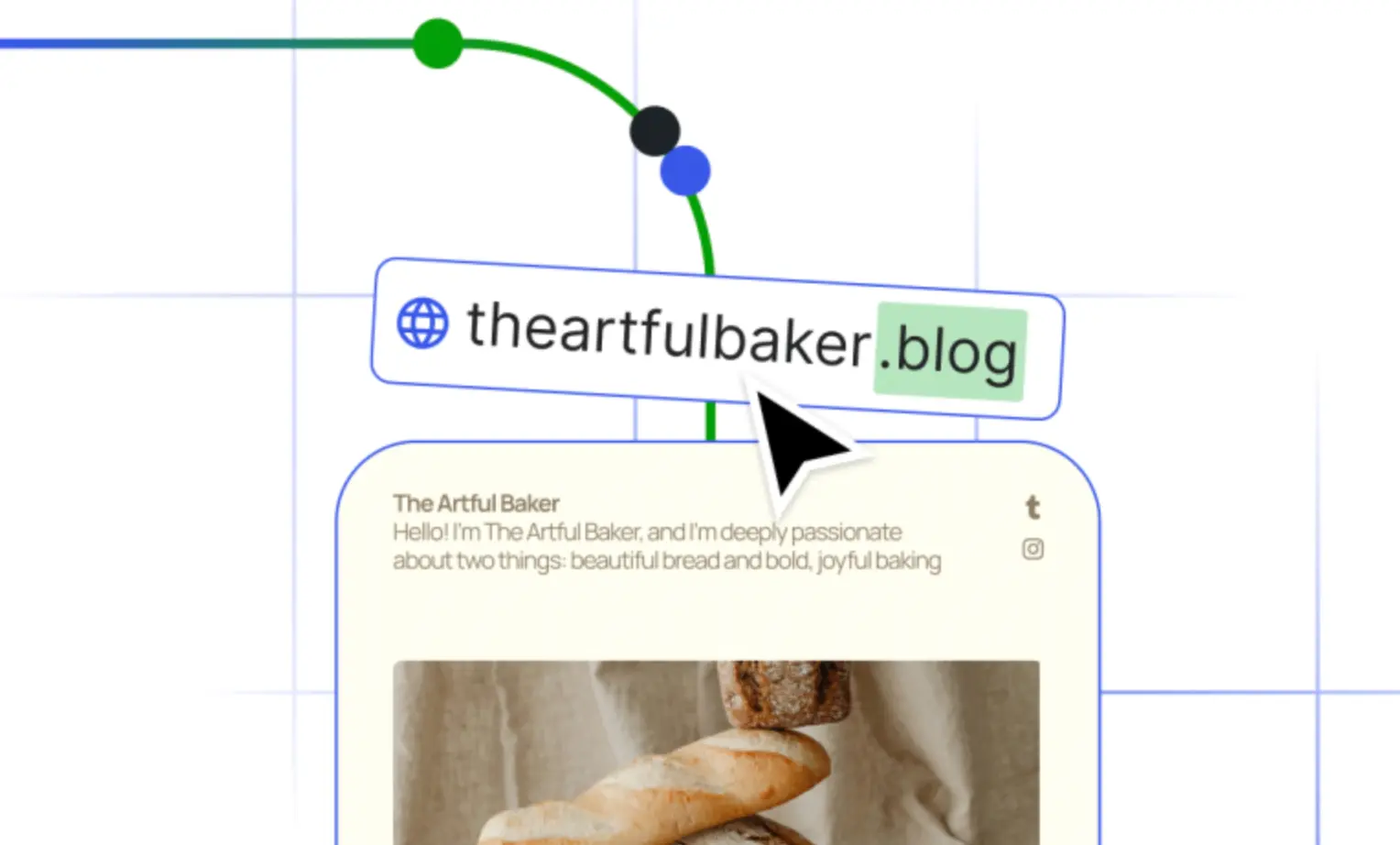
webp.webp)
webp.webp)




