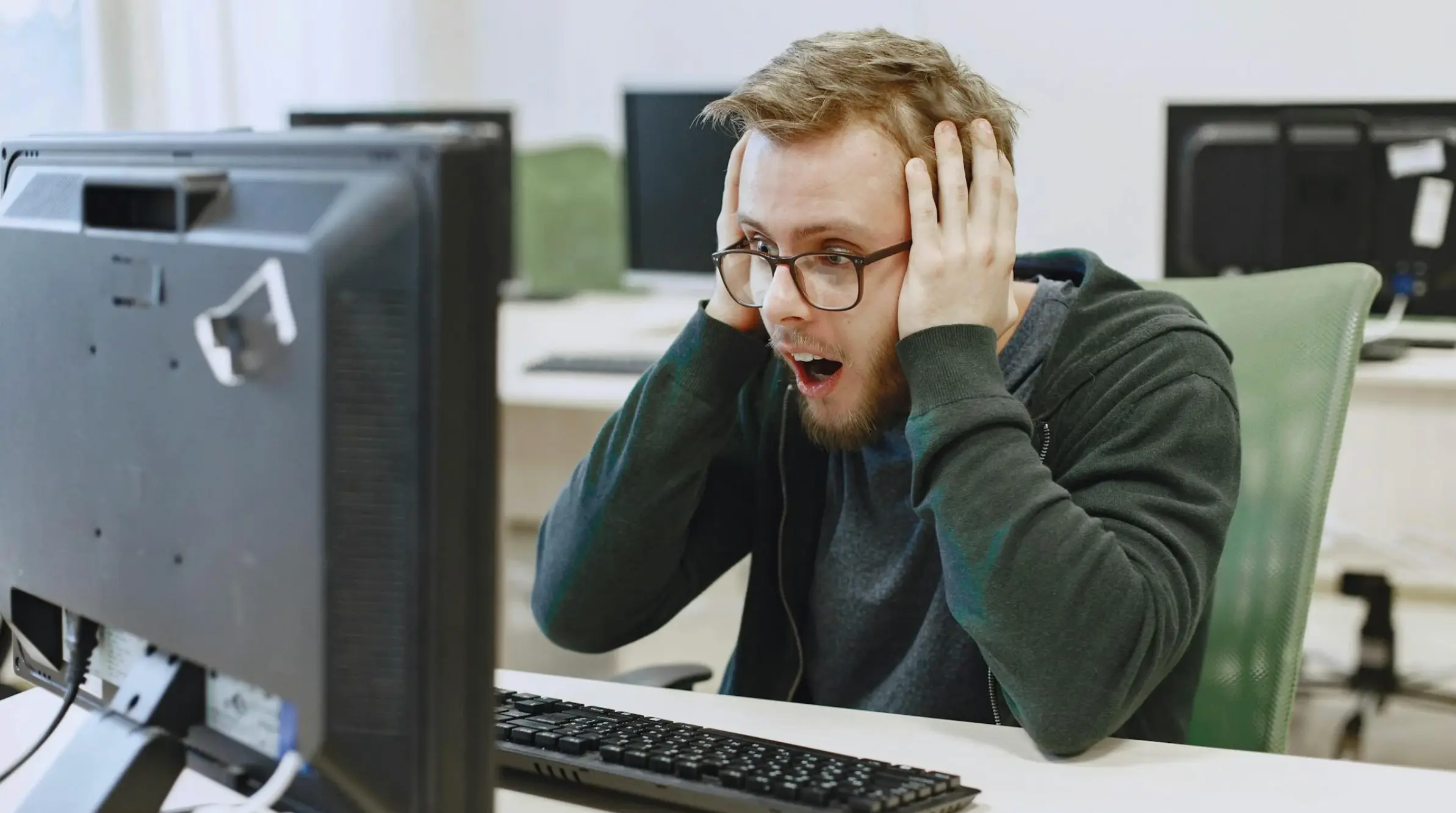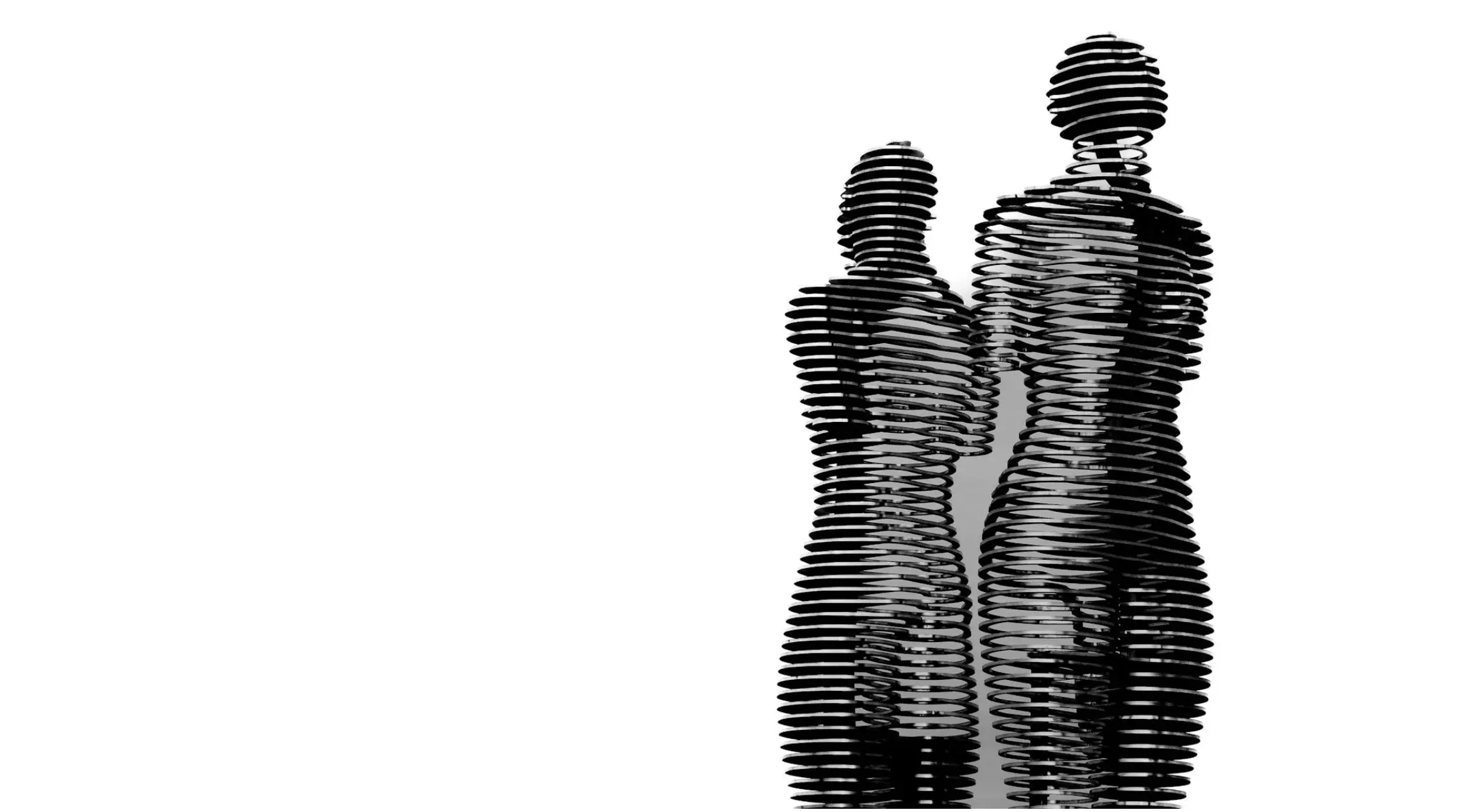DNS Privacy Made Simple: Aligning Resolvers Inside Your VPN
Updated on
Published on

DNS is the quiet backbone of every session you launch—searches, emails, video calls all begin with a lookup. Yet on public or semi-trusted networks, those lookups can reveal what you’re doing even when the page itself is encrypted. This review explains how to make DNS privacy painless by aligning resolvers inside your VPN so that your queries travel the same protected path as your traffic. In our lab we validated the approach with a standard client profile and a single baseline session routed via VPNLY to confirm expected behavior; findings remain vendor-neutral and capability-focused.

Why DNS Alignment Matters
When your browser or apps send queries to a resolver outside the tunnel, you create a split identity: your packets exit one way, your DNS takes another. That misalignment can leak sites you visit, bias geolocation, and confuse fraud systems. Aligning DNS means two outcomes: (1) all queries are encrypted (DoT/DoH) and (2) they terminate inside the VPN’s egress location, not on the coffee shop’s upstream. The result is a coherent, leak-resistant identity for your session.
Threats You Actually Avoid
- Passive observers on local Wi-Fi learning your destinations via plaintext DNS
- Captive portals or middleboxes rewriting DNS responses.
- Region mismatches where the site sees one city but your resolver screams another, tripping extra verification.
What “Inside Your VPN” Looks Like
At a minimum, the VPN client should override your system resolvers with in-tunnel endpoints and enforce encryption. Better still, the resolver infrastructure should live in the same metro as your exit node so CDN decisions and content catalogs stay predictable. Dual-stack parity is essential: both IPv4 and IPv6 queries must remain in-tunnel, with no v6 fall-through.
Symptoms of Misalignment
- Some sites load slower or in the wrong language/region.
- Periodic captchas after switching networks.
- Leak tests show external DNS even while the VPN reports “connected.”
Design Patterns That Work
Full-Tunnel With In-Tunnel Resolver
This is the simplest, most robust pattern. The VPN sets encrypted DNS endpoints, blocks plaintext DNS on the LAN, and drops traffic if the tunnel fails (a true kill switch). Use this for laptops and phones on untrusted networks, for media devices, and for any role handling credentials or payments.
Split Tunneling With Pinned Resolver
Sometimes you must keep a few apps off the tunnel (e.g., local streaming or printers). In that case, route your sensitive apps through the VPN and pin their DNS to the in-tunnel resolver. Everything else can use a non-sensitive resolver of your choice. Document exceptions, and audit them monthly; temporary becomes permanent faster than you think.
Implementation Checklist
- Auto-connect on untrusted SSIDs. The tunnel should come up before any app talks.
- Enforce encrypted DNS. DoH/DoT inside the tunnel; block UDP/53 and TCP/53 to the LAN/WAN while connected.
- Dual-stack discipline. Verify IPv6 queries stay inside the tunnel; many leaks happen only on v6.
- Resolver locality. Choose exits where the resolver’s anycast/placement matches the exit metro to avoid catalog drift.
- Kill switch that bites. On drop, no traffic—DNS or otherwise—should escape.
- Per-app rules. Keep password managers, email, admin dashboards, and cloud drives in the tunnel; consider exceptions only for low-risk LAN devices.
Validation You Can Run in Five Minutes
- Leak test: Confirm no external IPv4/IPv6 DNS, and verify WebRTC doesn’t reveal local interfaces.
- Latency triangle: Ping three known anchors in your target metro; RTTs should be consistent with your exit.
- Resolver echo: Query a debug endpoint to see where your DNS terminates; it should match the VPN egress ASN/metro.
- Failover drill: Toggle Wi-Fi↔LTE. Your client should re-handshake without brief plaintext DNS bursts.
Performance Notes
Properly aligned encrypted DNS adds negligible overhead compared to the latency saved by avoiding mis-routed CDN choices. The bigger killers of performance are MTU fragmentation and jitter on bad hotspots. Pin a sane MTU for your protocol, prefer stable over “peak” speed on travel profiles, and cache common lookups where your client supports it.

Operational Hygiene for Teams
Publish a one-page policy: when the VPN must be on, which apps are allowed to split tunnel, and how to request exceptions. Time-box contractor access and revoke device certificates on off-boarding. Ship connection and policy-change logs to your SIEM; you don’t need payload logs—just who connected, from where, and which profile.
Verdict
DNS privacy isn’t a dark art. Align your resolvers inside the VPN, encrypt the queries, match the resolver’s location to your exit, and close the classic leak paths (DNS, IPv6, WebRTC). Do that, and your online identity becomes coherent and predictable—fewer captchas, fewer region hiccups, and a lot less metadata spilled to the nearest hotspot. For solo users and small teams alike, it’s the highest-leverage network fix you can deploy in an afternoon.