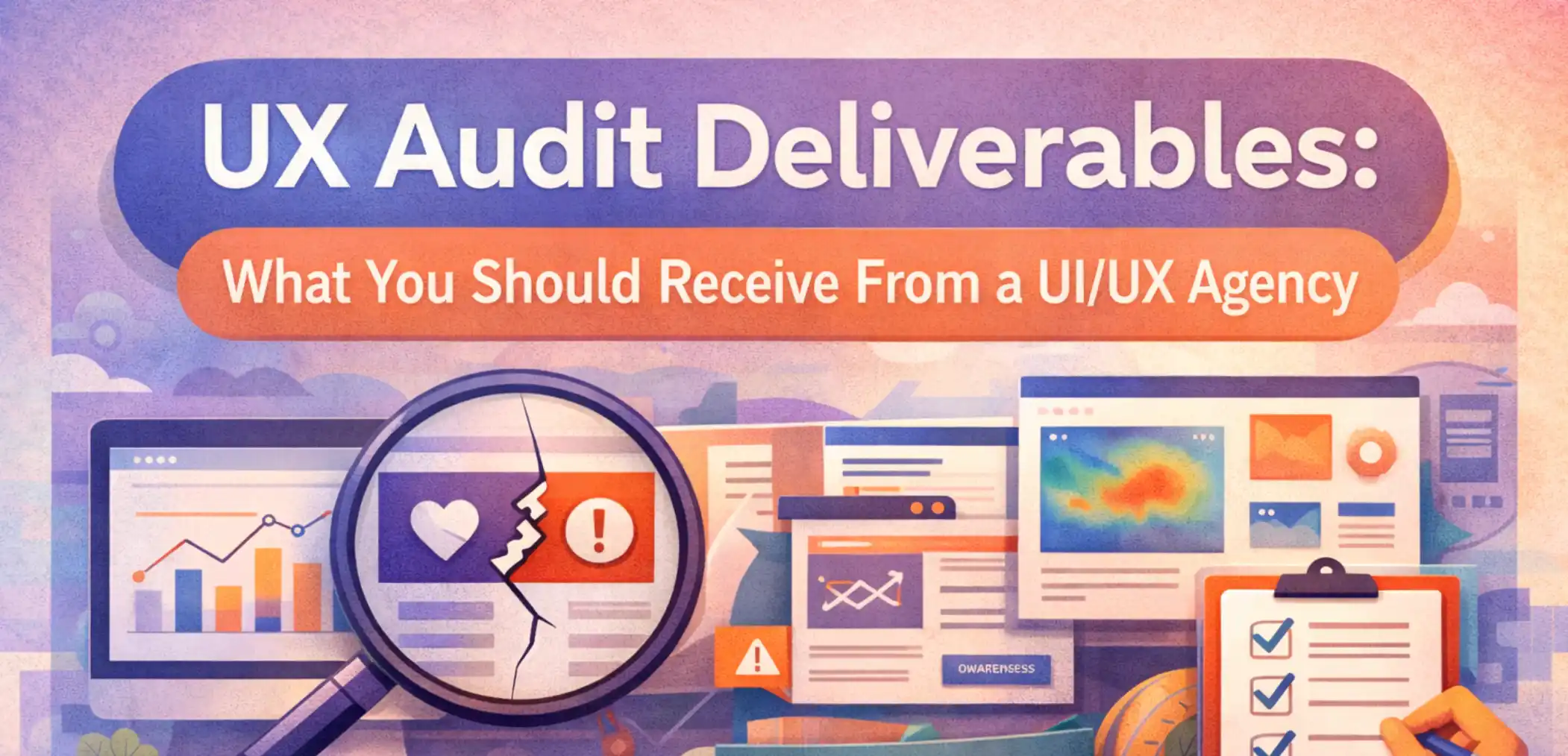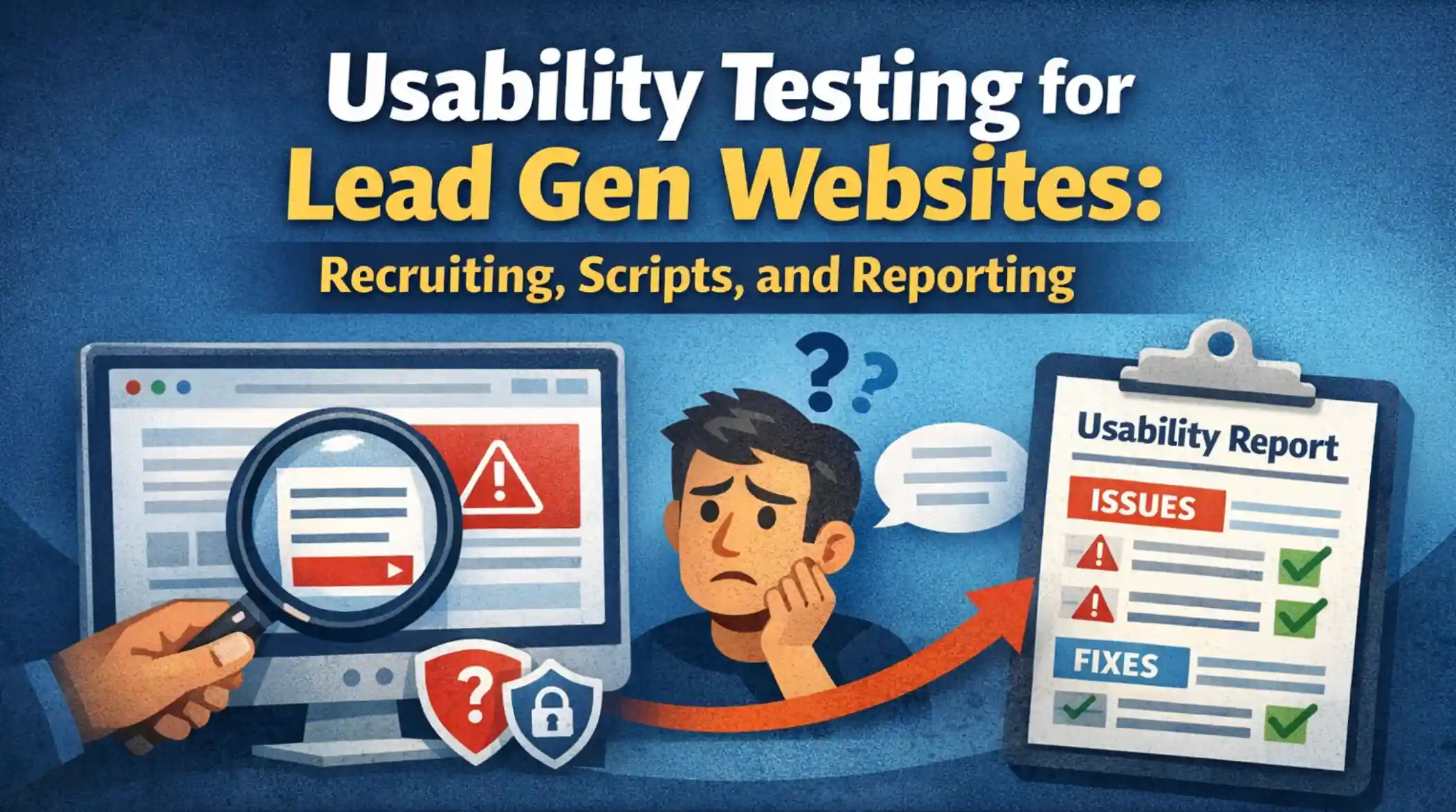Best AI Image Generation Tools of 2025: Midjourney, DALL·E 3, Stable Diffusion & More
Updated on
Published on

AI image creation in 2025 spans everything from AI art tools for breathtaking illustrations to business‑ready platforms for marketing images. Below is a curated roundup of the very best image generation AI of 2025, reformatted so each tool appears as an H2 heading, followed by an informative paragraph and concise point‑form notes.
- Best Project Management Tools in 2025: Expert Reviews and Comparisons
- Best Marketing Automation Software & Tools for 2025
- Breakthrough AI Tools for Content Creation in 2025
- Top Personal Finance Apps for Budgeting & Investing 2025
- SEO Tools 2025: Top 15 Platforms for Better Performance
- The Best AI Tools for 2025: Find the Perfect AI for Every Need
Midjourney
Midjourney is widely regarded as the benchmark for artistic quality in the AI art world, producing richly detailed, cinematic images that look like professional concept art. Originally Discord‑based, it now offers a streamlined web interface with sliders for stylization, size, and “weirdness,” making it easier for creators to guide the model. Artists rely on Midjourney for fantasy landscapes, stylized portraits, and polished album or poster artwork, while marketers value its dramatic visuals for ads and campaigns—though custom model training is not available and there is no free tier.
- Price: Subscription only, plans start around $8 / month billed annually.
- Advantages: Best‑in‑class output quality and vast style variety.
- Disadvantages: Paid‑only access, fewer fine‑tuning options, learning curve for newcomers.
- Who Uses It: Digital artists, illustrators, concept designers, and marketers needing high‑impact visuals.

OpenAI DALL·E 3 (ChatGPT Vision)
OpenAI’s latest model, integrated into ChatGPT, excels at prompt comprehension and conversational refinement. Users can iterate by simply chatting—“make it photorealistic,” “add a sunset”—and the AI obliges, making it feel like a collaborative designer. Output spans photorealistic photos, brand‑safe illustrations, and detailed product concepts. Although generation is a bit slower and limited to one image at a time, the seamless combination of text and visuals inside ChatGPT (plus easy editing of uploaded photos) makes it a powerhouse for general creativity.
- Price: Included with ChatGPT Plus ($20 / month); limited free use via Bing Image Creator.
- Advantages: Natural‑language refinement, strong prompt fidelity, versatile styles.
- Disadvantages: Slower single‑image outputs, heavy use requires subscription.
- Who Uses It: General creatives, marketers, storytellers, educators, and beginners who want an all‑purpose AI image generator.
.webp)
Stable Diffusion
Stable Diffusion is the leading open‑source image generator, prized for unlimited customization. Users can run it locally for free, choose from hundreds of community‑trained models, and fine‑tune new ones for brand‑consistent outputs. Platforms such as StableStudio, NightCafe, and Civitai make it accessible without coding, while power users integrate it into automated design pipelines. The trade‑off for this freedom is a steeper learning curve and quality that varies with the chosen model and settings.
- Price: Free to run locally; pay‑as‑you‑go credits on cloud services or modest monthly plans.
- Advantages: Maximum customizability, open source, huge model library, low cost.
- Disadvantages: Less beginner‑friendly, variable quality, fragmented user interfaces.
- Who Uses It: Developers, tinkerers, product designers, indie studios, and anyone needing custom or large‑scale image workflows.

Adobe Firefly
Firefly embeds generative AI directly into Adobe’s Creative Cloud, offering text‑to‑image, generative fill, and style presets that slot seamlessly into Photoshop, Illustrator, and the web app. Trained only on licensed and public‑domain content, it ensures outputs are commercially safe. Designers appreciate quick brand‑consistent graphics, product mockups, and extended photos that match lighting and perspective—perfect for campaigns demanding legal peace of mind.
- Price: Free tier with watermarked images; paid plans start at about $9.99 / month or bundled with Creative Cloud.
- Advantages: Commercial‑use safety, deep Photoshop integration, style presets, vector/text effects.
- Disadvantages: Slightly less imaginative on abstract prompts, free tier limits and watermarks.
- Who Uses It: Marketing teams, graphic designers, agencies, and enterprises requiring brand‑safe, design‑quality assets.
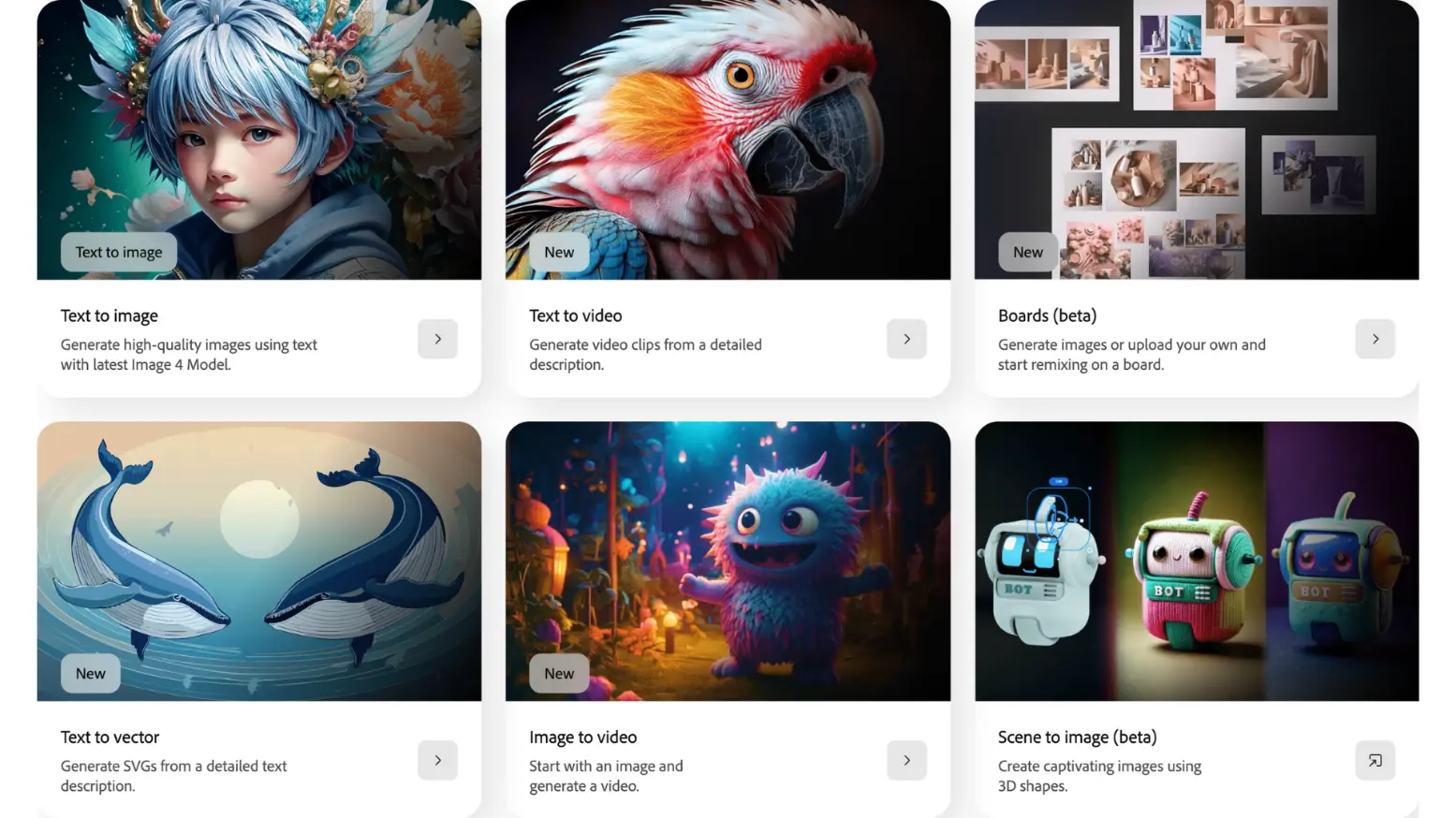
Canva AI Image Generator
Canva’s built‑in AI generator places custom image creation inside a drag‑and‑drop design platform used by millions. Enter a prompt, pick a simple style filter, and the image appears directly in your social post, flyer, or presentation. Fast generation, 50 free monthly credits, and immediate access to Canva’s templates make it ideal for quick content. Images are web‑ready rather than gallery‑grade, but for everyday visuals it’s unbeatable in speed and simplicity.
- Price: Free with 50 monthly credits; unlimited generation with Canva Pro (~$12.99 / month).
- Advantages: Extremely easy, integrated into design workflow, instant social‑media visuals.
- Disadvantages: Limited style controls, middling detail, credit limits for free users.
- Who Uses It: Social‑media managers, bloggers, educators, small‑business owners, and meme creators needing rapid designs.

Recraft
Recraft blends AI generation with a design workspace, letting users set a palette or style guide and create multiple brand‑consistent graphics on a canvas. It exports SVG vectors, supports negative prompts, and includes in‑app inpainting/outpainting, making it perfect for logo iterations, icon suites, and product mockups. Though powerful, its design‑oriented interface demands more skill than one‑click generators and leans toward illustration over photorealism.
- Price: Free plan (50 daily credits); paid from about $10 / month for high‑resolution, commercial rights.
- Advantages: Vector export, style consistency, collaborative canvas, robust editing tools.
- Disadvantages: Greater complexity, less suited to lifelike photography, evolving feature set.
- Who Uses It: Brand designers, UI/UX teams, product marketers, and creatives needing editable, on‑brand graphics.

Ideogram
Ideogram specializes in accurately rendering text inside AI images—think posters, billboards, and viral memes with perfect spelling. Its model handles typography as well as artistry, generating compelling visuals that already include captions or signage. Batch generation tools make it easy to crank out meme variations, though free users face a public gallery and slower queues unless they subscribe.
- Price: Limited free tier; paid plans start at $8 / month for faster, higher‑resolution output.
- Advantages: Best‑in‑class text accuracy, strong overall image quality, batch creation.
- Disadvantages: Public gallery for free users, slower free‑tier queues, smaller community than legacy tools.
- Who Uses It: Meme makers, social‑media managers, marketers needing text‑forward graphics, and designers crafting posters or labeled product mockups.

Choosing Your Ideal AI Image Tool
- Need breathtaking art? Midjourney leads for pure aesthetic punch.
- Want versatile conversational control? OpenAI DALL·E 3 via ChatGPT is best.
- Crave full customization or local processing? Stable Diffusion rules.
- Require brand‑safe business assets? Adobe Firefly excels.
- Need speed inside a design suite? Canva delivers.
- Designing editable vectors or mockups? Recraft stands out.
- Creating memes or images with text? Ideogram is your go‑to.
With these AI image creation tools—free and paid alike—you’re equipped to tackle everything from striking concept art to on‑brand marketing visuals. Explore, experiment, and unleash your creativity in 2025’s world of AI‑powered imagery.
For those looking to blend AI visuals with high-quality stock photography, platforms like Shutterstock, DepositPhotos and Adobe Stock offer extensive image libraries that complement AI-generated art. Combining AI tools with curated stock visuals helps marketers and designers produce faster, more polished results for commercial campaigns.
FAQ
What is the best image generation AI overall in 2025?
“Best” depends on needs: Midjourney leads for artistic quality, DALL·E 3 for conversational versatility, and Stable Diffusion for full customization.
Which AI image generator is free to use?
Canva’s Text-to-Image tool offers 50 free monthly credits; Bing Image Creator provides unlimited free generations; Stable Diffusion can be run locally for free.
Which tool is safest for commercial marketing images?
Adobe Firefly is trained on licensed and public-domain data, delivering commercially safe assets and deep integration with Photoshop and Illustrator.
What AI generator handles text inside images best?
Ideogram excels at accurately rendering words on posters, billboards, memes, and product labels, making it ideal when you need legible in-image text.
Can I fine-tune an AI model on my own brand visuals?
Yes—Stable Diffusion allows user fine-tuning and custom model training, and Recraft lets you set style guides and palettes for brand-consistent outputs.




webp.webp)