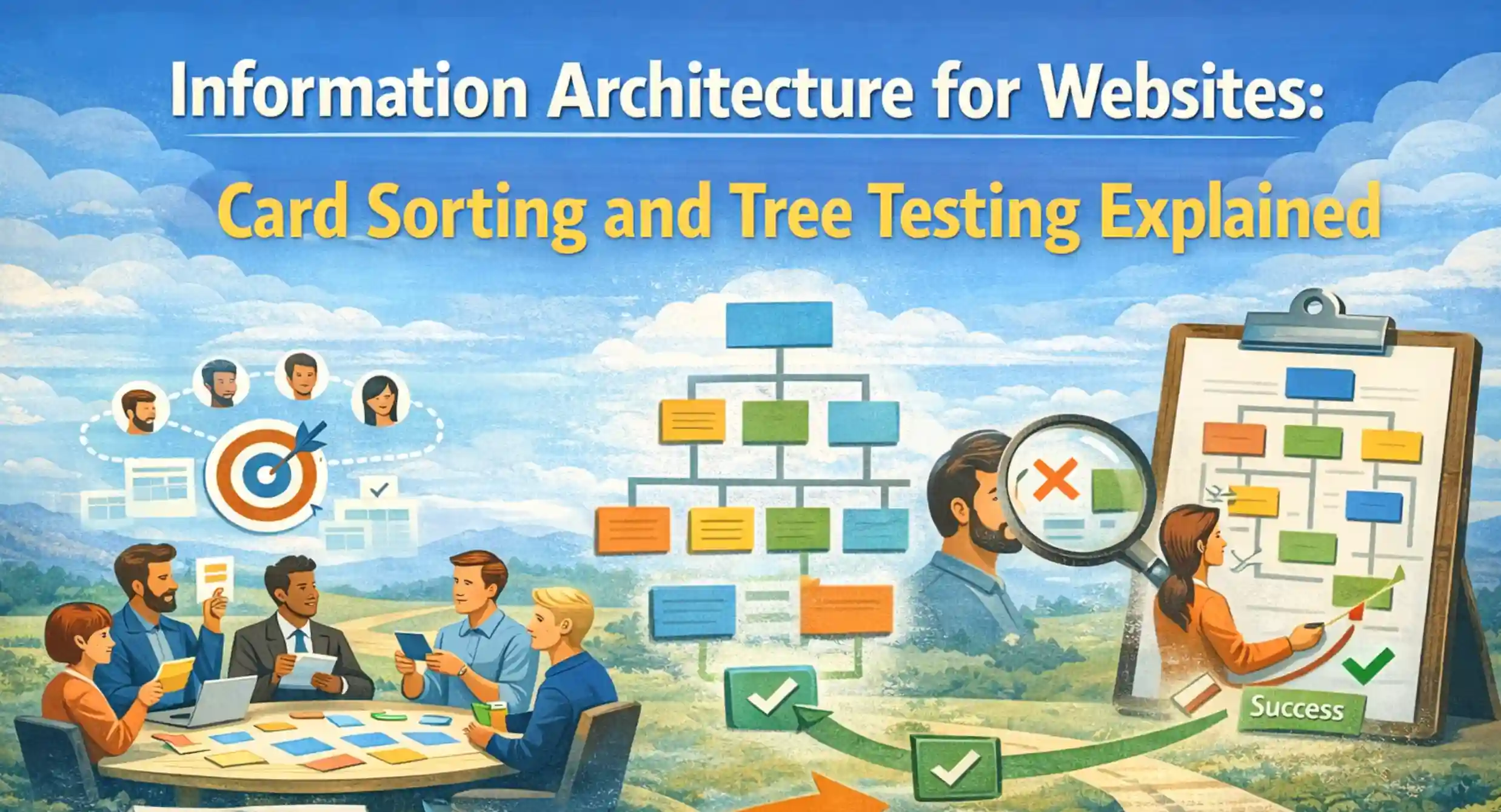Best Project Management Tools in 2025: Expert Reviews and Comparisons
Updated on
Published on

(Pricing, feature sets, and user quotes were collected during the week of June 13, 2025.)
How the tests worked
Each product was installed in a clean workspace and given the same sample project with five phases, twenty tasks, two external reviewers, and one automation that moved finished tasks to “done” while sending Slack alerts. Performance, mobile parity, reporting depth, and integration limits were logged. Pricing refers to the first paid tier billed annually unless stated otherwise.
Monday.com
Price: Basic plan at $9 per user
It unlocks boards that switch instantly into calendar, timeline, or dashboard views. Automations are generous at 4,000 actions a month on this starter tier. The researchers loved how quickly a new user could move columns, rename fields, and invite guests. The downside is that a workspace can fill up with dozens of boards if nobody sets naming rules, and exporting large boards to spreadsheets can be slow.
“Users like the clear, visual way to manage tasks and the customizable boards.” g2.com
Pros: fast onboarding, vivid visual context, deep native automations. Cons: clutter risk, slower exports with very large boards.
Pricing. Source: monday.com

Asana
Price: Starter plan at $10.99 per user
The timeline view remains the smoothest Gantt in the market, and “Goals” rolls company OKRs into everyday tasks so leaders watch progress without an extra tracker. Reviewers praise the polished interface but warn that notification volume can get out of hand and advanced dashboards live in the next tier up.
“Intuitive interface that makes task management incredibly simple.” g2.com
Pros: beautiful timelines, strong integrations, built-in goal tracking. Cons: notification overload, higher analytics locked behind the Advanced plan.
Pricing. Source: asana.com

ClickUp
Price: Unlimited plan at $7 per user
Docs, whiteboards, chat, and the new ClickUp Brain assistant live beside tasks, making the tool feel like an operating system for work. That breadth creates a learning curve, and some users report slower load times in very large workspaces.
“Reviewers frequently mention the flexibility and customizability of ClickUp but also the steep learning curve and occasional performance issues.” g2.com
Pros: replaces multiple apps, generous automation, native artificial intelligence. Cons: dense interface, mobile app lags desktop, performance dips at scale.
Pricing. Source: clickup.com

Notion
Price: Plus plan at $10 per user, with new pricing changes rolling out in August 2025
Linked databases let teams treat tasks as structured data while authoring documentation on the same page, and pages can be published to the web for clients. Large databases may feel sluggish on phones, and offline work is still limited.
“Offline mode is limited and inconsistent; best used with constant internet access.” g2.com
Pros: seamless blend of knowledge base and project tracking, public sharing in one click. Cons: mobile lag on big pages, offline constraints, and complex permissions at scale.
Source: notion.com
![What is Notion? [A detailed guide for beginners] | Zapier](https://cdn.prod.website-files.com/630d4d1c4a462569dd189855/684c79f1ec088c4c9f9d63f5_what-is-notion-image11_mxqioe.png)
Trello
Price: Standard plan at $5 per user
The pure card-and-column layout remains the friendliest entry point for small teams. Template packs, timelines, and dashboard views now make it viable for multi-project work, though detailed forecasting and resource planning still require Power-Ups or external tools.
“Its method of arranging tasks with boards, lists, and cards is very user friendly.” g2.com
Pros: zero-friction interface, generous free tier, Butler automations. Cons: limited hierarchy, advanced reporting needs add-ons.
Source: trello.com

Wrike
Price: Team plan at $10 per user
Built-in proofing, request forms, and custom item types make Wrike popular in marketing and professional-services circles. The configurable dashboards are powerful, yet the initial setup felt heavy for lightweight projects.
“Key features include customizable dashboards and advanced reporting, but some users say the setup feels heavy for simple campaigns.” g2.com
Pros: rich approvals, resource dashboards, granular permissions. Cons: steeper configuration, full power lives in costlier tiers.
Source: wrike.com

Smartsheet
Price: Pro plan at $12 per user
Spreadsheet familiarity meets Gantt, Kanban, and robust automations. Power users thrill at formulas and cross-sheet links, while newcomers report a noticeable learning curve.
“Reviewers appreciate Smartsheet’s ability to automate workflows but note a steep learning curve and occasional glitches.” g2.com
Pros: Excel-style formulas in a collaborative grid, extensive automation, portfolio add-ons. Cons: broader adoption takes training and the new seat model can raise costs midsize teams did not expect.
Source: smartsheet.com

Teamwork.com
Price: Deliver plan at $10.99 per user
Time tracking and invoicing live inside tasks so agencies see burn rates without exporting data. Customers praise client permissions and workload planning, although mobile usability and report depth trail the bigger suites.
“Reviewers like the clear progress tracking and built-in time tracking.” g2.com
Pros: native time sheets, billable rates, strong client access. Cons: modest analytics, dated mobile experience.
Source: teamwork.com
.png)
Basecamp
Price: $15 per user or $299 for unlimited seats per month (for the whole company regardless of headcount)
Basecamp bundles chat, tasks, and file storage in one uncluttered space, trading granular permissions and Gantt charts for calm.
“Reviewers highlight transparency and simple collaboration but wish for more mobile polish and advanced reporting.” g2.com
Pros: predictable pricing, minimal learning curve, all essentials in one spot. Cons: limited analytics, all-or-nothing permissions, no timeline views.
Source: basecamp.com

Jira Software
Price: Standard plan at $8.60 per user
Jira remains the agile powerhouse with Scrum and Kanban boards, backlog grooming, and integrations with code repositories and CI pipelines. New users often find the interface dense, and custom workflows demand careful planning.
“The UI is not always intuitive for new team members, and setting up custom workflows can be time consuming.” g2.com
Pros: unmatched depth for sprints and dev reporting, rich marketplace. Cons: steep onboarding, price climbs with add-ons, slower dashboards at massive scale.
Source: atlassian.com

Which tool fits which team
- Visual first marketers generally settle on Monday.com or Trello for quick context.
- Cross functional organisations that set quarterly goals lean toward Asana.
- Teams that want to consolidate docs, chat, and tasks in one space often choose ClickUp or Notion.
- Spreadsheet thinkers who need formulas inside a project tool gravitate to Smartsheet.
- Agencies that bill hours and issue invoices prefer Teamwork.com.
- Software engineers almost always default to Jira unless the company mandates a single work hub, in which case ClickUp becomes a contender.
Every vendor above offers either a forever-free tier or at least a fourteen-day trial. Spin up a pilot with a real deadline, invite a small group from different roles, and watch how people behave when a task is due. A week of live pressure exposes fit and friction more clearly than any feature checklist.