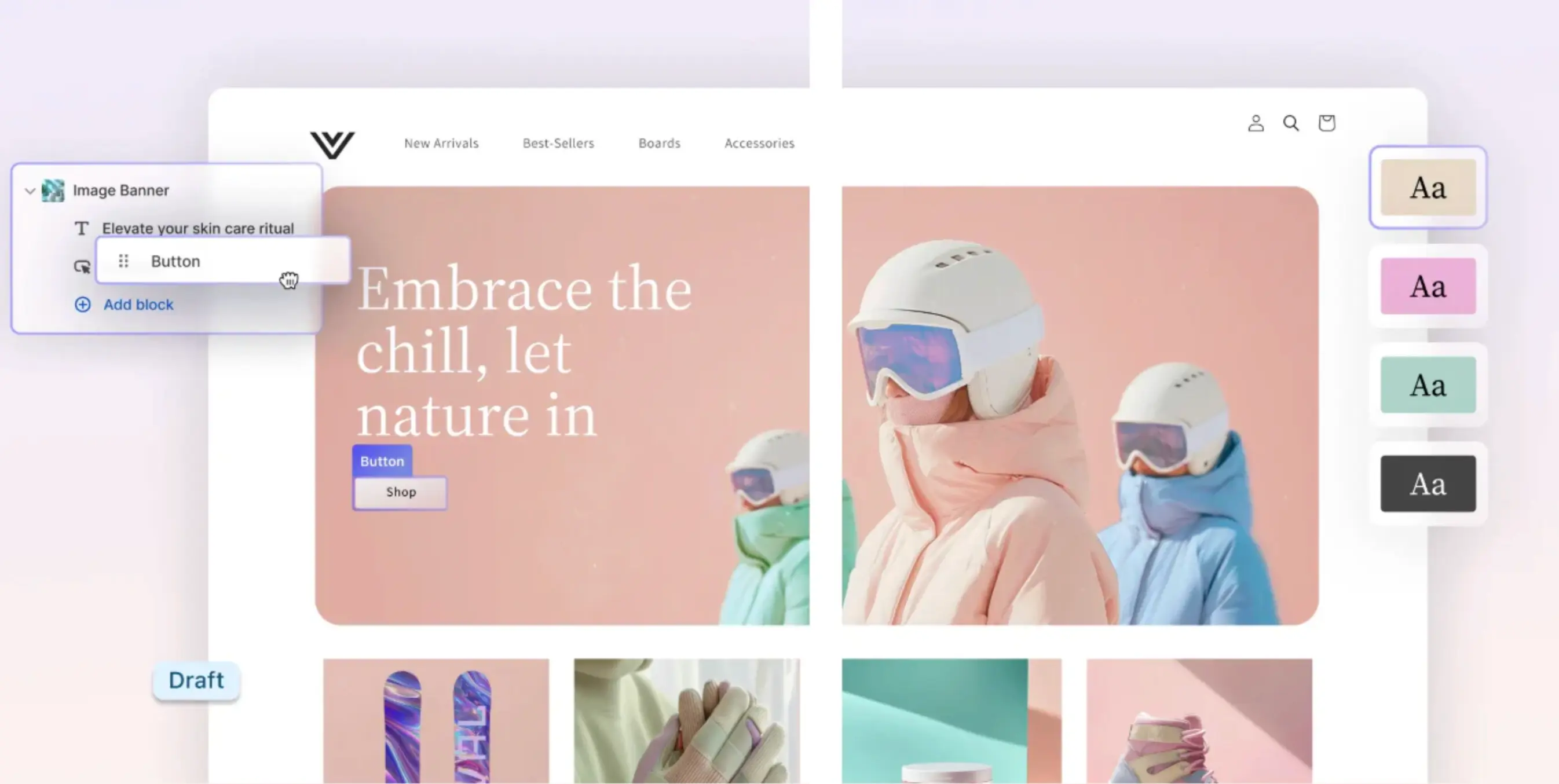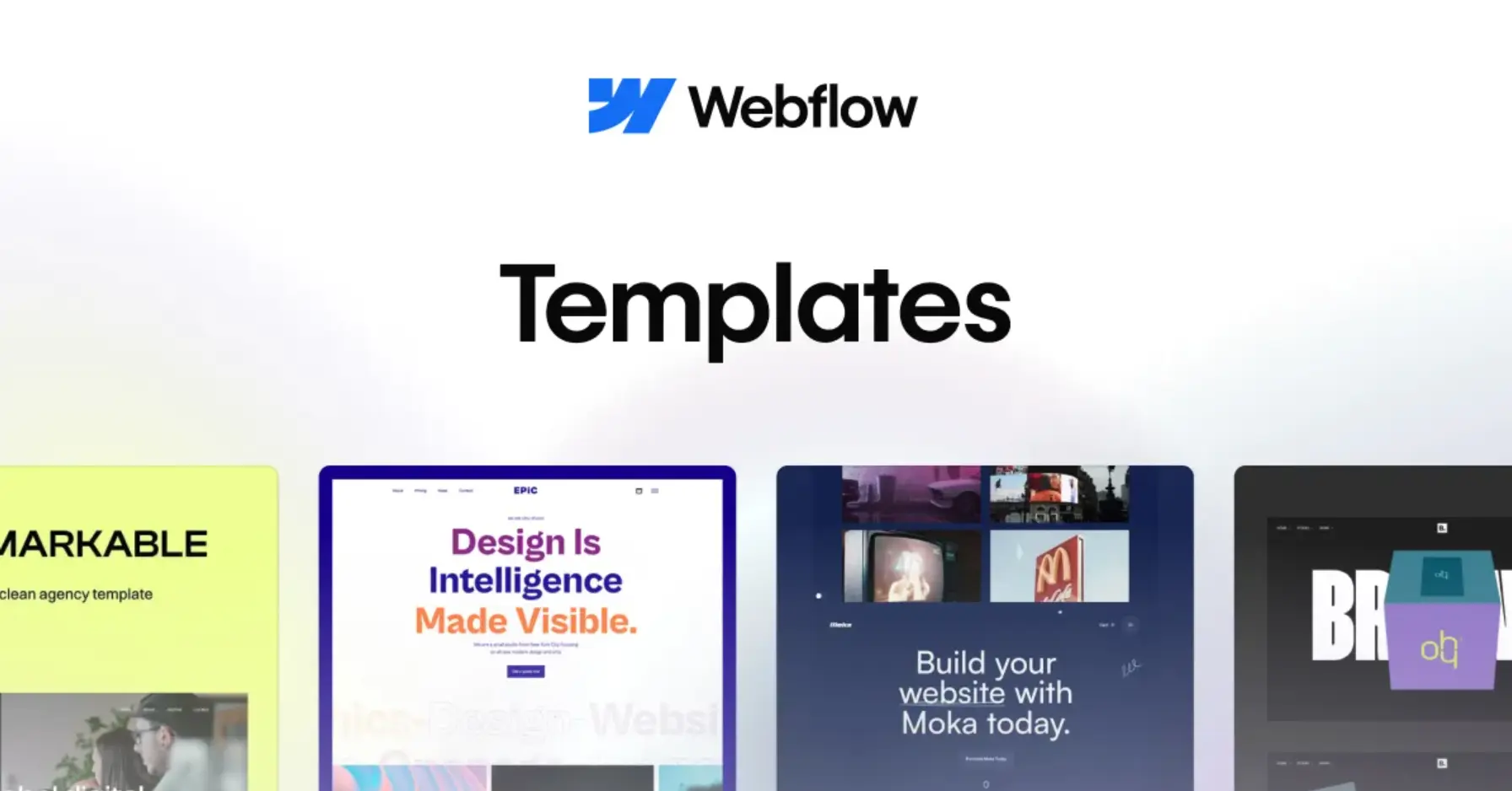The Best Tools to Receive SMS Online Without a SIM Card
Updated on
Published on

Phone verification has become mandatory for 87% of popular digital platforms, creating privacy risks when sharing personal numbers. Virtual SMS services provide temporary numbers for verification codes without exposing private data. In 2024, these services saw a 43% usage increase, according to industry observers like SMS-Activate. With rising data breaches affecting over 4.5 billion records last year, more users seek secure ways to receive SMS online while maintaining digital privacy.

Why Consider Temporary Phone Numbers for Telegram
Privacy remains the foremost reason users turn to temporary numbers when creating Telegram accounts. This approach creates a significant barrier between your online presence and personal identity, minimizing digital footprints.
Several practical scenarios justify this approach. Developers frequently need multiple accounts for testing bots and features without cluttering personal devices. Business professionals often prefer separate accounts for client communications, maintaining boundaries between work and private conversations. International travelers facing regional restrictions benefit from local numbers to access geo-restricted features.
These legitimate use cases demonstrate why temporary verification methods have become increasingly mainstream. They offer targeted solutions to specific communication challenges while providing enhanced privacy protection. Rather than a workaround, they represent a thoughtful approach to digital identity management that aligns with contemporary privacy practices—enabling users to participate in digital platforms while maintaining greater control over personal information distribution.
Understanding Temporary SMS Services and Costs
Temporary SMS services maintain pools of active phone numbers that receive verification messages and display them through web interfaces or apps, allowing registration without personal contacts.
Pricing follows a credit-based model with significant variations:
- Verification costs range from $0.20 to $2.00 per Telegram activation
- Premium numbers from North America and Europe cost 30-50% more than those from developing regions
- Many services offer volume discounts for multiple verifications
Service providers compete on reliability metrics rather than just pricing. Higher-priced options often guarantee message delivery within specific timeframes and provide replacement numbers if verification fails.
Industry analysis shows that established services with higher success rates typically provide better value despite higher initial costs, particularly for long-term accounts.
Platform-Specific Setup Instructions
Android Setup Process (80 words)
Installing Telegram on Android begins with downloading the application from Google Play Store. After launching, tap "Start Messaging" and grant the requested permissions. When prompted, enter your temporary phone number including the country code. Return to your SMS service dashboard to retrieve the verification code, which typically arrives within 60-120 seconds. Enter this code in Telegram promptly, as codes expire after a short period. Complete the process by entering your name and optionally uploading a profile picture. The entire process typically takes under five minutes.
iOS Setup Process
The iOS installation process begins similarly with downloading Telegram from the App Store. After launching, tap "Start Messaging" to begin. iOS users must select their country code from a dropdown menu before entering the temporary number without the country prefix. After tapping "Next," you'll be asked to confirm the number. Once confirmed, check your SMS service dashboard for the verification code. After entering the code, iOS prompts for notification permissions. Accept or decline based on your preferences, then complete your profile information to finalize setup.
Desktop Setup Process
Desktop installation offers an alternative approach for users preferring larger screens. Download the official application from telegram.org rather than using third-party sources. After installation, select your preferred language and click "Start Messaging." Enter your temporary phone number with the appropriate country code. Since desktop applications cannot receive SMS directly, you must monitor your temporary SMS service dashboard to retrieve the verification code. Enter this code in the desktop application when prompted. The desktop version requires slightly more attention during setup but provides identical functionality once configured.
Setting up Telegram across multiple devices using the same account requires completing verification on only one device. After verification, you can log into other devices using the QR code scanning feature.
Terms of Service Considerations
Telegram requires registration with "valid phone numbers" without explicitly prohibiting temporary services. However, automated or bulk account creation is prohibited, and accounts showing suspicious patterns may face limitations.
Research indicates that messaging platforms typically monitor behavior patterns rather than verification methods. Legitimate users employing alternative verification rarely encounter issues when they maintain normal usage patterns and avoid prohibited activities.
These considerations suggest that maintaining compliant behavior after account creation matters more than the verification method itself.

Troubleshooting Common Issues
When verification codes don't arrive, first confirm your temporary number remains active—most services display remaining active time. Some regions experience carrier delays during peak hours, requiring patience or service switching.
For "Number Already Used" errors, request a different number. Some premium services specifically offer "clean" numbers guaranteed to work with Telegram at higher costs.
"Persistence and methodical troubleshooting resolve most verification challenges, particularly when using reputable temporary SMS providers."
New accounts may face temporary message limitations that resolve naturally as the account establishes usage history. Complete your profile information and use the account normally before sending numerous messages or joining multiple groups.
For persistent failures, try a different service provider or device, as some blocking occurs at the device level.
Long-Term Account Management
After creating your account, immediately enable Two-Step Verification (Settings > Privacy and Security) to establish password protection independent of phone access. This creates a critical safety net should your temporary number become inaccessible.
Telegram allows migrating to permanent numbers if needed (Settings > Privacy and Security > Phone Number). Your account history, conversations, and media remain intact during migration.
Establish recovery pathways by adding a recovery email address and storing backup codes securely. Password managers offer an excellent solution for maintaining these credentials, ensuring continued access regardless of phone number status.
Conclusion
Setting up Telegram using temporary SMS verification balances privacy protection with platform functionality. Following device-specific instructions and implementing proper security measures ensures both privacy and account stability.
The essential post-setup step is enabling Two-Step Verification, providing recovery options independent of the original verification number. This ensures continued access after temporary number expiration.