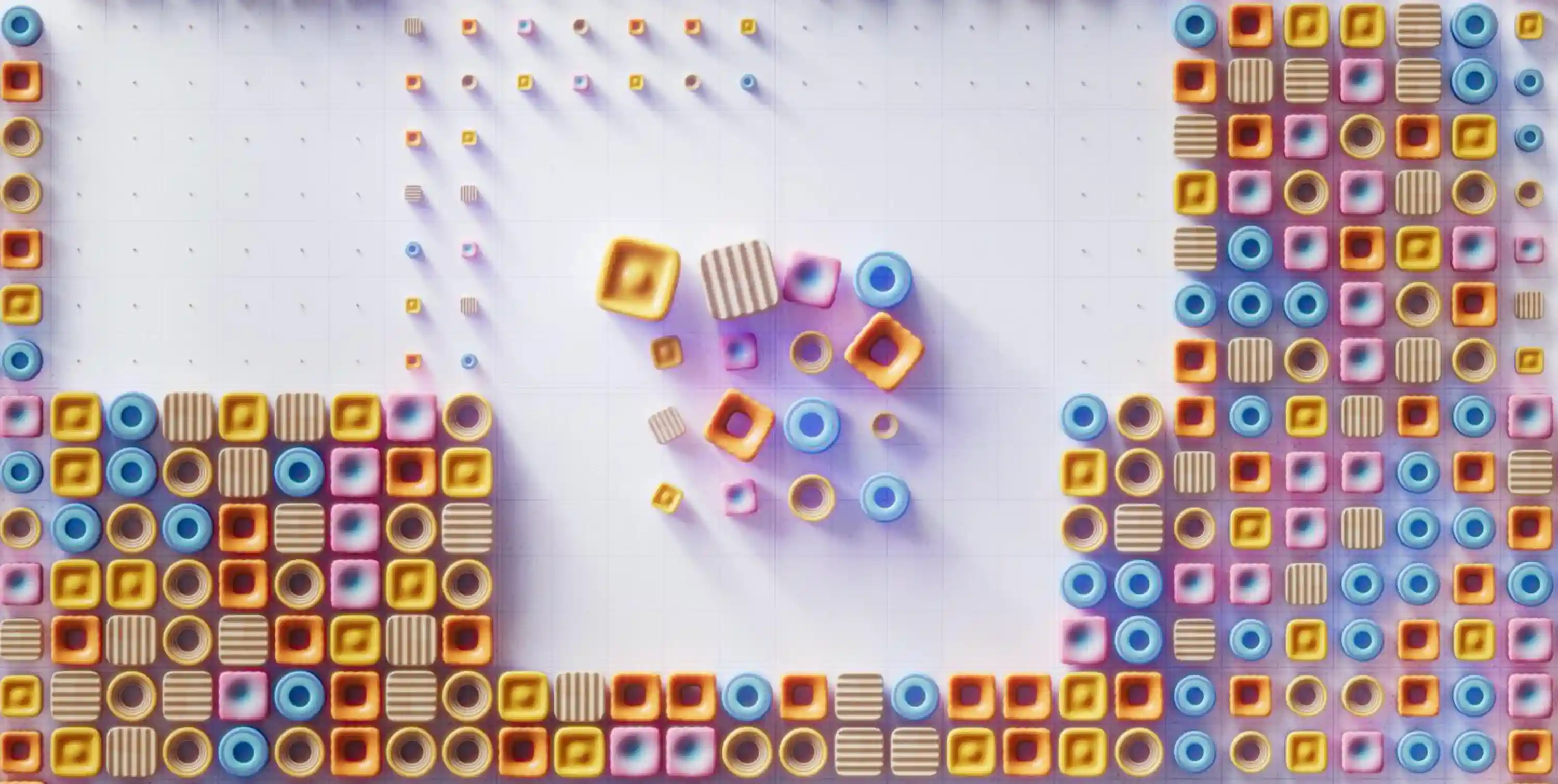What is Hubspot? A Guide for Beginner
Updated on
Published on

If you’ve ever Googled “what is HubSpot?” , you already know there’s a lot of jargon out there. Let’s strip it back. HubSpot is an all-in-one, cloud-based platform that combines a free CRM (customer relationship management system) with powerful marketing, sales, service, website, and operations tools. In plain English: it’s the digital control center where your entire customer journey lives—from first website visit to long-term loyalty.
Why HubSpot Exists
Traditional “shouty” marketing interrupts people with cold calls or banner ads. HubSpot built its name on inbound marketing—a friendlier method that:
- Attracts strangers with helpful content instead of pushy ads.
- Engages leads by answering questions and offering value.
- Delights customers with fast support so they come back and refer friends.
HubSpot knits this philosophy into every feature, making it easy to pull prospects in naturally and keep them for life.
Core Concept: What Is HubSpot CRM?
Before diving into fancy tools, understand the HubSpot CRM—the free heart of the platform:
- Single Source of Truth – Every contact, company, deal, email, call, ticket, and note lives in one record. No more hunting across spreadsheets.
- Automatic Activity Logging – Connect Gmail or Outlook, and HubSpot CRM automatically logs emails and meetings so nothing slips.
- Drag-and-Drop Pipelines – Move deals or tickets between stages with your mouse and watch dashboards update in real time.
- Scales With You – Start free, then unlock paid hubs when you need automation, AI, or enterprise security.
When people ask “what is HubSpot CRM?” the simplest answer is: a free, user-friendly database that powers every other HubSpot feature.
The Six Hubs
Still wondering “what is HubSpot?” Each Hub is a module aimed at a different team. Turn on only the Hubs you need; all share the same CRM data.
1. Marketing Hub – Get More Leads
What HubSpot is used for here: building content and campaigns that attract visitors and capture emails.
- Drag-and-drop email builder with A/B testing
- Blog and landing-page tools with built-in SEO tips
- Social media scheduler and ad tracking
- Basic automation (send a nurture email when someone fills a form)
2. Sales Hub – Close Deals Faster
What HubSpot is used for: guiding prospects through the pipeline without manual busywork.
- Deal boards, revenue forecasting, and goal dashboards
- Email templates that track opens and clicks
- Meeting-booking links that sync to your calendar
- Quotes, e-signatures, and payment links for one-click buying
3. Service Hub – Keep Customers Happy
HubSpot what is it doing here? Turning support chaos into a smooth workflow.
- Shared inbox for email, live chat, Facebook Messenger, and more
- Ticket pipelines with SLAs and automation
- Knowledge-base builder for self-service articles
- Customer feedback surveys (NPS, CSAT) and reporting
4. CMS Hub – Run Your Website in the Same Place
What is HubSpot used for on the web side? Hosting and personalizing pages without a developer.
- Drag-and-drop page editor and theme library
- SEO recommendation engine on every page
- Dynamic content that changes based on CRM data (e.g., show a “Welcome back” banner to returning leads)
- Built-in CDN, security, and performance tools so you skip WordPress plugins
5. Operations Hub – Keep Your Data Clean
What HubSpot is used for behind the curtain: syncing, deduplicating, and automating data across apps.
- Two-way data sync with tools like Salesforce, Shopify, Slack
- Data scrub rules to fix ALL-CAPS names or blank phone fields
- Custom coded workflows that trigger outside actions (e.g., send a Slack alert when a deal closes)
6. Commerce Hub – Make Getting Paid Painless
Why add Commerce Hub? To tie revenue directly to contacts.
- Instant quotes and invoices with embedded payment links
- One-time or subscription billing, native to HubSpot CRM
- Revenue dashboards that track cash in real time

How to Use HubSpot: Step-By-Step Walkthrough
- Create Your Free Account
- Sign up, add company details, set your time zone.
- Install the tracking code on your website to capture visitor behavior instantly.
- Import Contacts or Sync Email
- Upload a CSV or connect Gmail/Outlook.
- HubSpot auto-creates company records from email domains.
- Build Your First Deal Pipeline
- Rename stages to match your process.
- Drag deals as they progress, set close dates, and forecast revenue.
- Craft a Welcome Email
- Use the simple editor, drop in an image, and personalize with tokens like {{ First Name }}.
- Schedule or send immediately; HubSpot CRM logs engagement.
- Launch a Landing Page
- Pick a template, add headline, form, and thank-you message.
- Turn on notifications so sales reps get alerts when leads convert.
- Add Live Chat
- Flip a switch to activate the widget.
- Route chats to available reps or an after-hours bot.
- Automate a Mini Workflow
- Example: When a deal hits “Proposal Sent,” create a task for a follow-up call in three days.
- Even the free tier handles simple automation like this.
- Monitor Your Dashboards
- Pin metrics: site traffic, email opens, new deals, ticket volume.
- Review weekly; tweak subject lines, refine pipelines, or update knowledge-base articles based on data.

Why and When to Choose HubSpot
Reasons to jump in:
- Everything in one login—less app-hopping.
- Zero IT headaches—cloud updates happen automatically.
- Inbound best-practice baked in—great if you rely on content and referrals.
- Grows with you—start free, add power as revenue increases.
Moments that scream “Time for HubSpot!”
- Your contact list lives in ten spreadsheets and no one knows which is current.
- Marketing spends weeks building landing pages because IT is overloaded.
- Sales reps miss follow-ups and blame “too much manual entry.”
- Support tickets get lost in a shared email inbox.
- Leadership can’t see a simple pipeline report without begging for screenshots.
If any of the above sound familiar, adopting HubSpot can streamline processes and light a rocket under your growth efforts.
Frequently Asked Questions (Keyword-Rich)
Q: What is HubSpot in one quick sentence?
A: HubSpot is an all-in-one platform combining a free CRM with marketing, sales, service, website, and operations tools.
Q: HubSpot—what is it used for on a daily basis?
A: Teams use HubSpot to run email campaigns, schedule social posts, capture leads, track deals, answer support chats, and analyze results—all in one place.
Q: What is HubSpot CRM compared to other CRMs?
A: HubSpot CRM is forever-free, intuitive, and tightly integrates with optional paid hubs, eliminating data silos that plague standalone CRMs.
Q: What is a HubSpot “Hub”?
A: A Hub is a bundle of features (Marketing Hub, Sales Hub, etc.) you can add as your needs grow, each plugging into the same CRM database.
Q: How much does HubSpot cost?
A: The CRM is free; paid tiers for each Hub start with low Starter plans and scale to Professional and Enterprise levels with advanced automation and AI.
Final Takeaway
You started with the question “what is HubSpot?”
- HubSpot CRM is the free foundation.
- Marketing, Sales, Service, CMS, Operations, and Commerce Hubs layer on specialized power.
- HubSpot is used for unifying every customer touchpoint—from first click to repeat purchase—so you can grow better without tech chaos.
Set up the free CRM, test a landing page or welcome email, and feel the relief of having everything (and everyone) in one tidy workspace. That’s the HubSpot experience—built for newbies, strong enough for pros, and ready whenever you are.