M5 MacBook Pro: What to Expect, Release Date and Why Wait
Updated on
Published on
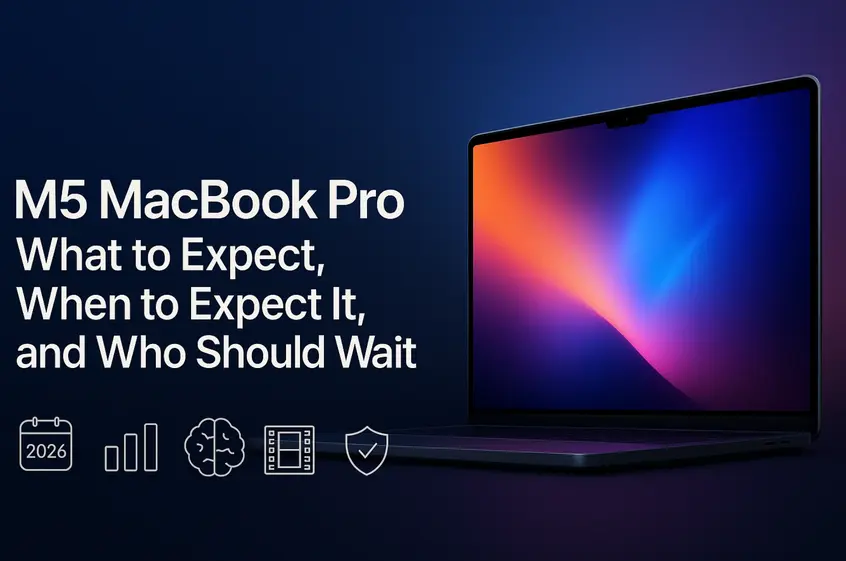
The M5 MacBook Pro hasn’t been announced yet, but credible industry chatter points to a 2026 window rather than late 2025. Think of this guide as your planning brief: what the new MacBook is likely to bring, how it could change day-to-day work, and whether you should buy now or hold out. It’s written for students, designers, editors, developers—anyone choosing a pro laptop for the next 3–6 years.
Release timing at a glance
Apple typically rides a Pro platform for more than a year before a new chip family lands. With that cadence, M5 MacBook Pro release date is most likely to appear in early 2026, leaving this year to current M-series Pro machines. Treat anything earlier as a pleasant surprise, not a plan.
- Working timeline: target your purchase plan around 2026 for M5.
- If you must upgrade in 2025, shop the current M-series Pros with confidence.
Chip expectations: M5 vs. today’s M-series
Apple’s recent chip updates have focused on efficiency per watt, AI acceleration, and media engines. Expect M5 to push all three:
- CPU/GPU: generational gains, with the largest jumps reserved for M5 Pro/Max.
- Neural Engine: higher on-device AI throughput for creative, productivity, and dev tools.
- Media Engine: even faster hardware encode/decode for ProRes, H.265/AV1-class workloads.
For most users, the practical upshot is faster exports, better battery under load, and snappier AI features that run fully on the machine.
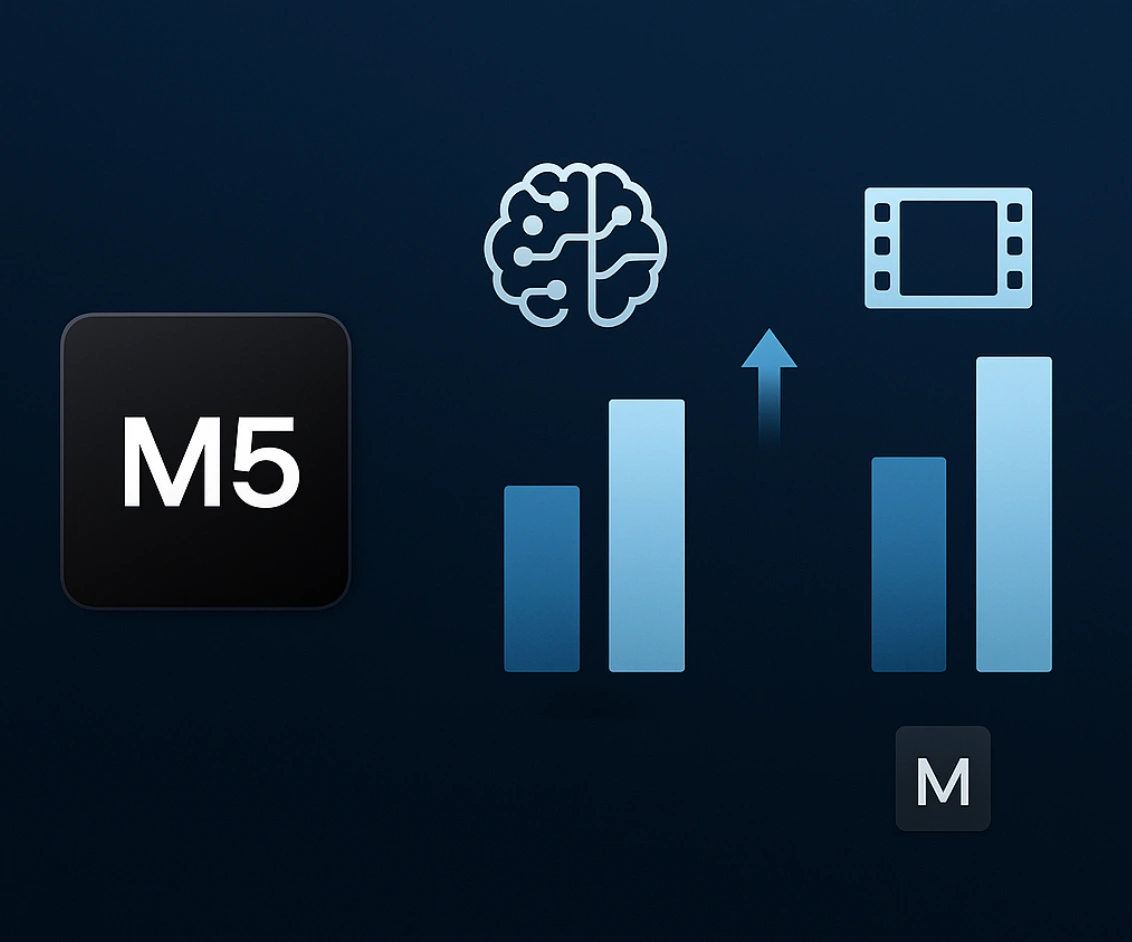
Design and build: what probably stays the same
Recent Pros already nailed the enclosure: rigid chassis, excellent keyboard/trackpad, great speakers, and a bright HDR display. Expect M5 MacBook Pro to keep that formula with refinements, not reinvention.
- Familiar sizes (14- and 16-inch) with pro-grade thermal design.
- Minor weight or bezel trims are possible, but the overall look should remain Pro.
Display: XDR where it counts
Pro workflows benefit most from brightness, contrast, and accuracy—areas Apple already leads with HDR. Look for M5 MacBook Pro to continue with XDR-class panels, higher sustained brightness, and refined calibration tools.
- HDR headroom for colorists, photographers, and motion designers.
- Optional anti-glare/nano-texture style treatments likely to continue.

Ports and connectivity: practical, not flashy
Pros expect multiple high-bandwidth ports, an SD slot, and HDMI for conference rooms and client screens. Apple is unlikely to remove these. Wireless should also see steady gains, with faster Wi-Fi and Bluetooth revisions as they mature.
- Expect multiple USB-C/Thunderbolt lanes, HDMI, SDXC, and a headphone jack.
- Networking upgrades are incremental but welcome for large asset moves.
Battery life and thermals
Efficiency has been the headline benefit of Apple silicon, especially on long compile, render, or export sessions. With M5, expect the same or better all-day runtime, plus less fan noise during sustained loads thanks to improved efficiency per watt.
- Heavier projects should run cooler and longer than prior-gen Intel laptops.
- Overnight standby and instant-on remain strong suits.
AI on the desk: why it matters
Apple is putting more intelligence on device: text cleanup, audio tools, object isolation, background actions, and model-assisted edits. An M5 MacBook Pro should accelerate these experiences and allow larger on-device models—useful when you’re offline, working with sensitive data, or simply need low-latency results.
- Private by default: on-device tasks keep your data local.
- Practical wins: faster selects, better denoise/upscale, smarter search.

Storage, memory, and the real-world bottlenecks
Most slowdowns come from running out of memory or disk, not CPU. Expect higher default RAM on M5 MacBook Pro features, with generous ceilings for Pro/Max bins. Fast internal storage will remain a key differentiator for massive libraries and scratch disks.
- Creative rule of thumb: prioritize RAM and SSD size over marginal CPU gains.
- Developers: more RAM = more containers, simulators, and local models.
Who should buy now vs. wait
Students (notes, research, light creative).
If school starts soon, buy a current M-series Air or Pro based on your major. Waiting for M5 MacBook Pro won’t change typical note-taking, research, or basic editing in the next year.
- Buy now if you need a machine this term.
- Wait only if your program mandates heavy renders or multi-monitor coding.
Designers/photographers (Adobe, Figma, Capture One).
Today’s Pros already deliver XDR displays, fast storage, and excellent battery. M5 will be nicer, but RAM and SSD are the decisive upgrades.
- Buy now if color accuracy and mobility matter immediately.
- Wait if you want the next-gen Neural Engine for AI-assisted retouching.
Video/3D (Resolve, Premiere, Blender, Cinema 4D).
If your current Mac chokes on 4K/8K timelines or simulations, a current Pro/Max will save months of time. M5 MacBook Pro will push further, but deadlines beat roadmaps.
- Buy now if you’re losing hours weekly to exports.
- Wait if you’re mid-cycle and can comfortably hold to 2026.
Developers/data (Xcode, Docker, local LLMs).
Today’s machines compile quickly and run many containers. M5 likely improves local AI and background build efficiency.
- Buy now for stability and battery on the road.
- Wait if your workflow hinges on larger on-device models.
Software and compatibility
Pro apps typically optimize for new chips within months—Adobe, Blackmagic, Foundry, JetBrains, container stacks, and Apple’s own pro suite. Expect M5 MacBook Pro to be a smooth step if you’re already on Apple silicon.
- Keep plugins and drivers current.
- Plan a staged migration for mission-critical toolchains.
Accessories and ecosystem
Expect a familiar accessory landscape: high-bandwidth hubs and docks, fast external SSDs, HDR monitors for multi-screen, and pro-audio interfaces. For mobile creatives, color-accurate portable lights and camera capture cards continue to round out the kit.
- Calibrators and reference displays remain key for color work.
- External storage with proper backups beats oversizing internal SSDs alone.
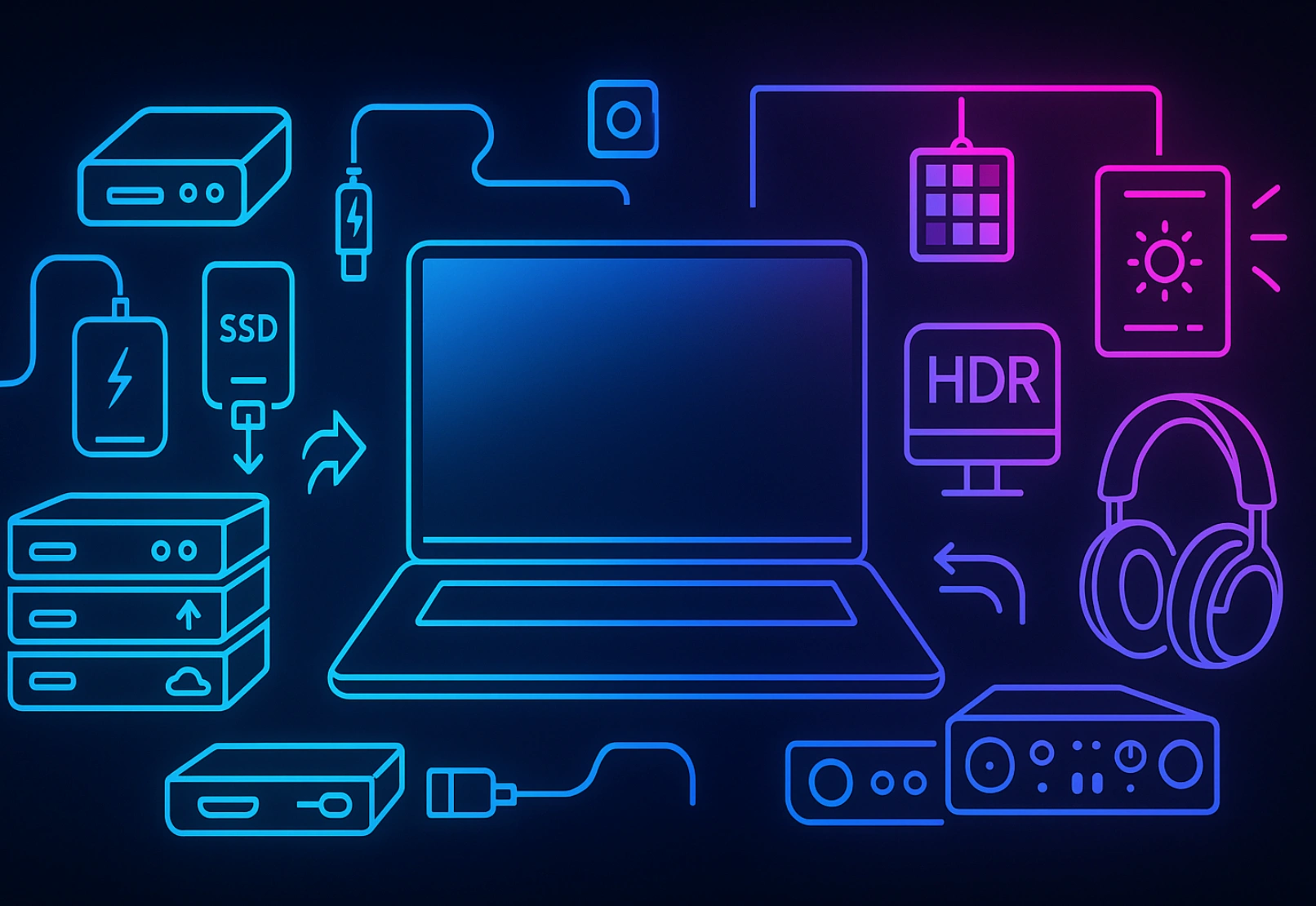
Sustainability and ownership math
A longer-living laptop is the greenest one. Current Pro machines hold value, sip power, and need fewer repairs than older platforms. If you buy now, spec for three to five years. If you wait for M5 MacBook Pro, plan to keep it just as long.
- Total cost of ownership beats sticker price over time.
- Trade-in cycles improve the budget for the next new MacBook.
Pricing outlook
Apple historically maintains price bands and raises value via defaults (more RAM/storage). Expect the same with M5: base configs that feel less “base,” and Pro/Max tiers for specialized work.
- Budget for RAM/SSD first, then GPU tiers.
- Watch seasonal promos on current models.
A quick buyer’s guide
- Need a machine by Q4 this year? Get a current Pro in the configuration your workload demands.
- Running Intel or first-gen M1 and struggling? Upgrading now brings a major leap in battery and speed.
- Comfortable on M2/M3 and curious? You can wait—watch for early M5 MacBook Pro benchmarks in 2026.
- AI-heavy or 3D-heavy future projects? Waiting yields larger gains in Neural Engine and GPU.
Final word
If you must work now, buy now—today’s Pro laptops are excellent and will carry you for years. If you can ride your current machine into 2026, the M5 MacBook Pro should deliver stronger on-device AI, better efficiency under load, and the same proven industrial design the pro crowd trusts. Either way, choose RAM and storage wisely, keep your backups tight, and ship the work.







