How to Get a YouTube Transcript from Any Video
Updated on
Published on
Have you ever wanted to get the precise words of a YouTube video, but typing seems to be such a big hassle? The YouTube transcript generator is a perfect solution for such a case. Besides time saving and accessibility improvement, the use of transcripts is common among students, content creators, and workers. EaseMate YouTube Transcript Generator is one of the best tools that comes first due to its user-friendliness and accuracy. We will teach you the easy and fast method to get a YouTube transcript of any video in this tutorial.

Introduction to YouTube Transcript Generators
YouTube transcript generators are essentially software that changes the spoken audio in a video automatically to written text. They either fetch data from YouTube's auto-captioning service or implement speech recognition algorithms for the creation of transcripts. These tools can handle various aspects of the content, such as different lengths of videos, different accents, and topics; hence, they are adaptable over a wide range.
Most of the transcript generation tools are user-friendly: you simply need to obtain the URL of the video, insert it into the tool, and receive a transcript in plain text, SRT, or any other format. A few of them also offer the feature of direct editing or exporting, which facilitates users having a neat text copy of any video without going through the process of transcription.
Benefits of Using a YouTube Transcript Generator
A YouTube transcript generator not only provides written versions of videos but also changes the way videos can be accessed, shared, and reused. These are some of the key benefits described in detail:
- Time efficiency – Typing word-for-word manually takes hours, while these tools do their job in seconds, thus saving you time for other important tasks.
- High accuracy – Many generators now incorporate cutting-edge AI and speech recognition, with some even offering GPT 5 Free integration, ensuring highly accurate transcription of long or complex videos while minimizing errors.
- Searchable content – A transcript enables you to locate keywords or phrases fast and hassle-free since you do not have to go through the whole video.
- SEO advantages – Though search engines cannot interpret the visuals of videos, they are able to read the transcripts. Hence, transcripts accompanying videos on the web or blogs may result in the video ranking high, thus making it easier to find.
- Accessibility for all – Transcripts not only open the door for videos to people with hearing impairments but also for non-native speakers who might find reading easier than listening.
- Better learning and research – Both students and professionals can quickly select, copy, and refer to the parts they find important in a video, thus saving time in the process of studying or analyzing.
- Content repurposing
Just one transcript can be rewritten in different formats like a blog post, eBook, subtitle, or social media captions; in that way, more people can be exposed to the original video.
- Improved collaboration
Work groups can effortlessly distribute transcripts amongst one another; as a result, all team members have the same understanding, and there is no need to go through the entire video again.
How to Get a Transcript from a YouTube Video
Using YouTube's Built-in Transcript Feature
YouTube offers a free and uncomplicated method for users to get transcripts without relying on third-party apps. This feature, which is built into the system, is compatible with most videos that have captions enabled. This is the way it can be done:
Step 1. Start with the YouTube video where you want to extract a transcript. Ensure the video is fully loaded to allow all functionalities to be accessible.
Step 2. Locate the More option. By clicking on it, you can see more options related to the video. Go down the list to the Show transcript option and select it. A panel on the right side of the video player displaying the transcript of the video will appear.
Step 3. Look at the transcript in the panel. You will see the words spoken along with timestamps, which makes it very easy to follow along with sections of the video.
Step 4. To obtain the transcript, select the text with your cursor, copy it, and then paste it into a document or text editor if desired. You can keep it for your future reference or further use.
Using a Dedicated YouTube Transcript Generator Tool
If one is looking to convert a YouTube video into text in a less time-consuming way, but with higher accuracy, the use of EaseMate YouTube Transcript Generator as a specifically designed tool is the ideal answer. This web-based solution uses AI models that are quite powerful to transcribe a YouTube video instantly, so that manual typing is completely avoided. It is done immediately from your browser; there is no need for registration, and you can download the transcripts in just a matter of seconds.
Moreover, the app will let you create brief summaries, be multilingual, and have live chat support to help by giving answers to questions related to the transcript. Additionally, with EaseMate, the length of the recording is irrelevant; you can still obtain your text quickly and accurately, with timestamps included.
Key Features of the EaseMate YouTube Transcript Generator
- Access is free with no usage limitations, and there is no need for a sign-up.
- The tool utilizes advanced AI to convert any YouTube video into accurate text.
- Even for long videos, transcripts can be made in a matter of seconds.
- One can opt for different formats to download the texts with the timing information.
- The primary languages used are English, Chinese, Spanish, French, German, and Japanese, with additional languages (a total of 17) also supported.
- The points of a text are quickly grasped through AI-based summaries.
- There is a facility for instantaneous communication regarding the motifs or translations.
How to use EaseMate YouTube Transcript Generator:
Step 1: You will need to copy the URL of the YouTube video you want to create the transcript for. Get the video you want to transcribe, copy its link, and then put the link in the input field on the interface of the tool.
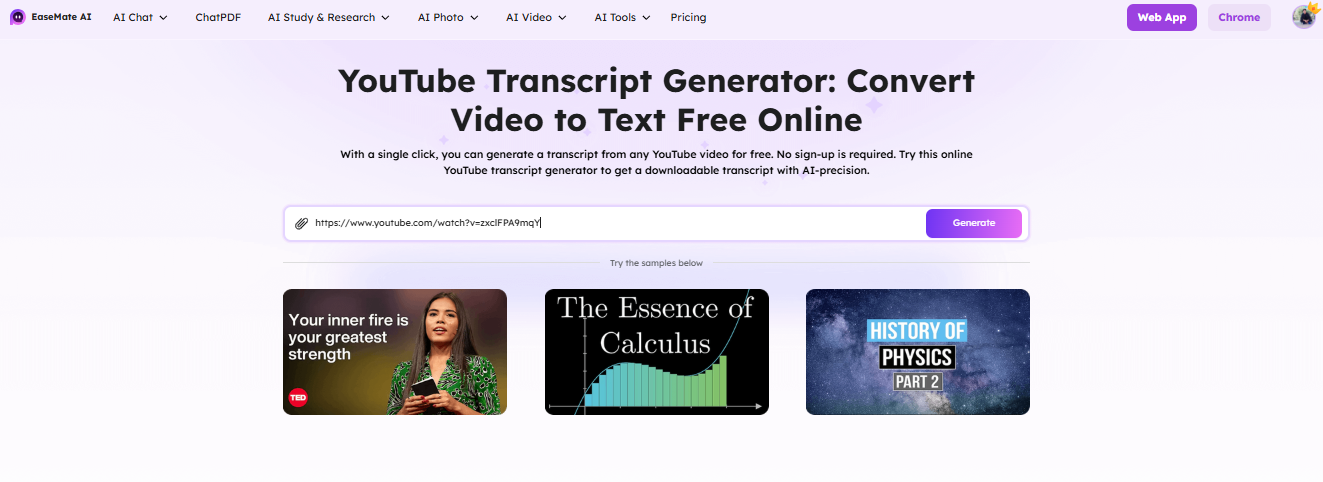
Step 2. Press the Generate button. An AI will prompt the audio-to-text conversion of the video instantly.
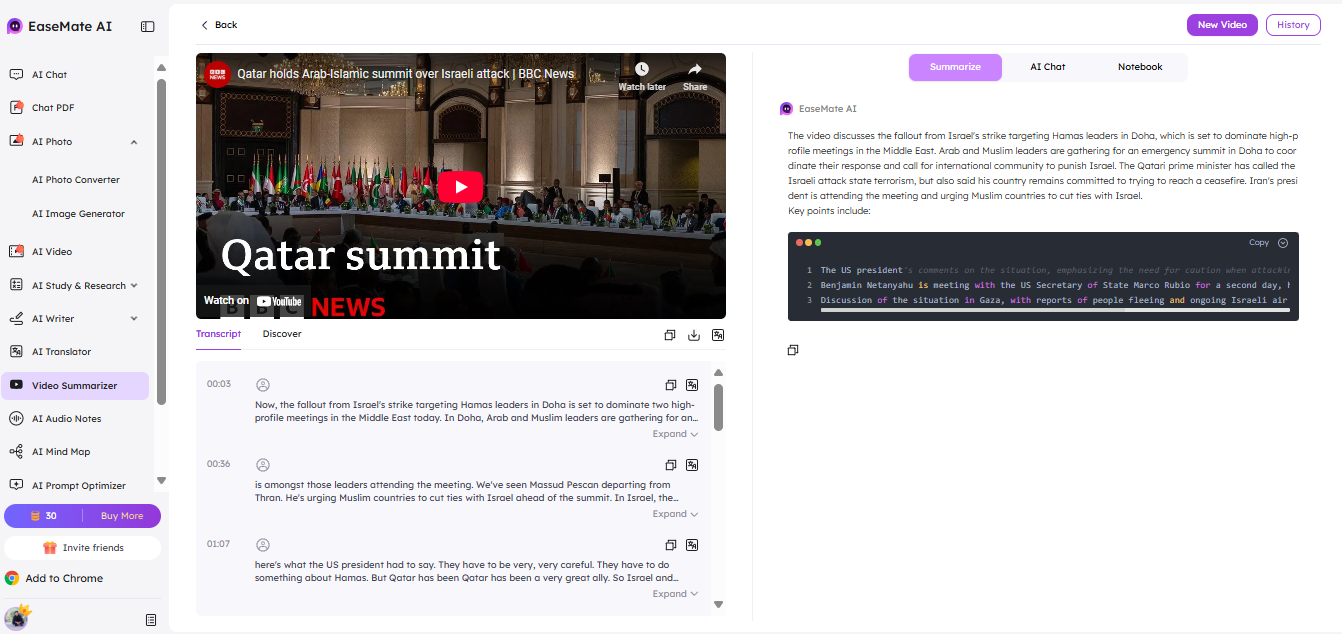
Step 3. After the transcript is created, you can either copy it directly for immediate use or you can also save it with the time codes in a format of your choice.
Step 4. Moreover, you can locate the tool's live chat, use the AI summary for help to understand the text, get a translation, or just get the main points of the video quickly.
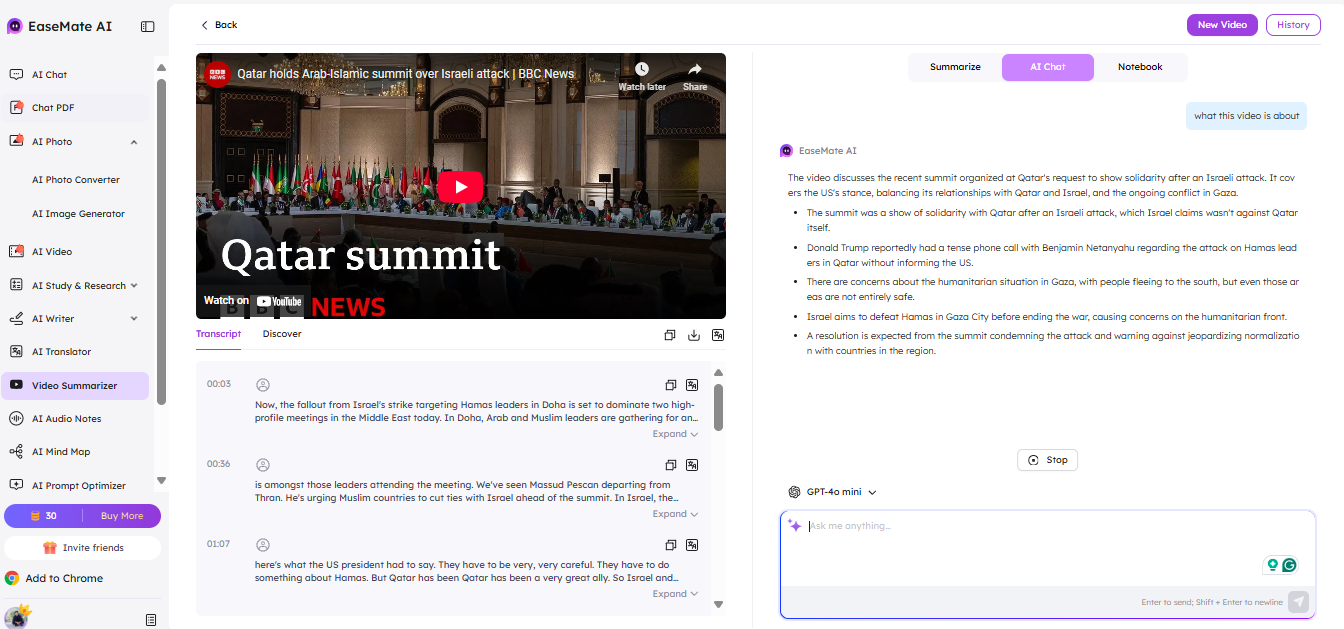
Conclusion
To obtain a transcript of any YouTube video, you can do so in under a minute by utilizing either the YouTube feature or an external application, such as EaseMate YouTube Transcript Generator. It is very convenient to have these means at your disposal because they allow you not only to read the content but also to save it and use it later in different ways. In this way, students, content producers, and office workers become more productive.


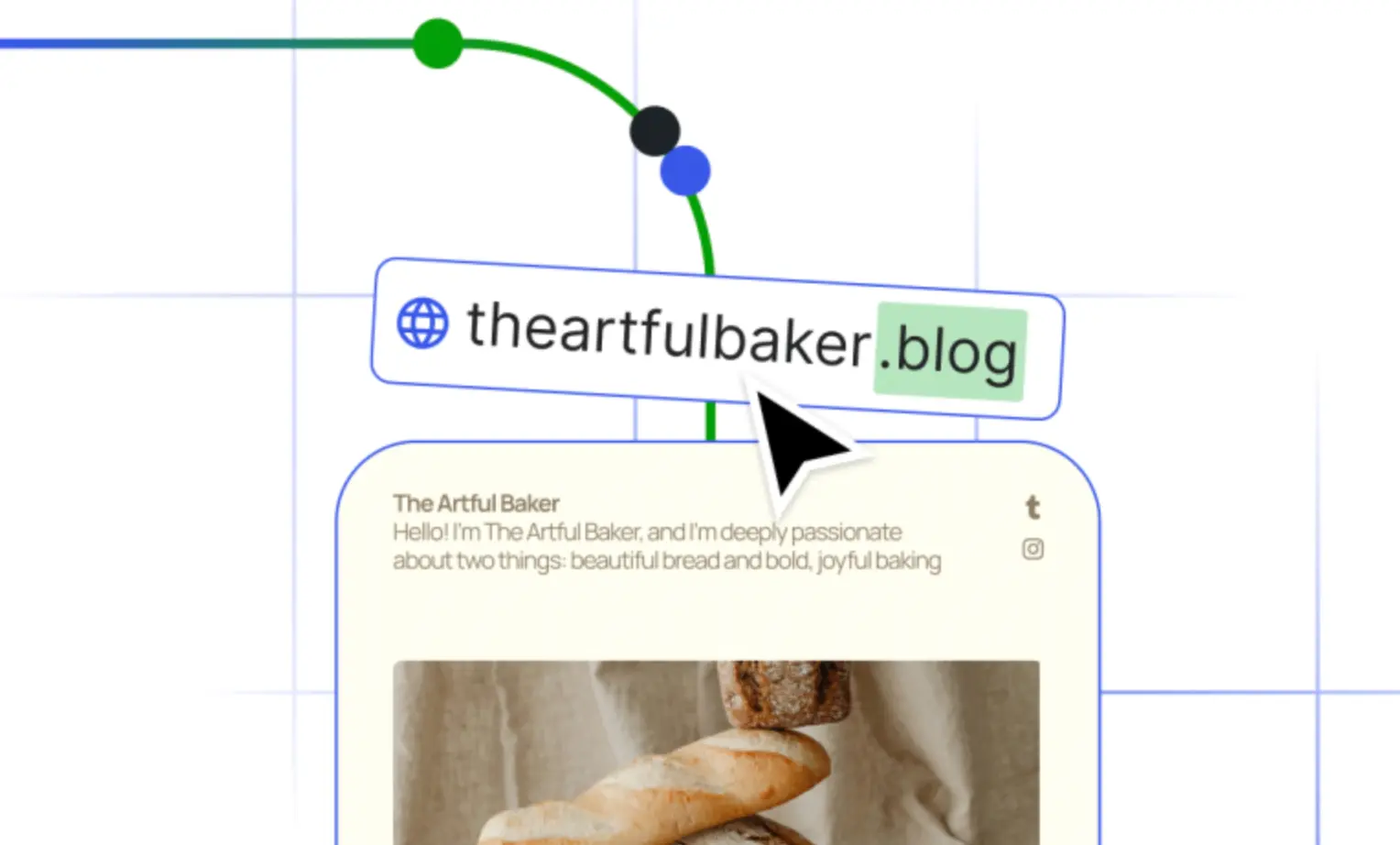
webp.webp)
webp.webp)




