How Do You Create a Waiting Room for a Team Meeting?
Updated on
Published on
Creating a waiting room for team meetings might seem like a minor aspect of workplace design, but it plays a critical role in enhancing professionalism and ensuring meetings start smoothly. A well-designed waiting room not only improves the experience for employees and guests but also sets the tone for effective collaboration.
This article explores how to create a functional waiting room for team meetings, highlights key considerations, and offers actionable tips to optimize the space with tools like room management tool from UnSpot software for meeting room.

The Importance of a Waiting Room for Team Meetings
Waiting rooms serve as transitional spaces where attendees can prepare, relax, or connect before a meeting begins. They help reduce disruptions by providing a designated area for early arrivals or overlapping meetings.
Benefits of a Well-Designed Waiting Room
- Enhances Professionalism: Creates a polished impression for external guests.
- Improves Meeting Flow: Minimizes distractions by keeping attendees outside the main meeting area until the previous session ends.
- Supports Productivity: Offers a space for last-minute preparation or team discussions.
- Promotes Comfort: Reduces stress with comfortable seating and amenities.
Key Aspects of Creating a Waiting Room
1. Location and Accessibility
Choose a location near the meeting rooms to ensure convenience for attendees. Consider the following:
- Proximity: The waiting room should be close enough to meeting spaces to minimize walking distance.
- Accessibility: Ensure the space is easy to locate with clear signage or directions.
2. Comfort and Functionality
Design the space with comfort and usability in mind:
- Seating Options: Provide a mix of comfortable chairs and small sofas.
- Lighting: Use soft, natural lighting to create a welcoming atmosphere.
- Technology Access: Offer charging stations and Wi-Fi for attendees to stay connected.
3. Design and Ambiance
Aesthetic appeal impacts how attendees perceive the space. Key elements include:
- Color Scheme: Choose calming, neutral tones to create a relaxing environment.
- Artwork and Decor: Add personality with tasteful decorations, artwork, or branding elements.
- Greenery: Incorporate plants to improve air quality and enhance ambiance.
4. Amenities and Resources
Equip the waiting room with resources to keep attendees comfortable and engaged:
- Water or coffee stations.
- Informational materials like brochures or meeting agendas.
- A small whiteboard or screen for informal discussions.
Practical Steps to Create a Waiting Room for Team Meetings
Step 1: Assess Your Needs
Evaluate your team’s requirements based on the following factors:
- Frequency of Meetings: How often do attendees need a waiting space?
- Meeting Size: Ensure the waiting room can accommodate the average number of attendees.
- Guest Profiles: Tailor the design for internal staff, external clients, or both.
Step 2: Choose the Right Tools
Implement tools to streamline the management of waiting spaces. These tools can provide:
- Real-time availability updates for meeting rooms.
- Notifications for attendees when the meeting space is ready.
- Data insights to optimize waiting room usage.
Step 3: Focus on Design and Layout
Create a thoughtful layout that balances comfort and functionality:
- Entry Area: Include a reception desk or kiosk for visitor check-ins.
- Seating Zones: Arrange seating to allow for privacy or small group discussions.
- Multifunctional Spaces: Incorporate modular furniture to adapt the space for different needs.
Step 4: Incorporate Technology
Leverage technology to improve the waiting experience:
- Digital screens for displaying meeting schedules.
- QR codes for attendees to check in or access meeting agendas.
- Automated systems to notify attendees when it’s time to enter the meeting room.
Step 5: Communicate Policies
Establish clear policies for using the waiting room:
- Set time limits for how early attendees can arrive.
- Provide guidelines on using amenities or devices in the space.
- Encourage respectful use of shared resources.
Trends in Meeting Room and Waiting Room Management
1. Hybrid Work Integration
With hybrid work becoming the norm, waiting rooms are adapting to support remote and in-office attendees. This includes providing technology for virtual meeting check-ins or accommodating hybrid collaboration tools.
2. Sustainability Initiatives
Eco-friendly materials and energy-efficient designs are gaining traction in waiting room setups. Examples include:
- Furniture made from sustainable materials.
- Smart lighting systems that conserve energy.
3. Touchless Technology
Touchless solutions, such as automated check-ins and contactless coffee machines, are becoming increasingly popular in waiting areas.
4. Personalization
Modern waiting rooms are tailored to the specific needs of attendees, with customizable layouts, adjustable lighting, and even personalized greetings for VIP guests.
Best Practices for Managing a Waiting Room
1. Monitor Usage Regularly
Use data insights from room management tools to understand how often the waiting room is used and identify potential bottlenecks.
2. Keep the Space Organized
Regularly declutter the area and ensure amenities are stocked, such as coffee supplies or informational materials.
3. Train Front Desk Staff
If applicable, train receptionists or support staff to assist visitors effectively and ensure smooth operations in the waiting room.
4. Solicit Feedback
Gather feedback from employees and guests to identify areas for improvement. Use surveys or informal conversations to understand their experience.

Conclusion
A well-designed waiting room is an essential component of effective meeting room management. It enhances professionalism, minimizes disruptions, and provides a comfortable space for attendees to prepare or relax.
With clear strategies and ongoing optimization, waiting rooms can become valuable spaces that support productivity, collaboration, and a positive work environment.


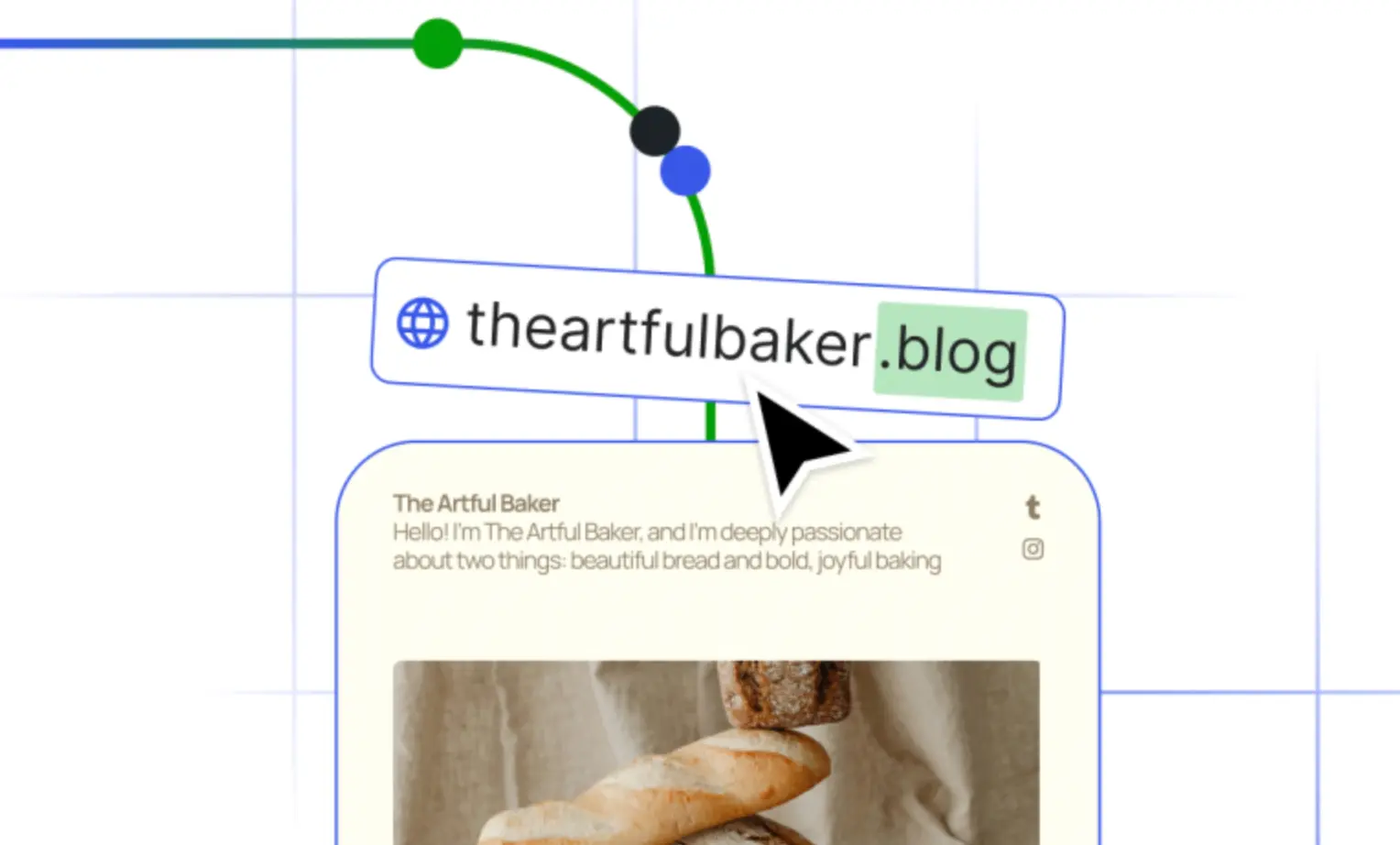
webp.webp)
webp.webp)




