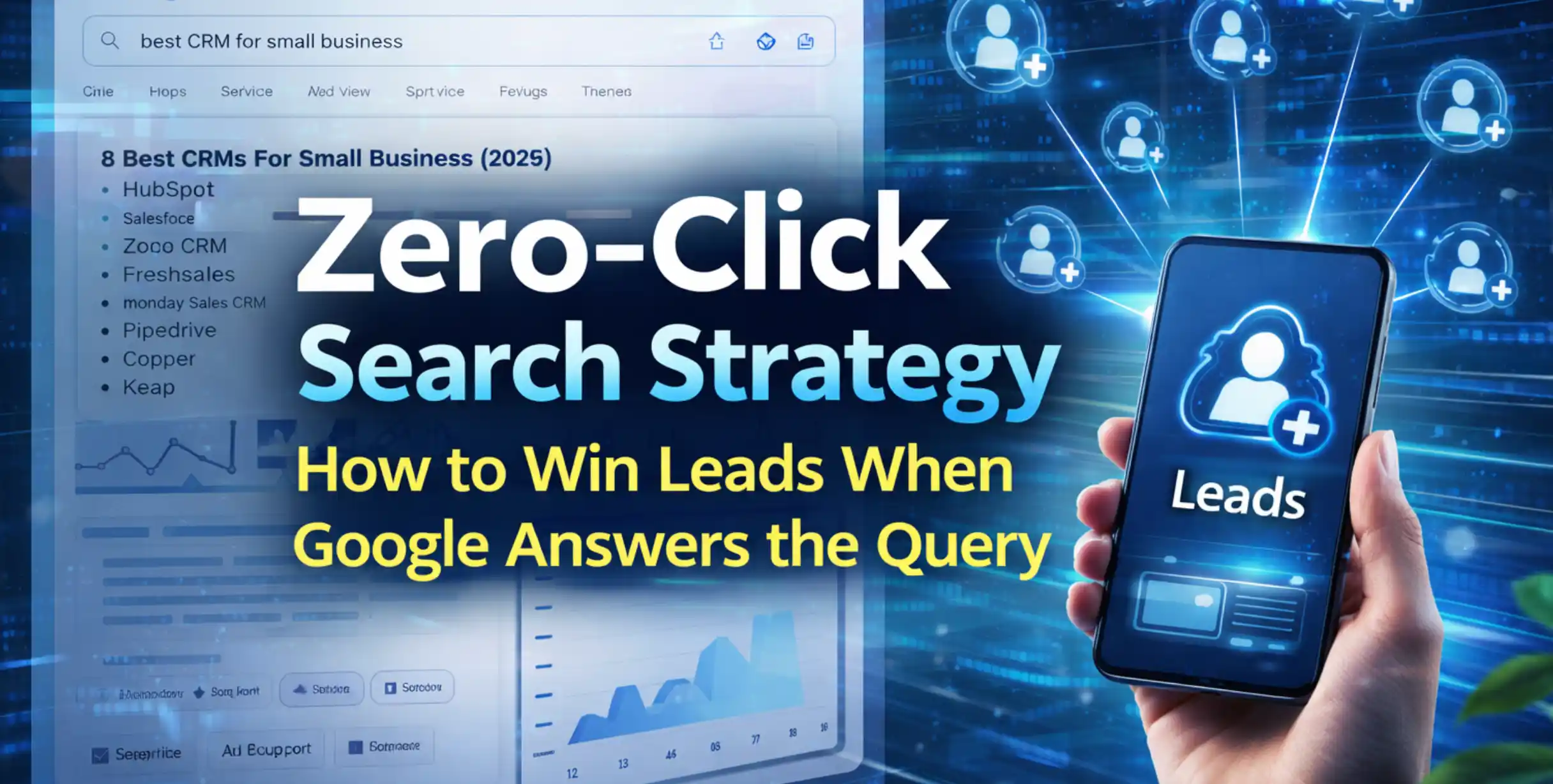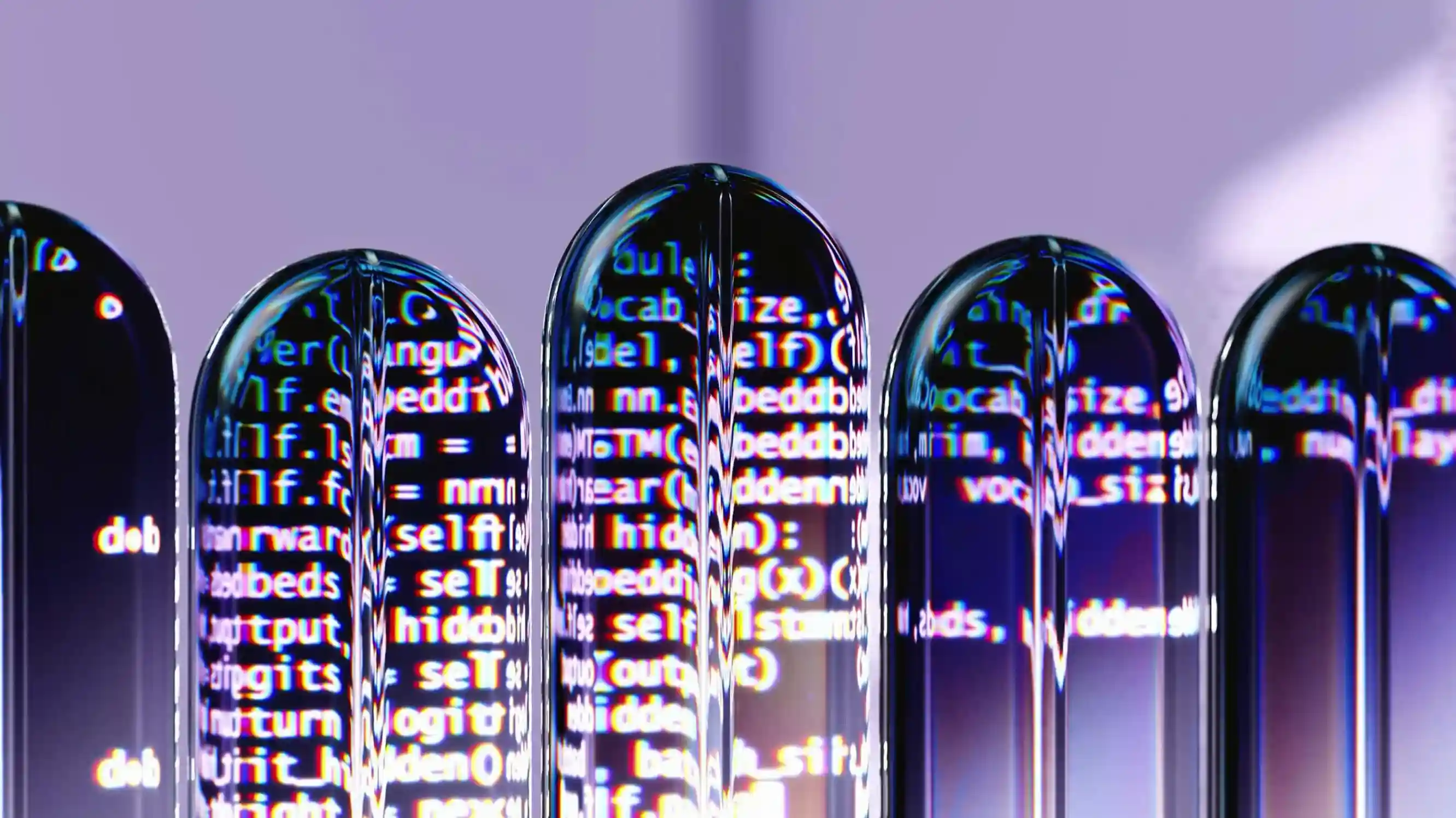Google Business Profile: The Complete Playbook for 2025
Updated on
Published on
Your business doesn’t win the click by accident—it wins because your Google Business Profile answers a searcher’s question faster, cleaner, and with more proof than the next result. Think of it like your storefront on the busiest corner of the internet: the right category, sharp photos, crisp descriptions, and steady reviews make your Google Business Profile irresistible. Want your phone to ring more from a Google Maps listing, or to tighten up Google local seo without guesswork? This guide maps every lever you can pull (and the rules you can’t bend).
At-a-Glance
- Pick the right category first; everything else compounds from there (visibility, features, and relevance).
- Verify quickly (video, phone, email, or postcard) and lock down ownership and roles.
- Fill every field: services/products, attributes, hours (including holiday hours), and a compelling description.
- Post consistently, add high-quality photos, and treat reviews as public sales conversations.
- Track what matters with UTM tags and GBP Performance—not just “views.”
- Learn the rules you can’t break (naming, addresses, service areas) to avoid suspension.
1) Set Up & Verify (Own Your Real-World Footprint)
Claiming the right Google Business account is table stakes; verification unlocks edits, posts, and insights that feed ranking. You’ll be offered verification methods based on the business type and risk—video, phone, email, or the classic postcard—and sometimes a mix. Don’t overthink it: use the fastest available path, then immediately add managers so ownership never bottlenecks. If you’re a service-area business, set a service area and hide your street address; for a storefront, your pin must match your real location to earn trust in any Google Maps listing. Use the primary owner for governance; add a backup manager on day one. (Google Help)
- Service-area business setup: hide address, define up to 20 service areas—don’t “borrow” a co-working address. (Google Business Profile Help)
- When in doubt, follow the Representing Your Business rules to avoid instant flags. (Google Business Profile Help)
2) Categories, Core Info & Description (Relevance First)
Your primary category is the strongest relevance signal in Google Local seo; it decides features you get (menus, bookings, products) and which searches you appear for. Choose the most specific category available—then add 2–4 secondary categories that reflect real services, not wishful thinking. Write a natural, benefit-led description that mirrors how customers search; match it to your Google Business Listing headline and on-site H1 to reinforce intent. (Google Help)
- Primary category = “what you are,” secondary categories = “what you also do.” (Google Business Profile Help)
- If you’re unsure, benchmark competitor categories before editing. (BrightLocal)
- Keep NAP (name, address, phone) consistent with your site and citations to strengthen the Google Maps listing. (Guidelines)
3) Services, Products & Attributes (Richness That Converts)
Populate add services vs products with what buyers actually ask for—services for labor-based businesses, products for retail or packaged offers. Attributes (women-led, wheelchair-accessible, outdoor seating, and more) help searchers qualify you at a glance and can even be visitor-confirmed over time. Nail hours (regular + special/holiday hours) so “open now” filters work for you, not against you.
- Add attributes that genuinely apply (e.g., women-led, disabled-owned)—they’re discoverability hints. (Search Engine Land)
- Keep special hours/holiday hours current to win last-minute “open now” traffic. (Google Business Profile Help)
- Use plain English names for services so your Google Business Profile matches user language. (Google Business Profile Help)

4) Photos, Videos & Posts (Proof Beats Promises)
Great visuals raise click-through. Upload crisp, real photos—exterior, interior, team, work, menu/items—and short video walk-throughs. Hit the recommended specs and keep a consistent cadence. Use Google Posts (Updates, Offers, Events) for timely specials, and for restaurants/bars, watch the “What’s Happening” spot rolling out in supported countries—it surfaces weekly promotions directly in Search panels
- Aim for 16:9 covers around 1024×576; avoid heavy filters and stocky vibes. (SEMrush)
- Minimum photo resolution: 250×250; recommended 720×720; 10 KB–5 MB; JPG/PNG. (Google Business Profile Help)
- Post weekly—offers/events earn taps that push Google My Business engagement up. (Google Business Profile Help)
5) Reviews & Reputation (Your Public Demo)
Reviews are a ranking and conversion engine; treat them like a public demo of your service. Ask ethically after real interactions, never incentivize, and reply to all reviews with specifics (mention the service, location, or outcome). Google is actively cracking down on fake engagement and may warn or restrict profiles that manipulate ratings, so keep it clean. If a review violates policy, report it and document the breach before escalating. (Policies; Fake-review crackdown)
- Build a simple ask customers for Google review template and send within 24–72 hours of service. (Google Business Profile Help)
- Respond to negative reviews quickly; show process, not defensiveness, to protect your Google Business Listing. (Google Business Profile Help)
- Report clear policy violations (hate speech, off-topic, conflicts of interest). (Google Business Profile Help)
6) Ranking in Maps: Relevance, Distance, Prominence (Play the Game You’re In)
Local ranking runs on three levers: relevance (profile completeness and match to intent), distance (searcher proximity), and prominence (reviews, brand signals, web mentions). You can’t move a pin closer to every searcher, but you can tighten categories, fill services, post consistently, and earn credible links/press to raise prominence. Avoid Google Business Profile keyword stuffing name—it’s against the rules and risks suspension. (The Verge)
- Expand prominence with steady reviews and on-site content aligned to your Google Local seo targets. (Google Help)
- Use a geo-grid rank tracker sparingly; focus on actions, not screenshots. (Industry guidance)
- For “near me” seo, pair proximity-friendly pages (locations/areas served) with accurate service areas. (IGoogle Help )
7) Analytics & Tracking (Measure Actions, Not Just Views)
The old “Insights” view is now Performance, centered on actions: calls, website clicks, direction requests, messages, bookings, and search terms. Add UTM parameters to every link from your profile (website, appointments, menu) so GA4 can attribute conversions from Search/Maps. Watch directional taps and calls by hour/day to staff smartly. (Google Help)
- Standardize UTMs: utm_source=google&utm_medium=organic&utm_campaign=gbp. (GA Dev Tools)
- Track “direction requests” as high-intent; adjust Google Maps listing photos/menu to match peak demand. (Google Help)
- Pull search terms from Performance and echo them in services and posts for Google Local seo lift. (Sterling Sky)

8) Troubleshooting & Policy (Avoid Landmines)
If you’re suspended, use the appeals tool and align evidence to the exact violation cited. Don’t shotgun re-submissions. For duplicates, request a merge only when profiles represent the same business at the same location; moving locations requires a proper address change. SABs must not display home addresses, and names must match the real-world sign, invoices, and website—no keyword stuffing. (Google Help)
- Keep a compliance folder (lease, signage, utility bill) ready for video verification or appeals. ( Google Help)
- Don’t create new profiles to fix old issues; resolve or merge the Google Business Profile instead. (Google Help)
- Report competitor spam (names stuffed with keywords, fake locations) through Maps’ suggest-an-edit. (Google Help)
9) Multi-Location & Franchise (Scale Without Slop)
Use location groups for permissioning and bulk upload/verification for 10+ storefronts. Maintain consistent store codes, standardized naming, and a source-of-truth sheet for hours, categories, and URLs. For chains, follow the special guidelines, and if you run practitioners (doctors, lawyers), manage practitioner listings vs practice listing to avoid duplicates and cannibalization. (Google Help)
- Set a naming convention: Brand + Primary Service + City (only if allowed by signage/name). (Google Support)
- Keep store codes stable; they’re glue for ads/location extensions and bulk processes. (Google Business)
- Train local managers on reviews/photos so every Google Business Listing performs, not just HQ.
10) Advanced & Technical (When You Need Extra Muscle)
If you manage hundreds of locations or want deeper automation, explore the Business Profile API for bulk edits and reporting. Pair that with Local Business schema on your site to reinforce NAP and services, and use call tracking numbers carefully—ensure the main business number is consistent across your site and citations to preserve NAP trust. When you move, update the profile (and re-verify if prompted) rather than creating a new listing to keep reviews. (Google for Developers)
- Use dynamic tracking numbers with number swapping on-site, but keep a consistent primary in your google business profile. (Google Help)
- Keep schema accurate (name, address, phone, sameAs) to support google local seo. (Google Help)
- Franchise or marketplace? Map categories and attributes centrally; push via API for speed. (Google for Developers)
The Numbers Behind the Know-How
- Primary sources: official guidance from Google Business Profile Help and Google Search teams, plus field-tested insights from respected local SEO publishers. (Google Business Profile Help)
- Recency: 2024–2025 policy and feature changes (fake-review crackdowns, attributes, performance). (The Verge)
- Method: hands-on profiles, test posts, and category experiments across storefront and service-area businesses.
FAQ
How long does Google Business Verification take?
Postcards can take up to two weeks; phone, email, or video can be same-day depending on eligibility. If you’re stuck, check the exact verification prompt tied to your Google Business account and follow the required evidence.
Why isn’t my business showing on Google Maps?
For a number of reasons: wrong category, thin info, new verification, filtered duplicates, or being outside proximity for the query. Complete every field and follow the relevance-distance-prominence model to improve your Google Maps listing visibility.
What should I put in my Google Business Profile description?
Lead with what you do, who you serve, proof (years, specialties), and what to do next (book, call). Mirror language from your top search terms and services, not internal jargon.
How can I get more Google reviews fast but legit?
Ask right after real jobs, make it one tap, and reply to every review with specifics. Never pay or discount for reviews; Google is actively policing fake engagement.
How do I add holiday hours to my listing?
Edit hours in your Google Business Profile, set special/holiday hours, and verify they saved. That helps you win “open now” and avoid wasted trips.
How do I track clicks from my profile in Analytics?
Append UTM parameters to your website/appointments/menu links so GA4 reports conversions from Search/Maps.
The Why Behind Winning the Map Pack
Local search is competitive because it’s close to the money—every call, tap, and direction request is intent. Keep your Google Business Profile simple, specific, and saturated with proof: the right category, a real-world name, consistent NAP, complete services, accurate hours, steady posts, and frequent, authentic reviews. Pair that with UTM tracking and GBP Performance to see which moves actually drive calls, then repeat them. Follow the rules, avoid shortcuts, and your Google Maps listing becomes less of a directory entry and more of a compounding growth channel.