Tips for Designing Eye-Catching Email Subject Lines
Updated on
Published on
Great emails generate 4100% ROI. However, your subscribers should open them first. You need to add email attention grabbers to make them want to click through and read your newsletter. The first thing you should focus on to achieve this is your email subject lines.

Here’s a super simple process to make them work for you:
- Create catchy subject lines with the help of copywriting techniques.
- Then, use a free dragndrop email builder to quickly see how they will look.
- A/B test your headlines.
- Ditch losers and keep going with the winners.
Top 3 Tips to Come Up with Amazing Email Subject Lines to Get Attention
Include Numbers in the Subject Lines
Emails with numbers in their subject lines had a 20% open rate, while emails without numbers in subject lines had only a 12% open rate.
As stated by the Nielsen Norman Group, numbers are attention-grabbing for online readers. Why? Because of our passion for data. Numbers are commonly used to represent data points. For many people, numbers raise curiosity and grab attention.
Here are some attention-grabbing email examples:
- 30 Seconds…
- 3 Secret Ways to Get {Your Goal}.
- X Expires in 3 Days…
- 2 Expert Tips…
- {Prospect Name}, A Question…
- [Download] These 5 New Helpful Resources
Have a Question Mark
Emails with question marks in subject lines are super effective, too. They make your subscribers curious, and they can't help but click through. However, these questions should be relevant to the prospect.
Just like subject lines with numbers, emails that contain question marks in subject lines have an open rate of approx. 20%, whereas emails with no question marks have an open rate of 12%.
Questions quickly spark interest in the minds of your potential customers and encourage them to click on your email.
Use these examples for your inspiration:
- Thinking about …?
- Getting back in touch?
- What makes a good …?
- What do you do about your …?
- Are you still making these common mistakes?

Personalize Your Subject Lines
Use the prospect's name in the subject line. This is often the most popular form of personalization because it is the simplest information to get. It also works well in increasing open rates because individuals tend to be curious when they see their names.
A study by ConstantContact.com shows that when the subject line is personalized with the prospect's name, the average open rate increases to 39%.
1 More Extra Tip to Create Attention Getting Subject Lines: Use Power Words
These words are sure to help you create catching subject lines for emails faster. Sumo's blog features around 400 of such words. Here, we’ll list a few of them to give you the idea:
- Absolute
- Authority
- Authentic
- First
- Fail
- Cheat
- Deliosucs
- Hidden
- Confession
- Accuse
A pro tip: Combine power words with FOMO, and your subject lines will trigger clicks like crazy.
Final Thoughts
And here you have it. 4 efficient tips will help you create a subject line that will drive more conversions for you. And the best part? With a bit of practice, you’ll be able to create amazing email subjects in no time.


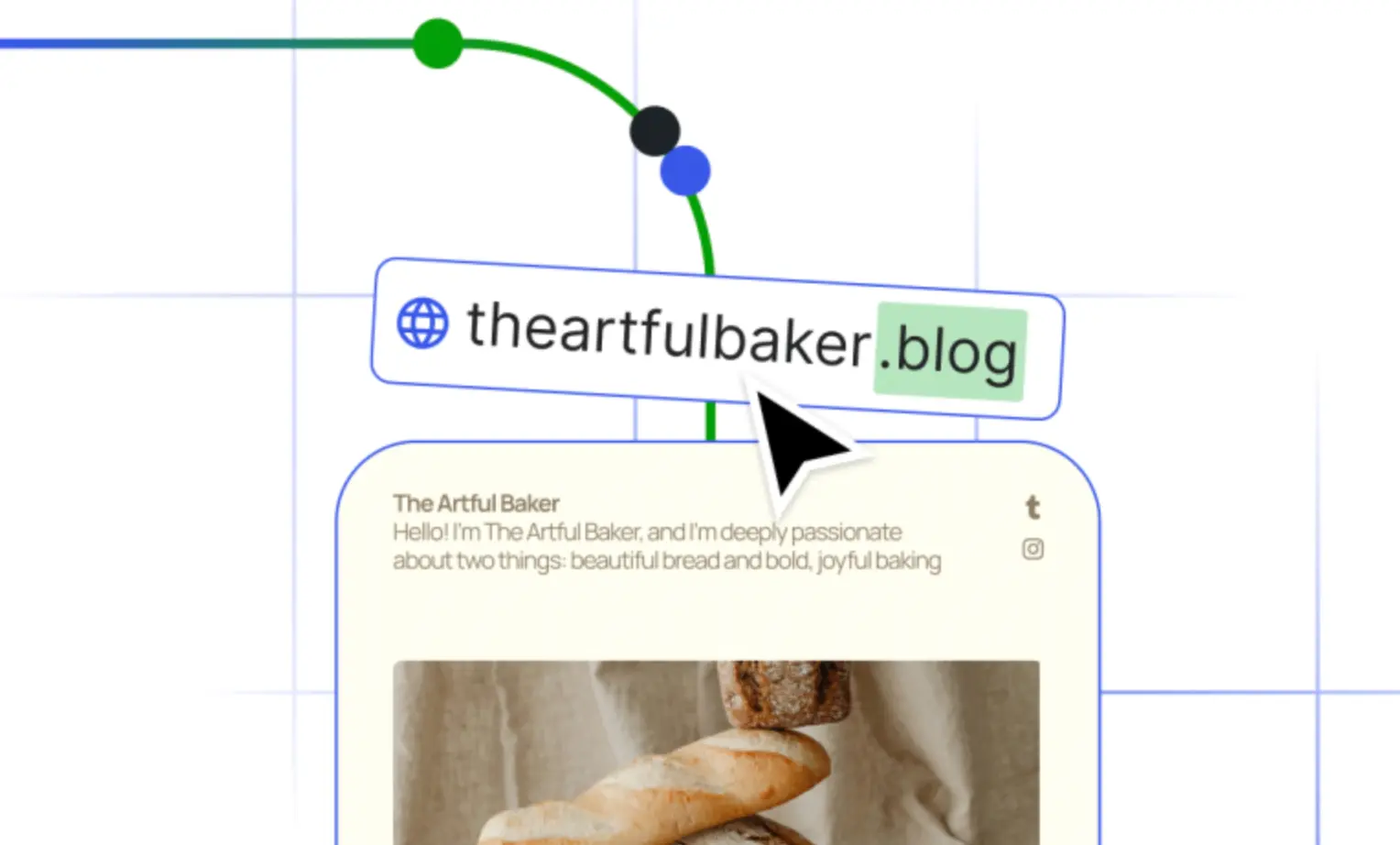
webp.webp)
webp.webp)




