Google Home Premium In 2025: Plans, Gemini Features, And How To Use It
Updated on
Published on
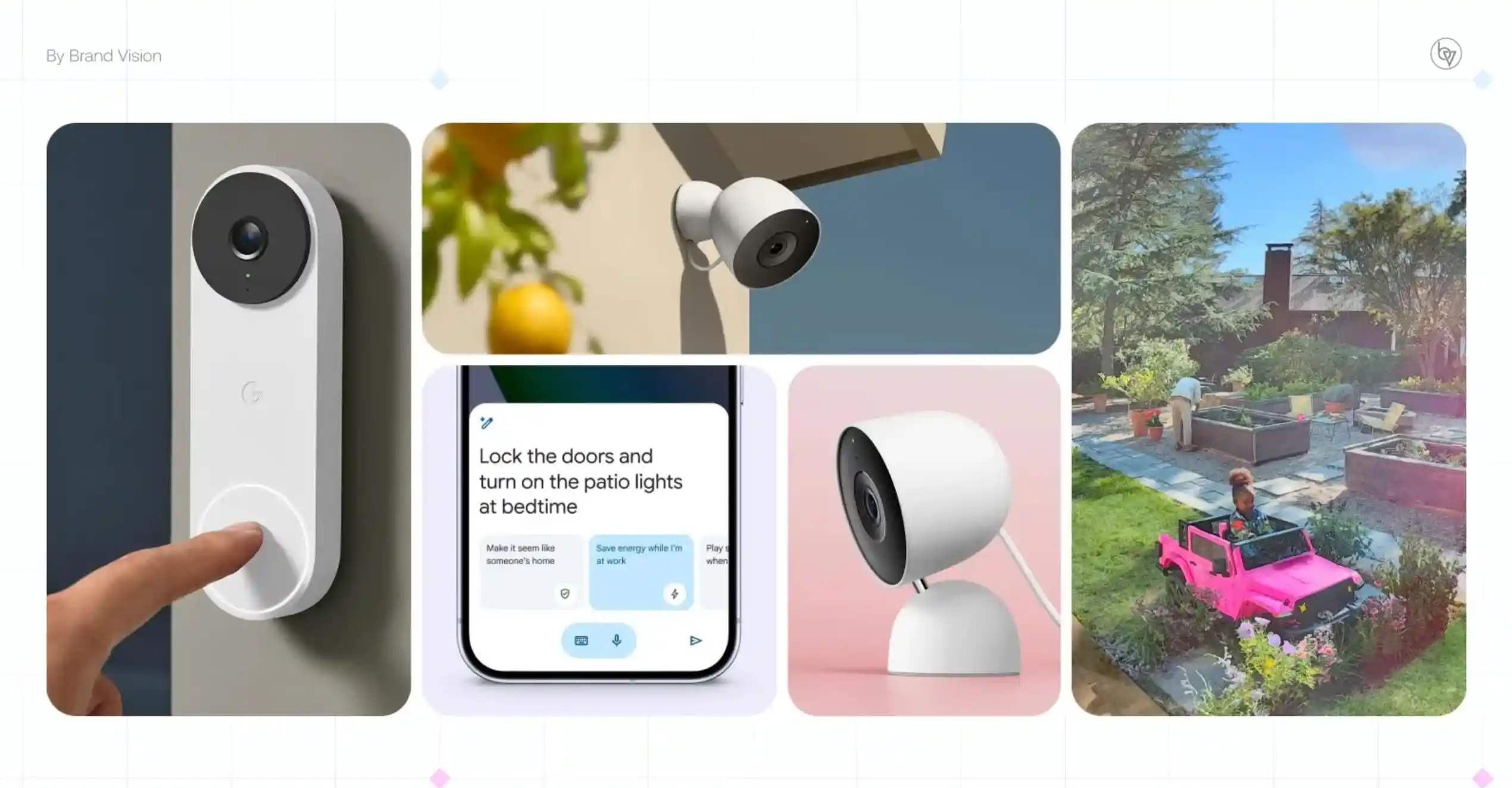
Homes don’t need more apps; they need a single, helpful brain. Google Home Premium pairs your Nest and Google Home devices with Google Home Gemini so you can talk naturally, search video by describing what you saw, and automate chores without memorising scripts (Google Blog).
At a glance
- Google Home Premium is a paid subscription that unlocks Gemini across speakers, displays, cameras, and the Home app (Google Store).
- Two plans: Standard $10/month (or $100/year) and Advanced $20/month (or $200/year); Advanced adds AI video descriptions, daily Home Brief summaries, and deeper, searchable video history (Google Blog).
- Gemini replaces classic Google Assistant on Nest/Google Home speakers and displays, with hotword-free Gemini Live on supported hardware (Google Blog).
- New 2K Nest Cams and Doorbell are designed for Gemini; cameras dating back to 2015 gain key features through the subscription (The Verge).
What is Google Home Premium?
Google Home Premium is Google’s new whole-home subscription that unlocks Google Home Gemini—an LLM-powered assistant—and advanced camera and automation features across your home. It’s designed to unify voice control, smart alerts, and the redesigned Home app in one place so your system feels simpler and more conversational (Google Blog).
- Scope: one subscription powering voice, video, and automations.
- Focus: natural conversation, smarter alerts, searchable history.
- Why it matters: fewer commands and apps; more useful help.

Plans and pricing
There are two options: Standard ($10/month or $100/year) and Advanced ($20/month or $200/year). Standard includes Gemini Live (hotword-free conversation), Ask Home in-app chat, intelligent alerts, 30 days of event-based video, and whole-home history. Advanced adds AI event descriptions from cameras, daily Home Brief summaries, and searchable video history inside Ask Home. Select Google AI Pro/Ultra tiers include Premium at no extra cost, depending on plan (Google Blog; 9to5Google).
- Standard: Gemini Live + Ask Home + intelligent alerts + 30-day video + whole-home history.
- Advanced: everything in Standard plus AI video descriptions, daily Home Brief, and natural-language video search.
- Bundles: some Google AI plans include Premium; check your region’s offer.
Google Home Gemini features
Google Home Gemini replaces the classic Assistant on supported speakers and displays, adds Gemini Live for natural, hotword-free conversations, and keeps context so you can speak like a person. You can also text or talk to Ask Home in the app to run routines, check what’s happening, and build automations in plain language (Google Blog; Google Support).
- Talk naturally: “Open the blinds when the living room gets bright” or “set cosy lights at sunset.”
- Ask Home chat: run scenes, get status, or create automations by typing.
- Follow-ups & memory: more natural multi-turn conversations.

Cameras, security, and video search
With Premium Advanced, Gemini can describe events (“a person in a blue jacket drops a package and walks away”), compile a daily Home Brief with clips, and let you search video history by natural language in Ask Home. New Nest Cam/Doorbell hardware is Gemini-first, while cameras dating back to 2015 remain compatible; free clip storage doubles to six hours, and Premium replaces Nest Aware for paid recording and AI features (The Verge; Google Blog).
- AI descriptions: alerts you can understand at a glance.
- Home Brief: your day’s relevant clips, summarised.
- Searchable video: find “when the dog was at the door” by asking.
The new Google Home app and “Ask Home”
The redesigned Google Home app streamlines Rooms/Favourites, improves routine building, and adds an Ask Home chatbot so you can type or speak requests without digging through menus. It’s the control centre for Google Home Gemini features and your subscription—handy on how to use Google Home Premium for day-to-day tasks (Google Blog; Home site).
- Faster control: clearer device overview and quick actions.
- Smarter automations: build routines in plain language.
- In-app chat: run your home with text as easily as voice.

How to use Google Home Premium (setup in minutes)
You’ll need a Google account, the Google Home app, a supported region, and at least one compatible Nest or partner device. Subscribe in the Home app or Google Store, then enable Gemini features (including Gemini Live) and link the devices you want under your plan (Google Support).
- Step 1: Update the Home app; join Early Access if available in your country.
- Step 2: Choose Standard or Advanced; confirm billing and home.
- Step 3: In Home settings, turn on Gemini Live/Ask Home; verify camera alerts and routine permissions.
Compatibility and rollout
Gemini for Home is rolling out via the new Home app’s Early Access, with wider availability planned; newer devices get the full Gemini experience, while many legacy models gain core features. New 2K Nest cameras and the latest Doorbell are built for Gemini from day one, and Google is opening the platform to select third-party cameras as well (The Verge).
- Hardware: new Nest Cam/Doorbell 2K are Gemini-native; many older cams remain supported.
- Regions: staged rollout; check Early Access in the Home app.
- Ecosystem: third-party camera programme is beginning to onboard.

Privacy and controls
You’re in control of what’s saved and for how long. Manage video history, event clips, and voice activity in the Google Home app and My Activity; household members can have different permissions, and you can review/delete recordings anytime (Google Support).
- Retention: set windows for video history and event clips.
- Detection: toggle face, package, and sound events.
- Data: review and delete Ask Home/voice interactions.
Pro tips and automations to try
Gemini shines when routines are fuzzy but goals are clear. Start with a few natural-language automations, then layer smart alerts and camera summaries so you get signal, not noise (Home site).
- “When the living room gets bright, open blinds 50% and set temp to 22 °C.”
- “If the doorbell sees a package, notify me and turn on porch lights.”
- “Every morning, give me a Home Brief and start the coffee.”

Who should upgrade?
Choose Standard if you want better voice, Ask Home help, and baseline video history across a typical household. Choose Advanced if you rely on cameras and want AI descriptions, daily recaps, and natural-language video search—the clearest Google Home Premium value today (Google Blog).
FAQ
What is Google Home Premium?
A subscription that unlocks Google Home Gemini features and advanced camera/automation tools across your devices.
What’s new in Google Home Gemini features?
Natural conversation, Gemini Live (hotword-free), Ask Home chat, smarter alerts, and searchable video history on Advanced.
How much does Google Home Premium cost?
Standard is $10/month; Advanced is $20/month with AI video descriptions and Home Brief summaries (Google Blog).
How do I use Google Home Premium day to day?
Update the Home app, subscribe, enable Gemini Live/Ask Home, then control devices by voice or text and set routines in natural language (Google Support).
Will my old Nest devices work?
Yes—Gemini support reaches many devices from the past decade; features vary by model and region, and new 2K hardware is Gemini-first (The Verge).
The helpful home, upgraded
With Google Home Premium, your home stops feeling like a dozen separate gadgets and starts acting like one helpful system. If you’ve been waiting for a smarter assistant, richer camera smarts, and automations you can actually speak, Google Home Gemini is the upgrade that makes it all click (Google Blog).







