The Great WordPress vs. Webflow Debate: Who Comes Out on Top?
Updated on
Published on
Are you trying to decide between using WordPress or Webflow for your next website project? While both platforms have their own strengths and are suitable for a wide range of projects, Webflow may be the better choice for certain types of projects due to its focus on design and aesthetics.
Here are some key points about the difference between WordPress and Webflow
- Design and aesthetics: Webflow is a design platform that allows users to create their own websites from scratch using a drag-and-drop interface, and it offers a range of templates and design elements that users can customize to create a unique look for their websites. WordPress, while customizable, is primarily a content management system and may not offer the same level of design control as Webflow.
- Performance and speed: Webflow is able to create faster-loading websites than WordPress due to its focus on lightweight code and design.
- Customization: While WordPress does offer a wide range of themes, plugins, and widgets, it may not be as well-suited for users who are looking to create a visually-stunning website. Webflow offers a greater range of customization options in terms of design and aesthetics.
- Ease of use: Both WordPress and Webflow are relatively easy to use, but Webflow may be more challenging for beginners due to its focus on design and aesthetics.
- Hosting options: Both WordPress and Webflow offer a range of hosting options, but WordPress can be hosted on a variety of different servers and hosting platforms, while Webflow only offers hosting through its own platform.
Design and Aesthetics
One of the major differences between WordPress and Webflow is the way they approach website design and development. WordPress is primarily a content management system, which means it is focused on organizing and managing content, such as text, images, and videos. It is designed to be easy to use for people with limited technical skills, and it offers a wide range of themes, plugins, and widgets that allow users to customize the look and feel of their website.
Webflow, on the other hand, is a website builder and design platform that is focused on aesthetics and design. It allows users to create their own websites from scratch using a drag-and-drop interface, and it offers a range of templates and design elements that users can customize to create a unique look for their website. While Webflow does offer some basic content management features, it is not as robust as WordPress in this regard.
One of the major advantages of Webflow is its focus on design and aesthetics. If you are looking to create a visually-stunning website that stands out from the competition, Webflow may be the better choice. It offers a range of templates and design elements that users can customize to create a unique look for their website, and it allows users to design and build their own websites from scratch using a drag-and-drop interface. This can be a major advantage for users who want complete control over the look and feel of their site and want to create something truly unique.
Performance and Speed
In terms of performance and speed, Webflow also has an advantage over WordPress. Because Webflow is a design platform rather than a content management system, it is able to create websites that are more lightweight and faster loading than those built with WordPress. This can be a major advantage for users who want a website that loads quickly and performs well on a wide range of devices. However, it's worth noting that WordPress has made significant improvements in this area in recent years, and it is now possible to create fast-loading websites with WordPress as well.
It's also worth noting that Webflow may be more challenging for beginners to use than WordPress. While WordPress is known for its ease of use and wide range of themes, plugins, and widgets that allow users to customize the look and feel of their website without having to write any code, Webflow is more focused on design and aesthetics. This can make it more challenging for users who are new to web development and may not have a strong background in design.
Customization
Another significant difference between WordPress and Webflow is the level of control and customization they offer. WordPress is highly customizable, with a wide range of themes, plugins, and widgets available to users. This allows users to easily change the look and feel of their website and add new features and functionality. Webflow, while also customizable, is more focused on design and aesthetics. It offers a range of templates and design elements but does not have the same level of flexibility as WordPress when it comes to adding new features and functionality.
Ease of Use
In terms of ease of use, WordPress and Webflow differ somewhat. WordPress is generally considered easier to use for beginners, as it has a more intuitive interface and a large community of users who can offer support and guidance. Webflow, on the other hand, may be more challenging for beginners, as it requires a bit more technical knowledge and design skills to use effectively. However, Webflow also offers a range of helpful tutorials and resources to help users get started.
Hosting
An area where Webflow may have an advantage over WordPress is in terms of hosting. While both platforms offer a range of hosting options, Webflow only offers hosting through its own platform, which can be a major advantage for users. Because Webflow is designed to work seamlessly with its own hosting platform, users can expect a high level of reliability and performance when hosting their website on Webflow. Additionally, Webflow offers a range of hosting packages to suit different needs and budgets, including options for shared hosting, dedicated hosting, and enterprise hosting.
On the other hand, WordPress can be hosted on a variety of different servers and hosting platforms, which can be a major advantage for users who want more flexibility and control over their hosting setup. However, this can also be a drawback, as users may need to spend more time researching and comparing different hosting options to find the right one for their needs. Additionally, hosting WordPress on a third-party platform may not provide the same level of reliability and performance as hosting it on Webflow's own platform.
Overall, while both WordPress and Webflow offer a range of hosting options, Webflow may be a better choice for users who are looking for a reliable and easy-to-use hosting solution that is designed to work seamlessly with their website.

So Which Platform Should I Choose?
Ultimately, the best choice for a particular project will depend on the specific needs and goals of the user, as well as their level of technical expertise and design skills.
Overall, while both WordPress and Webflow are powerful platforms for building and managing websites, Webflow may be the better choice for users who are looking to create a visually-stunning website and have complete control over the design and aesthetics of their site. Its focus on design and lightweight code can also make it a better choice for users who want a website that loads quickly and performs well on a wide range of devices. However, it's important to consider your own needs and goals when deciding which platform is right for your project.
Use a Trusted Web Design Agency to Elevate Your Company’s Online Presence
If you are looking to build a website on either WordPress or Webflow and are in need of professional assistance, consider reaching out to Brand Vision Marketing, an award-winning marketing agency based in Toronto. With a team of experienced professionals and a track record of success, Brand Vision Marketing can help you build a high-quality website that meets your specific needs and goals. Whether you are looking to create a simple blog, an e-commerce site, or a complex web application, Brand Vision Marketing has the skills and expertise to help you succeed. Contact Brand Vision Marketing today to learn more about how they can help you build a website on WordPress or Webflow that meets your needs and drives results.


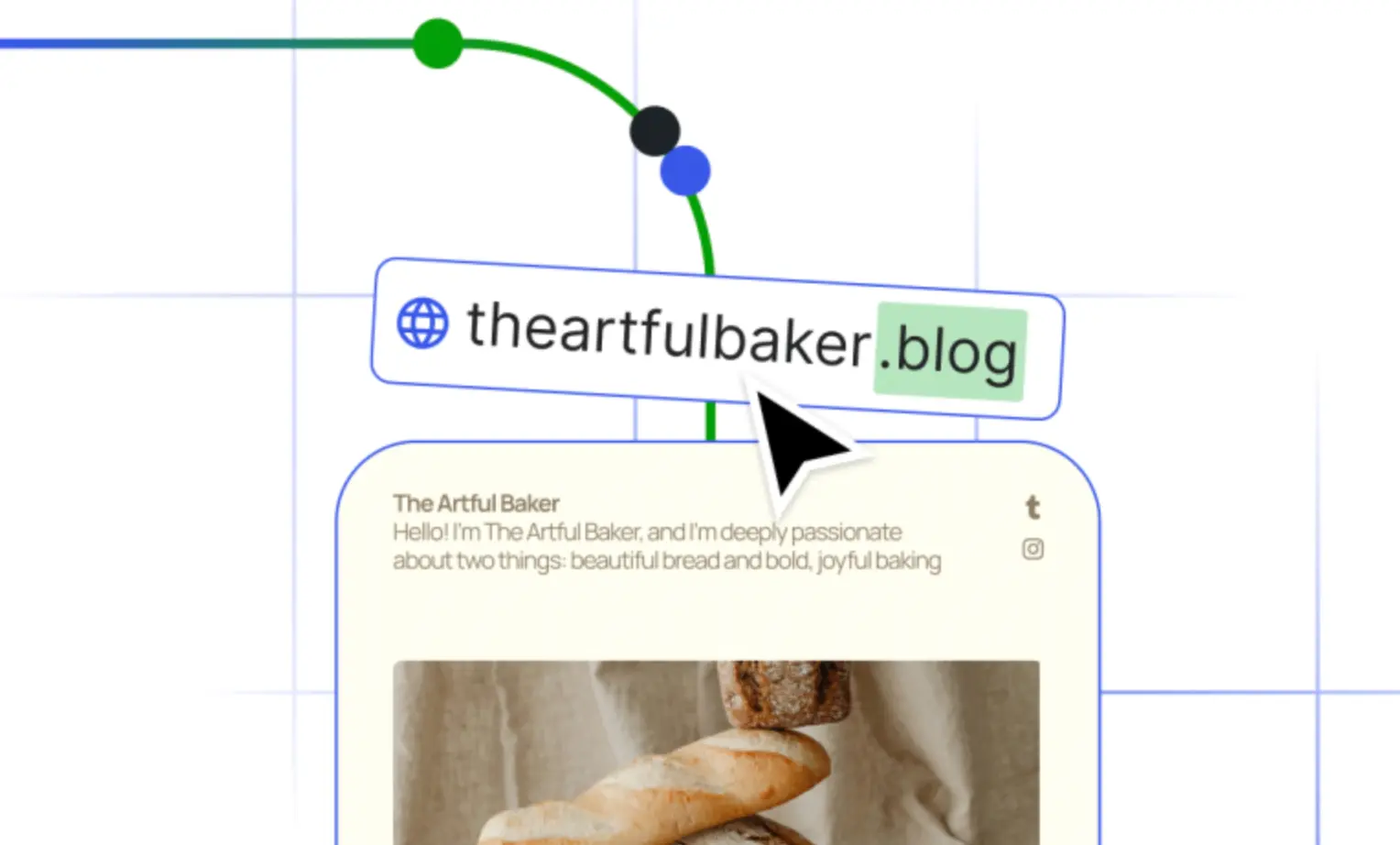
webp.webp)
webp.webp)




