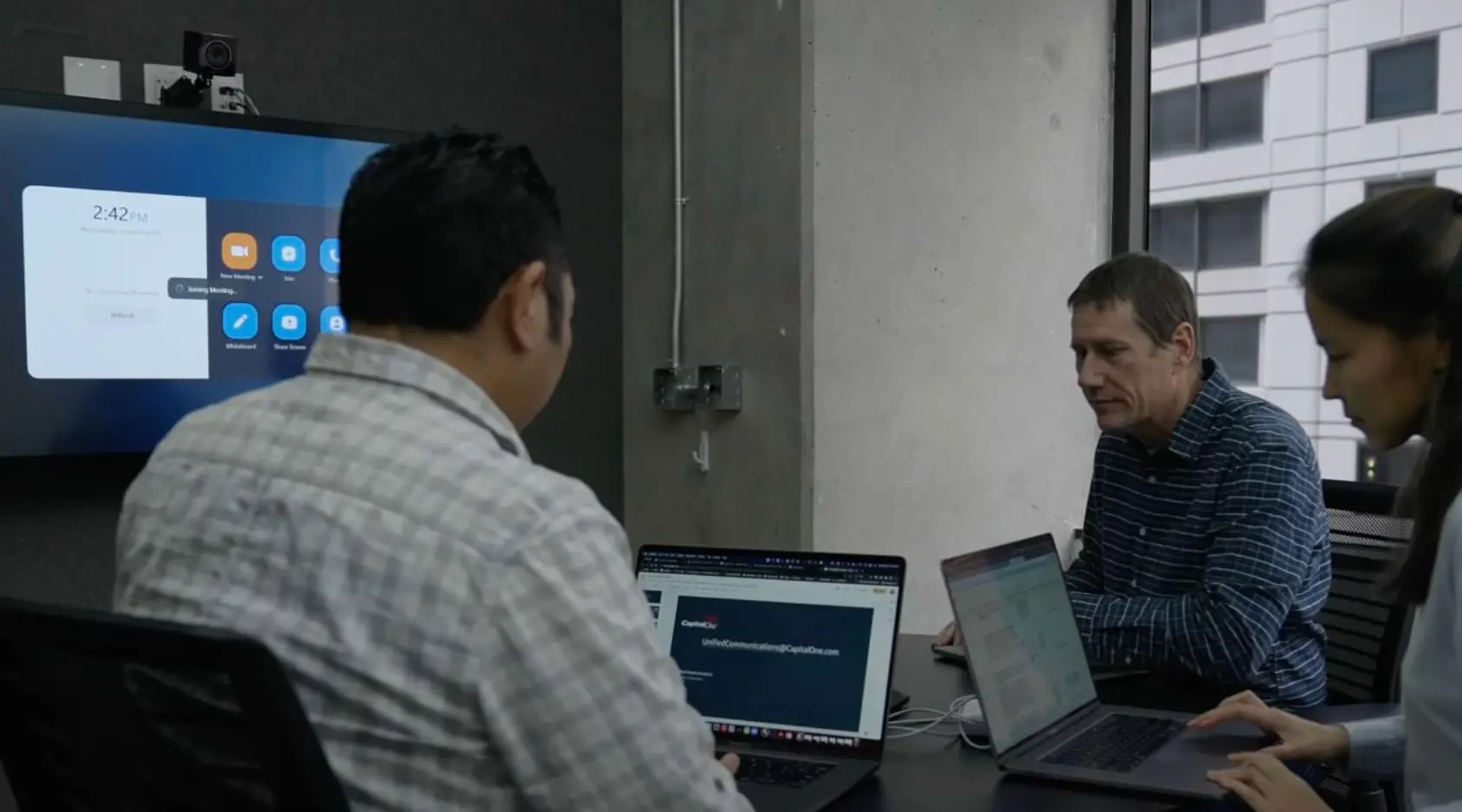iOS 17.2 Is Bringing These 20 Features To Your iPhone + Their Limitations
Updated on
Published on
.avif)
The tech world is abuzz with anticipation as Apple unveils the latest iOS 17.2 update. Packed with innovation and user-centric enhancements, this update promises to redefine the iPhone experience. In this article, we delve into the twenty groundbreaking features that make iOS 17.2 stand out for iPhone users.
.avif)
1. Stolen Device Protection
The crown jewel of iOS 17.2, Stolen Device Protection, has one primary objective: safeguarding sensitive data from prying hands. This optional security setting compels users to authenticate critical actions with Face ID or Touch ID, introducing an additional layer of defence against unauthorized access. Activation conditions are strategically designed to trigger when the device ventures beyond familiar locations, such as the user's home or workplace. This tactical approach ensures that Stolen Device Protection remains vigilant in potential theft scenarios. While the feature doesn't entirely thwart a thief's access, it imposes constraints on vital actions. Attempting to change the Apple ID password or tweak essential settings requires the legitimate user to pass through Face ID or Touch ID. Notably, a one-hour wait period precedes certain settings changes, emphasizing a deliberate security strategy. A pivotal aspect of Stolen Device Protection lies in its manual activation requirement. Users must conscientiously enable this feature in the Settings menu under Face ID and Passcode, ensuring an intentional commitment to heightened security.
2. Collaborative Apple Music Playlists
Shifting the focus from security to social harmony, iOS 17.2 introduces collaborative Apple Music playlists. This feature revolutionizes the music-sharing experience, allowing users to invite friends, family, or anyone in their musical orbit to collaborate on playlists. The playlist creator retains control, steering the ship of musical collaboration. Originally surfacing in the iOS 17.2 beta and making a triumphant return, collaborative playlists are a testament to Apple's commitment to refining user interactions. The ease with which users can invite others to contribute to playlists fosters a sense of community, transforming music curation into a shared experience.
3. Apple Music Emoji Reactions
In a bid to infuse a playful spirit into music sharing, iOS 17.2 introduces Apple Music Emoji Reactions. This feature lets users express their feelings toward songs with emojis during playback. As songs come to life, so do the emojis, creating a dynamic and engaging musical experience on collaborative playlists. The integration of emoji reactions adds a layer of personalization to music sharing, making it more expressive and interactive.
4. Spatial Video Capture
The highlight of iOS 17.2 for iPhone 15 Pro models is still spatial video capture, which builds on the previous update's foundation. This feature empowers users to record videos with depth and immersion, immersing themselves in the captivating world of Apple Vision Pro. The inclusion of AirPlay receiver options further amplifies the experience, allowing seamless sharing and streaming of spatial videos to other devices. As Apple continues to push the boundaries of visual storytelling, spatial video capture stands as a testament to the convergence of cutting-edge technology and creative expression.
5. Zippier Telephoto
For photography enthusiasts wielding the iPhone 15 Pro and iPhone 15 Pro Max, iOS 17.2 brings a tangible enhancement: zippier telephoto. This update accelerates the focus speed when capturing zoomed-in photos, ensuring that every shot is sharp, clear, and effortlessly captured. The zippier telephoto feature underscores Apple's commitment to refining the photography experience on its flagship devices, catering to users who demand precision and speed in their photography goals.
6. Changeable Notification Sounds
Delving into the realm of auditory personalization, iOS 17.2 introduces the ability to change the default alert sounds for notifications. While this feature grants users the freedom to tailor their iPhone's audible personality, it's important to note that this customization is limited to certain notification types. This addition caters to users who seek a more personalized and distinct auditory experience, aligning their device's alerts with their individual preferences and styles.
.avif)
7. Sticker Reactions in Messages
iOS 17.2 introduces a faster and more whimsical method of communication: sticker reactions. This feature streamlines the process of replying with stickers in the Messages app, injecting an element of fun into text-based conversations. Accompanying this feature is the introduction of a "Sensitive Content Warning" for stickers, ensuring that users are aware of the nature of the content they are sharing and promoting a safer and more considerate messaging environment.
8. iMessage Contact Key Verification
Tailored for high-profile individuals who navigate unique security challenges, iOS 17.2 introduces iMessage Contact Key Verification. This security feature ensures targeted communication by verifying the recipient's identity, preventing unauthorized access to sensitive messages. For journalists, government officials, or anyone facing extraordinary threats, this addition serves as a robust shield against potential security breaches, reinforcing Apple's commitment to user privacy and security.
9. ‘Favorited' Songs in Apple Music
Building on the momentum of iOS 17.2, Apple expands the 'Favorited' songs feature by seamlessly integrating them into the Music Library. This enhancement simplifies the organization of beloved tracks, offering users a convenient and accessible repository for their musical favourites. Accompanying this is the introduction of the Focus Filter, a nuanced addition that ensures the listening activity of others doesn't influence personalized music recommendations. This refinement caters to users who seek a more curated and individualized music experience.
10. Action Button 'Translate' Preset
Navigating language barriers becomes a breeze with the introduction of the 'Translate' preset in the Action Button. This feature enables users to engage in multilingual conversations seamlessly, fostering communication across linguistic divides. The convenience of this addition aligns with Apple's commitment to making technology more accessible and inclusive, catering to a global audience with diverse linguistic backgrounds.
11. Movies and Films Unified in Apple TV App
The transition from iTunes to the Apple TV app for movie and TV show purchases marks a strategic move by Apple, aligning with the evolving preferences of users. This shift not only centralizes media consumption but also enhances the overall user experience by providing a cohesive platform for content discovery and management.

12. Blocked User Warning in FaceTime
Security takes centre stage in iOS 17.2 with the introduction of blocked user warnings in FaceTime. This feature serves as a robust defence against unwanted calls, alerting users when a call is incoming from a blocked FaceTime user. The expansion of security features to Messages app settings further fortifies the iPhone's protective shield, ensuring a secure and controlled communication environment. By issuing warnings for blocked FaceTime users, iOS 17.2 empowers users to curate their digital interactions, fostering a safer and more controlled communication experience.
13. Interactive Moon Calendar and Weather App Updates
The iOS 17.2 update brings a celestial touch with the introduction of an interactive moon calendar. Users can now delve into lunar behaviour, gaining valuable insights into moon phases within a given timeframe. Complementing this cosmic addition are updates to the Weather app, featuring new widgets such as Details, Sunrise/Sunset, and Daily Forecast. The dynamic wind map, a novel inclusion, enhances the Weather app's functionality by providing real-time animations and patterns for the next 24 hours. This immersive experience not only caters to weather enthusiasts but also adds a layer of dynamism to the iPhone's user interface.
14. New Page-Turning Animation in Apple Books
For avid readers, iOS 17.2 introduces a subtle yet impactful enhancement in Apple Books: the "Fast Fade" page-turning animation. This feature aims to improve the reading experience by offering a smoother transition between pages. The carefully crafted animation adds a touch of elegance to the digital reading experience, aligning with Apple's commitment to elevating the usability and aesthetics of its applications.
15. Memojis Expansion
Building on the momentum of iOS 17.2, Memoji customization takes centre stage in iOS 17.2. Beyond facial features, users can now tailor their Memojis to include customizable arms, shoulders, bust, and waist. This expansion reflects Apple's dedication to personalization, allowing users to express themselves more comprehensively through their digital avatars.
16. App Store's New Top-Bar Navigation
Navigating the App Store becomes more intuitive with iOS 17.2, thanks to the introduction of a new top-bar navigation system. Users can seamlessly scroll through app categories horizontally, streamlining the process of discovering new applications. This enhancement aligns with Apple's commitment to user-centric design, ensuring a more efficient and enjoyable App Store experience.
17. Siri Health Integration
Siri, Apple's virtual assistant, takes a leap into the realm of health with iOS 17.2. The digital assistant can now tap into data from the Health app, allowing users to inquire about various health metrics seamlessly. Users can pose queries such as "What's my heart rate?" or "How many steps have I taken today?" transforming Siri into a quick and accessible health companion. This integration not only enhances the utility of Siri but also aligns with Apple's broader initiative to integrate technology with health and wellness.
18. Contact Sharing Gesture
iOS 17.2 introduces a convenient and intuitive feature for sharing digital passes: the "Contact Sharing" gesture. By bringing two iPhones together, users can effortlessly share plane tickets, movie passes, and other supported Wallet app items. This gesture-driven approach streamlines the sharing process, offering a seamless and efficient way to exchange digital passes.
19. AppleCare Tweak
Under the "General" section in the Settings app, iOS 17.2 brings a subtle but noteworthy tweak: the renaming of "Coverage" to "AppleCare & Warranty." This adjustment enhances clarity and organization, ensuring that users can easily locate and manage their AppleCare and warranty settings.
20. Qi2 Charging Standard Support
The iOS 17.2 update continues to propel Apple's commitment to charging innovation by supporting the Qi2 charging standard. While the iPhone 13 and iPhone 14 models already embraced this advancement, iOS 17.2 ensures that these charging capabilities are seamlessly integrated, expanding compatibility and standardizing the charging experience across a broader range of devices.

As we immerse ourselves in the myriad enhancements of iOS 17.2, it's crucial to acknowledge certain limitations:
1. Manual Activation: Several features, including Stolen Device Protection and some security settings, require manual activation. Users are encouraged to proactively engage with these settings to maximize their benefits. Additionally, for optimal device performance and storage management, clearing cache on iPhone can be a practical step. Regularly clearing unnecessary data not only frees up space but also enhances overall functionality, ensuring a smoother experience with features like these.
2. Stolen Device Protection's Additional Layer: While Stolen Device Protection adds an additional layer of security, it doesn't entirely block access to a stolen device. It serves as a deterrent, emphasizing the importance of robust passcodes and proactive security measures.
3. Device-Specific Features: Some features may be exclusive to certain iPhone models, requiring users to own specific devices to access certain functionalities. Additionally, adjusting settings may be necessary for optimal utilization.
iOS 17.2 emerges as a transformative update, introducing 20 features that collectively redefine the iPhone user experience. From security fortifications to entertainment streamlining, from interactive lunar explorations to reading experience enhancements, each feature contributes to a more versatile, intuitive, and enjoyable iPhone ecosystem. As users navigate this technological landscape, it's imperative to explore these features with enthusiasm while remaining mindful of their individual limitations. iOS 17.2 invites users to embrace a new era of digital interaction, where every touch, swipe, and query yields a richer and more personalized experience. As we bid farewell to this exploration, let the excitement of discovery propel you into the realms of iOS 17.2, where innovation meets practicality, and your iPhone becomes a gateway to a world of limitless possibilities.