Top 15 Best Chrome Extensions for Web Designers and Developers in 2024
Updated on
Published on

Web designers and developers are always on the lookout for tools that can streamline their workflow, enhance productivity, and keep up with the latest trends. As we step into 2024, the Chrome Web Store continues to be a treasure trove of extensions tailored to meet the evolving needs of professionals in the field. Here's a curated list of the top 15 Chrome extensions poised to make a significant impact on the world of web design and development in the coming year.
1. CSS Peeper, on the other hand, serves as a comprehensive tool for web designers and developers, extracting valuable insights from a website's styles, such as colours, fonts, and measurements. With its improved interface, navigation through intricate style details becomes more seamless, providing a user-friendly experience. This extension goes beyond mere observation, as it empowers developers by allowing the export of CSS code snippets, streamlining the process of implementing design elements and ensuring a more efficient and precise execution of web projects.
2. Stark Accessibility Checker redefines the identification and resolution of compliance issues with unparalleled efficiency. Bid farewell to laborious manual spreadsheet checks, disorganized handovers, and costly retroactive efforts. The all-new Stark Suite comprises integrated tools meticulously designed to streamline your accessibility workflow. This suite empowers rapid creation and testing of accessible software across various platforms, be it a website, online shop, mobile app, or SaaS product. Stark presents a comprehensive set of manual and automated tools, including the Contrast Checker, Focus Order, Alt-Text Annotations, Vision Simulator, and more—all consolidated within a centralized platform. Whether proactively preventing accessibility issues in the design phase or swiftly addressing ongoing projects, Stark ensures seamless integration of accessibility throughout the development process.
3. Relume Chrome Extension for Webflow plays a pivotal role in enhancing productivity between Chrome and Webflow, contributing to a more seamless design and development workflow. Offering key features, including direct access to Webflow design assets from within the Chrome browser, this extension significantly streamlines project preview and editing processes. Designers and developers can seamlessly integrate their Webflow projects with their Chrome environment, fostering a more cohesive and efficient workflow from conception to execution.
4. SVG Gobbler is dedicated to optimizing SVG files, aiming to enhance website performance and achieve faster loading times. Leveraging advanced compression algorithms, this extension ensures efficient file size reduction without compromising quality. Additionally, its support for batch processing enables simultaneous optimization of multiple SVG files, providing a streamlined and time-saving solution for web designers and developers striving to deliver an optimized and responsive user experience.
.webp)
5. SpeedySQL is meticulously crafted to elevate the database management capabilities of developers immersed in SQL databases. Offering an array of key features, this extension allows the direct execution of SQL queries right from the Chrome browser. It goes beyond providing a visual representation of database structures, aiding developers in comprehending and managing data relationships effectively. Furthermore, the ability to export query results adds a valuable dimension to the tool, enabling seamless integration of data insights into the development workflow. SpeedySQL is an indispensable companion for developers seeking efficiency and precision in their SQL database tasks.
6. SEO Insights Pro emerges as a powerful tool offering in-depth SEO analysis for websites, proving instrumental in assisting developers with optimization for search engines. Through its comprehensive capabilities, this extension adeptly identifies SEO issues, ensuring a thorough examination of a website's performance in search engine rankings. Furthermore, SEO Insights Pro provides valuable keyword insights, empowering developers to make informed decisions about content strategy and visibility. With actionable recommendations provided, this extension serves as an indispensable resource for developers aiming to enhance their websites' search engine rankings and overall online presence.
7. DevTools Theme Editor provides developers with the flexibility to customize the appearance of Chrome DevTools, creating a personalized and visually pleasing development environment. This extension stands out by offering a diverse range of themes, allowing developers to tailor the colour schemes and overall aesthetics to align with their preferences. The result is an enhanced and visually appealing workspace that not only improves the overall user experience but also caters to the unique tastes and working styles of developers. DevTools Theme Editor is a valuable asset for those who seek a more tailored and aesthetically pleasing interface while working within the Chrome DevTools environment.
.webp)
8. Web Accessibility Checker plays a pivotal role in ensuring websites adhere to accessibility standards, fostering inclusivity in the digital landscape. This extension conducts thorough accessibility audits, systematically identifying potential issues that might hinder inclusivity. Its strength lies in the generation of detailed reports, offering developers a comprehensive overview of accessibility shortcomings. Moreover, Web Accessibility Checker goes beyond identification, providing valuable resources and insights for improving web accessibility. By incorporating this extension into their toolkit, developers contribute to creating a more inclusive online experience for users of all abilities and needs.
9. Vue.js DevTools 2.0 proves to be an invaluable asset for Vue.js developers, streamlining the development process with dedicated tools for debugging and inspection. This extension brings an enhanced set of debugging capabilities to the forefront, allowing developers to efficiently identify and resolve issues in Vue.js applications. Moreover, with improved compatibility with the latest Vue.js versions, Vue.js DevTools 2.0 ensures developers can seamlessly leverage the full power of the framework. By prioritizing user-friendly debugging and staying up-to-date with Vue.js advancements, this extension significantly contributes to an enriched and efficient Vue.js development experience.
10. The UI/UX Colour Palette Generator streamlines the often intricate task of crafting cohesive colour palettes for UI/UX design. This extension introduces efficiency by extracting colour schemes directly from any webpage, offering designers the ability to draw inspiration from existing visuals. With its capability to generate harmonious palettes, the UI/UX Colour Palette Generator ensures that designers can effortlessly create visually appealing and balanced colour schemes. The added convenience of exporting colour codes facilitates seamless implementation across design projects, contributing to a more streamlined and visually consistent UI/UX design process.

11. Code Collaboration Hub emerges as a cornerstone for fostering collaboration among developers by establishing a centralized hub for seamless code sharing and discussions. This extension goes beyond traditional collaboration tools by integrating features such as chat, version control, and collaborative code editing. By centralizing communication and code management, the Code Collaboration Hub creates an environment that promotes enhanced teamwork. Developers can efficiently share insights, discuss code intricacies, and collectively contribute to projects, ultimately streamlining the collaborative development process. This extension stands as an indispensable tool for teams seeking efficient and cohesive collaboration in their coding endeavours.
12. Webpack Wizard takes centre stage in the realm of web development by placing a strong emphasis on optimizing and managing Webpack configurations. With its user-friendly interface, this extension simplifies the often intricate task of configuration setup, offering an intuitive experience for developers. Real-time feedback on bundle sizes provides instant insights into the impact of changes, allowing developers to make informed decisions. Moreover, Webpack Wizard prioritizes performance improvements, ensuring that developers can fine-tune their configurations for optimal results. In essence, this extension proves to be a valuable ally for those seeking an efficient and performance-oriented approach to managing Webpack configurations.

13. Chrome Extension Tester serves as an indispensable tool for developers engaged in the testing and debugging of Chrome extensions, offering a dedicated testing environment. This extension facilitates a streamlined testing process by simulating various extension scenarios, allowing developers to comprehensively evaluate their functionality and performance. The ability to identify and resolve issues before deployment is a key strength of Chrome Extension Tester, providing a safeguard against potential problems in a live environment. By simplifying the testing and debugging phases, this extension contributes to a more robust and reliable deployment of Chrome extensions, ultimately enhancing the overall development workflow.
14. GraphQL Explorer proves to be a valuable companion for developers engaged in working with GraphQL APIs, offering an interactive exploration experience directly within the browser. This extension facilitates the seamless exploration of GraphQL schemas, empowering developers to delve into the intricacies of their APIs. Moreover, the GraphQL Explorer allows for the execution of queries directly within the browser, providing a convenient and real-time visualization of responses. By simplifying the interaction with GraphQL APIs and offering insights into data structures, this extension enhances the efficiency of developers working on GraphQL-powered projects, contributing to a more intuitive and productive development process.
15. Augmented Reality Previewer marks a significant leap forward in the landscape of web development by enabling developers to preview augmented reality experiences directly within the browser. This forward-looking extension introduces features such as AR content preview, offering developers a real-time glimpse into the immersive experiences they are creating. Additionally, the Augmented Reality Previewer allows for on-the-fly adjustments, empowering developers to fine-tune their AR content seamlessly. With compatibility extended to popular AR frameworks, this extension paves the way for new and exciting possibilities in web development, embracing the transformative potential of augmented reality on the web.
In the realm of web development, staying attuned to the unique needs and preferences of users is paramount. The top 15 Chrome extensions for web designers and developers in 2024 serve as an example of how the tools we choose have a significant impact on the digital experiences we produce. Whether streamlining collaboration, optimizing performance, or enhancing accessibility, these extensions empower developers to craft websites that go beyond mere digital presence. They contribute to the creation of tailored and seamless online experiences that resonate with users. Just as a professional web development agency recognizes the cultural nuances and preferences of different markets, these extensions exemplify a commitment to excellence in the digital landscape. By incorporating these tools into their toolkit, developers ensure that their websites not only meet but exceed user expectations, fostering lasting connections and success in the ever-evolving online realm.


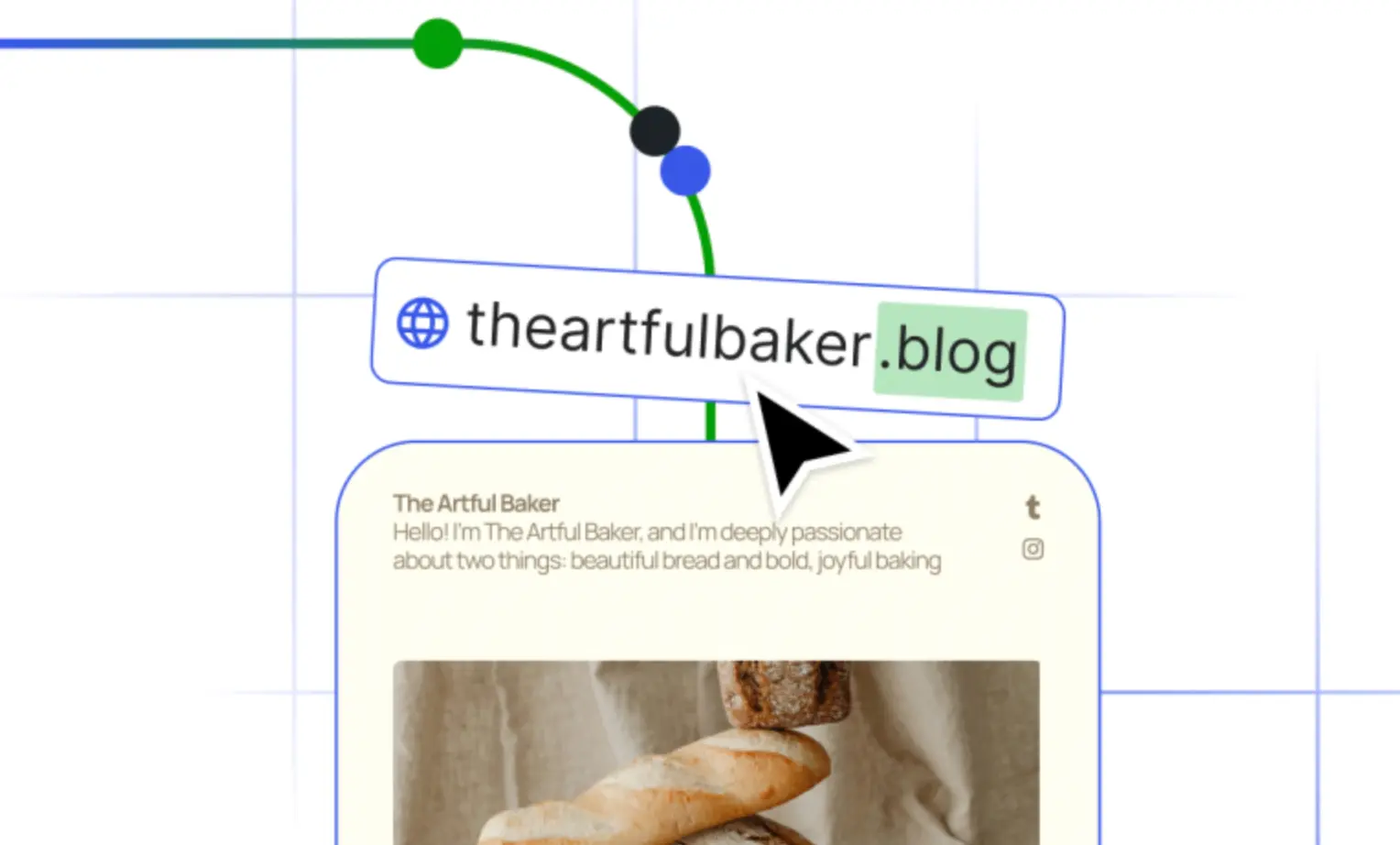
webp.webp)
webp.webp)




