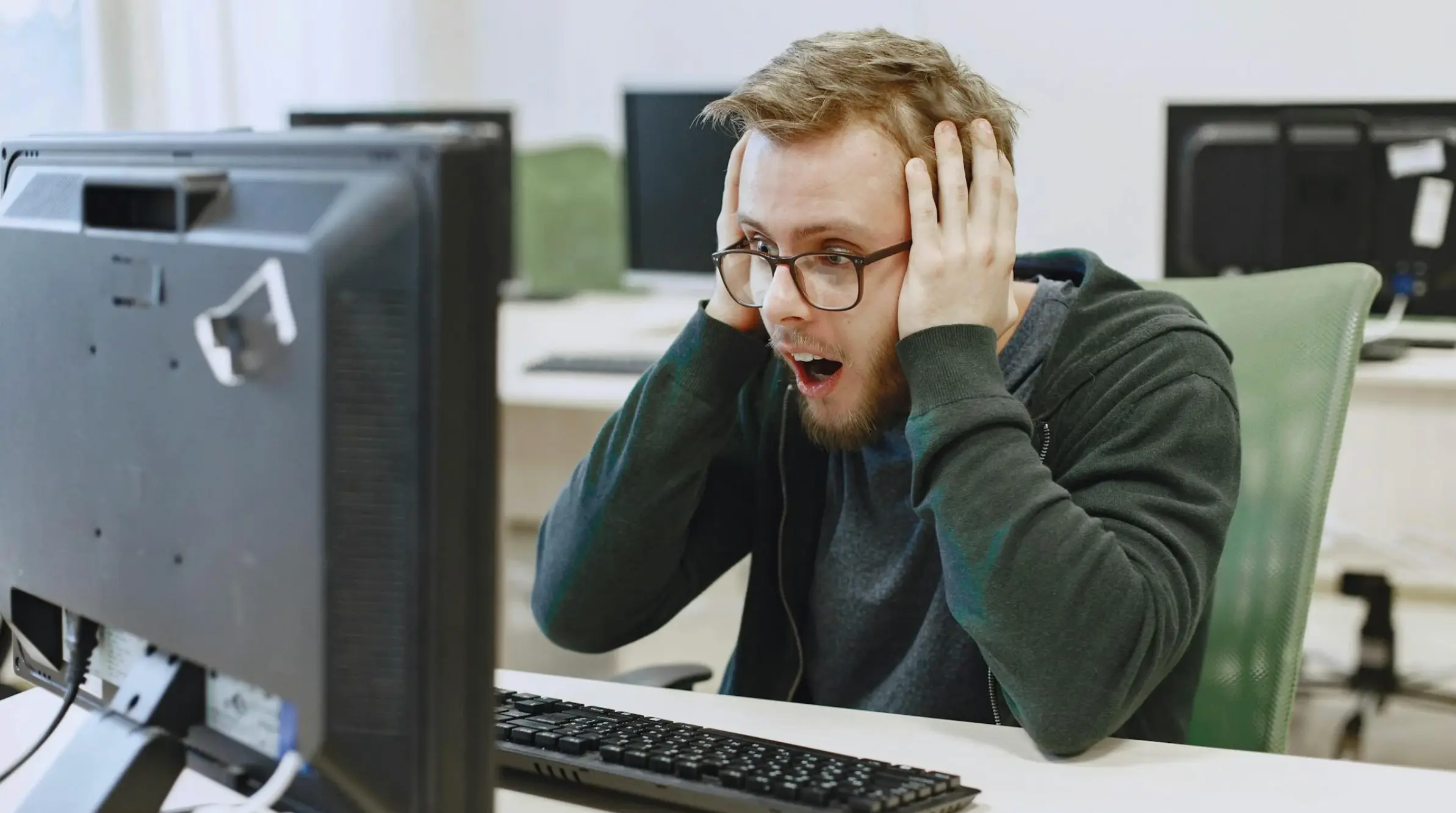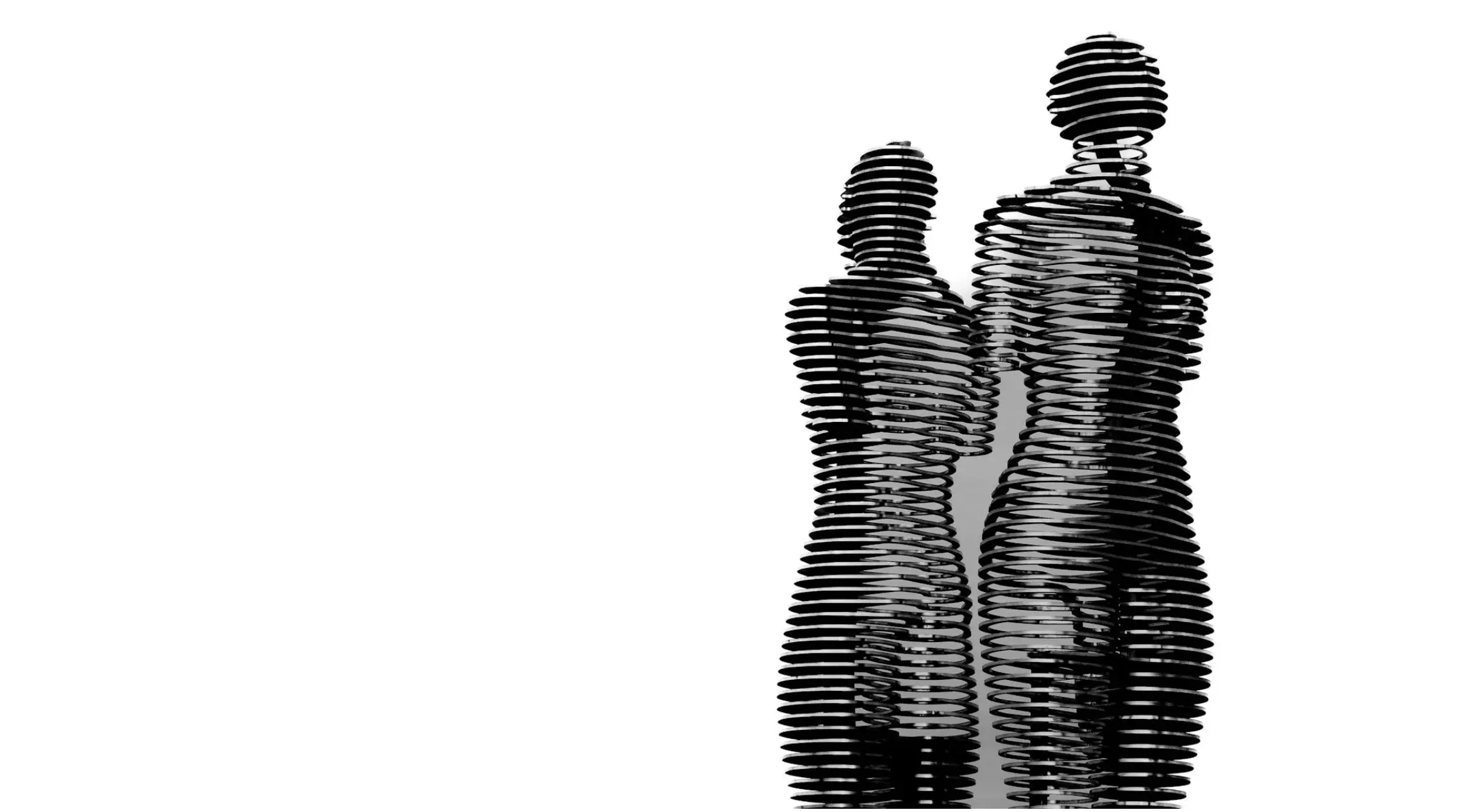Your first WhatsApp chatbot: a simple guide
Updated on
Published on

Imagine this: a potential customer clicks your ad at 10 PM, sends a message on WhatsApp, and gets silence. By morning, they've moved on to a competitor. You just lost a sale while you were sleeping. It's a common story for businesses stretched thin, where manually answering every query creates a bottleneck to growth. Repetitive questions drain time better spent on strategy.
This guide will show you how to set up your first, simple WhatsApp chatbot in under an hour. Forget complex robots that annoy customers. Think of this as a smart assistant designed to do one thing perfectly: capture every lead and answer basic questions so you don't have to. It's your first automated employee, ready to work 24/7.

Forget "AI" - your first chatbot has one crucial job
The biggest mistake businesses make with automation is trying to build a chatbot that does everything. Your first bot shouldn't try to hold human-like conversations. It should be a specialist, not a generalist, executing one high-value task flawlessly.
Its main job is to act as a 24/7 lead catcher and FAQ filter. This function immediately separates interested customers from those with simple questions. Automating this triage helps you prioritize your energy on conversations that actually convert, while still serving everyone efficiently.
The anatomy of a perfect "first contact" flow
A good chatbot interaction is all about clarity and speed. Your customers want fast solutions, not a new friend. A concrete, easy-to-navigate flow is the key to delivering immediate value and avoiding frustration. This approach removes the guesswork.
The most effective flow has three simple steps. First, an instant welcome message greets the user with clear options: "Hello! Thanks for contacting [Your Company Name]. To help you faster, please choose an option: \n1. Our Products/Services \n2. Opening Hours & Location \n3. Talk to a Human". This immediately puts the customer in control.
Second, the flow provides automated answers to FAQs. If the user selects option 1 or 2, the bot instantly delivers the pre-written information, like a link to your catalog or your store's address. The problem is solved in seconds with zero human effort. While this bot handles individual triage, a business can also use other tools to communicate with multiple customers at once, such as sending a broadcast message in whatsapp to announce a promotion or update.
Finally, for users who select option 3, the bot qualifies the lead. It responds with: "Great! So our team can help you best, could you please provide your name and a brief description of what you're looking for?" This simple question turns a vague "hello" into a qualified lead, ready for your team to handle.
Why this simple flow is better than a complex "AI"
While advanced AI has its place, a simple menu-based bot often delivers a better customer experience for a first contact. Its main advantage is predictability. The customer knows what to expect, and the bot never misunderstands the request, preventing frustrating conversational loops.
This streamlined approach also leaves virtually no room for error. Since the bot only provides pre-approved information from a menu, it’s an incredibly reliable delivery machine. You can be confident every customer receives the correct details about your services, which protects your brand's reputation.
Ultimately, this flow is designed for business results. It isn't built to just "chat"; it's a strategic tool engineered to filter and qualify customer conversations. This directly impacts sales by ensuring no lead is lost and frees up hours of manual work, making the return on investment clear from day one.
The "how-to": choosing your tool and launching this week
Putting this strategy into practice is easier than you think. You won't be dealing with Meta's complex programming interface (API). Instead, you'll use a user-friendly platform that handles the technical side for you. The secret is choosing a tool that makes the process simple.
These platforms offer visual builders and templates designed for business owners, not developers. They turn the abstract idea of a "chatbot flow" into a concrete, visual map that you can create and edit with ease. The barrier to entry is no longer technical skill, but the willingness to map out your customer's journey.
The showdown: user-friendly platforms to get started now
The number of platforms can be overwhelming. To avoid analysis paralysis, let's focus on two main types based on your current business needs. Both can get your first chatbot live in a short amount of time.
For absolute beginners, an all-in-one platform is the fastest path. Tools like Kommo or JivoChat are designed with non-technical users in mind, featuring visual drag-and-drop builders that feel like drawing a flowchart. You can see the entire conversation on one screen and connect messages without writing a single line of code.
If you already use a CRM and want to integrate your tools, a more powerful platform like Twilio or Zenvia is the logical next step. These tools allow your WhatsApp chatbot to feed data directly into your existing systems. A new lead from WhatsApp can automatically create a contact in your CRM, streamlining your sales process. They offer more power but have a slightly steeper learning curve.
Your 5-step "go-live" checklist
Launching your chatbot can be a quick process if you follow a clear plan. Here is a simple checklist to get you from concept to a live assistant this week.
- Sign Up & Connect: Choose your platform and follow the steps to connect your WhatsApp Business account. This requires approval from Meta and usually takes about 24 hours, so it's a good first step to get done.
- Build Your Flow: While waiting, open the platform's visual builder and recreate the three-step "First Contact" flow we designed earlier. This part is often enjoyable and shouldn't take more than 20 minutes.
- Write Your Answers: Pre-load the answers to your top three FAQs. Look through your past chats to see what customers ask most often. Keep your answers concise and helpful.
- Test It Yourself: Once approved, test the flow rigorously. Use your personal phone to message your business number and try every option. Check for typos or broken logic, and fix them before any customer sees them.
- Promote It: You're live! Add your WhatsApp link to your website, social media bios, and email signature. You can even create a QR code for physical marketing. Announce that your business now offers 24/7 support.

Your new 24/7 sales assistant awaits
Think of your first WhatsApp chatbot as a tool to enhance human connection, not replace it. By automating repetitive tasks, you free yourself and your team to have more meaningful conversations with customers who are qualified and ready to convert.
You'll have a system working for you around the clock, ensuring every potential customer receives an instant, professional response. This simple tool helpsers to scale your communication, improve customer satisfaction, and focus on w truly matters:st: growing your business.
What is the #1 FAQ that your new WhatsApp chatbot will handle for you?