Methods for Making Engaging Explainer Videos That Turn Your Viewers Into Buyers
Updated on
Published on
Explainer videos have become an extremely popular and effective marketing tool in recent years. An explainer video is a short, animated video designed to quickly communicate the key details and benefits of a product, service, or concept. The goal is to simplify complex information through engaging visuals, clear narration, and concise messaging.

Explainer videos help brands grab attention, efficiently educate viewers, build trust and credibility, and motivate desired actions. While static content can often go ignored, video marketing cuts through the noise and delivers information in a dynamic, easy-to-digest format. Additionally, videos have high view rates on social media and can be embedded on landing pages and websites to boost conversions.
Know Your Audience
Before you start scripting and storyboarding your explainer video company, it's crucial to identify exactly who you're creating it for. Defining your target audience goes beyond basic demographics like age, gender, location, etc. You need to dig deeper into their psychographics—their behaviours, values, attitudes, interests, and lifestyles.
Understand what motivates them and what problems they face. What knowledge gaps do they have that your video can fill? The more specifically you can define your viewer persona, the better you can tailor your messaging and visuals to resonate with them.
Conduct user research through surveys, interviews, and focus groups. Analyze customer data and web analytics to uncover insights. Map out your ideal viewer's journey to clarify their needs and goals.
With a clear picture of who you're speaking to, you can craft compelling content that genuinely helps them, piques their interest, and speaks their language. The video will feel like it was made just for them.
Set Clear Goals
Before creating your explainer video, clearly define what you want it to achieve. Are you looking to educate viewers? Generate leads and sales. Promote your brand. Your goals will inform all aspects of the production.
Align your video goals with broader marketing and business objectives. How will this video support those aims? If you want to increase website traffic, make that a stated goal. If you hope to reduce customer support calls, say so. Quantify key performance indicators to track after launch.
Setting clear goals and success metrics upfront ensures your video hits the target. All creative choices should lead to the desired outcomes. Each scene, graphic, and line of narration must work toward the defined objectives. If components don't directly support the goals, they may detract from an optimized viewer experience. With well-defined goals as your north star, you can craft explainer videos that engage audiences and deliver results. The most compelling videos align creative expression with strategic business needs. Keep your goals in sight throughout the production process to create videos that educate, convert, and support brand growth.
Write a Strong Script
The script is the foundation of your explainer video. Take time to craft a compelling narrative that clearly communicates your key messages. Focus on explaining your product, service, or idea in simple, conversational language. Avoid using jargon or overly complex terms. You want viewers to easily understand your concept. Employ storytelling techniques to walk users through how your offering solves real-world problems. Craft a narrative arc that builds interest and emotional investment. Make your script conversational but concise. Every word should serve a purpose. Avoid excessive details that distract from the core message. Clearly highlight the key benefits you provide. Include an effective call-to-action that tells viewers what you want them to do next. Read your script aloud and refine it until the flow feels natural. The final video should sound like an engaging conversation, not a lecture. Test your script on people unfamiliar with your business to check if the messaging and flow make sense. Be open to feedback to strengthen your narrative. Invest time in your script to ensure it effectively explains your concept and compels viewers to take action. A strong foundation leads to an engaging end product.

Visuals and Animation
Visuals are a crucial part of explainer videos. You need to find the right balance between visuals and text in order to effectively communicate your message. Too much text can overwhelm viewers and detract from your visual elements. Consider using a YouTube timestamp generator to guide viewers to specific parts of your video, especially if your content is detailed or segmented into multiple key points.
When using visuals,
- Focus on simplicity. Only include elements that reinforce your key points. Cluttered visuals are distracting.
- Use motion to engage viewers. Animations, transitions, and movement on the screen can help maintain interest and focus. But use them judiciously. Too much motion can be chaotic.
- Animation reinforces concepts. Use it to demonstrate processes, relationships, and changes over time. Animations make complex topics easier to grasp.
- Maintain consistency in style. This enhances flow and cohesion. The visuals should all feel like part of the same world.
- Repetition is good. Reusing visual elements creates familiarity and aids memorability.
- Colour conveys meaning. Use it intentionally to highlight, categorize, and code information.
With the right balance of visuals, motion, and animation, you can turn your explainer video into an immersive, engaging experience that effectively communicates your key messages.
Audio and Narration

Audio is a crucial part of an effective explainer video. Not only does it provide helpful narration to guide the viewer through the content, but it also sets the tone and feels like the "voice" of the brand. When selecting background music, choose something upbeat that matches the energy and flow of the visuals. Stay away from stock music that feels generic—opt for something unique to your brand. The music should complement the narration without overpowering it.
The voiceover itself should sound professional yet natural. Work with a voice actor who can bring warmth and friendliness with an articulate, engaging tone. Choose someone who speaks clearly and at a pace that's easy to follow. Avoid voices that sound obviously scripted or robotic.
Most importantly, make sure the style of the narration aligns with your brand's personality and messaging. For example, a casual, conversational tone may suit a startup, while major corporations may prefer a more polished, authoritative voice. Think about the emotions and impressions you want to evoke, and choose audio elements accordingly. With smart audio choices that reinforce your branding, you can create an explainer video that effectively informs and connects with viewers. Seamless integration of visuals, music, and narration will lead them smoothly through your content while keeping them engaged.
Call to Action
A strong call to action (CTA) is crucial for converting viewers into leads or customers. The CTA should clearly tell viewers what you want them to do after watching the video. Make it as easy as possible for them to take the next step by linking to a relevant landing page.
Some tips for an effective call to action:
- Ask viewers to take a specific action, like "Sign up today" or "Download our free guide." Avoid vague CTAs like "Learn more."
- Place the CTA at the end of the video so it's the last thing viewers see. You can also have a graphic with the CTA appear for the final 5–10 seconds.
- Design the CTA graphic to stand out from the rest of the video with contrasting colours, motion, etc.
- Link the CTA to a targeted landing page that makes it easy to convert. For example, if you ask them to download a guide, send them to a page with the download.
- Test different CTAs to see which ones have the highest conversion rates. Try changing the text, visual design, or landing page and see if it improves conversions.
- Make sure the CTA matches the video content. Asking for a download after a promotional video likely won't convert well.
- Have a consistent and branded style for CTAs across all your explainer videos. This will make the call to action more recognizable.
With a compelling call to action, your explainer video viewers will know exactly what you want them to do next. This clarity will help drive more of them to convert into customers.


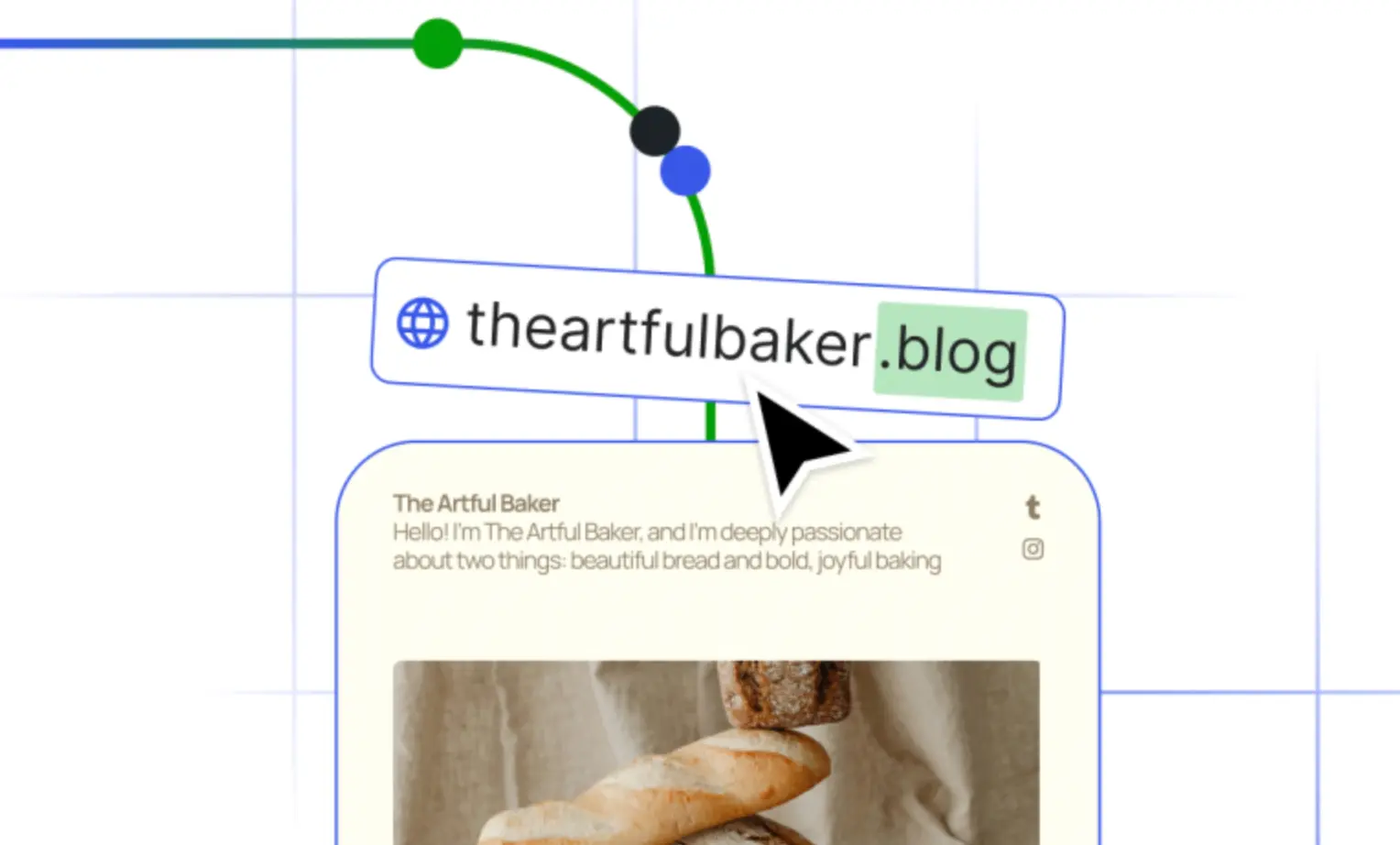
webp.webp)
webp.webp)




