The Guide to Accessibility: Accessibility in Branding and Web Design
Updated on
Published on
In today's society, accessibility has become a crucial topic that impacts every aspect of life. Making sure that both digital and physical spaces are accessible to everyone is essential for fostering inclusivity and equal opportunities. Initially, it may appear challenging to create a brand that serves everyone, and you might wonder why it is necessary. This article will dive into the significance and objectives of accessibility regarding the WCAG, AODA and ADA, particularly in the context of digital environments and branding.

What is Accessibility?
Accessibility involves designing and creating environments, products, and services that are usable by everyone, including individuals with disabilities. It aims to ensure that all people, regardless of their physical, sensory, or cognitive abilities, can fully engage with and benefit from various aspects of life.
The term “people with disabilities” encompasses those who are blind, have low vision, are deaf or hard of hearing, and have mobility impairments, or cognitive disabilities. Something is considered accessible when it is designed or adapted to allow people with disabilities to use it without facing barriers.
Accessibility extends beyond assisting individuals with disabilities; it also benefits those without. For instance, a design should be responsive across all screens to be considered accessible, accommodating people with "situational limitations" like bright sunlight or environments where they cannot listen to audio.
Accessibility ensures that everyone, regardless of their abilities, can access information, products, services, and environments in an inclusive and equitable manner. This includes modifying digital spaces such as websites and applications to accommodate various needs. Ultimately, accessibility is crucial for fostering an inclusive society where everyone has equal opportunities to participate fully.
Web/Digital Accessibility
Ensuring a seamless experience for all website visitors comes from prioritizing web accessibility. The internet is designed to be accessible to everyone, regardless of their hardware, software, language, location, or abilities. Achieving this goal means that the web is usable by people with a wide range of hearing, movement, sight, and cognitive capabilities.
According to the World Health Organization, one in six of us experience a significant disability. Therefore disregarding web accessibility for your brand eliminates a large group of the population from using your site as it shouldn’t be an option but rather a requirement.

Who is in charge of Web Accessibility?
The Web Content Accessibility Guidelines (WCAG) are the technical standards for web accessibility, crafted by the World Wide Web Consortium (W3C). Although not legally mandated, WCAG is a globally recognized set of standards established through collaboration among various stakeholders, including industry experts, disability organizations, government agencies, and accessibility researchers.
What is WCAG?
The primary goal of these guidelines is to make websites, apps, electronic documents, and other digital assets accessible to individuals with a wide range of disabilities, such as sensory, intellectual, learning, and physical impairments. WCAG provides detailed instructions for enhancing web content accessibility. Additionally, WCAG is divided into three separate levels, A, AA and AAA.
- Level A: The minimum stage as its conformance addresses the most basic accessibility requirements. Websites that meet Level A standards are considered to have basic accessibility features in place, making them more usable for individuals with disabilities. Guidelines met include:some text
- Navigation features with keyboard, video captions, alt text, and colour are used in a meaningful way
- Level AA: Mid-stage where conformance builds upon Level A requirements by addressing more advanced accessibility issues. Websites that meet Level AA standards are considered to be moderately accessible and provide a higher level of usability for individuals with disabilities. Guidelines met include:some text
- Colour contrast of at least 4.5:1, forms are accurately labelled, information can be identified through a screen reader, content is logically ordered, and navigation elements are consistent.
- Level AAA: The highest level which conformance represents the highest level of accessibility compliance. Websites that meet Level AAA standards provide the most comprehensive accessibility features, offering an exceptionally inclusive user experience for individuals with disabilities. Guidelines met include: some text
- Sign language interpretation is available, limited time constraint-based content and colour contrast is at least 7:1.

Four Principles of WCAG
These guidelines play a crucial role in defining and guiding the basic requirements for web accessibility worldwide. They emphasize four key principles that should be considered when creating accessible web content that should be POUR:
- Perceivable: Information and a user interface are displayed in a way to be perceived, understood, and aware of.
- Operable: Navigation, components, and other functions of the interface are operable by all users.
- Understandable: Information and content are simply displayed and in an understandable way. This is for both written and visual content.
- Robust: Content should be resilient to ensure consistent interpretation across diverse user agents, including assistive technologies.
While remembering the acronym POUR, you will be able to categorize guidelines to achieve a seamless user experience.
How to achieve web accessibility?
The four principles can be examined further to outline specific web accessibility guidelines to keep in mind when developing digital content.
Perceivable Guidelines
- Alternative Text: Make sure all non-text content, like images, icons, videos, audio files, charts, and navigation controls, has Alt Text. This is crucial for people with vision impairments who rely on screen readers to understand visual content. Alt Text can be added to the markup/code, and it also benefits users who turn off images due to low bandwidth or search engines that cannot interpret images.
- Captions and Transcripts for Time-Based Content: For video and audio content, provide alternative formats for those with hearing impairments. Videos should include captions synchronized with the speaker, and audio content should have textual transcripts. Going the extra mile, some might even provide Sign Language interpretations.
- Content Structure: Properly identify and structure your content. Use bold and appropriately sized headings, and clearly label lists as ordered or unordered. This ensures your information is organized and easy to follow.
- Visible and Audible: Don't overlook color contrast when developing content. Distinguishing between foreground and background colours is essential to make the most important information stand out. For example, use darker text on a light background. The WCAG recommends a contrast ratio of at least 4.5:1 for standard text and 3:1 for large text, which you can test with free online tools. Additionally, any audio should include controls that allow users to pause or adjust the volume.
Operable Guidelines
- Responsive to keyboard functionality: Ensure that users can navigate your site using only keyboard functions, without relying on a mouse. This includes using the “tab” key to move between sections and pressing “enter” to submit forms.
- Timed Sessions: If your content has time constraints, provide options to extend, cancel, or reauthenticate the session without losing data. This ensures users aren’t disrupted by time limits.
- Blinking and Flashing Content: It's best to avoid animations that blink or flash. If such content is necessary, provide a flash warning and an option to disable it. According to W3G guidelines, content that flashes more than three times per second can trigger seizures and is unsafe.
- Simple Navigation: Maintain a clear and consistent structure. Use title pages, headers, evident links, controls to bypass content, and website search engines to help users understand their location on your site and find content easily.

Understandable Guidelines
- Readable and Understandable Text: When crafting written content, always keep your entire audience in mind. Your text should be clear, concise, and simple to understand. Avoid jargon and complex terms; if you must use them, provide definitions. Choose fonts and sizes that are easy to read—decorative or small fonts can strain the user’s eyes.
- Predictable interactions: Ensure that interactive elements behave in a predictable manner. For instance, clicking a link should take the user to another webpage, and clicking a button should submit information. Consistency across various pages helps users know what to expect, making navigation easier.
- Error Prevention: Design interactive elements, such as forms, to minimize user errors. Provide clear instructions, helpful error messages to guide users in correcting mistakes, and opportunities for resubmission.

Robust Guidelines
- Responsive across all devices and online tools: Your design should be responsive across all devices and compatible with online tools. Ensure that your HTML code is clean and well-structured so that screen readers can interpret it easily. Use proper tags and avoid duplicate IDs and attributes to ensure accessibility and functionality.

Web Accessibility Tools
The internet provides countless accessibility tools which are free of use so web content can be tested to ensure they are providing an enjoyable experience for all. These tools can automate accessibility testing for developers, designers and content creators, providing guidance on accessibility best practices, and offering solutions for fixing accessibility issues.
- Screen Readers: Tool used to assist individuals with visual impairments which can provide text-to-speech conversions, navigation assistance, reading content aloud, alternate text interpretations, and help with form and document navigation.
- Braille Outputs: Some screen readers provide this or another software may be required. Braille terminals translate online text to braille characters to assist those with visual disabilities.
- Screen Magnification: Responsible for resizing content, usually enlarging for those with visual impairments.
- Colour Contrast Checkers: To ensure text and background colours have sufficient contrast and meet the outlined requirements by W3G.
Using a combination of the manual and automated testing tools mentioned above can ensure you don't overlook any errors or gaps and do provide the best experience to all users on your website.
Brand Accessibility
Web accessibility is essential for a brand to ensure they are providing a seamless experience for all, however their branding must also be accessible. Ensuring your brand is accessible is an excellent way to guarantee that you're fostering inclusivity and providing an accessible experience for both your customers and employees.
When we talk about accessibility, it's impossible not to bring up the importance of following WCAG guidelines. This is especially true when it comes to your brand's colours and fonts.
Whether you're designing a website or creating physical signage, it's crucial to ensure that your brand colours are accessible to everyone, both online and offline. One key aspect to consider is colour contrast, which is vital for ensuring that people with disabilities can easily understand what they're seeing. This is particularly important for individuals who are colour-blind or have difficulty distinguishing certain colours.
Now, let's talk fonts. Everyone loves a visually appealing font that makes content attractive. However, not all fonts are created equal, especially when it comes to accessibility.
Fonts catch the eye right away when visitors land on your website. Choosing the right font is crucial because an illegible or poorly designed font can make your site look outdated or unprofessional.
Font size is another important consideration. It's essential to test your chosen font size across different screen sizes and resolutions to ensure readability on all devices.
Accessible fonts are those that can be easily read by people with visual impairments like dyslexia or colour blindness, as well as those who don't speak English as their first language. Pay attention to factors like letter compactness and spacing, as these can affect readability, especially when the font size is reduced.
Avoid Digital Bias
Digital bias occurs when you focus only on reaching people online, leaving out those who may not have easy access to the internet or digital devices. For instance, if your advertising is solely online and you don't offer any offline options like printed materials, you might unintentionally exclude older adults or people in underserved communities.
To avoid digital bias and ensure inclusivity, consider making your brand accessible both online and offline. Providing printable resources on your website, such as workbooks or sheets, can help reach those who prefer or rely on printed materials.
Additionally, be mindful of how you write your content. Using overly complicated language or requiring advanced reading skills can alienate some of your audience. Instead, aim for clarity and simplicity in your copywriting to ensure that it's accessible to people of all reading levels and abilities.

Accessibility Acts in Ontario and The United States
AODA - Accessibility for Ontario Disability Act
The Accessibility for Ontarians with Disabilities Act (AODA) is a legislation established in 2005 by the Government of Ontario with the aim of identifying and removing barriers faced by Ontarians with disabilities. It goes beyond physical disabilities and encompasses any limitations related to senses or comprehension. The primary goal of the AODA is to promote accessibility, both in the physical world and in digital spaces such as the internet.
Compliance with the AODA involves ensuring that all aspects of the internet, including websites, browsers, and applications, are accessible to individuals with disabilities. This requires implementing practices and procedures to prevent access barriers from occurring. By adhering to the requirements of the AODA, businesses and organizations in Ontario can contribute to creating a more inclusive and accessible society for all Ontarians.
ADA - The Americans with Disabilities Act
The Americans with Disabilities Act of 1990, commonly known as the ADA, is a pivotal civil rights law aimed at prohibiting discrimination against individuals with disabilities. It serves to ensure that people with disabilities enjoy equal opportunities and access to various aspects of life, including employment, public services, and accommodations. In the digital age, the ADA extends its reach to include websites and digital content, requiring them to be accessible to individuals with disabilities affecting hearing, vision, or physical capacities.
Under the ADA, websites are considered extensions of places of public accommodation, and as such, they must adhere to accessibility standards to ensure equal access for all users. While the ADA itself does not prescribe specific technical standards for website accessibility, the Department of Justice (DOJ) has indicated that compliance with the Web Content Accessibility Guidelines (WCAG) 2.0 Level AA is a recognized benchmark for achieving ADA compliance.
Businesses and organizations subject to ADA Title III regulations, particularly those offering goods or services to the public, are required to ensure that their websites are accessible to individuals with disabilities. By prioritizing accessibility in website design and development, businesses can demonstrate their commitment to inclusivity and compliance with the ADA, thus fostering a more equitable and welcoming digital environment for all users.
Implementing an accessibility widget further enhances this effort by providing users with
customizable options to adjust the website's interface according to their needs, ensuring a
seamless and user-friendly experience for everyone. This not only improves user
satisfaction but also broadens the reach of the business to a more diverse audience.
How do they compare?
In both AODA and ADA, the goals are clear: these laws aim to ensure everyone, regardless of their abilities, has fair access to everything from services and jobs to goods and facilities.
Both laws take a stand against discrimination based on disability. They underline the importance of making sure everyone feels included and has easy access to all aspects of life.
AODA and ADA demand that businesses, organizations, and places open to the public meet accessibility standards. This means making sure services, facilities, and even digital content are barrier-free for people with disabilities. They often follow guidelines like the Web Content Accessibility Guidelines (WCAG) to ensure compliance.
In Canada, the Accessibility for Ontarians with Disabilities Act (AODA) focuses on ensuring accessibility specifically within the province of Ontario. Meanwhile, south of the border, the Americans with Disabilities Act (ADA) is a federal law that applies to the entire United States.
Both laws aim to make life more accessible for everyone, but they have different areas of focus. While AODA mainly concerns itself with accessibility standards for facilities and services, the ADA casts a wider net. It covers not just buildings and services, but also employment, transportation, telecommunications, and more.
When it comes to enforcement, the ADA is overseen by the Department of Justice (DOJ) in the U.S. This means that if someone violates the ADA, they could face legal action through civil lawsuits. In Canada, enforcement of AODA can vary from province to province, with different bodies responsible for ensuring compliance.
While AODA and ADA share similar principles, they might have different rules and deadlines for compliance. This includes how they handle accessibility barriers and accommodate individuals with disabilities.

Why is Accessibility Important?
When it comes to websites, accessibility isn't just a good idea — it's a necessity. But why is it so important? Well, for starters, it shows that your company cares about inclusivity. Making your website accessible means you're thinking about every visitor, regardless of their abilities or limitations. And that's something your visitors will notice and appreciate.
But beyond just boosting brand loyalty, accessibility is the right thing to do. Ignoring the needs of people with disabilities isn't just insensitive, it's irresponsible. Plus, there can be serious financial consequences for businesses that don't prioritize accessibility.
Now, you might not hear as much about accessibility in discussions about SEO (Search Engine Optimization), but it's actually highly valued by search engines. Why? Because accessibility directly impacts user experience, which is a key focus for both accessibility and SEO. When you make your website more accessible, you also make it more user-friendly, leading to better SEO performance.

In essence, accessibility and SEO go hand in hand. By prioritizing accessibility, you're not only improving the experience for all visitors but also boosting your website's visibility and performance in search engine rankings. So, it's not just about being nice — it's about doing what's right and what's good for your business.
In today's world, accessibility has shifted from being a choice to being an imperative that influences every aspect of our lives. It's crucial to ensure that both digital and physical spaces are accessible to all, fostering inclusivity and providing equal opportunities. This article has explored the importance and objectives of accessibility, particularly in the realm of digital environments and branding. It underscores the significance of following guidelines like the WCAG, AODA, and ADA to create environments, products, and services that cater to everyone, including those with disabilities. Prioritizing accessibility not only showcases a commitment to inclusivity but also enhances brand loyalty, advocacy, and overall user experience. Accessibility and SEO are deeply interconnected, as accessibility directly impacts user experience, thereby affecting SEO performance. Ultimately, prioritizing accessibility isn't just ethically sound but also advantageous for businesses, as it boosts visibility and performance in search engine rankings while fostering a more inclusive society.


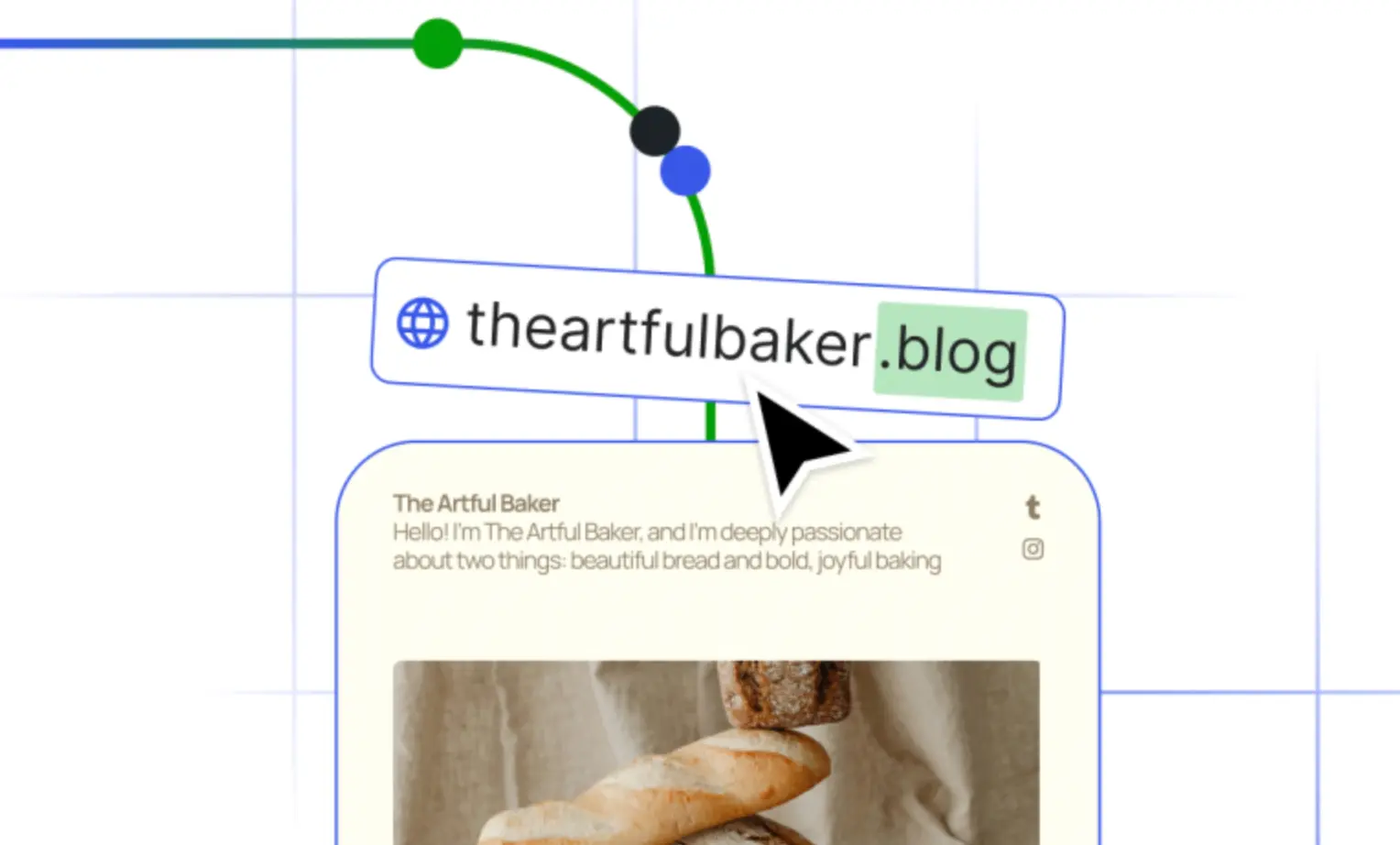
webp.webp)
webp.webp)




