Pros and Cons of Using a Mac for Marketing Campaigns
Updated on
Published on
When running marketing campaigns, your computer is more than just a tool—it’s a productivity partner. You need to be able to do everything from creating content to analyzing data, and your machine needs to keep up without lagging behind.
Many professionals prefer Apple’s macOS because of its elegant design and performance, but is it worth using a Mac for your marketing campaigns, or are there compromises?
If you’re at all on the fence about whether a Mac is the right tool for your marketing work, here's a simple list of pros and cons that might help you decide.

The Pros of Using a Mac for Marketing
Macs have built a solid reputation as the go-to machines for creatives, but there's more to them than looks. For marketers, in particular, they provide several unique benefits that can increase daily performance and make workflow much smoother.
1. Smooth User Experience
The macOS operating system is built for ease of use. Its clean layout, intuitive controls, and minimal interface distractions make it easier for marketers to stay focused and organized. It all adds up when managing multiple campaigns or hopping between Canva, Google Ads, or Slack.
2. High-Quality Display for Visual Work
Visual work is a big part of marketing. Whether you're reviewing an ad, designing a logo, or editing a video—seeing crisp, color-accurate graphics is a game changer.
The Retina display on MacBooks and iMacs keeps everything looking the same as when your content goes live. This feature is helpful for social media graphics, branded visual elements, and website design layouts.
3. Built-In Creative Tools
One of the key reasons many enterprises are embracing Apple devices is that they come equipped with solid built-in tools. Most of these tools are ready to use straight out of the box without additional software requirements.
Need to produce quality content quickly? Just open iMovie for quick video editing, GarageBand for audio clips, or Photos for basic image touch-ups, and you're good to go. These tools are handy for small teams or solo marketers with limited budgets.
4. Reliability and Stability
Macs are less likely to crash or experience random software failures than Windows PCs—stability is especially important for campaign managers who deal with deadlines. The more your computer remains up and running, the more time you spend on creative development and campaign execution.
Either way, ensuring your computer runs smoothly is essential. If you use a Mac, you should regularly use a Mac cleaner app to free up space, keep things running fast, and prevent system lags. It's an easy habit to help your computer keep up with you.
5. Seamless Integration with Other Apple Devices
Many marketers already use iPhones, iPads, or Apple Watches. Macs fit perfectly into this ecosystem, allowing you to send files between devices with one click, access all your messages on one device, and view your calendar on any device. If you're working remotely or managing your marketing while traveling, this integration can help improve efficiency.
The Cons of Using a Mac for Marketing
No system is perfect, and while Macs are known for their performance, there are some drawbacks to consider when gauging how well they’ll suit your marketing needs. Some of the cons of using a Mac for marketing campaigns include:

1. Higher Upfront Cost
Macs are generally more expensive than other machines with similar specifications. Although you get high-end hardware and software for the price, it can be challenging to justify the cost initially, especially if you are a startup or working with a low budget.
2. Limited Software Compatibility
Most of the best marketing software out there runs on macOS. But, if you or your team use any platform-dependent software or are expected to use client-provided software that isn't Mac-supported, you could be in shock.
3. Less Customization
Macs, especially the MacBook Pro, are notoriously difficult to upgrade. While you can upgrade some internal parts of an iMac (albeit not easily), when it comes to a MacBook Pro, you may be stuck with what you buy until it's time for a new device.
Unfortunately, this often isn't acceptable for business users, who usually need more space and power due to the growing size of files and resource demand.
4. Collaboration Challenges in Mixed Environments
Marketing is a team sport. You will often work with writers, designers, analysts, or clients using Windows-based systems. Macs are great for solo workflows, but collaborating in a mixed-tech environment can be frustrating.
File compatibility is one of the biggest issues. Mac-native apps like Pages or Keynote don't gel ideally with their Microsoft equivalents, and formatting issues often arise when files are passed back and forth between Mac and Windows environments.
Even if you use cloud-based tools like Google Drive or Dropbox to collaborate on marketing content, the extra hoops can still cause frustration.
Should You Use a Mac for Your Marketing Campaigns?
If you’re heavily focused on content creation—graphic design, video editing, or managing social content—Macs offer the visual clarity, creative tools, and reliability to support that. The interface is smoother, the screen is better quality, and it certainly integrates with creative software—these are key foundations for outputting high-quality work.
However, a Windows system might offer better compatibility and a lower price point if your work leans more toward analytics, Ad ops, or cross-platform collaboration. And if you're already deep into Windows-exclusive tools, switching to a Mac could slow you down.
Final Thoughts
Using a Mac for marketing campaigns has its pros. This is especially true if you're a creative professional who values high-quality visuals, ease of use, and steady performance.
On the other hand, there are downsides to using Macs, too. There's the higher price point, not to mention dealing with software compatibility issues. Ultimately, though, it comes down to your needs and your workflow.
If you decide to get a Mac, equip it with smart tools that keep it running like new. For example, a Mac cleaner app isn’t just a nice-to-have tool—it’s a must-have if you’re serious about performance and productivity.


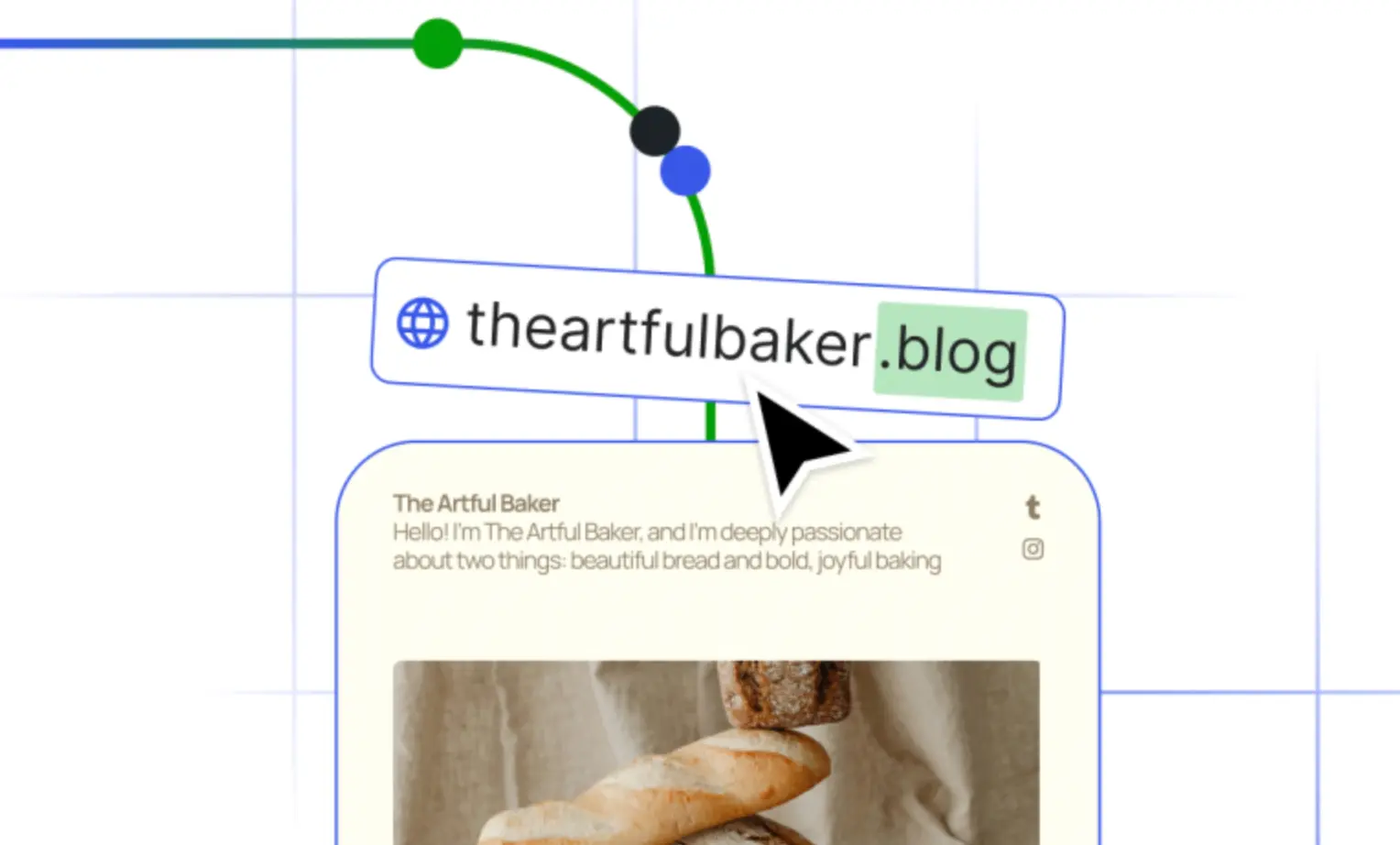
webp.webp)
webp.webp)




