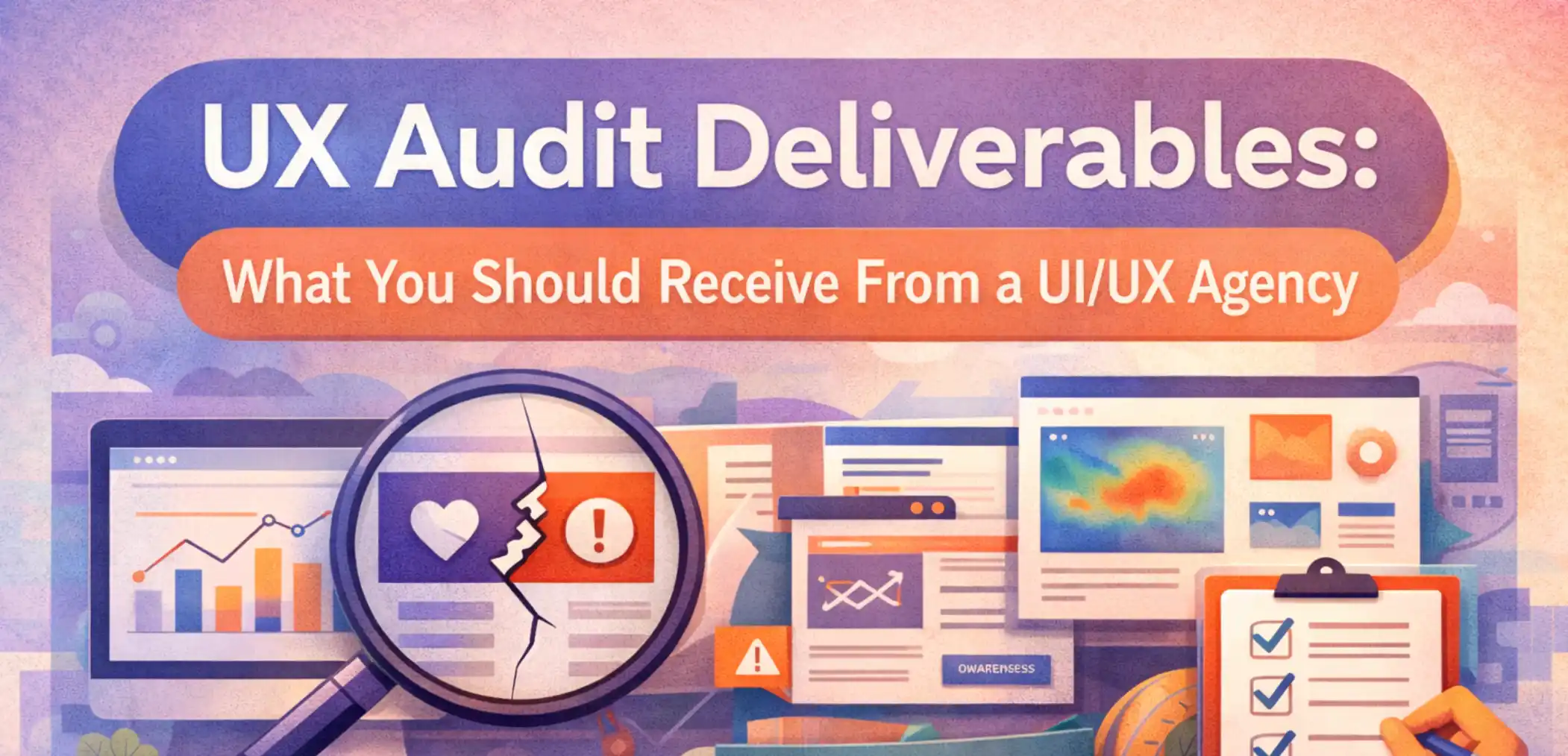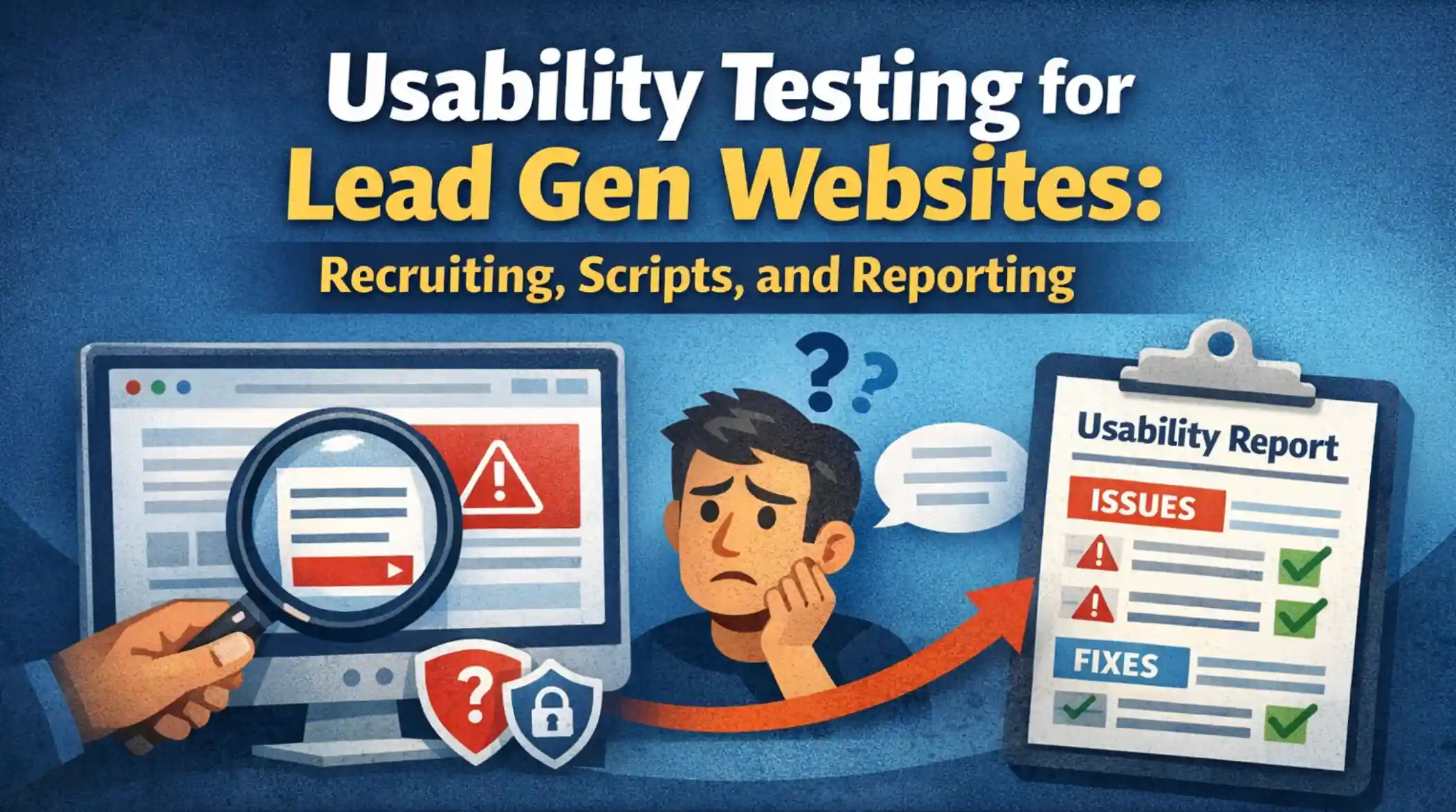How To Stack Emojis On Your iPhone?
Updated on
Published on

Emoji stacking has become a popular trend on TikTok and Instagram, but mastering it might not be as easy as it seems. Many users have found themselves accidentally sending a mishmash of emojis instead of the intended stacked collage. No worries, here's a step-by-step guide to help you nail emoji stacking in just a few minutes.
Step 1: Open the Emoji Keyboard in iMessage
First things first, open your iMessage app and select the conversation where you want to create your emoji stack. Tap on the text field as if you were going to type a message, then look for the emoji button (the smiley face icon) located at the bottom left corner of the keyboard. Tap on it to open the emoji keyboard.
Step 2: Choose Your Base Emoji
Now, it's time to choose the emoji that will serve as the base of your stack. Scroll through the emojis until you find the one you want to use. Once you've decided, tap, hold, and drag the emoji into the empty text field. This action will turn the emoji into a sticker, which will serve as the foundation of your stack. Remember, this base emoji cannot be changed later, so choose wisely. After you've created your base emoji sticker, press send to add it to the conversation.
Step 3: Add Layers of Emojis
With your base emoji in place, it's time to start layering more emojis on top of it to create your desired collage. Scroll through the emoji keyboard again to find additional emojis you'd like to include. For each emoji you want to add, tap, hold, and drag it onto the base emoji sticker. You can repeat this process as many times as you'd like to stack multiple emojis on top of each other. 'Emoji stacking is a fun way to express creativity, and it works great in some of our ad creative." says Sara Millecam of Beautiful Brows and Lashes.
Step 4: Reposition an Emoji
If you want to adjust the positioning of any emoji within your stack, simply press down on the emoji you want to move and drag it to a new location. Release your finger when the emoji is in the desired position. You can also resize emojis by pinching them while they are pressed down.
Step 5: Delete an Emoji from the Stack
If you've added an emoji to your stack that you no longer want, you can easily remove it. Tap and hold the base emoji sticker until a menu appears. Select "Sticker Details" from the menu, then swipe left on the emoji you want to delete. Confirm the deletion, and the unwanted emoji will be removed from your stack.
And that's it! You've successfully created your own emoji stack in iMessage. Now you can share your cute emoji collages with friends and family in your conversations.




webp.webp)