Utilize Smart Dashboards to Drive Performance and Unlock Your Business's Potential
Updated on
Published on
Dashboards are visual displays of key data relevant to achieving business objectives. They condense complex information into easily digestible graphs, charts, and visuals to provide managers with at-a-glance insights. Well-designed dashboards enable data-driven decision-making by transforming raw data into actionable business intelligence. Effective dashboards benefit organizations in several ways:
- Enhanced visibility into operations and performance
- Identification of trends, outliers, and opportunities
- Improved strategic planning and priority setting
- Faster and better-informed decision-making
- Increased productivity and efficiency
- Better alignment between decisions and business goals

The core components of a high-impact Power BI dashboard platform include the following:
- Relevant key performance indicators (KPIs)
- Intuitive and appealing visual design
- Clear presentation of actionable insights
- Easy-to-use interactive features
- Real-time data updates
- Customizable views for different users
With the right KPIs, design, and features, dashboards can unlock an organization's potential by connecting decisions to data.
Aligning Dashboards To Business Goals
Creating effective dashboards starts with a clear understanding of your organization's goals and objectives. Dashboards are most impactful when they are directly tied to core business priorities.
The process of designing and implementing dashboards should involve input from key stakeholders across the business, including power BI consultants, to identify the critical metrics that map back to larger strategic goals. For example, the sales team will likely want visibility into lead generation, the marketing team may be focused on campaign ROI, and leadership is concerned with overall revenue and profitability.
It's important to facilitate conversations between the business and IT teams early in the dashboard design process. This enables the dashboard to spotlight data that matters most to the business and helps drive meaningful action based on insights. Instead of isolating metrics in departmental silos, align dashboard KPIs to overarching corporate OKRs, balancing both near-term and long-range aspirations.
Ultimately, a dashboard aligned to strategic goals serves as both a diagnostic tool to assess progress as well as a proactive mechanism to drive future performance and growth. Building alignment and consensus around the purpose and objectives of the dashboard is foundational to unlocking its full potential value. The dashboard design process should be collaborative, interactive, and centered around the core needs of the business.
Choosing the Right KPIs

Key performance indicators (KPIs) are metrics that measure how well an organization is achieving its strategic and operational goals. Choosing the right KPIs is crucial for creating effective dashboards that provide valuable insights. Here are some best practices for selecting KPIs:
- Tie KPIs to business objectives. KPIs should track progress towards business goals rather than look at vanity metrics. Meet with stakeholders to understand what outcomes they want to achieve.
- Limit the number of KPIs. Dashboards lose their impact if they try to track too many KPIs. Prioritize and select the most critical metrics that will drive decisions.
- Use leading and lagging indicators. Leading indicators (e.g., website visitors) signal future performance, while lagging indicators (e.g., revenue) show past performance. Include both types.
- Calculate KPIs correctly. KPIs should be computed using clear formulas that give accurate measurements. Document the methodology.
- Set meaningful targets. Determine realistic goalposts, thresholds, and benchmarks for each KPI to provide context for performance.
- Keep it simple. KPIs should be intuitive and easy to understand at a glance. Avoid complex metrics that require lots of analysis.
- Review regularly. As strategies evolve, so should KPIs. Every quarter, review whether KPIs are still relevant.
Some common KPI examples are:
- Customer Satisfaction Score
- Net Promoter Score
- Sales Growth Rate
- Lead Conversion Rate
- Average Order Value
- Customer Churn Rate
- Website Traffic
- Sales by Region
Selecting the right KPIs tailored to business goals is key to unlocking the full potential of dashboards. The metrics should provide insight into what's working, what's not, and where to make improvements.
Data Visualization Best Practices

Effective data visualizations make complex data easier to understand at a glance. Applying key principles of data visualization can transform raw data into compelling, informative graphics.
Some best practices for dashboard visualizations include:
- Eliminate clutter. Only the most important elements should be highlighted. Remove any unnecessary text, grids, or design elements that don't enhance understanding.
- Draw attention to key data points. Use techniques like bolding, arrows, or color to emphasize the most significant data.
- Choose intuitive charts. Select chart types that best represent the data. For example, use pie charts to show part-to-whole relationships or bar charts to compare metric values over time.
- Limit colors. Stick to a simple color palette with no more than 5–6 colors. Vibrant colors should highlight key data.
- Include descriptive titles. Titles should communicate insights "at a glance" without needing to decipher the chart.
- Add data labels directly. Data values labeled on chart sections are easier to read than legends or axes.
- Keep it simple. Charts with too many data points become cluttered. Break complex charts into smaller, focused visuals.
- Consider audience needs. Design visualizations based on dashboard users and what insights they need most.
With careful thought and design, data visualizations can turn inscrutable data into impactful business insights. Following basic principles creates elegant, intuitive charts that allow key information to shine through. You can use software like Power BI or Google Data Studio to make data visualization easier.
Dashboard Design and Layout
When designing business dashboards, the layout and formatting are key to creating an intuitive user experience. The goal is to present complex data in a way that allows users to quickly extract insights.
Some best practices for dashboard design include:
- Organize content logically. Group related metrics together and structure the layout in a way that tells a clear story. Use tabs or sections to separate different views.
- Limit clutter. Dashboards should be clean and simple. Only include the most important metrics and keep the text minimal.
- Establish visual hierarchy. Use techniques like color, spacing, and sizing to create relationships between elements. More important information should be larger and more prominent.
- Use white space. Don't overcrowd the dashboard. White space helps focus user attention on what matters most.
- Ensure consistency. Maintain the same row and column structure, color schemes, terminology, etc. This makes navigation intuitive.
- Craft descriptive headings. Headings should communicate insights, not just label content. Guide users with informative text.
- Format numbers. Use appropriate decimal places, separators, abbreviations, and currency to enhance scalability. Right, align numbers.
- Pick readable fonts and sizes. Sans-serif fonts at 12pt or higher are easiest to read on screens. Avoid fancy or condensed fonts.
Following dashboard design best practices allows users to quickly monitor data, gain insights, and make data-driven decisions. A clean, focused, and intuitive layout turns data into action.


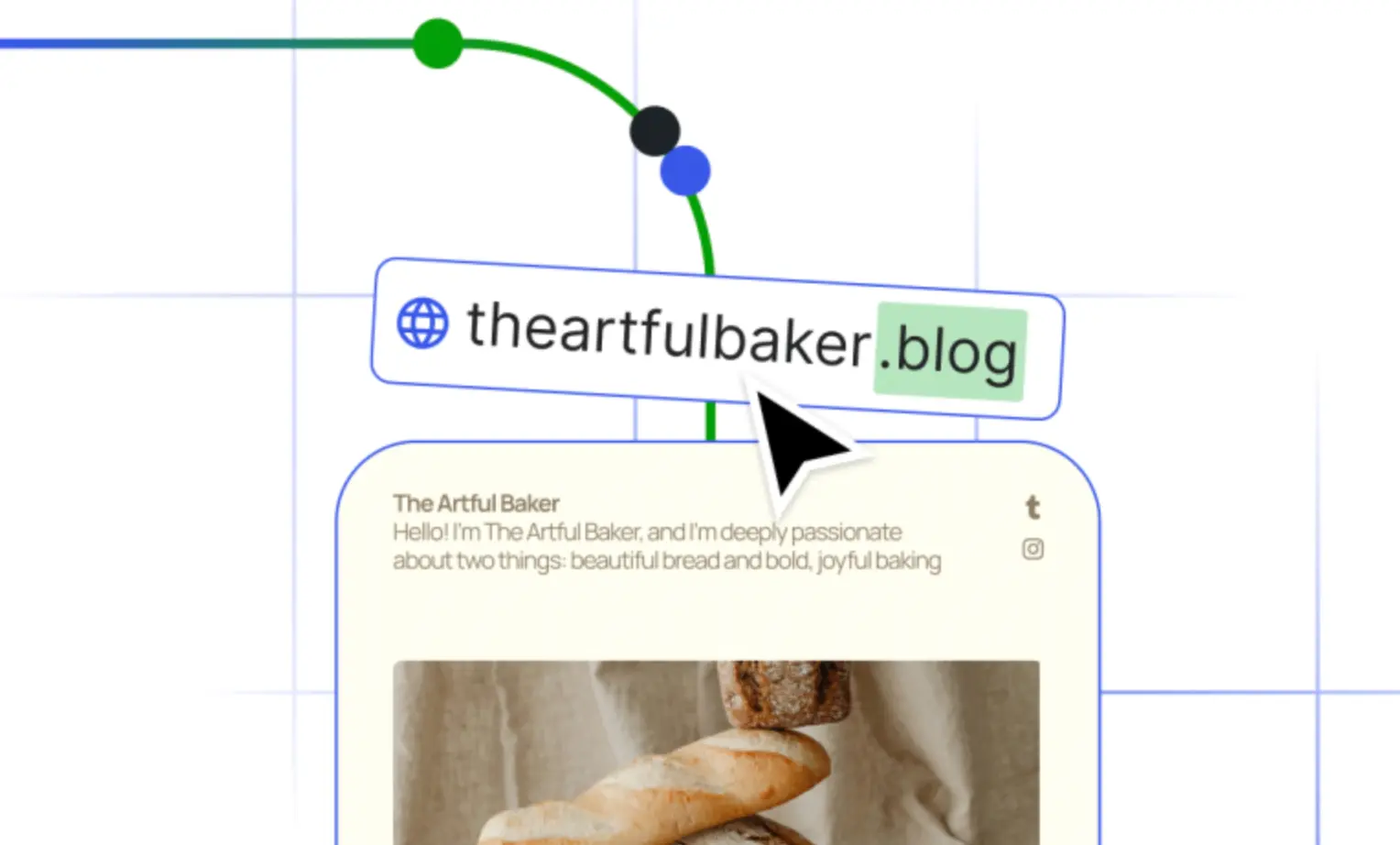
webp.webp)
webp.webp)




