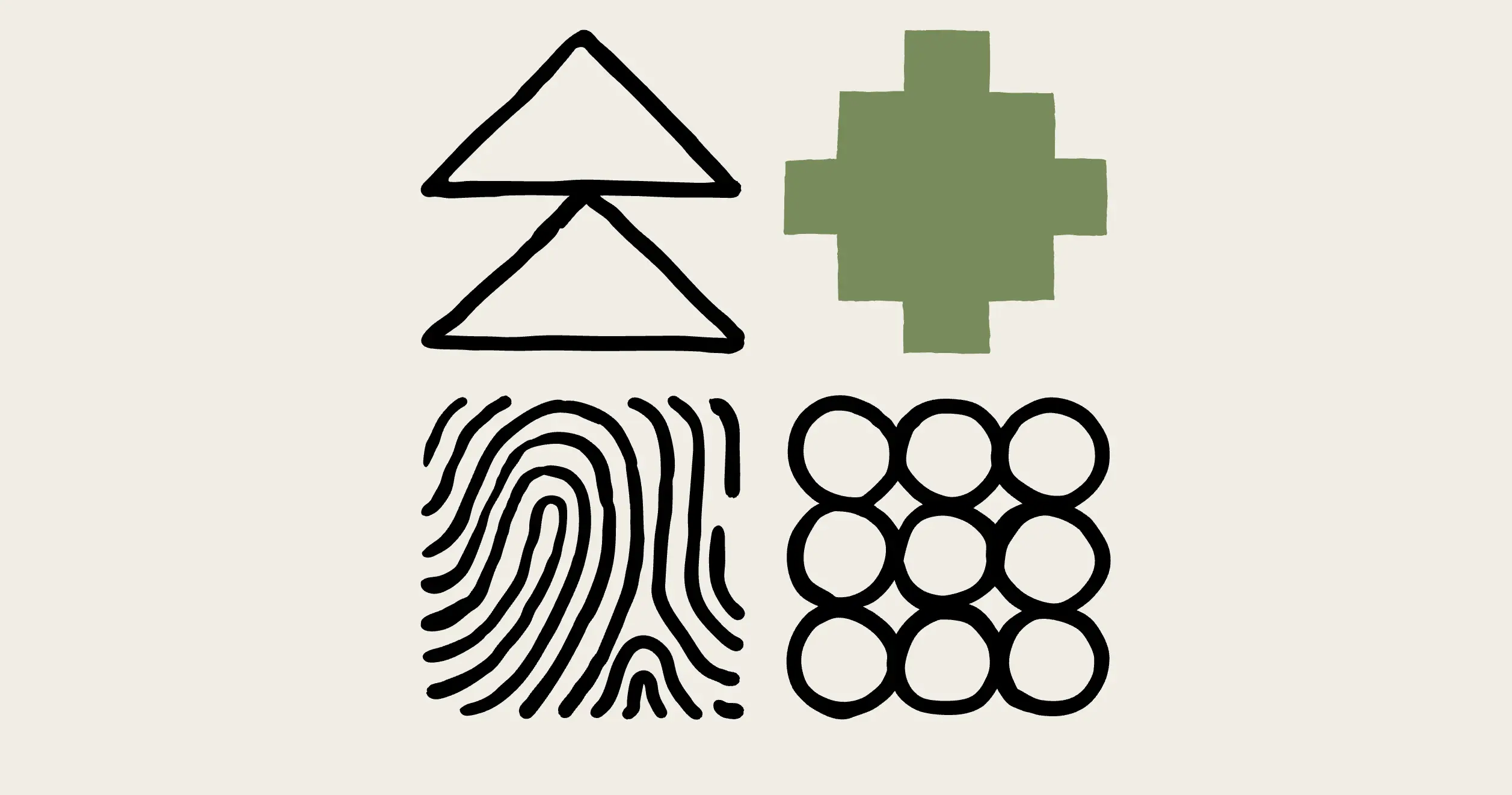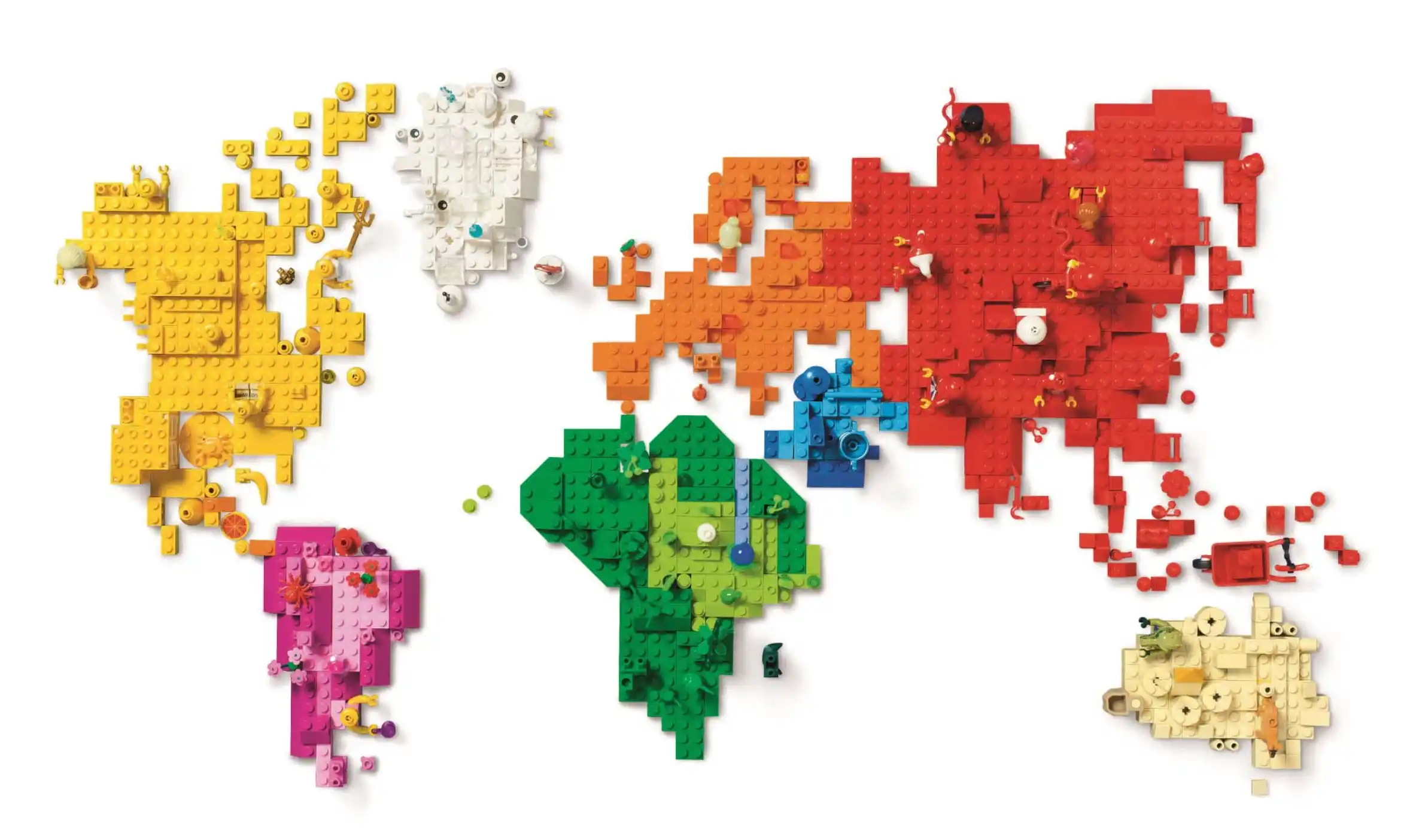What is the best resolution for a portable monitor: 1080p vs 4K
Updated on
Published on

We live in the era of remote work, digital nomadism, and digital content creation. Portable monitor or laptop? You can find out more about it in our recent post. If you are looking for a portable monitor to boost your productivity and enjoy the content on the go, you may be wondering if you should get 1080p or 4K. Let’s compare the two most popular resolutions and help you choose the right one for you.

Use Case
First of all, let’s see what 1080p and 4K are:
- 1080p (aka Full HD) — a resolution of 1920 x 1080 pixels. It’s a popular resolution that delivers a good picture and decent video playback quality.
- 4K (aka Ultra HD) — a resolution of 3840 x 2160 pixels. It’s four times more pixels than 1080p which results in sharper and crisper images.
Note that these are just comparisons. Let’s see other differences between 1080p and 4K monitors in the next sections.
Screen Size
Let’s start with the screen size. Portable monitors range from 13 to 17 inches. Some manufacturers even have 21-inch models.
When you compare 1080p and 4K on a smaller monitor (under 15.6 inches), it’s barely noticeable unless you look from very close to the display.
The 4K computer monitor on a bigger screen (21 inches) can show the difference in image quality if you compare it side by side with a 1080p monitor.
Pixel Density
Pixel density is measured in pixels per inch (PPI). The more pixels there are in a screen, the sharper an image is. If you look at the same image on two displays with different resolutions and the same size, you’ll see that the higher-resolution display has a higher PPI, which makes the image look crisper.
- Pixel density of a 15.6-inch 1080p monitor — about 141 PPI.
- Pixel density of a 15.6-inch 4K monitor — about 282 PPI.
As you can see, the 4K monitor has four times more pixel density. This results in sharper images and clearer text, which may be an advantage in creative work, coding, or reading small text.
Hardware Requirements
If you want to buy a 4K portable monitor, it requires more power from your device. Whether it’s a laptop, a tablet, or a phone, you need more powerful hardware to drive a 4K signal. The graphics card inside your laptop may not be able to push 4K at maximum quality, which may become an issue in video editing or gaming.
On the other hand, a 1080p monitor works with almost any hardware including an integrated graphics card.
For a plug-and-play solution with little power consumption, 1080p is the way to go.
Battery Life & Power Consumption
Now, let’s talk about battery life and power consumption. In general:
- 4K monitors need more power to turn on and process more pixels.
- 1080p monitors consume less power.
Keep in mind that all portable monitors have to be powered either through the power cable or the phone battery. Any USB-C or HDMI-powered monitor isn’t designed to run on battery power.
As a rule of thumb, here’s how much time a portable monitor lasts on battery:
- For a portable 4K monitor, you get a shorter battery life and need an outlet nearby.
- For a portable 1080p monitor, you get a much longer battery life and can be unplugged for a while. If you travel a lot and cannot always find an outlet, 1080p becomes a no-brainer here.

Use Case
Let’s see what portable monitor is best for you based on use case.
For Gamers
You can play games on a portable monitor. If you have a gaming laptop or a console that can output 4K, a 4K computer monitor is perfect for playing detail, shadows, and textures in AAA games.
For casual and competitive gamers, 1080p remains the go-to option since higher refresh rates are still more important than image quality on a portable display.
For Creatives
For photographers, videographers, and graphic designers, a 4K monitor is also a go-to. Color grading, photo editing, and 4K video editing require accuracy and details, which makes a 4K monitor the clear winner here.
A 4K portable monitor can also output the highest resolution, which is needed by modern content platforms.
For Business & Productivity
If you are in business, spreadsheets, presentations, and emails don’t really require 4K. Sometimes, the resolution is too high and you have to scale it up to read the text.
1080p monitors are more than enough for office work, video calls, and multitasking with a few windows.
The bigger the screen, the better. If you need a portable monitor for 21 inch, it needs to be big enough for a lot of reading and effective productivity.
Price
The price is the first thing people pay attention to when buying a new tech gadget. A 4K portable monitor is more expensive than a 1080p monitor.
Apart from that, the initial cost of the device, 4K requires more powerful hardware to run on, which drives the price up.
If you are on a budget or don’t need a high-resolution display, 1080p monitor will be cheaper and work well for most use cases.
Portability & Weight
This aspect may not seem like an important one, but it may be important for travelers. It’s all about the extra weight and thickness added by hardware.
Since a 4K monitor needs extra hardware, it is usually thicker and heavier than a 1080p monitor.
A portable 1080p monitor is much lighter and thinner, which makes it a clear winner for travelers.
For streamers, gamers, and photographers on the go, a portable monitor needs to be as light and thin as possible.
Content Availability
There is no doubt that 4K content is becoming more and more available on video platforms like YouTube, Netflix, and many game consoles. However, not everything is in 4K. If you watch your videos and browse the web on your portable monitor, 1080p resolution will be good enough for you.
If you watch or create a lot of 4K content, then 4K is the way to go. Otherwise, you won’t be able to make the most out of it.
Final Verdict
Which portable monitor should you get?
1080p if:
- You want an affordable portable monitor.
- You need more battery life and portability.
- You primarily need to work on your portable monitor.
- You use a device with low-end hardware or an integrated GPU.
- You use a 21 inch portable monitor for multitasking.
4K if:
- You need a portable monitor for color accuracy and high detail.
- You need to use your portable monitor for photo and video editing.
- You have powerful hardware to drive a 4K display.
- You use a lot of 4K content.
- You want a future-proof monitor for the next generation of content and apps.
Conclusion
Whether you need a high-performance 4K monitor for future-proof visuals or an efficient 1080p monitor for every task, portable monitors come in many flavors for modern work and play.