What Are Web Cookies? Can I Eat It?
Updated on
Published on
In the vast realm of the internet, where information flows seamlessly and connections are established in the blink of an eye, cookies stand as silent witnesses to our digital journeys. These small pieces of data play a pivotal role in shaping our online experiences, offering a personalized touch to the seemingly boundless landscape of the World Wide Web. In this article, we embark on a journey to explore the intricate world of cookies, delving into their history, functions, types, and the evolving landscape of online privacy.

The story of cookies began in 1994, when Netscape Communications introduced them as a revolutionary means to store small amounts of data on a user's computer. Since the early days of the World Wide Web, cookies have evolved to become an integral part of web technology, laying the groundwork for the myriad features and conveniences we now take for granted in our online interactions.
Cookies operate by establishing and maintaining a symbiotic relationship between web servers and web browsers. When a user visits a website, the server dispatches a small piece of data, aptly named a cookie, to the user's browser, where it finds a temporary abode. The browser then reciprocates by sending this cookie back to the server with every subsequent request made to the same website. This exchange forms the backbone of user-specific interactions, enabling websites to remember crucial information about user preferences and activities.
Why the Term "Cookies"?
The inventors of this technology chose the term "cookie" to evoke a sense of something shared and passed around, much like real cookies being shared among people. This simple analogy captures the essence of how these digital counterparts seamlessly exchange information between websites and users.
1. Session Cookies: Session cookies, also known as temporary cookies, are fleeting companions stored only for the duration of a browsing session. They play a crucial role in maintaining user sessions and are discarded when the user closes the web browser.
2. Persistent Cookies: In contrast, persistent cookies linger on the user's device for a specified duration, persisting even after the browser is closed. They serve diverse purposes, such as retaining login credentials and user preferences.
3. First-Party vs. Third-Party Cookies: First-party cookies originate from the website a user is currently visiting, while third-party cookies come from domains other than the one the user is engaged with. Third-party cookies, often used for tracking and marketing reasons, have raised privacy concerns.
How Are Cookies Created?
Cookies come into existence through the concerted efforts of web servers and browsers. When a web server sends an HTTP response to a user's browser, it includes a Set-Cookie header, instructing the browser to store the cookie. This small piece of data is then securely stowed away on the user's device. Cookies can possess various attributes that govern their behaviour, including the name and value, domain, path, expiry date, secure transmission, and accessibility restrictions via JavaScript. Given their role in transmitting data, cookies may contain special characters that necessitate proper encoding and decoding. Common methods include URL encoding and base encoding to ensure accurate storage and transmission.

Cookie Lifecycle:
1. Cookie Creation: The lifecycle of a cookie initiates with the web server sending a Set-Cookie header in its HTTP response, detailing the cookie's name, value, domain, and other attributes.
2. Sending Cookies: Once stored on the user's device, the cookie is sent back to the server with each subsequent HTTP request to the specified domain and path, facilitating user recognition.
3. Receiving Cookies: Servers interpret received cookies, extracting data to customize user experiences, maintain sessions, or track user behaviour.
4. Expiring Cookies: Cookies possess an expiration date set by the server. Upon reaching this date, the cookie is automatically expunged from the user's device.
Why Are Cookies Used?
1. Authentication and User Sessions: Cookies are instrumental in maintaining user sessions, ensuring seamless authentication across different pages.
2. Personalization and User Experience: Storing user preferences and settings enhances the overall browsing experience, offering a tailored journey for each visitor.
3. Tracking and Analytics: Cookies are vital for website analytics, providing valuable insights into user behaviour and facilitating optimization for better engagement.
4. Advertising and Targeted Marketing: In the realm of online advertising, cookies play a crucial role in tracking user interests and behaviour, enabling targeted ad delivery based on individual preferences.
Managing Cookies:
1. Enabling/Disabling Cookies: Web browsers grant users the ability to enable or disable cookies through settings, balancing privacy concerns with functionality.
2. Clearing Cookies: Users can clear stored cookies from browser settings, aiding in troubleshooting and privacy maintenance.
3. Blocking Cookies: Browsers offer options to block certain or all cookies, bolstering privacy measures at the potential cost of reduced website functionality.
4. Managing Cookies in Popular Browsers: Each browser has its own set of features for managing cookies, offering users control over their online privacy.
Cookies and Privacy:

1. Privacy Concerns: The ubiquitous nature of cookies has raised privacy concerns, prompting users to become more vigilant about their online privacy.
2. Legal Frameworks: Privacy regulations such as GDPR in Europe and CCPA in the United States govern cookie usage, mandating user consent and transparent data collection practices.
3. Cookie Consent: Many websites now display cookie consent banners, ensuring users are informed and can provide explicit consent before any data is collected.
4. Cookie Security Best Practices: Ensuring secure transmission (HTTPS), implementing Secure and HttpOnly attributes on sensitive cookies, and regular security reviews are essential for safeguarding against unauthorized access and data breaches.
5. Common Cookie-Related Threats: Threats such as cross-site scripting (XSS) and cross-site request forgery (CSRF) highlight the importance of robust cookie security practices.
Secure and HttpOnly Flags:
In the realm of cookie security, two critical flags, the Secure flag and the HttpOnly flag, play pivotal roles in fortifying the integrity of user data. The Secure flag acts as a guardian, ensuring that cookies are exclusively transmitted over secure connections, typically implemented through the HTTPS protocol. This extra layer of protection shields sensitive information from potential eavesdroppers and malicious actors attempting to intercept data in transit. On the other front, the HttpOnly flag stands as a defence against Cross-Site Scripting (XSS) attacks. By preventing cookies from being accessed via JavaScript, the HttpOnly flag significantly reduces the risk of unauthorized manipulation or theft of user data. This security measure serves as a crucial line of defence, bolstering the resilience of cookies against potential exploits in the dynamic landscape of web security. Together, the Secure and HttpOnly flags form essential components of a robust security framework, contributing to the safeguarding of user privacy and the prevention of unauthorized access.
Cookies in Practice:
1. Example 1: E-Commerce: E-commerce platforms leverage cookies to remember shopping carts, store preferences, and offer personalized recommendations.
2. Example 2: Social Media: Social media platforms utilize cookies for maintaining sessions, remembering login credentials, and delivering targeted ads based on user interests.
Alternatives to Traditional Cookies:
1. HTML5 Web Storage: Offers persistent and session-specific data storage options without relying on cookies.
2. HTTP Session Storage: Temporarily stores data during a browsing session, similar to session cookies.
3. Service Workers: Enable advanced data caching and management, allowing websites to store data on a user's device and function offline.

The Future of Internet Cookies:
1. Browser Changes: Major browsers, including Chrome and Safari, are implementing changes such as the "SameSite" attribute and Intelligent Tracking Prevention (ITP) to enhance user privacy.
2. User Privacy vs. Functionality: The future of internet cookies may involve a delicate balance between user privacy and the functionality of websites, offering more user control and transparency in data collection practices.
In the ever-evolving landscape of the internet, cookies remain steadfast companions, shaping our online experiences in ways both seen and unseen. As privacy concerns grow, the responsible use of cookies, compliance with regulations, and exploration of alternative technologies will become paramount. Striking a delicate balance between personalization and privacy will be the key to a harmonious coexistence between users and the digital entities that populate their online world.


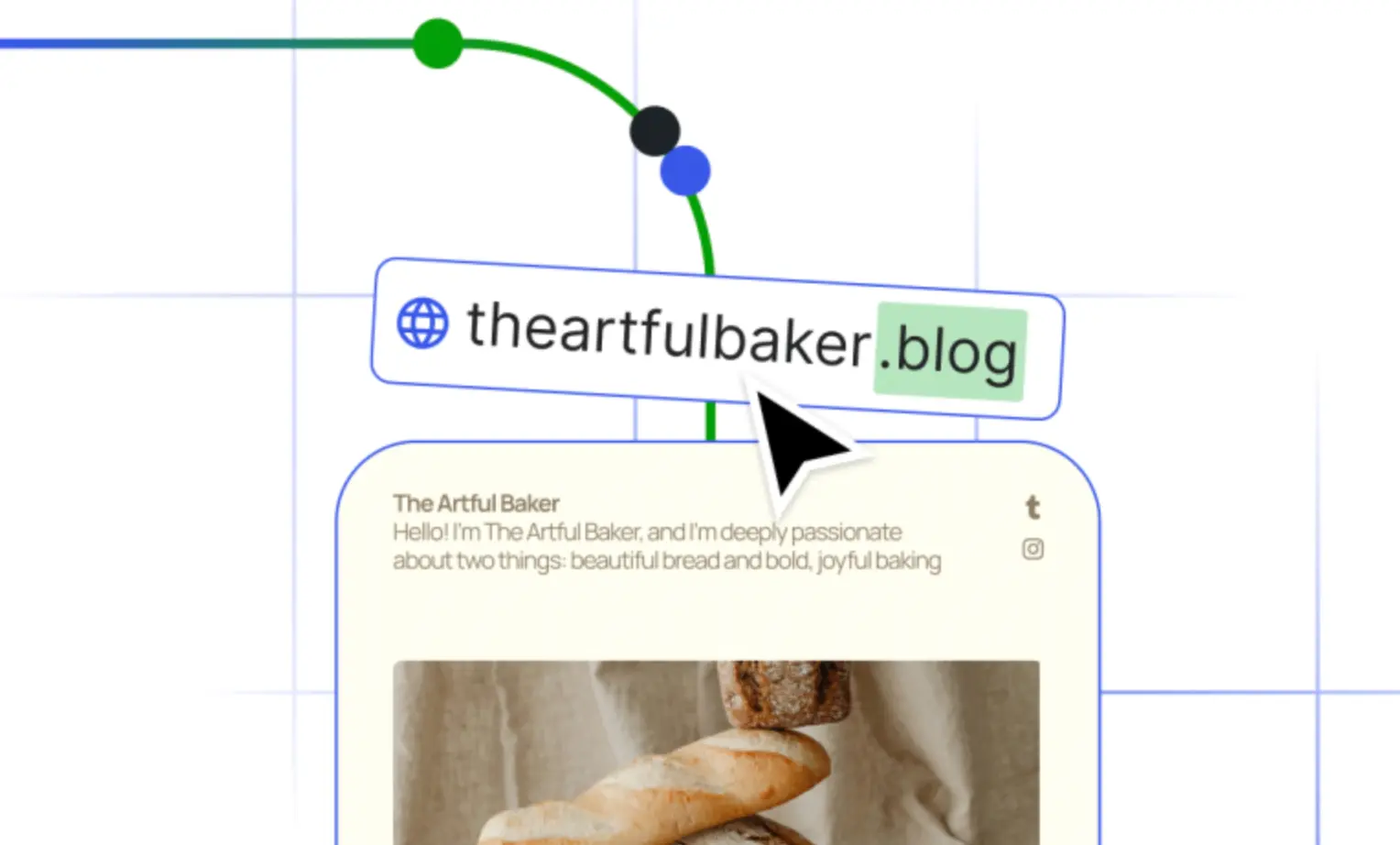
webp.webp)
webp.webp)




