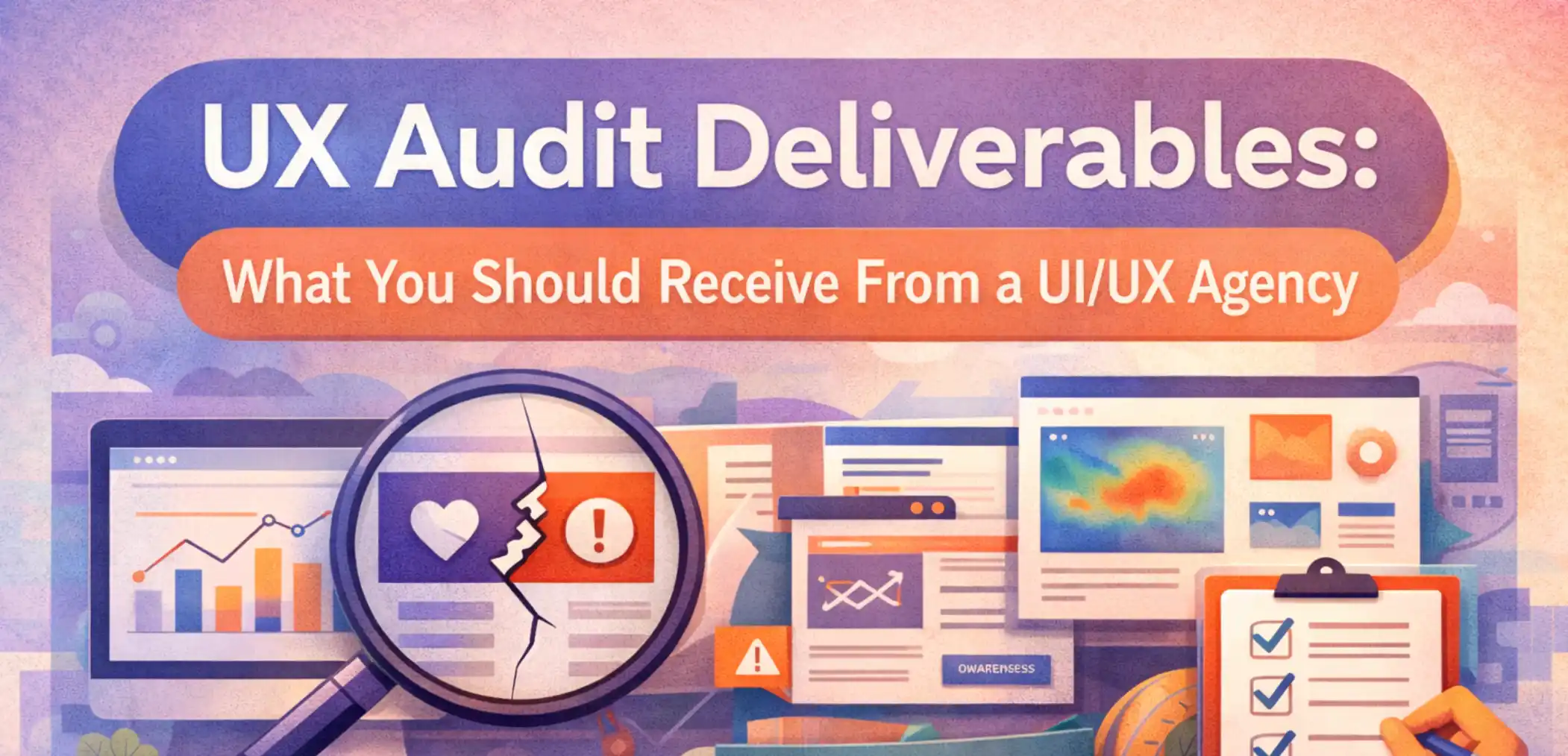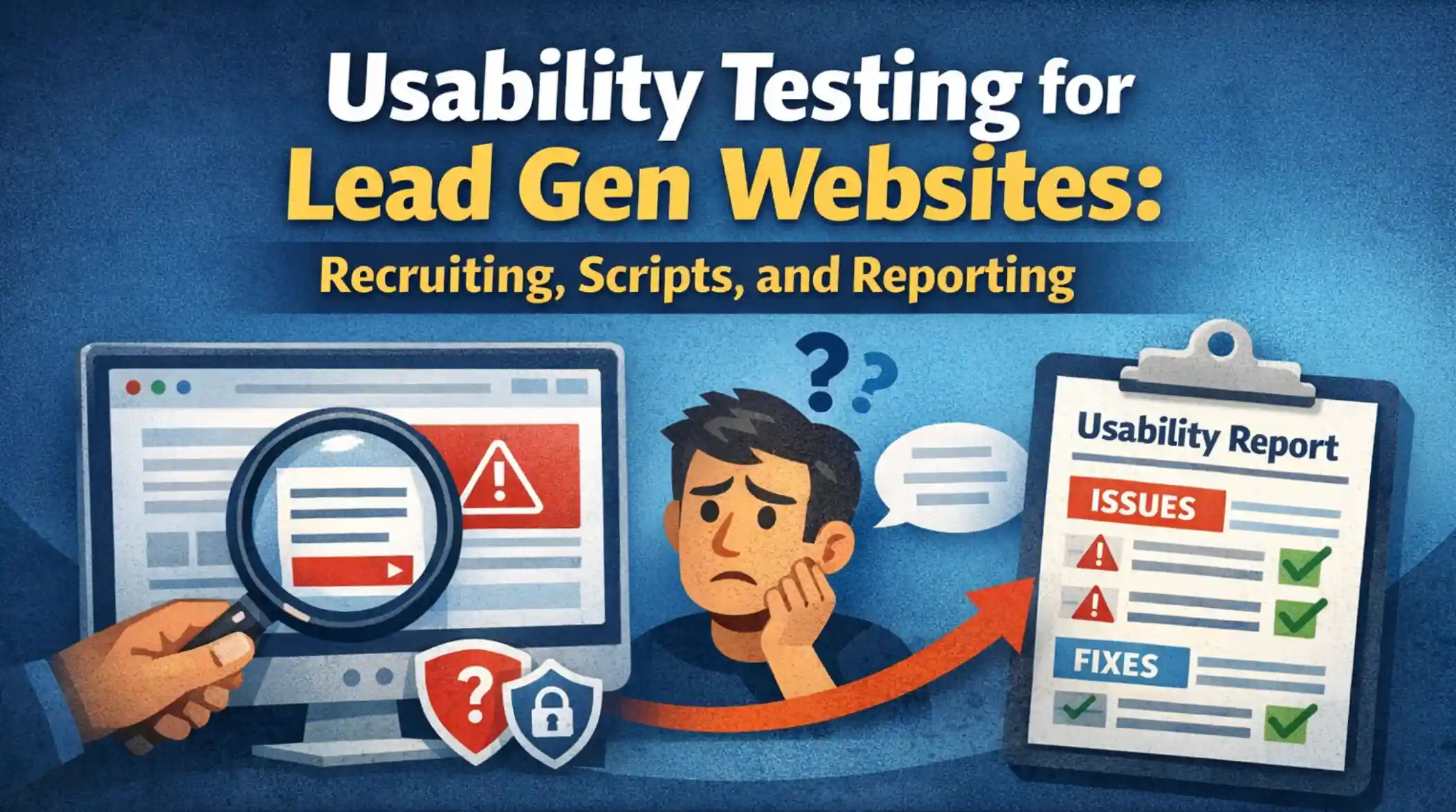Transform Your Online Meetings: Expert Tips for Maximum Impact
Updated on
Published on

Did you know that poorly run online meetings cost companies time and money? Many participants admit to zoning out because of lack of focus and clarity. If you’re running virtual meetings that don’t engage or energize your team, you’re not alone. But here’s the good news — with a few well thought out strategies, you can turn boring video calls into highly productive and impactful sessions.
This article will explore the key ways to make your online meetings deliver clear value, actionable outcomes and a collaborative spirit. Whether you’re a manager, project leader or part of a distributed team these tips will help you take your virtual meetings from average to excellent.

The Problems with Online Meetings
Virtual meetings have become an essential part of professional life, especially with the rise of remote and hybrid workplaces. But while they bring people together across time zones, they also introduce unique challenges such as:
- Lack of engagement: Participants multitask and focus decreases.
- Poor organization: Meetings without clear objectives or agendas run long and lack direction.
- Information overload: Endless discussions and no clear takeaways can overwhelm participants.
- Missed opportunities: Without documentation valuable insights and ideas are easily forgotten.
These pitfalls can waste time and reduce productivity. But thoughtful planning and execution can turn them into opportunities for collaboration and innovation.
6 Tips to Make Your Online Meetings More Worthwhile
1. Establish a Clear Agenda Before the Meeting
An effective meeting starts with preparation. Drafting and sharing an agenda with clear objectives allows participants to understand what the meeting aims to achieve. This simple step sets the tone for a focused, efficient session.
- Break down the agenda into time-bound discussion points.
- Use tools like Google Calendar or Microsoft Teams to circulate the agenda before the meeting day.
- To streamline coordination, automated scheduling software like Calendly handles availability, time zones, and buffer times, reducing email back-and-forth and keeping meetings focused from the start.
- Encourage attendees to add their own questions or topics for discussion before the meeting.
A structured agenda fosters accountability and ensures each participant is aligned with the meeting’s goals.
2. Leverage AI Note-Taking Tools
One of the biggest game-changers for virtual meetings is the use of AI-powered note-taking tools. These tools not only simplify minute-taking, but also ensure everyone stays on the same page.
AI tools like Otter.ai and MinutesLink automatically transcribe meetings, highlight key moments, and summarize discussions. Employees no longer need to scramble to take notes, which enhances focus and engagement. Additionally, recorded transcripts provide a searchable repository of meeting content, ensuring nothing slips through the cracks.
With an AI note-taker by your side, your team can spend less time writing and more time actively contributing to discussions.
3. Engage Participants with Interactive Elements
Boredom can derail even the most important meetings. To keep participants engaged, make the meeting experience interactive.
- Use polls, like those offered by Zoom or Mentimeter, to gather instant feedback or votes on key issues.
- Utilize the chat function for brainstorming or open Q&A sessions.
- Break attendees into smaller groups for deeper discussions using breakout rooms, ideal for platforms like Zoom or Microsoft Teams.
A dynamic format ensures attendees feel heard, valued, and invested in the outcome.
4. Start and End with Clear Outcomes
It’s critical to establish a purpose at the beginning of a meeting and conclude with concrete results.
- Start with a concise summary of the meeting's goals and how achieving them will impact the team or organization.
- Assign action items before closing the call, clearly documenting who will accomplish each task and by when.
For every attendee, the purpose and outcomes should be crystal clear. Without this clarity, even a well-run meeting can feel inconsequential.
5. Keep It Short and Focused
The "Zoom fatigue" phenomenon is real, and lengthy meetings often lead to lost interest and productivity. Instead of scheduling long, drawn-out discussions, limit your meetings to 30–45 minutes whenever possible.
- Stick to your agenda and avoid going off-topic.
- Bring in key stakeholders for only the portions of the meeting that are relevant to them.
Shorter, focused meetings make it easier for your team to stay productive and attentive.
6. Follow Up with a Summary Email
Your work isn’t done when the meeting ends. To reinforce what was discussed and agreed upon send a summary email to all participants shortly after the meeting. Include the recording or notes (especially if you’re using AI summaries!), action items and timelines.
This follow up ensures alignment, accountability and progress and sets the foundation for more productive meetings in the future.

Real-World Inspiration
Leading organizations already leverage these strategies for impactful virtual meetings. For example, Microsoft promotes the use of clear agendas and collaboration tools like Teams and OneNote to optimize productivity during remote meetings. Similarly, Harvard Business Review emphasizes minimizing distractions and keeping meetings concise to maintain engagement.
By integrating these practices, you too can foster a culture of collaboration and efficiency within your organization.
Conclusion
Virtual meetings can boost productivity, team collaboration and innovation – but only when done well. By following these tips you’ll not only improve how your meetings are run but also employee engagement and organizational efficiency.
Remember, the best online meetings aren’t just discussions; they’re decision-making and action. Go ahead and lead the way!




webp.webp)