Navigating the Web Safely: A Comprehensive Guide to 10 Tools for Opening Links Securely
Updated on
Published on

The vast expanse of the Internet, while a treasure trove of information, is not without its perils. With the simple click of a link, users may unwittingly expose themselves to malware, ransomware, or phishing attacks that can compromise information security. In this digital age, safeguarding your online experience is paramount. Thankfully, there are robust tools designed to help users open links safely and protect against potential threats. In this article, we will delve into an overview of ten such tools that serve as the frontline defence against cyber threats.
Before we explore the tools, it's crucial to understand the dangers that lurk behind seemingly harmless links. Users who navigate the internet frequently face threats from malware, ransomware, and phishing attacks. Malicious software can wreak havoc on computer systems, stealing valuable information or rendering files inaccessible. Ransomware takes the threat a step further by encrypting files and demanding payment for their release. Phishing, on the other hand, relies on deception to trick users into divulging sensitive information such as passwords or credit card numbers.
1. Kaspersky Threat Intelligence Portal:
Kaspersky, a renowned name in cybersecurity, offers a formidable tool in the form of the Threat Intelligence Portal. This tool empowers users to assess the safety of suspect links or files efficiently. By simply inputting a questionable URL or uploading a file for analysis, users gain access to a comprehensive report that indicates whether the link or file poses a threat. The Kaspersky Threat Intelligence Portal stands as a digital guardian, providing insights crucial for making informed decisions about opening links.
2. PhishTank:
As the name suggests, PhishTank specializes in combating phishing schemes. When users suspect they have encountered a phishing site, a quick copy-and-paste of the URL into PhishTank's search bar can reveal whether the site has already been confirmed as a phishing threat. The tool not only provides rapid results but also assigns a tracking number for unconfirmed sites, allowing users to monitor the progress of verifying the link's legitimacy. PhishTank stands as a sentinel against deceptive online practices, offering a valuable resource for staying ahead of phishing threats.
3. Google Transparency Report:
The tech giant Google, often associated with its "don't be evil" mantra, contributes to online safety through its Transparency Report. This tool serves as a valuable resource for users seeking to determine the safety of a website and identify potential phishing risks. By allowing users to check the safety status of a website, the Google Transparency Report aligns with the company's commitment to transparency and user protection. Navigating the web becomes safer when armed with insights from this comprehensive report.
4. Norton Safe Tool:
Norton, a household name in antivirus software, continues to be a stalwart defender against online threats. The Norton Safe Tool focuses on scanning URLs for any signs of malware. Users can enter a URL, triggering a thorough scan that ensures the safety of the link. Additionally, Norton provides a Chrome extension for site tracking, offering an extra layer of protection for users who prefer this popular browser. With Norton's enduring reputation, the Safe Tool remains a reliable choice for those intent on fortifying their online defences.
5. Psafe Link Checker:
Harnessing the power of artificial intelligence and machine learning, the Psafe Link Checker emerges as a formidable tool in the quest for safe link navigation. This free-to-use tool boasts millions of harmful links stopped each month, underscoring its efficacy in threat detection. Users need only copy and paste a URL, allowing the tool to conduct a thorough threat scan for potential harm. As businesses and individuals alike strive to avoid costly errors, the Psafe Link Checker provides a valuable ally in the fight against malicious links.
6. URLVoid:
URLVoid is a valuable online tool that provides a comprehensive analysis of URLs to determine their safety. With a simple interface, users can enter a suspicious URL, and URLVoid quickly performs checks across multiple security databases. The results include information on the website's reputation, any reported malicious activities associated with the URL, and the status of its domain. This tool aggregates data from various sources, offering a holistic view of the potential risks associated with a given link. URLVoid is particularly beneficial for users who prefer a quick and straightforward way to assess the safety of URLs before deciding to open them.
7. VirusTotal:
VirusTotal is a widely trusted tool in the cybersecurity realm, offering a robust platform for scanning URLs and files for potential threats. Google acquired VirusTotal, which combines the capabilities of various antivirus engines and enables users to assess the security of a link or file from various angles. Users can submit a URL, and VirusTotal conducts a thorough analysis, providing information on any detected viruses, malware, or other malicious content. With its extensive database and collaborative approach to threat detection, VirusTotal is a versatile tool that complements other security measures, ensuring a more comprehensive assessment of potential risks associated with links.
8. Web of Trust (WOT):
Web of Trust, commonly known as WOT, is a browser extension designed to enhance online safety by providing real-time information about the trustworthiness of websites. Users receive color-coded indicators next to links in their search results, indicating the perceived level of trust associated with the respective websites. WOT relies on user ratings and reviews, as well as data from multiple trusted sources, to evaluate the safety of websites. By using WOT, users can make informed decisions about whether to open a link based on the experiences and assessments of the broader online community. This crowdsourced approach adds a layer of social intelligence to web browsing, contributing to a safer online experience.
9. Trend Micro Site Safety Centre:
Trend Micro Site Safety Centre is a user-friendly online tool designed to assess the safety of websites before users interact with them. It provides a quick and simple way to check the reputation of a URL. Users can enter a website address, and the tool promptly generates a safety rating based on Trend Micro's threat intelligence. The results include information on whether the site has been associated with phishing, malware, or other security risks. Trend Micro Site Safety Centre offers a valuable resource for users seeking an efficient and reliable means to gauge the safety of links and websites.
10. Bitdefender TrafficLight:
Bitdefender TrafficLight is a browser extension that acts as a powerful ally in the quest for safe web browsing. Compatible with popular browsers like Chrome, Firefox, and Safari, TrafficLight proactively scans and blocks malicious websites and links in real-time. When users perform a search or click on a link, TrafficLight provides color-coded safety ratings next to each result, indicating whether the site is safe, suspicious, or potentially harmful. This visual cue empowers users to make quick decisions about the links they encounter, adding an extra layer of protection to their online activities. Bitdefender TrafficLight combines simplicity with effectiveness, making it a valuable tool for users who prioritize proactive web safety.

Armed with the knowledge of these five tools, individuals and businesses can navigate the web safely, ensuring an experience that is both secure and enjoyable. These tools are not only applicable to personal use but also serve as essential assets for businesses looking to safeguard their digital assets. In a world where cyber threats are omnipresent, the importance of adopting these tools cannot be overstated.


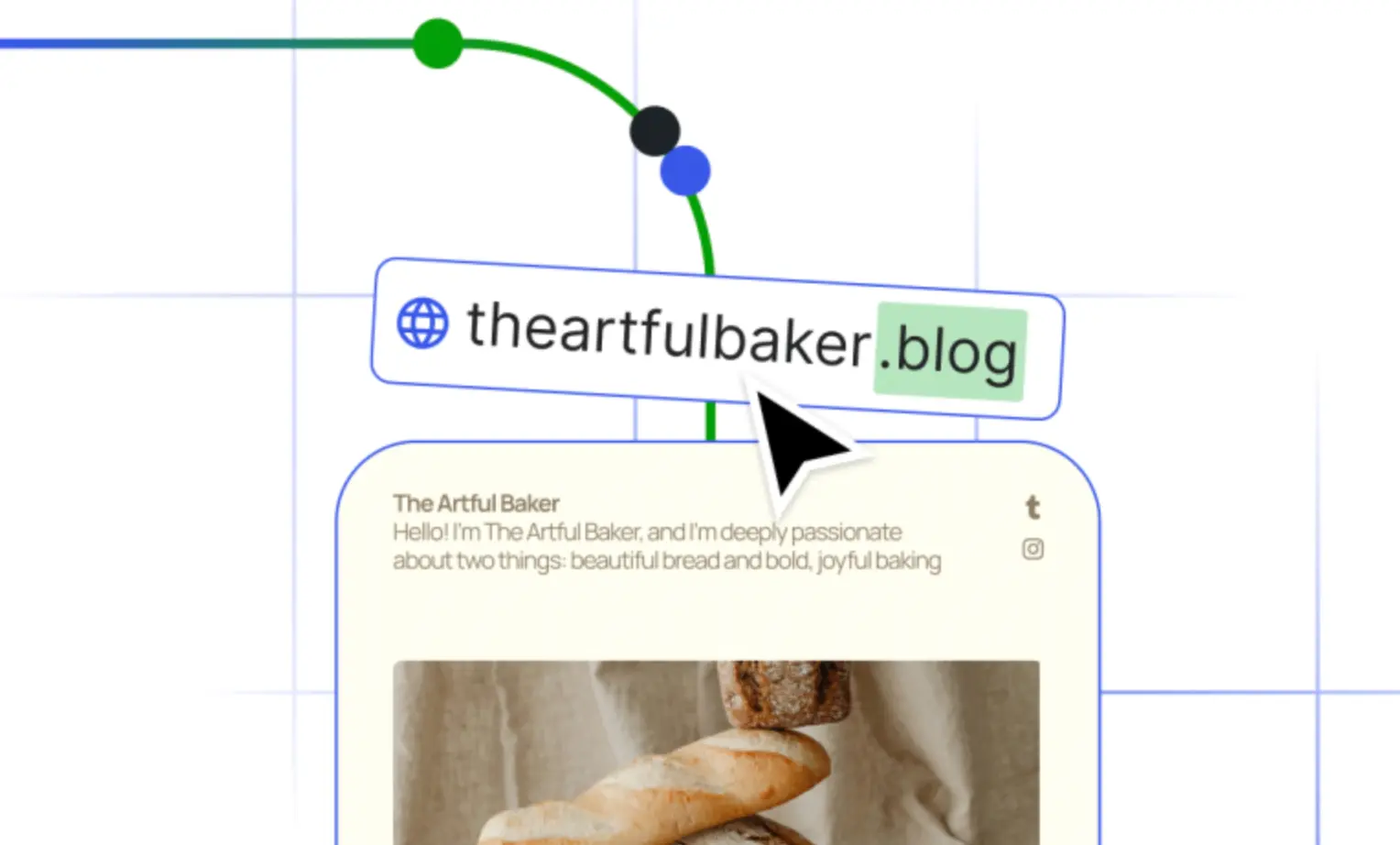
webp.webp)
webp.webp)




