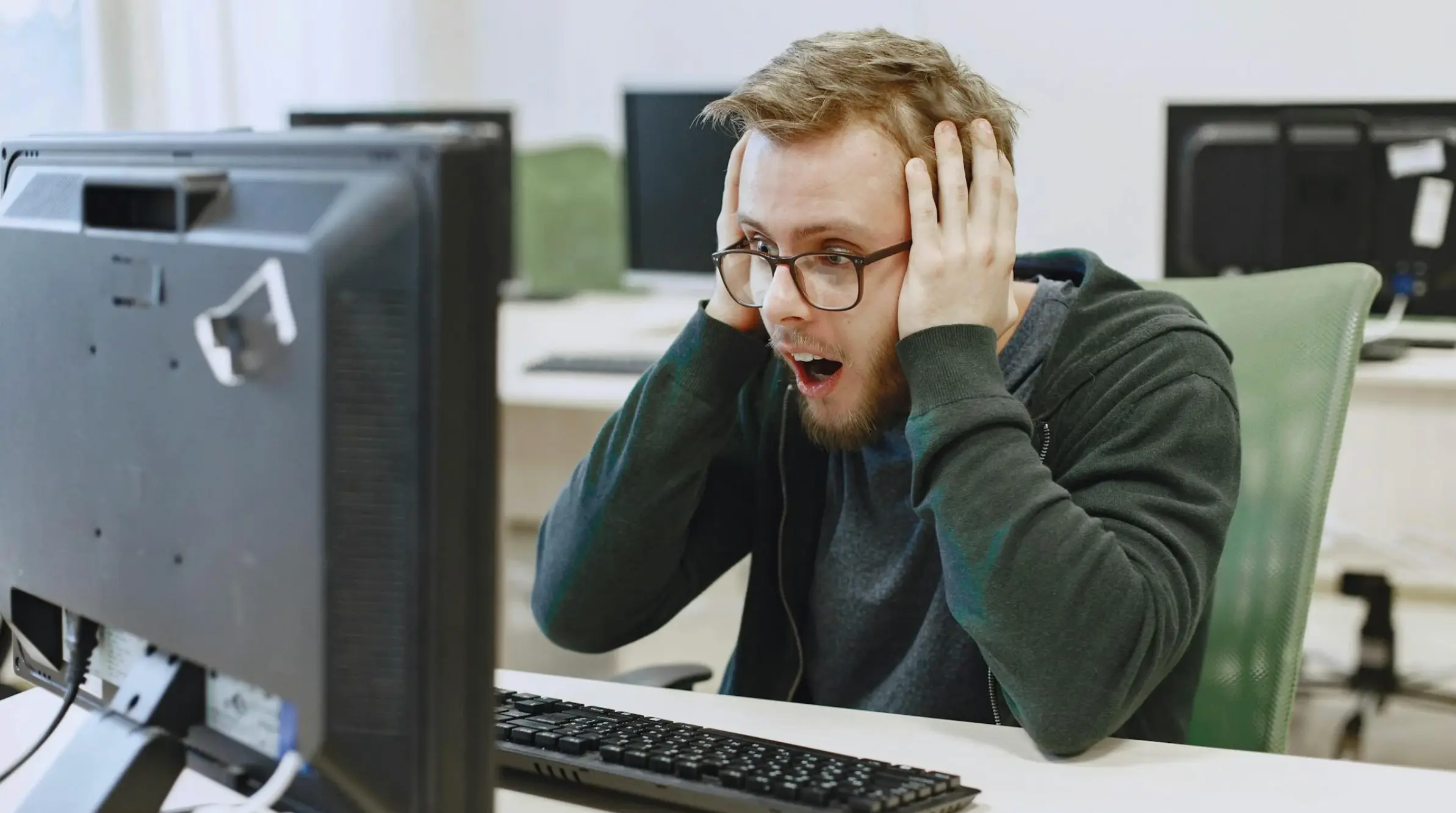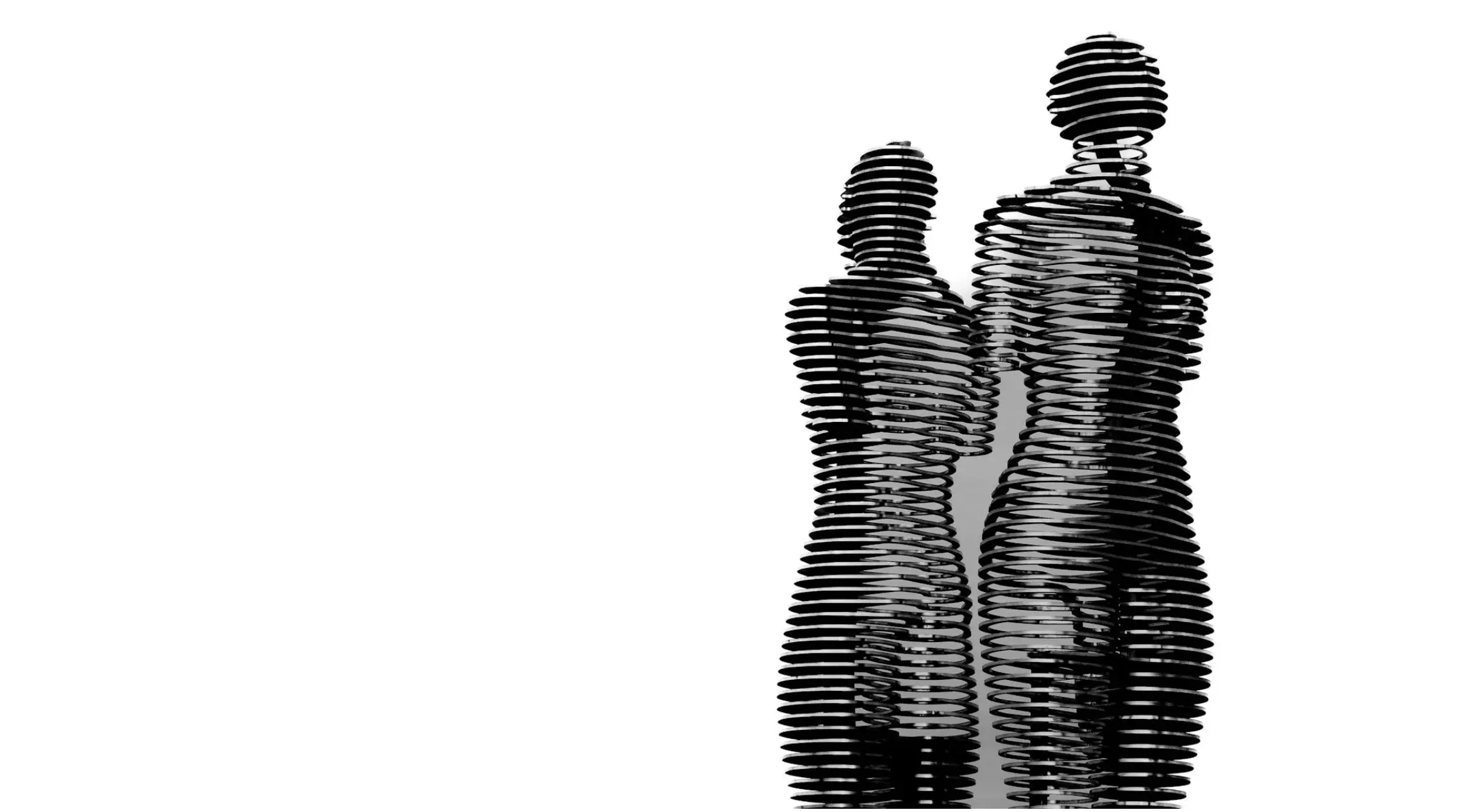Nonprofit Success Starts with Smart Board Portals
Updated on
Published on

Time, trust, and transparency. These core values are everything to nonprofits. Therefore, they are under pressure to operate with efficiency, transparency, and responsiveness.
But how can organizations meet these demands while still relying on paper packets and scattered email threads?
The truth is, they can’t. Outdated tools slow decision-making, increase the risk of miscommunication, and make it harder to stay mission-focused.
That’s where smart board portals come in. These digital platforms simplify board management, centralize communication, and support good governance. Whatever the size or focus of your organization, the tool is effective.
In this article, we explore how board portals help nonprofits overcome common challenges, strengthen engagement, and drive greater success.
What are the challenges nonprofits face with traditional governance tools
Running a nonprofit often feels like trying to do more with less. And when board management tools are outdated, the pressure only intensifies.
- A messy mix of communication tools. Many organizations still rely on a patchwork of printed packets, endless email threads, and shared drives that are anything but intuitive. The result? Frustration, confusion, and lost time.
- Disorganized and time-consuming processes. Board members struggle to keep track of the latest documents or even find what they need. Important updates get buried in inboxes. Scheduling a meeting becomes a game of back-and-forth emails, and printing hundreds of pages for every board packet wastes time and resources.
- Security risks. Worse still, traditional tools lack essential security features. For example, there is often no clear version control. Also, sensitive information may be vulnerable to unauthorized access.
For busy leaders, these inefficiencies can take the focus away from the mission.
What are board portals?
Imagine prepping for a board meeting with one login, zero paper, and all the materials you need organized and up to date. That's what this platform is!
A board portal is a secure digital solution for communication, file sharing, scheduling, and approval. These portals offer document storage, meeting scheduling, and e-signatures. In addition, they feature secure messaging, voting tools, and mobile access. So, whether board members are across the table or the country, they can stay connected and informed without the chaos of scattered emails or printed packets. Modern board portal software provides a centralized hub that replaces these outdated, inefficient methods. The right board portal software interface is intuitive, secure, and designed specifically for the unique governance needs of mission-driven organizations.
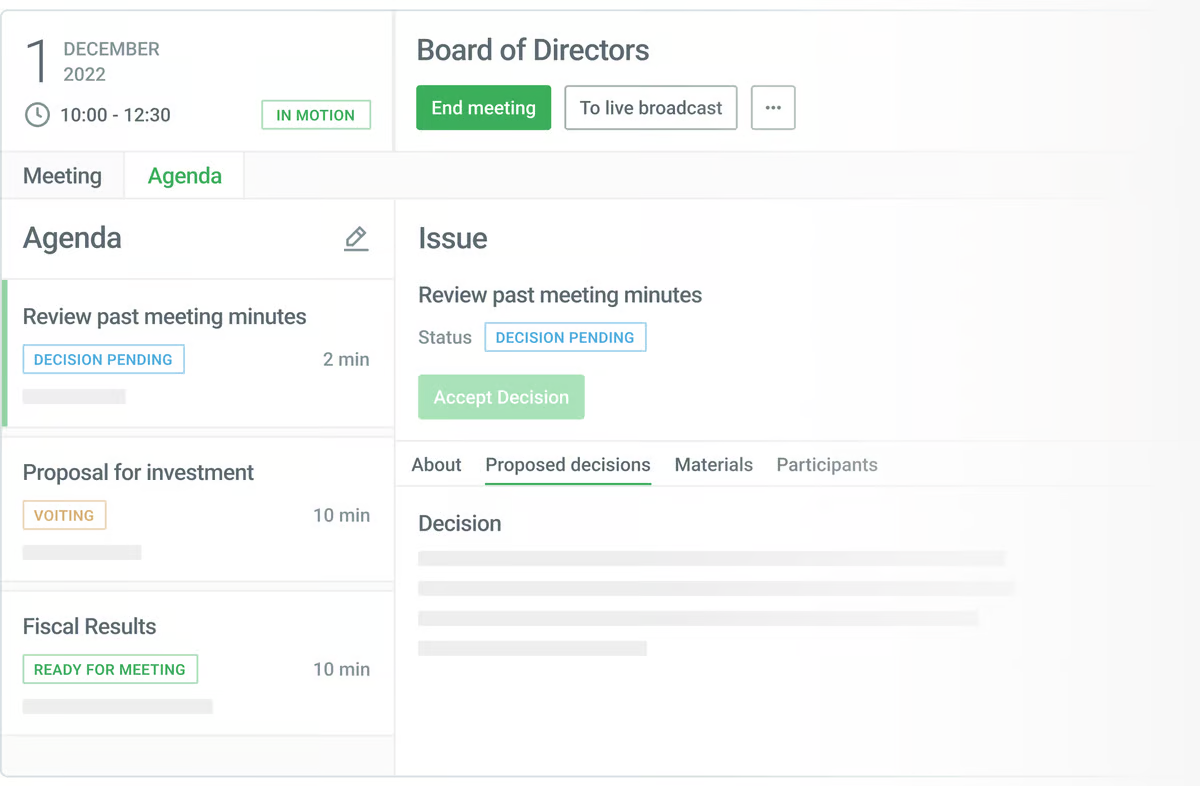
👁️🗨️Find the best board management software for nonprofits here.
With strong security, accessibility, and collaboration tools, this digital solution meets the needs of mission-driven organizations.
How board portals drive nonprofit success
Here is how board software changes the way nonprofit boards communicate, collaborate, and lead:
1. Improved transparency and accountability
A board portal fosters trust by providing real-time access to documents and updates. Board members always have the most up-to-date materials, reducing confusion and ensuring informed decision-making. The portal also tracks all decisions and actions, creating a clear record of board activities. This integrated accountability strengthens governance and makes reporting and follow-up more straightforward.
Key features:
- Real-time document access
- Activity tracking
- Audit trail
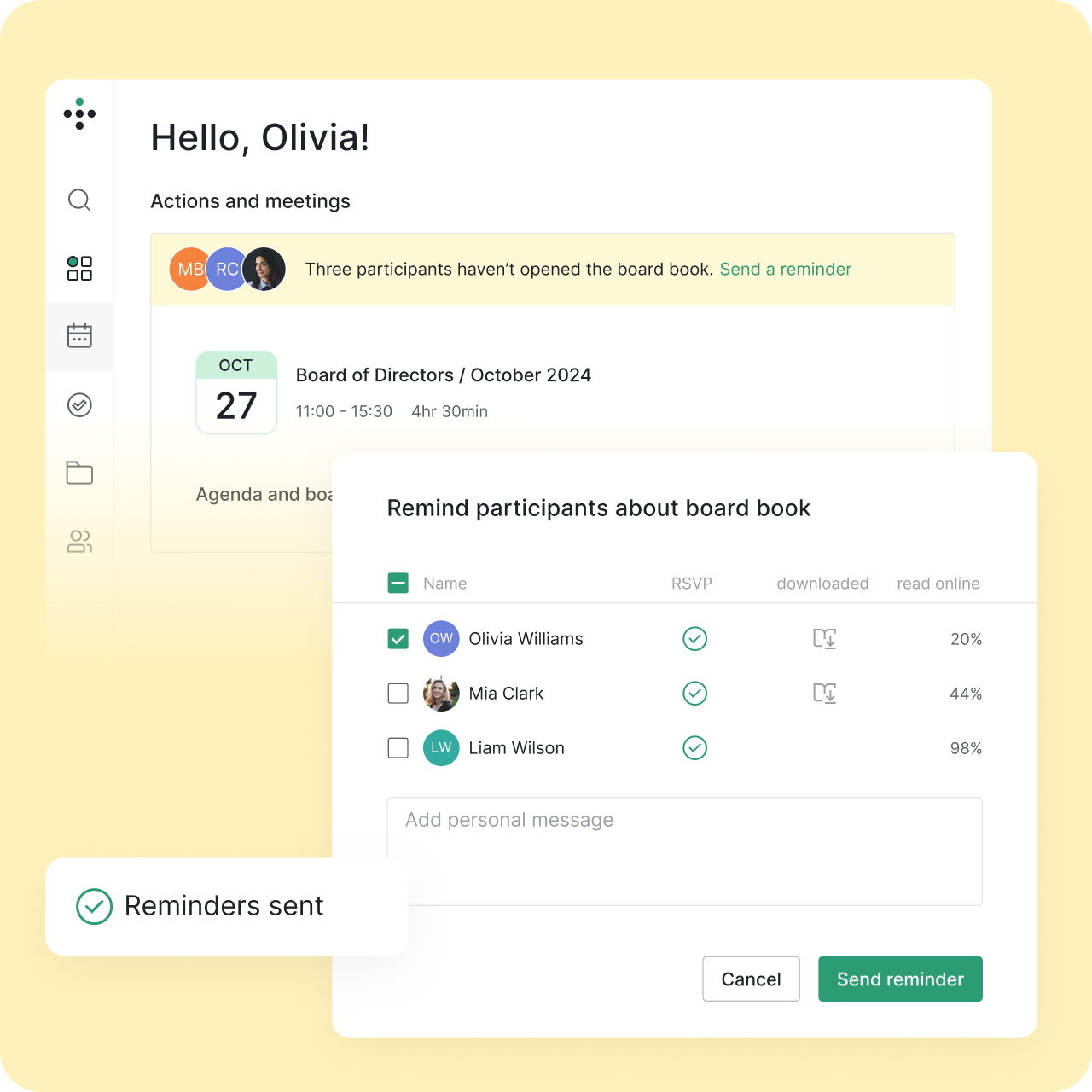
2. Stronger collaboration and engagement
A portal helps keep members connected between meetings. Through threaded discussions, secure messaging, and automatic alerts, members can stay in the loop and participate in decision-making. The portal also simplifies committee communication through dedicated spaces for each group to collaborate, vote, share documents, and track tasks.
Key features:
- Threaded discussions
- Secure messaging
- Automatic alerts
- Voting
- Committee workspaces
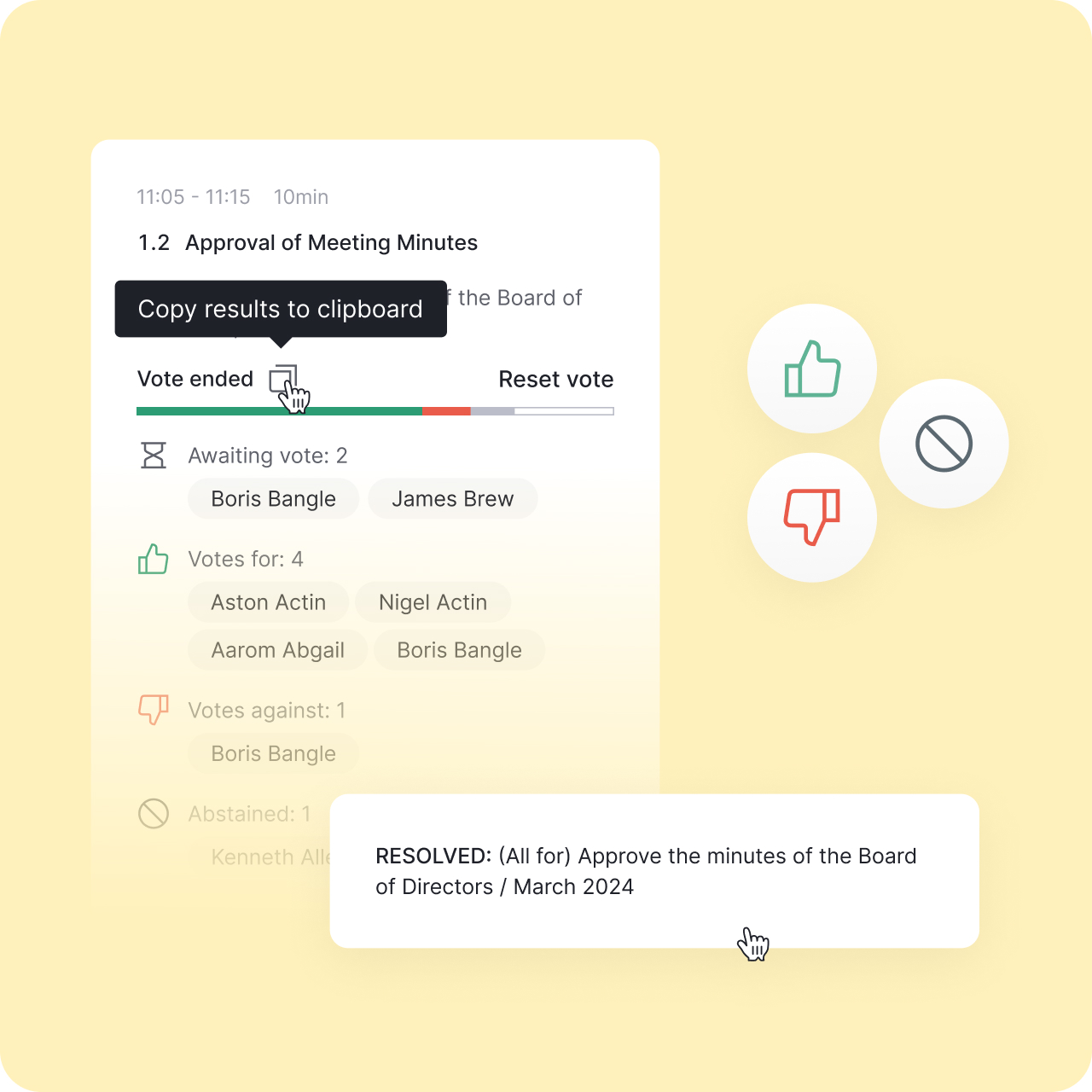
3. Time and cost savings
Traditional board meeting preparation involves costs for printing, mailing, and scheduling. An online board portal enables administrators to automate meeting setups, share documents digitally, and sync calendars and reminders with a few clicks. By digitizing processes, nonprofits can save time and cut costs. Additionally, they can allocate resources more effectively to focus on their core mission.
Key features:
- Automated meeting prep
- Digital document sharing
- Calendar syncing and reminders
💡Additional insights: 20 Nonprofit Leaders Share Impactful Lessons To Bring Into 2025
4. Enhanced data security
Nonprofits deal with sensitive documents that need protection. Board portals keep your information safe by using strong encryption and giving access only to the right people. With secure storage and features that meet nonprofit regulations, they make sure your data stays protected
Key features:
- End-to-end encryption
- Role-based access control
- Secure data storage
- Compliance support
This board meeting software strengthens your nonprofit’s internal operations and builds trust with donors, stakeholders, and your board.
Case example: From chaos to clarity
Challenge
An environmental nonprofit faced significant challenges with disorganized board meetings. Their reliance on email chains, printed packets, and shared drives caused frequent document mix-ups, missed files, and confusion. Additionally, scheduling meetings became time-consuming. Finally, keeping board members engaged was an ongoing struggle.
Solution
The nonprofit integrated a board portal software to streamline its operations. So, the team was able to access documents instantly and work together safely using secure messaging. Plus, automated reminders and synced calendars kept everyone on the same page.
Results
The switch led to faster decision-making, better engagement, and a more efficient board. This allows the organization to stay focused on its core mission.
What to look for in a board portal for nonprofits
Choose the solution that allows you to do the following:
1. Onboard non-tech-savvy members
Choose a portal with a user-friendly interface. Thus, even those not comfortable with technology can navigate and contribute easily.
2. Customize roles and permissions
Opt for board of directors software that lets you tailor access levels to different board members. It helps protect sensitive information and ensures that each person can access the necessary tools.
3. Optimize meeting management
Find a virtual boardroom software with integrated customizable agendas, automatic meeting minutes, and simple voting tools. This functionality can help you manage meetings efficiently and keep everything in one place.
4. Get responsive customer support
Select a provider known for fast, helpful customer service. Professional support helps avoid delays and ensures your board’s operations stay on track.
5. Access your board anytime, anywhere
Make sure the board management software offers mobile access so board members can stay connected, review materials, and make decisions on the go.
Final thoughts
Smart board portals give nonprofits a way to avoid the chaos and get things done faster. No more chasing down paper packets or digging through endless email chains. Everything is in one secure, easy-to-use spot. They help your board stay on track, make decisions quicker, and keep everyone in the loop.
Now, you can spend less time on the boring admin stuff and more time doing what you are really here for – making an impact.