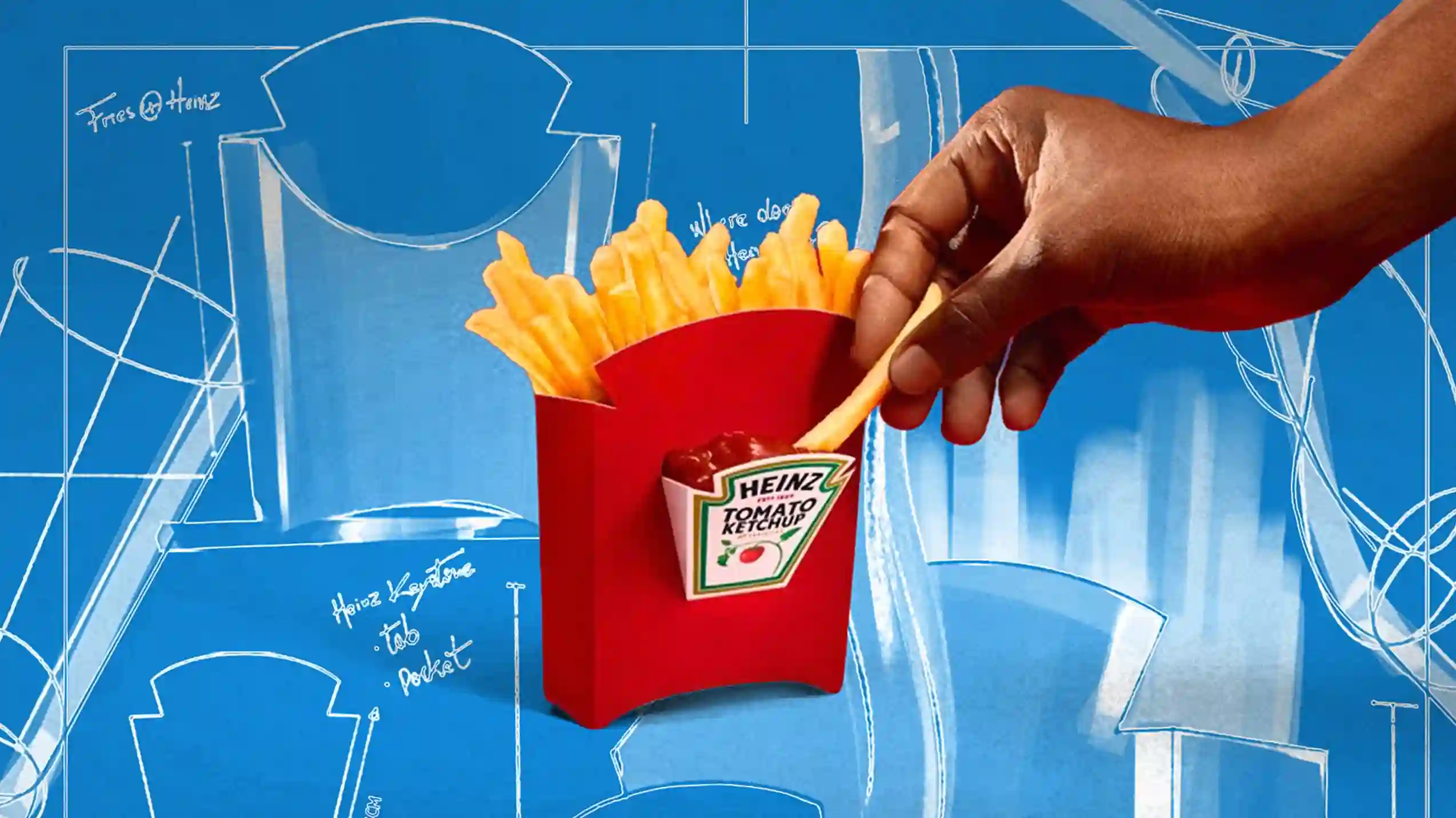The Ultimate Website Redesign SEO Checklist
Updated on
Published on

It is crucial for companies to adapt to the ever-changing conditions of the modern digital market. Your website plays a significant part in this because it is often the initial point of contact with potential customers. If your website is looking dated or isn't getting the traffic you'd like, it may be time for a redesign. You should consider how a redesign of your site's visual style and content can affect your site's search engine optimization (SEO) before you launch into the process. In this detailed tutorial, we'll go over the definitive SEO checklist for redesigning a website to make sure it keeps ranking well in SERPs after the makeover.
What is a website redesign?
Redesigning your website means starting from scratch to improve its usability, speed, and overall look. During this process, you should expect to see major adjustments to your website's code, content, information architecture, and graphics, among other things. A website redesign's primary objective is to enhance the user experience. If your site is looking dated in comparison to the competition or if you simply want to lower your bounce rate and increase your conversion rates, a redesign can help. Due to the ever-evolving nature of the internet, it is recommended that companies remodel their websites every two to three years. Updating your site regularly is crucial to keeping visitors happy. The trick is to do so without harming your organic search engine rankings.
Why You Need to Consider SEO Before Redesigning Your Website

Effective SEO is not achieved overnight. One of the worst things that can happen during a website redesign is for SEO efforts to be undone, leading to a drop in organic search traffic. Redesigning a website should refresh its appearance while keeping its existing search engine rankings. You could undo months or even years of hard work optimizing your site for search engines if you make changes without thinking about how they will affect your site's organic performance. Losing organic search traffic during a redesign can be devastating because it is frequently the most important source of traffic for a website.
A website redesign gone wrong can result in various SEO issues, such as:
- Loss of domain authority
- Creation of broken links
- Negative impact on core web vitals
- Keyword ranking drops
- Affecting individual pages or the entire website
Given the critical role that search engine rankings play in driving traffic and ultimately business success, a website redesign must prioritize SEO considerations to avoid any unintended consequences.
A Website Redesign SEO Checklist to Maintain Existing Search Engine Rankings

Your carefully-earned search engine rankings could be at risk if you don't follow a thorough SEO checklist designed for the redesign process. In this section, we will outline the most important things you need to do to keep or increase your website's search engine rankings while you update your site.
1. Analyze Your Current Site and Content
It's important to take stock of how well your current website is doing before going headfirst into a revamp. The effectiveness of the redesign will be measured against the results of this analysis. Track data that matters, including the percentage of visitors who stay on your site for more than a few seconds and the percentage of those who convert after clicking through to another page. You may use the results of this research to determine which aspects of your site are succeeding and which ones require work. If you want your site's search engine optimization (SEO) performance to stay the same or improve after a redesign, you need to base your decisions on hard facts. Google has a number of helpful tools, including Search Console and Analytics, that can be used to compile this data. You may find out which organic search terms are bringing people to your site and how well your other essential web metrics are doing with the help of Google Search Console. Metrics like bounce rate and referral URLs can be analyzed with Google Analytics. It is also recommended that you perform a link audit to evaluate your backlink profile - which gives you insights into how your current link building strategies are performing and helps you identify areas for improvement. Low-quality or spammy links can have a negative impact on domain authority, but tools like Semrush and Ahrefs can help you find and remove them.
2. Make a Note of Your High-Performing Content

When redesigning a website, it's crucial to keep your best-performing pages safe. These sites bring in lots of visitors from search engines, provide useful inbound connections, and generally help your site rank higher. Particularly important are pages with lots of incoming connections, as eliminating them can mess with your site's link structure and website architecture, which could result in a drop in search engine ranks and visitors. To ensure the future viability of these pages, it is essential that as few modifications as possible be made to them during the makeover. Using Google Search Console, you can find out which pages get the most organic traffic and which search phrases people use to find those pages. Examining which articles are linked to, shared, and read the most is also crucial. Preserving your site's SEO power depends on safeguarding these high-performance pages.
3. Determine Your SEO Goals
Redesigning a website that attracts visitors requires more than just a new aesthetic; it also needs to be optimized for search engines. Establish concrete, measurable SEO objectives for the new site before beginning the redesign process. These objectives will serve as a beacon to guide your redesign decisions and lead you to untapped SEO potential on your old site.
Some examples of SEO goals include:
- Increasing monthly visitors
- Improving keyword rankings
- Increasing the percentage of website traffic from organic sources
To set these goals effectively, use the SMART framework, ensuring that they are specific, measurable, achievable, relevant, and time-bound. By establishing clear objectives, you'll be more conscious of the changes needed during the redesign and be better positioned to enhance your SEO performance.

4. Optimize and Update Existing Content
Having established your SEO objectives, the next stage is to improve and update your current content to meet them. There are many AI-based and non-AI-based internet tools that can help you audit and optimize your page content. There are many reasons why it's crucial to keep your material current:
- Ensuring your content is up-to-date
- Aligning your pages with their target keywords
- Addressing keyword cannibalization (when multiple pages on your site compete for the same keywords)
Make sure each page has a distinct SEO goal and is fully optimized for the keywords it hopes to rank for before moving on to the next step in the optimization process. As a result, you may need to add new content or revise existing areas of your website. One of the most important things to think about when updating content is the search intent behind your target keywords and how well your pages address that goal. The best-ranking page is the one that helps the user the most.
5. Evaluate the Keywords Your Content Is Ranking For
It is essential to evaluate the keywords for which your content is already ranking as part of the content optimization process. Using Google Search Console, you can see how well each of your pages is doing for the top organic search terms that bring visitors to your site. Focus on high-traffic or high-opportunity keywords to improve search engine rankings on the updated website. You should target one or two major keywords on every page to provide your SEO content strategy direction and to give each page a clear goal.
6. Optimize Your Content for Main Target Keywords

After settling on a set of keywords to optimize for, you should investigate what kinds of content already rank highly for those terms. Verify that your pages can hold their own against established content in the field. This investigation could uncover the need to add new sections to your site, cover new ground, or present fresh perspectives in order to stand out. The secret is to identify the user's intent while searching for your target keywords and tailor your content accordingly. A higher page rank and user satisfaction can be attained by providing content that is both valuable and instructive.
7. Keep Everything Fresh
Don't let any of your web pages become stale in your pursuit of perfect content optimization. Don't use stale data or obsolete pictures that have nothing to do with the topic at hand. Establishing credibility and surpassing rivals requires a website that is both updated and user-friendly. Users and search engines will both appreciate your efforts to keep the information current. It's vital if you want to keep and grow your audience of people who are interested in learning about the newest developments in your field.
8. Include All the Correct On-Page SEO Elements
When updating your content, pay careful attention to the implementation of the right on-page SEO tactics. Optimizing your page for the correct target keywords involves several key elements:
- Page Title: Include the target keyword in the page title.
- Headings: Use the target keyword in headings and subheadings.
- Opening Paragraph: Integrate the target keyword in the opening paragraph.
- Meta Title Tags: Include the keyword in the meta title tags.
- Meta Descriptions: Add the keyword to the meta descriptions.
- Image Alt Tags: Ensure that image alt tags are keyword-optimized.
- URL Structure: Construct user-friendly URLs that incorporate the target keyword.
- Internal Links: Include relevant internal links to other pages on your site to help search engines understand the relationship between your pages.
Effective use of these on-page SEO elements enhances your page's relevance and helps search engines recognize its subject matter. It also contributes to a more accessible and informative experience for visitors.

9. Update Your Site Architecture
When redesigning a website, one of the most When it comes to search engine optimization, simplicity is key. It's important to keep both human users and search engine crawlers in mind when designing your website's layout. Create a consistent and straightforward sitemap by having each page link to other pertinent pages. Incomplete indexing is possible if search engines and visitors have trouble finding pages on your site that have no internal links leading to them. Because pages with more internal links have more significance and authority, your site's architecture also aids search engines in understanding which pages are most important. Pay careful attention to the site's architecture and the types of pages each page links to as you revamp the site. In an ideal world, related pages would be linked together to provide centralized resources. Hub-and-spoke linking is a technique that assists groups of related material and the most important pages within those groups to rank higher in search engine results. By structuring your site in this way, you'll benefit from increased organic traffic and higher search engine rankings for each individual page.
10. Map and Configure Website 301 Redirects
The correct management of 301 redirects is one of the most neglected parts of a website overhaul. As you revamp your site and update its content, you may find that some of the older pages no longer serve a purpose or are of interest to your target audience. Crawl budget optimization may require removing or redirecting such pages, as it is often not worthwhile to do so. If a page isn't generating any traffic or backlinks, you can safely delete it without hurting your website's search engine optimization. Unpublishing a page might have a negative effect on your site's search engine optimization, especially if the page has valuable backlinks.
Keyword cannibalization refers to the situation in which numerous pages of a website attempt to attract traffic by using the same keyword. To save time and ensure that just one page on your site targets the term, it is recommended to redirect the lower-traffic page to the higher-traffic page in this situation.
Changing the protocol of your site's URL from HTTP to HTTPS is just one example of how a redesign can affect your site's address. Setting up 301 redirects is crucial in these cases to preserve a consistent user experience and keep your website's traffic flowing without diverting users to unnecessary pages. These redirections can be set up quickly and easily with the help of an SEO plugin. To keep track of your site's 301 redirects, it can be helpful to create a spreadsheet. Knowing what pages should be redirected and what material is most important is greatly aided by this tool.
11. Optimize Your Page Speed

How quickly your website loads will have an impact on both your search engine rankings and the user experience. When a website takes too long to load, visitors may become frustrated and leave. One of your primary goals in redesigning your website should be to increase its speed. Large picture files are a common cause of website loading delays. To begin increasing your site's speed, compress your media files. Videos and photos that have been compressed can have a noticeable effect on speed.
Additional tactics to improve web page speed include:
- Using a caching plugin to store and deliver cached versions of your site's pages can reduce load times.
- Minifying the code on your site to eliminate unnecessary characters and spaces makes your site more efficient.
- Incorporating a content delivery network (CDN) into your new site will distribute content across multiple servers globally, reducing latency.
To monitor your site's technical SEO, use Google Search Console, which provides updates and identifies potential errors related to page speed. Google PageSpeed Insights is another valuable tool for monitoring your page speed performance.
Maintaining a site that performs at its best is critical for SEO success and a positive user experience.
12. Update Your XML Sitemap

XML sitemaps are like blueprints for your website; they show how your site is organized and how pages are linked to one another. They guide bots that index your site in search results around it. Update your XML sitemap and submit it to search engines like Google once you've completed your SEO makeover and content optimization. With this revision, search engines will have an easier time navigating your reorganized site and finding the content they need. If you've made any changes to your website, such as adding 301 redirects or removing pages, it's critical that you update your sitemap. In order for search engines to index your site effectively, you need to keep your sitemap current.
13. Test Your New Site
No matter how meticulously you followed your SEO checklist for the website redesign, testing the site is where you'll find out if your hard work paid off. Before launching, it is crucial to test the site thoroughly to eliminate any potential bugs. You can host a preview version of your site in a private staging area with several managed web hosting companies. Carefully examine each page of the staging site and have multiple people test the site during the testing phase. Check for the following:
- The overall appearance and functionality of the redesigned website.
- Page functionality, including navigation links, buttons, forms, and interactive elements.
When the redesigned website goes live, perform a fresh SEO audit to review the redesign's impact on your SEO goals. The testing phase is critical for identifying any issues and ensuring a smooth transition to the new site. You should also use a website checker for accuracy.
14. Monitor Website Analytics Data

Once the new site is live, your work is far from done. Keeping an eye on your website's analytics after a redesign launch is crucial. This continuous analysis aids in reviewing SEO targets and determining where changes may be needed. Redesigning a website should, ideally, lead to better functionality. Follow KPIs like organic traffic, bounce rate, conversions, and organic search engine rankings closely after launching the new design. You can keep your SEO performance at a high level by constantly checking these analytics to spot any problems early on, evaluate how well the redesign is working, and make adjustments as needed.
Maintaining a relevant and competitive internet presence requires regular website modifications. However, you should approach it cautiously so as not to undo your hard work optimizing for search engines. Neglecting search engine optimization (SEO) during a redesign can have disastrous results, including a drop in search engine rankings and organic visitors. To avoid losing SEO performance during a redesign and instead ensure that your site continues to thrive in the SERPs, use the full website redesign SEO checklist offered in this guide. Maintaining your search engine rankings and providing an excellent user experience are both aspects of a well-executed SEO-focused website overhaul. Hiring a professional web design business is a good idea if you feel unprepared to handle a website redesign job on your own. A well-executed redesign can lead to higher traffic, improved rankings, and enhanced user engagement, so protecting your site's SEO performance is an investment in your financial line.